To get the most value out of your CRM, don’t overlook these three features.
Real estate agents who use a customer relationship management (CRM) system often need help unlocking its full potential. This is especially true if you're among the 54% of Realtors who use their broker's CRM versus a system they chose themselves[1]—the faster you cross the learning curve, the faster you can get back to making sales.
Whether you're a novice or seasoned real estate agent adjusting to your CRM system, it's always helpful to see how your tech skills compare to your peers. Otherwise, you risk missing out on time-saving features that can increase leads such as marketing automation, data segmentation and social media integration.
To that end, we spoke with Edy Embry[2], a Texas-based Realtor at Keller Williams, to share her top tips for using these crucial capabilities at your real estate company, too.
In real estate, your database is your business, and the best way to communicate with your database is with a CRM.


Edy Embry
Realtor[2]
Embry’s been a Realtor in Austin’s booming real estate industry for 11 years, so she has a good grasp on the value real estate CRM software can provide. To help you maximize your return on investment (ROI), we’ll cover three ways to use your CRM based on her experience, and provide you with some additional tips along the way.
Tip #1: Keep messaging consistent and efficient with marketing automation
Being a real estate agent, especially in a competitive market such as Austin’s, often means working around the clock. To stay ahead of the hustle, marketing automation is essential. It’s also one of the CRM features Embry uses most frequently.
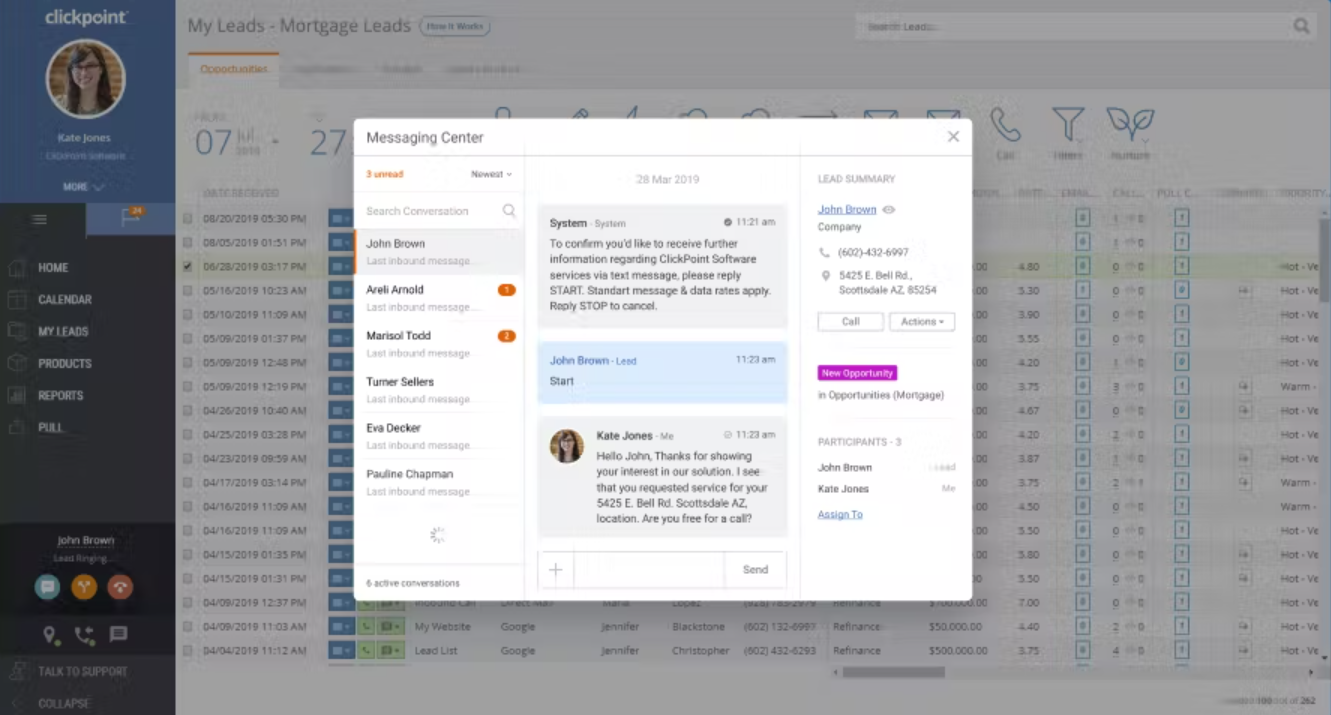
Automated messaging feature in CRM platform ClickPoint
Feature overview
A key feature in operational CRM platforms, marketing automation allows users to automate marketing tasks such as sending emails, posting on social media, and creating ad campaigns.
Marketing automation provides a more efficient way to contact multiple contacts at once, whether it’s an email to leads who just filled out a web form, or a text invite to an ice cream social for established clients. Embry also depends on marketing automation to send custom messages to contacts depending on where they are in the sales funnel—more on that in Tip #2.
To be clear, there’s also marketing automation software you can invest in separately from your CRM. It’s more focused on marketing whereas CRMs maintain customer relationships for improved sales. A CRM with marketing automation capabilities, however, is a powerful two-for-one tool that provides insight into your target audience, so your marketing campaigns are more likely to result in conversions.
Interested in taking advantage of marketing automation in your CRM? Here are some tips:
Personalize your outreach messaging. Personalization can increase your chances of conversion and improve engagement. Send personalized emails that include the contact's name in the subject line to grab their attention, and recommend listings based on their location or price bracket.
Establish lead scoring. Lead scoring is a method of evaluating the quality of leads by ranking one lead against another based on a variety of buyer profile fit and behavior criteria. It can help you identify the leads who are most likely to convert, and then send targeted marketing materials to them.
Evaluate what is and isn’t working. Measure the effectiveness of your marketing through key performance indicators, or KPIs. This blog post walks you through definitions and formulas for common KPIs used in marketing, such as return on marketing investment or lead conversion rate.
Tip #2: Make better use of client data with segmentation
When asked what advice she has for real estate agents when it comes to getting the most out of their CRM, Embry responded with:
The system is only as good as the data you enter. Take the time to tag your clients into the appropriate groups and completely fill in the data about them so you can use it later.
Edy Embry
Realtor
The feature she is referring to here is segmentation.
Feature overview
Segmentation allows you to categorize, group, or tag contacts based on their specific characteristics. Some tags that you might use are lead, buyer, seller, or investor, to name a few examples. See the image below for an example of this feature in context.
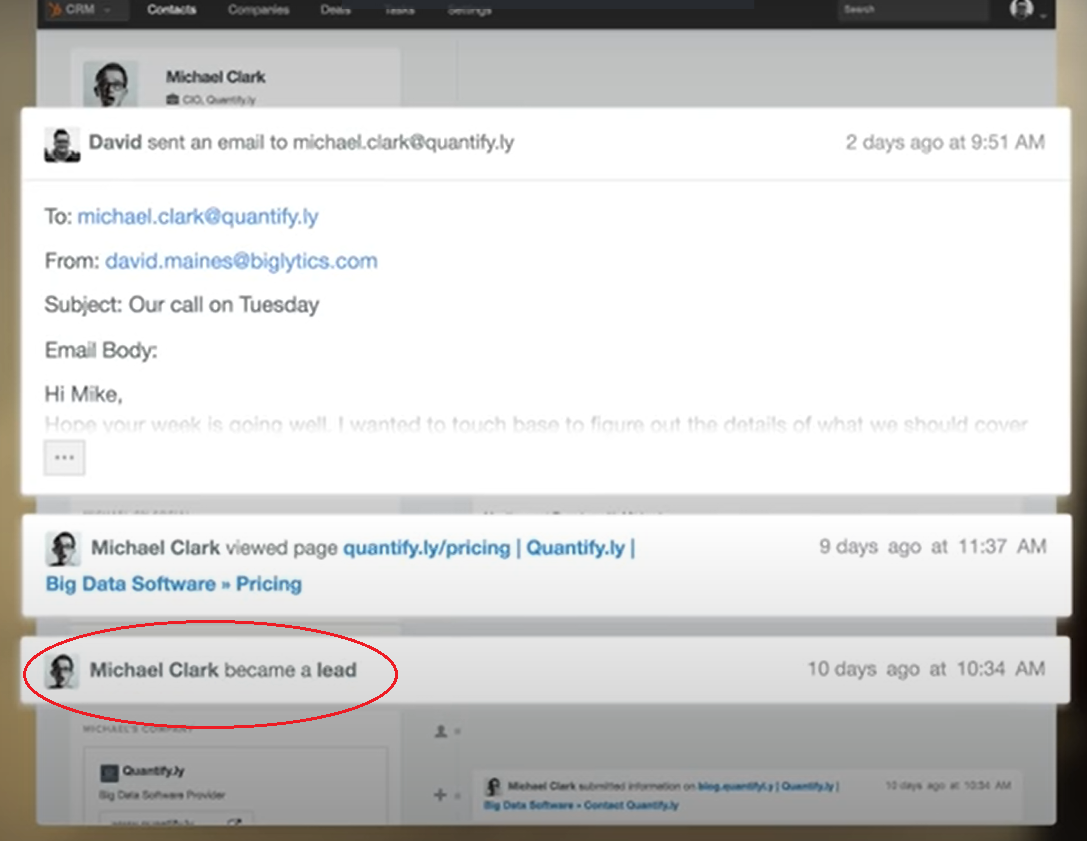
Segmentation displayed in HubSpot CRM
There are lots of ways to autotag contacts in a CRM, and we’ll discuss one way in Tip #3. But when you need to manually enter client data—such as notes about when their lease is up, or a job change on the horizon—it’s good practice to correctly tag leads or contacts so, for instance, they receive listings that are relevant to their location, price bracket, or preference.
Proper tagging offers other benefits such as more accurate reporting, engagement tracking, and customer acquisition cost. If you’re concerned about errors, keep an eye out for CRM tools that use AI to extract customer data from documents. Gartner predicts that at least 40% of salespeople will use them to optimize customer communications by 2028[3].
Want to take advantage of segmentation? Here are some ideas:
Explore pre-set tags in your CRM, then create your own. You can expect to see some pre-set tags in your CRM, particularly if you’re using your broker’s. These will likely include the examples we discussed earlier (lead, buyer, seller). But once you get comfortable, add some tags of your own; for instance, Embry has a “Client Club” tag she assigns clients who have purchased or sold a property with her.
Keep track of open house attendees. Segmentation is a great way to keep track of contacts you met through a large event such as an open house. While it’s a good idea to go back to enter notes for individual contacts as we discussed earlier, assigning users a tag that specifies they attended an open house can help remind you to follow up with them about that particular listing.
Use tags for a marketing campaign. Sort, filter, segment, and target contacts such as first-time home buyers or investors with a marketing campaign designed around their specific interests and actions.
Tip #3: For easier lead generation, take advantage of social media integration
When we asked Embry which CRM feature she finds most helpful, she explained how the system “automatically downloads the contact information of any leads that click on the Facebook ads [she’s] running.”
We’re not surprised to hear this, as 52% of Realtors named social media as one of the top three tech tools that provide them with quality leads[4]. If your CRM integrates with popular social media apps such as Facebook, LinkedIn and Instagram, you’re in for some particularly data-rich and efficient lead generation capabilities that you won’t find in more traditional strategies.
Feature overview
Social media integration does the heavy lifting of lead generation for you by collecting contact information and uploading it to your database. Some platforms allow you to automatically capture leads from your social media business page as well, and can even direct conversations from your social media accounts to your CRM inbox, such as in the image shown below.
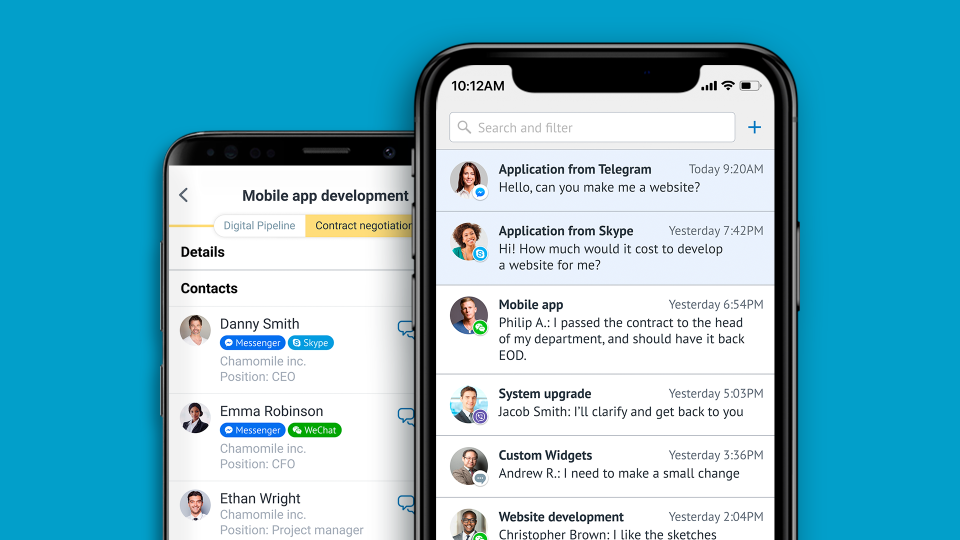
Messaging feature in mobile version of amoCRM
Social media integration supports CRM’s goal of relationship management by meeting clients where they are on the apps they already use. Facebook in particular is a goldmine for agents as it lets you buy ads, promote listings, book showings, connect with a potential client, and curate reviews, all on one platform. It’s no wonder 90% of Realtors use it over other networks[4].
Ready to jumpstart your lead generation strategy using your CRM’s social media integrations?
Add links to your social media pages on your real estate agency’s website. 40% of residential and commercial firms do this to provide users with easier ways to connect[4].
Use social media apps on your smartphone. 57% of Realtors use social media apps on their smartphones daily to quickly and easily answer questions from prospective buyers, connect with other real estate professionals, and post listing-related updates[4].
Create Facebook ads. Directly target demographics and users who have shown interest in buying in your area.
Don’t settle for a real estate CRM system that lacks the features you need
As a next step, we recommend evaluating the features your CRM offers. If you are using a CRM tool provided by your real estate agency, you might not have much say in the features available to you. If you find that your CRM is lacking, we encourage you to get in contact with your broker to see if they’d be willing to upgrade, or pass your feedback along to the software vendor.
If you’d like to learn more about the right CRM software for you, we encourage you to check out our buyers guide, which details types of CRM software, costs, and even more features of CRM software. To narrow it down even further, here’s a list of the best real estate CRM software platforms for real estate professionals like you.
Note: Questions and responses have been edited for brevity and clarity.
Note: The applications selected in this article are examples to show a feature in context and are not intended as endorsements or recommendations. They have been obtained from sources believed to be reliable at the time of publication.
