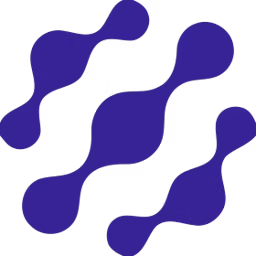AI content creation tools help you automate and write better content.
Picture this: You’re a content creator, and you have three blog articles to submit by the end of the day. You need to research keywords, define your audience, and write a catchy headline while also occasionally facing the ghastly writer’s block. If this situation sounds familiar to you, we recommend considering an artificial intelligence solution to manage your content needs.
Besides a multitude of its uses across different industries, artificial intelligence (AI) software can also automate content creation for users. The software allows content managers and marketing teams to ideate fresh blog topics and keywords, minimize errors in their write-ups, promote content, and evaluate its performance.
However, investing in an artificial intelligence system can be expensive. Thankfully, there are several free AI tools available in the market that can help you gauge the software’s utility for your business.
This article highlights the seven best free AI tools for content creation (listed alphabetically) based on user reviews and ratings. Check out the complete list of artificial intelligence software in Capterra’s software directory.
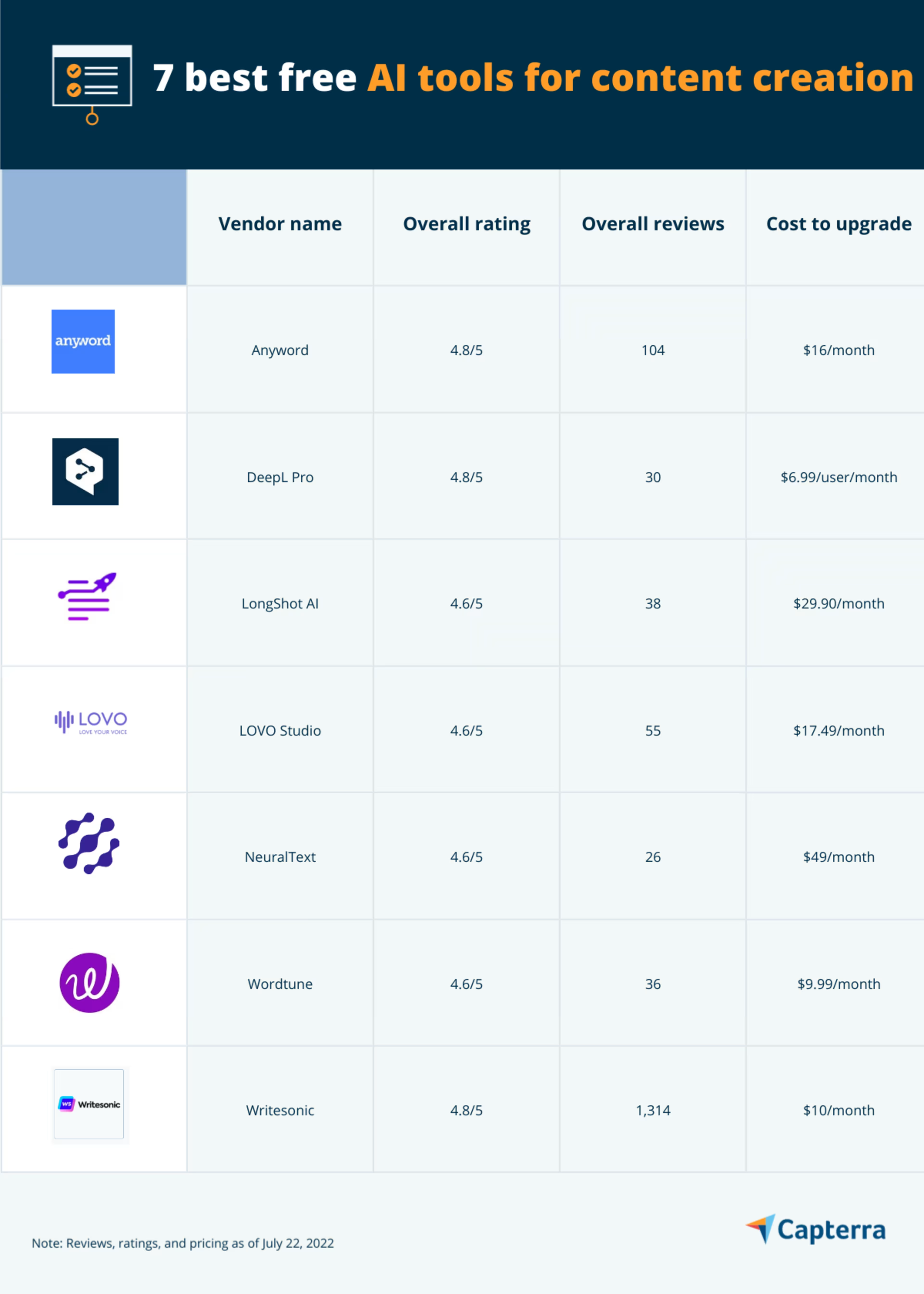
1. Anyword: Forecasts content performance with prediction score
Anyword is an AI copywriting tool that allows marketers to generate marketing ad copies for social media. You can also create product descriptions, email subject lines, landing pages, calls-to-action (CTAs), and YouTube titles and descriptions, among other content forms using the tool.
Anyword leverages artificial intelligence to generate a performance prediction score for your content, which helps forecast its performance with respect to conversion potential. You can use this feature to optimize your content and generate copies that drive engagement. The tool’s predictive analytics score is available for all content types, including product listings, ad copies, text messages, and email text.
The AI content writing tool also suggests the right audience for your content based on their age and gender. It also offers a continuous optimization feature that automatically optimizes your on-site landing page content and tracks its performance. The cloud-based solution offers customer support via an online forum and a knowledge base section.
Key Features
- eCommerce compatibility
- Sales team compatibility
- Predictive analytics
Trial/Free Version
- Free Trial
- Free Version
Cost to upgrade
Device compatibility
Screenshots

Generating copy variations in Anyword
2. DeepL Pro: Uses neural network for translation
DeepL Pro is a cloud-based translation software that leverages artificial neural networksThe translation tool allows you to set the tone of your translation as formal or informal to cater to different segments of the audience. The platform also offers a glossary feature to all its users that allows them to specify translations for specific words and phrases to ensure that all these are accurately translated. You can also replace the translation of a word or a sentence with alternatives suggested by the tool.
In case of assistance, you can reach out to the vendor via phone or email. The software also offers a mobile app for Android users.
Key Features
- Collaboration tools
- Document management
- Machine translation
- Multi-language
Trial/Free Version
- Free Trial
- Free Version
Cost to upgrade
Device compatibility
Screenshots
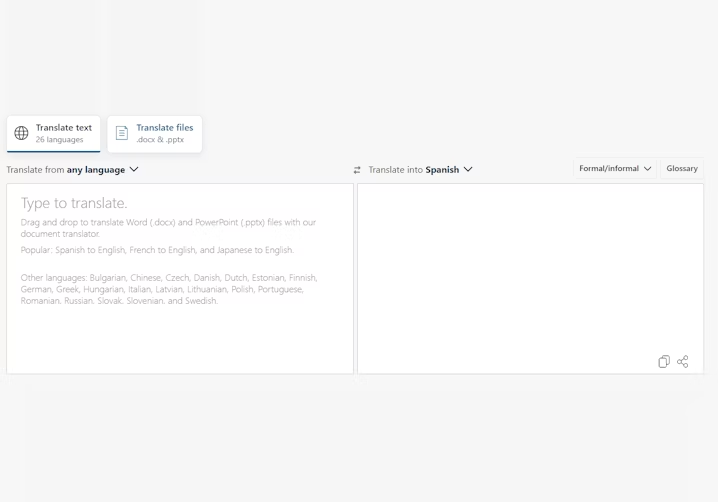
Translating text in DeepL Pro
3. LongShot AI: Checks factual accuracy of content using AI
LongShot AI is an AI content writing tool that helps you generate and optimize long-form content. It offers a built-in fact checker that leverages artificial intelligence to verify the factual accuracy of your content. Once you enter a text and click on the fact-checking feature, the tool displays several article links from high-authority websites that contain the same factual information.
The platform’s semantic SEO feature allows content generators to analyze how well the content is likely to perform. This further helps them generate quality content that people are actually searching for. The tool’s AI capabilities also allow you to break down a particular topic into a series of frequently asked questions (FAQs) for your website.
As a content creator, you can use this AI software to generate ideas, meta descriptions, and headlines for your website. You can also expand the length of your sentences to meet the word count and elaborate on ideas using the tool’s text-extender feature. The cloud-based AI solution offers customer support via email and chat.
Key Features
- Content management
- Editorial calendar
- Schedule publishing
- SEO management
- Template management
Trial/Free Version
- Free Trial
- Free Version
Cost to upgrade
Device compatibility
Screenshots

Generating long-form content in Longshot AI
4. LOVO Studio: Converts text to speech using AI
LOVO Studio is an AI text-to-speech conversion platform that offers high-quality voiceovers. You can type or upload a script to turn it into commercial-grade audio using the software. The tool offers over 180 human-like voices in various accents and 33 different languages to choose from. Some of the languages supported by the software include English, Dutch, Italian, French, Greek, Hindi, Japanese, Korean, and Spanish.
LOVO Studio also offers do-it-yourself (DIY) voice cloning, which means that you can clone your own voice and generate custom voices for the creation or localization of audiobooks, YouTube videos, or online courses.
The cloud-based AI application further allows users to add background music to their voiceovers, leverage speed and pause control, add emphasis, and customize how certain words should be pronounced in each voice. In case of assistance, you can leverage the FAQ guide or reach out to their team via the contact form available on their website.
Key Features
- AI voices
- Chatbot
- Content library
- Multi-language
- Multi-voice
- Natural language processing
Trial/Free Version
- Free Trial
- Free Version
Cost to upgrade
Device compatibility
Screenshots
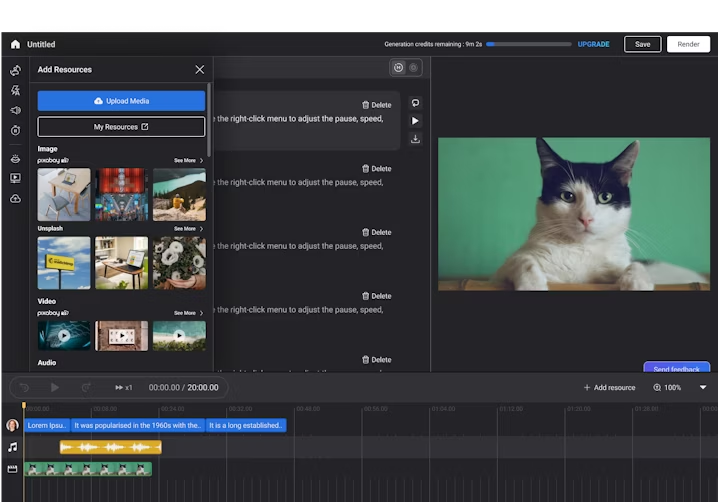
Voiceover library in LOVO Studio
5. NeuralText: Studies SERP to produce better content
NeuralText is an AI content generation software solution that automates the entire writing process for content creators, copywriters, and journalists, among other users. The platform offers a keyword research tool that provides you access to the search volume for a particular word or phrase, trend, and competitor keywords. It also offers a content brief tool that provides you with information about competitors’ content, search engine results page (SERP) intent, and relevant topics. The tool offers over 40 templates that provide you with an outline for writing articles.
NeuralText also offers an AI copywriting tool that helps you create marketing copies, including Facebook ads, email subject lines, and blog outlines based on certain inputs, such as the campaign’s name and description.
The AI writing tool also features a content-grading feature that helps you optimize your content to rank better on the SERP. NeuralText, which is a cloud-based solution, offers customer support via email and chat.
Key Features
- Competitive analysis
- Content management
- Dashboard
- Keyword research
- Multi-language
- SEO management
Trial/Free Version
- Free Trial
- Free Version
Cost to upgrade
Device compatibility
Screenshots
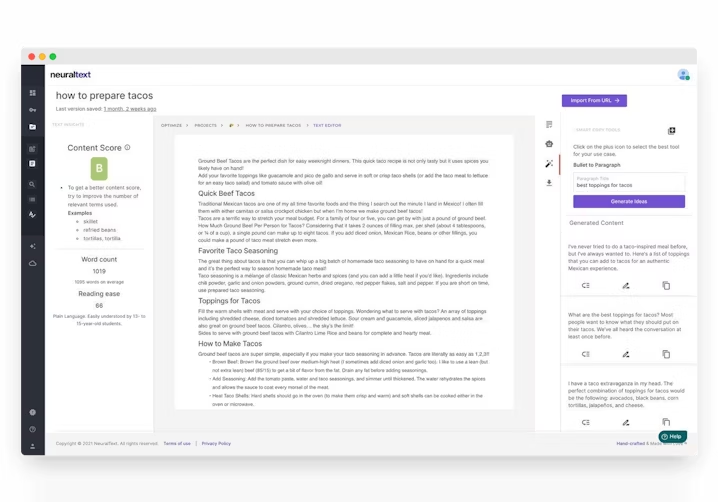
Writing and optimizing content in NeuralText
6. Wordtune: Uses AI and machine learning for rewriting content
Wordtune is an online writing tool that allows you to rewrite and rephrase content using artificial intelligence and machine learning algorithms. The software translates text across several languages, such as Spanish, Korean, Hindi, Russian, and Hebrew, to help you write sentences across multiple platforms.
Wordtune’s language model identifies patterns within the human language and provides you with rewriting suggestions. You can use this feature to receive alternative suggestions for a word, sentence, or phrase.
Other than rephrasing your content, Wordtune also allows you to fix the length of your sentences using the shorten or expand features. It also allows you to adjust the tone of your content to casual or formal. The cloud-based solution offers customer support via email.
Key Features
- Dictionary
- Grammar check
- Multi-language
- Spell check
- Text editing
Trial/Free Version
- Free Trial
- Free Version
Cost to upgrade
Device compatibility
Screenshots
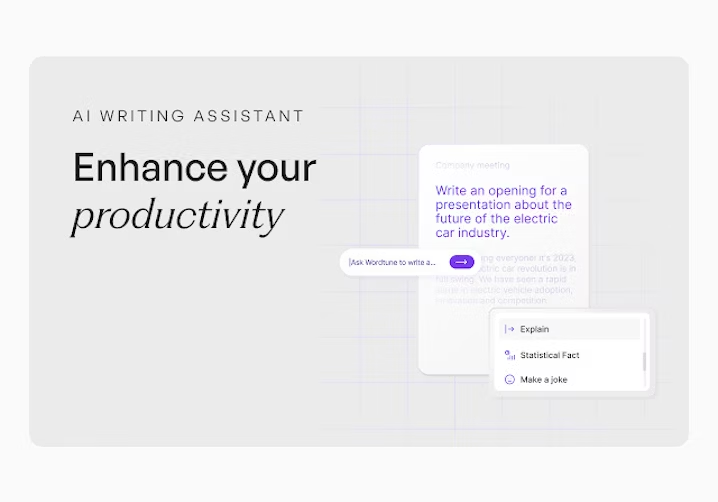
Setting a tone in Wordtune
7. Writesonic: Offers over 60 AI templates for content creation
Writesonic is an AI copywriting tool that helps you generate SEO-optimized quality content. The software supports multiple content types, including long-form articles, blog posts, product descriptions, marketing ads, headlines, and landing pages. It provides you with several AI-driven editing tools for text paraphrasing, lengthening, and shortening while avoiding plagiarism.
The AI writing tool offers over 60 AI-based templates for multiple content types. Along with its content writing tools, the software also features a proofreading tool that allows you to fix errors in your content.
You can also use Writesonic to publish your content on various platforms, such as Shopify, WordPress, and Wix. The cloud-based solution offers customer support via email and chat.
Key Features
- Assisted content creation
- Automated text generation
- Multi-language
- Third-party integrations
Trial/Free Version
- Free Trial
- Free Version
Cost to upgrade
Device compatibility
Screenshots
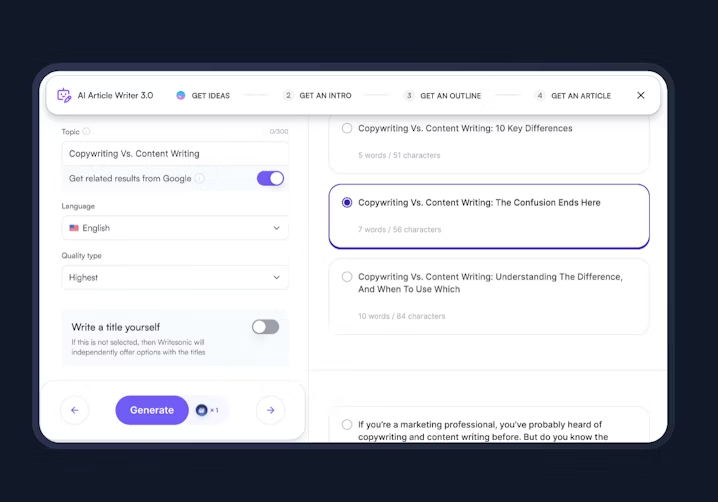
Generating Google Ads Copy in Writesonic
How to choose the right free AI tool for content creation
Selecting the best free AI tools for content creation can be tricky. Let us discuss some important factors that you must consider before finalizing your purchase.
Consider your content requirements: Before you decide to go for an AI content generator, make sure to understand your content needs and how AI can help you meet them. Start with defining the type of content you wish to automate. For instance, you may require a solution that helps you write effective articles, blogs, or product descriptions from scratch, or you may need a software system that helps you translate existing content into one or more languages. You can also consider the amount of content you may require in a day and the capabilities of the software in terms of content generation.
Assess the customization and personalization capabilities: Once you’ve understood your content requirements, consider the level of customization you would want to have. Not every AI tool offers extensive content optimization capabilities. While some content creation tools allow you to add a brand logo, images, videos, and other multimedia files to your content, others do not. In addition to customization, an efficient AI content generator should also be able to personalize content based on different data points, such as the customer’s age, gender, location, job title, and buying preferences.
Look for multilingual support: An AI solution that supports multiple languages helps in providing accurate assistance to your multilingual customers. It helps you reduce the time and costs associated with content creation, translations, and localization, including customer support content and chatbot scripts. This not only helps you provide the right content to your readers but also allows you to scale your customer service operations.
Find the right provider for your business in Capterra's list of artificial intelligence companies in the U.S.
Common questions to ask when choosing a free AI tool for content creation
Here is a list of some common questions that you can ask your shortlisted vendors before selecting a free AI tool for content creation for your business.
Does the software automate model updates? An AI model is a software program that utilizes a set of data to perform specific actions, such as recognizing patterns or making predictions. While an AI model may be the best solution for you today, it may not be the case a year from now. It is necessary to update AI models to keep their performance high. Select an AI solution that automates model updates. This will help you save time and resources that you would otherwise spend on manual updates.
Is the product scalable? The search for an AI software solution usually starts after identifying the present business needs. However, it is quite likely that you might require artificial intelligence to meet future requirements as well. Since acquiring a new AI system can be expensive, make sure to assess the scalability of the product and select a tool that allows you to manage multiple AI use cases from the same environment.
What are the available customer support options? Understanding artificial intelligence is not an easy task, especially if you are a new AI user. Therefore, having the right kind of support is a must. Before you finalize a free AI solution, make sure that the vendor has a dedicated customer support team that you can reach out to in multiple ways, i.e., via phone, email, or chat. Ask the vendor whether they offer help-desk support in your native language as well, as this can be an added asset for you.
How did we choose these products? We didn’t—you did
To find your ideal software match, you need information you can trust so you can save time, stay on budget, and focus more energy on growing your business. It’s why we vet and verify all our user reviews and recommend only the tools endorsed by people like you.
In other words, our product recommendations are never bought or sold, or based on the opinion of a single individual—they’re chosen by your peers, reflecting the views and experiences of our independent base of software reviewers.