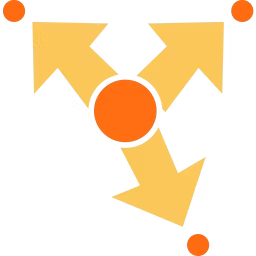Traditional paper-based route planning methods often fall short in dealing with ever-changing traffic conditions, unexpected delays, and dynamic job schedules. Route planning mobile apps are designed to adapt to these real-time changes, enabling your field service reps to manage service calls or deliveries better.
Mobile route planner apps ensure your technicians or drivers follow the most efficient routes, saving time, fuel, and money. They also improve communication between your dispatchers and field personnel. However, finding an app that addresses your business’s specific route planning needs takes time and effort.
To help you pick the best route planner app, we looked at 2M+ unique user reviews to see what users had to say and to suggest the top three route planning mobile apps based on sentiment analysis of reviews, arranged in order of percentage of positive reviews.
1. Route4Me
Trial/Free Version
- Free Trial
- Free Version
Device compatibility
As a dedicated route planner app, Route4Me lets you upload your customer list and address data to generate the best routes. It optimizes routes based on parameters such as the delivery driver’s skills, vehicle capacity, delivery distance, and number of stops. Its smart zone optimization feature analyzes your database, divides the addresses into small virtual territories or zones, and then creates an optimized route for the addresses within each zone.
Route4Me provides the flexibility to create custom schedules for recurring routes, offering daily, weekly, monthly, and annual planning options. It also lets you create vehicle profiles based on their carrying capacity, weight, height, length, etc., and assign the most suitable vehicle for each job or service call.
Customer support: Call, chat, email, and knowledge base
Mobile starting price: Free with the desktop version
Who should consider Route4Me mobile app?
Route4Me is worth considering for field service businesses, such as courier and food delivery companies, that operate across a wide geographical range and manage multiple delivery addresses. The app’s smart zone optimization feature systematically groups addresses into manageable zones, simplifying delivery route creation and ensuring routes are organized logically. This approach minimizes the travel time and distance, which helps optimize delivery operations and reduce overall costs.
Example of a review excerpt from a user who has used Route4Me's mobile app:
“I have used it for several years and this new update I feel is much more user friendly. This app makes it easy to input routes to tour homes and uses the fastest routes possible. Easy to input and with improved features can set a time and date to start the route.”
Read all Route4Me reviews here.
2. Jobber
Trial/Free Version
- Free Trial
- Free Version
Device compatibility
Jobber is a home and service management software solution with route planning capabilities. Its mobile app uses real-time traffic data and historical patterns to generate the quickest and most fuel-efficient routes. It offers GPS tracking and a street view to determine the location of your field reps and assign new job requests to the closest member. Additionally, it sends immediate alerts to your reps when new jobs are assigned to them or existing ones get canceled and updates their routes accordingly.
Customer support: Call, chat, email, and knowledge base
Mobile starting price: Free with the desktop version
Who should consider Jobber mobile app?
Field service businesses that need adaptive scheduling and routing, especially those that deal with last-minute changes or urgent service requests, can consider Jobber's mobile app. Its dynamic route planning feature enables field reps to respond to unforeseen service requests or schedule changes. It instantly alerts them when new jobs are added to their schedule or existing jobs get canceled, eliminating the risk of missed appointments or scheduling conflicts. It also automatically adjusts their routes based on the changes made. This responsiveness helps adapt to changing priorities and maintain smooth operations.
Example of a review excerpt from users who have used Jobber's mobile app:
“Ease of use is one of the aspects that has impressed me from the initial setup to daily job management and billing. I can access my account and have all the details in the palm of my hand, no matter where I am. This has allowed me to schedule my jobs very efficiently and provide excellent service to my clients.”
/ Pro tip
Ensure compatibility between your chosen route planning app and existing vehicle telematics system. The route planning app can leverage real-time vehicle data from the telematics system to optimize routes dynamically, taking into account traffic patterns, fuel consumption, and driver behavior, among other factors.
3. Motive
Trial/Free Version
- Free Trial
- Free Version
Device compatibility
Motive is a fleet management system with route planning capabilities. Its mobile app provides visibility into real-time driver and vehicle location, historical location reports, active jobs, delivery completion timeframes, and weather and traffic data. It uses GPS tracking to identify your drivers' current location and select the most suitable route and available driver for each job. It sends real-time updates about current traffic conditions and incidents, enabling your drivers to adjust their routes and avoid congestion.
Motive’s mobile app triggers automated notifications upon drivers’ arrival at or departure from their designated locations, informing customers about their delivery status. It also allows your drivers to upload documents, such as delivery receipts and bills of lading, as proof of delivery. Additionally, it includes an AI-powered dashcam to identify unsafe driving behaviors and send real-time alerts.
Customer support: Call, email, and knowledge base
Mobile starting price: Free with the desktop version
Who should consider Motive mobile app?
Fleet managers seeking advanced safety measures to prevent accidents can consider Motive. It provides an AI-powered dashcam that can be attached to vehicles. This camera captures video footage of vehicles and roads ahead to identify unsafe driving conditions, such as speeding, distracted driving, and hard braking. When an unsafe driving behavior is detected, the dashcam sends an alert to the driver in real time. For example, when the vehicle is too close to the vehicle ahead, the dashcam alerts the driver to increase their distance. Additionally, it provides delivery driver scorecards to identify and coach drivers on safe driving practices.
Example of a review excerpt from a user who has used Motive's mobile app:
“The Motive app is very user friendly and in many areas mirrors what drivers see with paper logs. Being able to see a proper grid view of events makes it easy to implement and maintain.”
/ Pro tip
Look for route history recording functionality to identify potential issues in transportation or delivery operations. Analyzing the route history reveals recurring inefficiencies or bottlenecks, enabling targeted route optimization and process improvement. Accessing past route data also allows you to offer precise information to customers about estimated arrival times or any encountered delays.
Mobile features of interest
Here are some common features of delivery route planning apps:Feature | Description |
|---|---|
GPS tracking | Use a built-in GPS tracker to determine the precise location of vehicles on a map and receive information about the surrounding areas. GPS offers insights into the position, route, speed, idle time, and fuel consumption of vehicles. |
Route optimization | Identify the most cost-effective and fuel-efficient routes based on traffic patterns, road conditions, vehicle size and weight, delivery schedules, and customer preferences. This feature helps save time and reduce fuel costs. |
Real-time traffic updates | Adjust routes dynamically based on real-time traffic updates. This delivery feature optimizes scheduling, minimizes fuel consumption, and sends real-time traffic updates to drivers to help navigate congested areas and ensure timely deliveries. |
Performance metrics | Measure operational key performance indicators (KPIs) such as delivery times, distance traveled, fuel consumption, and driver behavior. By analyzing these metrics, you can identify improvement areas to optimize operations. For instance, performance metrics can help identify inefficient routes, reduce fuel consumption, or improve driver safety. |
Route sharing | Share optimized routes with drivers to ensure timely delivery or service calls. This feature helps reduce fuel consumption and improve customer satisfaction. It provides drivers with clear directions and sends them real-time traffic updates for optimal navigation. |
Driver management | Track drivers’ real-time location, schedule shifts, assign routes, and monitor their activities using a centralized dashboard. Most route planning apps also provide real-time alerts for issues during a driver's shift, such as delays or route deviations. |
What are the benefits of a mobile route planning app over a desktop version?
Mobile apps have become increasingly popular because they offer several advantages over the desktop version. Here’s why you could consider a mobile app for your routing needs:
Benefits | Description |
|---|---|
Portability and flexibility | Route planning apps offer the advantage of portability and flexibility, allowing you to access your navigation app and planning tools anytime, anywhere. This means your field reps can conveniently plan routes on the go, adapt to changing circumstances, and optimize travel plans according to traffic conditions or unexpected events. |
Instant push notifications | Mobile route optimization apps use push notifications to provide instant updates or alerts about traffic conditions, road closures, or alternative routes, enabling your field reps to make informed decisions and avoid potential delays. |
GPS integration | Route planning apps leverage GPS tracking technology to enable precise location tracking. This feature enhances navigation by providing real-time positioning information. GPS tracking also ensures the route guidance is dynamic and responsive to the current location, facilitating accurate turn-by-turn directions and optimizing travel routes based on real-world conditions. |
Real-time updates | Delivery route planning apps continuously gather and analyze data on traffic patterns and road incidents, among other factors. These apps deliver instant notifications with real-time updates and the most current and accurate data, enabling your field reps to make informed decisions on the go. Real-time updates also help avoid congestion and arrive at destinations on time. |
Frequently asked questions when selecting mobile route planning apps
Consider asking vendors these questions to ensure you pick the right delivery route planning app:
Does the app offer offline navigation capabilities?
Mobile route planning apps with offline navigation capabilities remain functional even in areas with limited or no internet connectivity. These apps allow your field reps or drivers to download maps and directions and access them later, even without an active internet connection. This feature ensures the availability of reliable directions regardless of the location, making it particularly useful for service delivery drivers or travelers in remote areas.
Does the app have an option to share routes or locations with contacts?
Sharing routes or locations with contacts, team members, or colleagues facilitates better coordination. This feature helps optimize delivery routes, ensuring everyone is on the same page regarding schedules and enabling real-time route adjustments based on the shared information.
Can the app generate performance reports?
With reporting capabilities, you can generate reports on delivery drivers’ performance, the time taken to complete deliveries, and fuel consumption over a period. These reports help evaluate the efficiency of your delivery operations over time. They also enable informed decisions regarding resource allocation, fleet management, and multi-stop route optimization.