Is outdated accounting software costing you time and money? Look out for these five red flags.
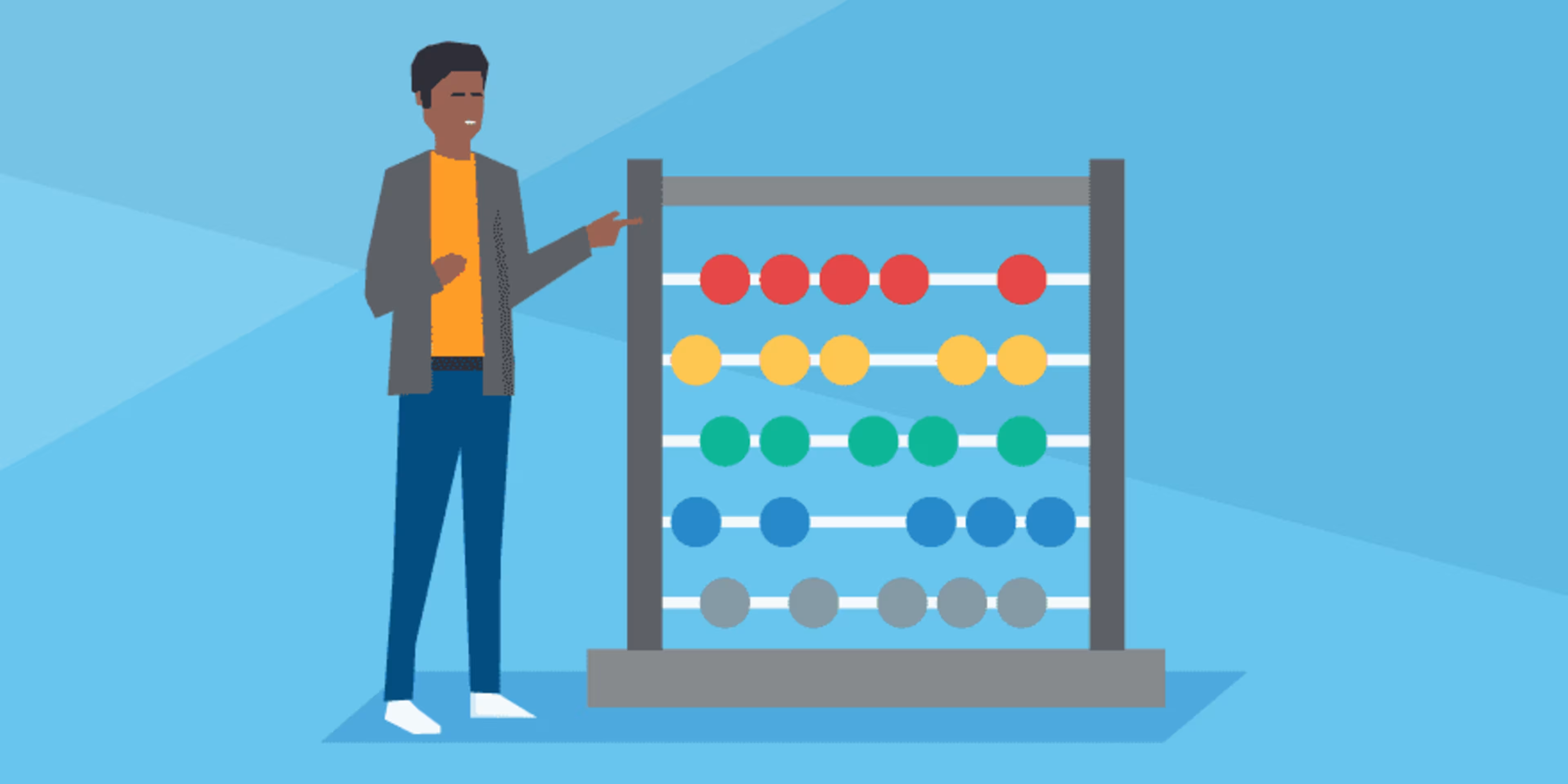
By the time you're reading this, you've made it through the annual nightmare of tax season (I hope). Congratulations! Now you can treat yourself to a nice lemonade for a job well done and start sleeping free from the terror of the IRS stalking you through your dreams.
Whether this was your first tax nightmare or your yearly bout of tax season-related anxiety, I'm willing to bet that insufficient or outdated accounting software has been a big part of your woes.
Irene Wachsler, a CPA and business adviser from Massachusetts, says that one of the biggest mistakes she sees small-business owners make is "not taking all eligible deductions because they don't invest in a proper accounting system."
Missed deductions are only one of the signs that your insufficient accounting system is costing you time and money, though.
Wachsler added that many small-business woes "can be easily resolved by using a cloud accounting system that has automated bank feeds and bank rules."
Doesn't that sound much nicer than tearing your hair out?
5 red flags that your accounting software needs an upgrade
In this article, we'll look at five warning signs that your business needs to upgrade your accounting system, along with helpful tips on how up-to-date accounting technology can help.
1. You're spending more time with your accounting software than you are running your business
Warning signs to look out for:
You're working nights and weekends to catch up on basic accounting tasks.
The bulk of your time spent on accounting duties is data-entry heavy.
Basic accounting tasks such as payroll and invoicing are pulling you away from growing your business.
Why this is a problem: Accounting software (and really, almost all business software) should be designed to save you time. So if your accounting tool isn't giving you time back that you can use to grow your business, it's not doing its job.
To be fair, if your accounting is even a little bit complex with lots of transactions and customers, your issues might be as much about staffing as they are about insufficient software. In that case, you need to ask yourself if you would rather spend ten hours per week handling your own accounting, or paying a professional a few hundred dollars per month to handle it so you can have that time back.
How new accounting software can help: Current generation accounting software can save you time in a multitude of ways, from receipt scanning for expense management to automating routine processes such as invoicing and bookkeeping. If you've been manually running payroll, you're likely spending hours each week to get it done. Using accounting software with integrated payroll could be a life changer.
Speaking of integrations, they're your key to customized time savings. Established accounting products have built relationships with hundreds of app developers, allowing you to connect everything from your CRM to a point of sale system to your accounting system. This saves time by reducing your number of clicks between apps, and pulling data for you.
For example, Intuit research (as shared at QuickBooks Connect in November 2018) shows that each QuickBooks Online user saves about four hours per week by connecting at least one app.
It's human nature to establish a routine and then stick to what we know, so the best way to find out what you've been missing is to demo a popular accounting tool and ask a vendor representative how it could save you time.
2. Your accounting tool is no longer being updated
Warning signs to look out for:
Your accounting software is crashing on a regular basis.
Your accounting software has been breached by hackers.
Your accounting software lost functionality when your operating system was updated.
Why this is a problem: Whether it's because your accounting software is open source and no longer supported or because it was distributed by a company that is no longer in business, using software that isn't being updated is not just about missing out on the latest features, it's about protecting your data and your customer's data.
You might say, "I don't need the latest accounting software because I don't need artificial intelligence, virtual CPAs, and autonomous drones delivering my tax documents to the IRS."
First of all: You shouldn't ever try to deliver anything to a federal building via drone. Secondly: The greatest risk of unsupported software is its vulnerability to hacking, like a wide-open back door swinging in the wind. Do you want to explain to your customers that their bank information was leaked because you didn't want to make room in your operating expenses for updated accounting software?
How new accounting software can help: When you have a modern, updated accounting system behind your business, you can sleep easy at night knowing that your data and your customer's data is in good hands. In addition to data security, it's also imperative that your accounting tool is updated annually (at least) to reflect changing tax laws.
If your system hasn't been updated since, say, the passage of the Tax Cuts and Jobs Act in late 2017, you could be missing out on numerous deductions and tax credits because your software doesn't know to look for them. Or, perhaps even worse, you could be taking deductions that your outdated software still thinks are active (like entertainment expenses) and flagging yourself for an IRS audit.
Thinking about hiring an accounting firm for your business needs? Browse our list of top accounting firms and learn more about their features in our hiring guide.
C3. Your accounting software doesn't work on mobile devices
Warning signs to look out for:
Your accounting software doesn't have native apps for iOS or Android.
Your accounting software has limited functionality on mobile devices.
Your accounting software works on your mobile device, but lacks vital features.
Why this is a problem: About a decade ago, being able to access your accounting software on your tablet and smartphone was a rare and extravagant luxury, like being able to play arcade games in a sports pub on a cross-country flight. Much has changed since then.
In the year 2019, with the proliferation of mobile devices and distributed teams, mobile access is a must-have for business leaders.
If you need to drive into the office at midnight on a Friday to resolve an issue with a customer's bill, is your accounting software really serving you, or are you working for it? You also want to make sure that your accounting tool works as well on iOS devices as it does on Android so that everyone who needs to can use it, and that it's future-proof.
How new accounting software can help: Android and iOS functionality is now standard for popular accounting tools, such as QuickBooks and Wave Accounting (the top two on our most popular list as of this writing), allowing you to perform your accounting tasks as easily from the train or bus as from your desktop computer at work.
As a business leader, you know how rare it is to have five hours in a row when you can just sit at your desk and look at financial reports or balance the books. But if you're able to do this on the go in an airport or from your couch on a Saturday afternoon, you'll be more in tune with the financial health of your business.
4. Your accounting software doesn't integrate with any new apps
Warning signs to look out for:
You have separate apps for tasks like invoicing or expense management, but they don't integrate with your core accounting tool, so you're stuck with hours of tedious data entry.
Your accounting software used to integrate with some of your apps, but it hasn't updated since the apps have been updated, so they no longer work well together.
Your accounting software integrates with a very small list of apps, forcing you to use apps that you're not comfortable with.
Why this is a problem: Everyone likes to work differently, and everyone has their favorite tools for handling different tasks. You should decide which accounting tools and apps you use, and not leave that decision up to your accounting software.
If your software doesn't integrate with new apps it either means that its developers are neglecting to update the system, or that they aren't cooperating with other developers. Neither of those reasons bodes well for the usefulness of the system.
How new accounting software can help: QuickBooks and Xero (two of the top five vendors on our "Top 20 Most Popular Accounting Software" list) each integrate with more than 500 apps. That means that however you like to track expenses, send invoices, accept payments, or do almost anything related to your business accounting and finances, those systems are prepared to work with you, not force you to do things their way.
Say you inherited an invoicing tool from your previous business partner but you've never really liked it? With your new, customizable accounting software, you can head to the app marketplace and browse a wide selection of invoicing apps, read reviews, try them out, and find one that works with your system and makes your life easier.
5. Your accounting software has little or no automation features
Warning signs to look out for:
You're manually sending monthly invoices to the same customers, even though there are few changes.
You manage expenses by tallying up faded, paper receipts.
You spend several hours at the end of every month reconciling your bank statement with your bookkeeping software.
Why this is a problem: Automation, once the stuff of science fiction and fantasy, is now just a normal part of doing business in the modern world. And if you're not using accounting software with automation features, you're wasting a ton of time that could be better spent growing your business.
Another issue with manual accounting tasks is that you're more prone to mistakes than software is. Automation ensures that as long as you have clean data, the system will never make a mistake. On the other hand, when you're typing up your 50th invoice at 2 a.m., you're very likely to make a mistake.
How new accounting software can help: Up-to-date accounting software can take the data entry out of tasks like invoicing, payroll, expense management, and bank reconciliation.
Check out this video walkthrough of QuickBooks Online automation features:
"Accountant Best Practices and Automation in QuickBooks Online" (Source)
Rather than hunting and pecking your way through piles of invoices and receipts, you set up automated processes and double check the numbers at the end of each month to make sure everything checks out. That way, you can spend your time running your business instead of becoming a data entry specialist.
What's keeping you from upgrading your accounting solution?
Is there an issue that's keeping you from upgrading your accounting system that I didn't talk about in this article? Cost? Paralysis by analysis? Crotchety accountant who refuses to work with anything other than the open source system their brother-in-law programmed in the early '90s as a community college project?
Whatever is keeping you from upgrading to something that would make life easier for you and your team, I want to hear about it; reach out to me on Twitter @AndrewJosConrad.
In the meantime, be sure to keep an eye on our accounting and finance blog for tips on everything from the future of accounting technology to the top fintech podcasts that you can learn from.