/ Articles by Lindsey Newman - Guest Contributor

Lindsey Newman - Guest Contributor
Lindsey Newman is a veteran content writer specializing in technology and marketing. Her consumer tech work has been featured by Newegg and QuickBooks, and her content writing insights can be found on Medium.
How To Make a Graph on Google Sheets
Published October 11, 2023

The best way to make your data-heavy spreadsheets easy to understand is adding a graph. Graphs and charts in Google Sheets help present data in a straightforward, easy-to-process way, making decision-making more efficient.
How To Set Out of Office in Outlook: A Step-by-Step Guide
Published October 9, 2023
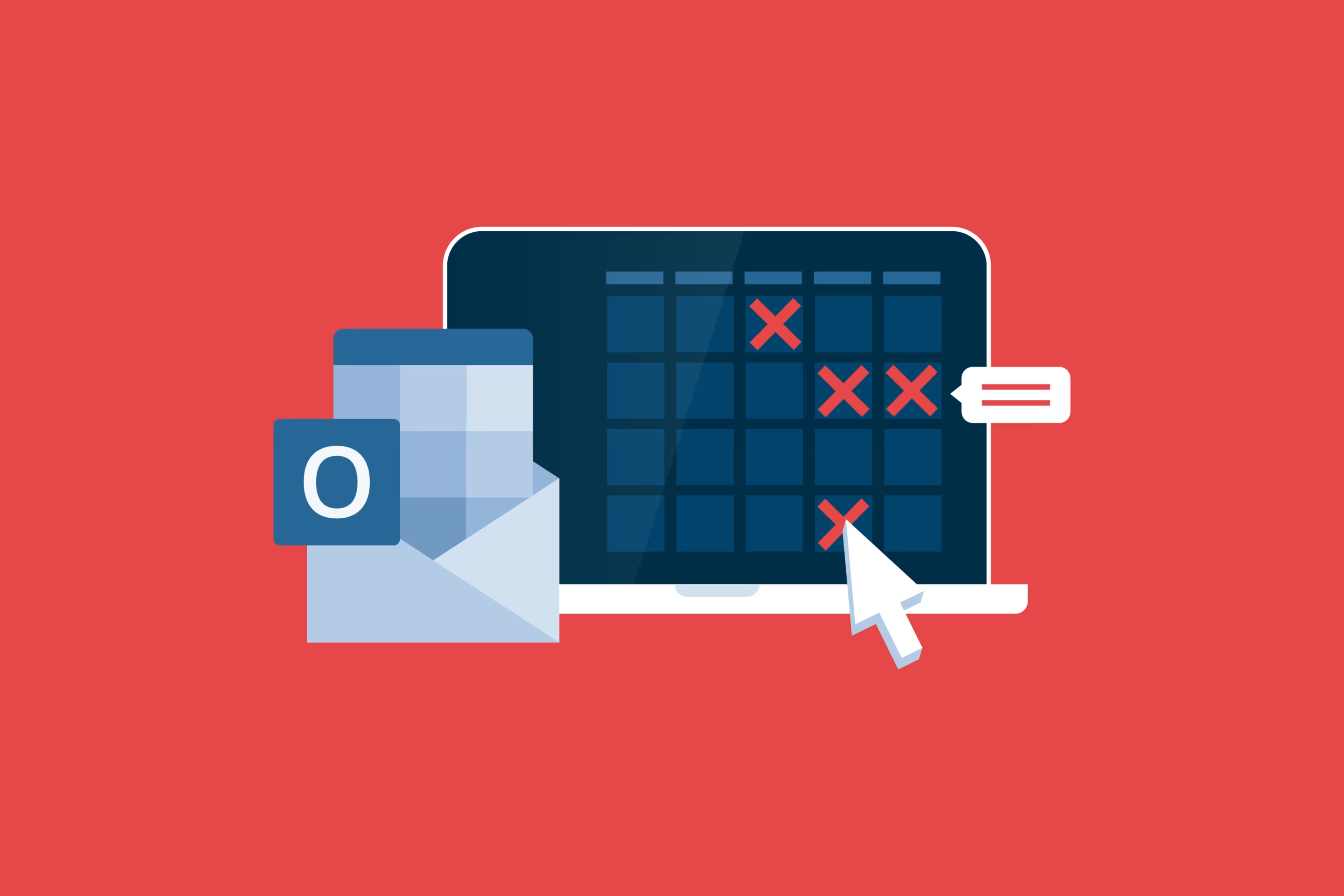
Have you ever taken a day off sick only to return to 40 urgent emails? Whether you're on vacation, attending a conference, or away from your desk, learning how to set up out of office messages in Outlook can help manage expectations and ensure that stakeholders know of your absence.
How To Create a Folder on iPhone: A Step-by-Step Guide
Published October 6, 2023

If your work iPhone’s home screen is cluttered with apps for project management, collaboration, and file storage, you don’t have to live with the disarray. There’s a lot you can do to organize your work apps and keep them accessible, and you can start by learning how to create a folder on your iPhone.
How To Put a Password on Apps
Published October 5, 2023
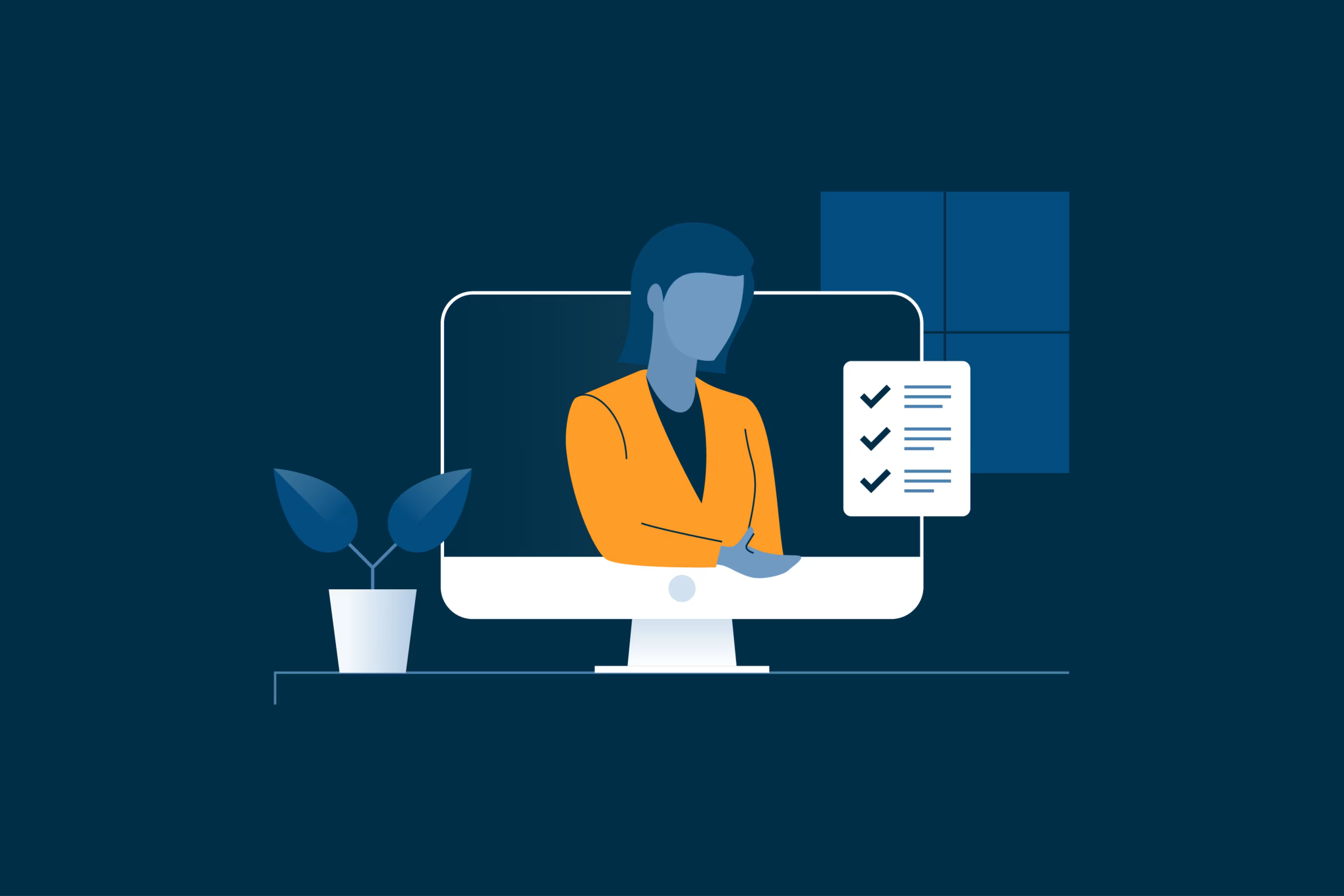
Mobile devices being used for work is fairly normal these days, but not every employee requires access to every app that your business uses. That’s why it’s important to know how to put a password on apps.
How To Do Subscript in Word: A Step-by-Step Guide
Published October 5, 2023

If your work involves science, programming, or math, then chances are that subscript shows up in your documents regularly. Knowing how to do subscript in Microsoft Word is an important and basic skill for ensuring accuracy concerning mathematical equations, trademark symbols, or chemical compounds—for example, H2O is not equivalent to H2O.
How to Tag Someone on Facebook
Published October 1, 2021; Modified October 4, 2023

Tagging someone on Facebook makes a post visible to other users and connects you to a wider network of people and businesses. Through tagging, you can create a link to the tagged person’s timeline, which will also notify them about the post.
How To Wrap Text in Google Sheets: Step-by-Step Guide
Published October 3, 2023

While Google Sheets’ default text overflow option keeps your spreadsheets neat and orderly, it can make it impossible to read your input. To prevent your spreadsheets from turning into an unreadable mess, it’s important to know how to wrap text in Google Sheets.
How to Use AirDrop on iPhone: A Step-by-Step Guide
Published September 29, 2023
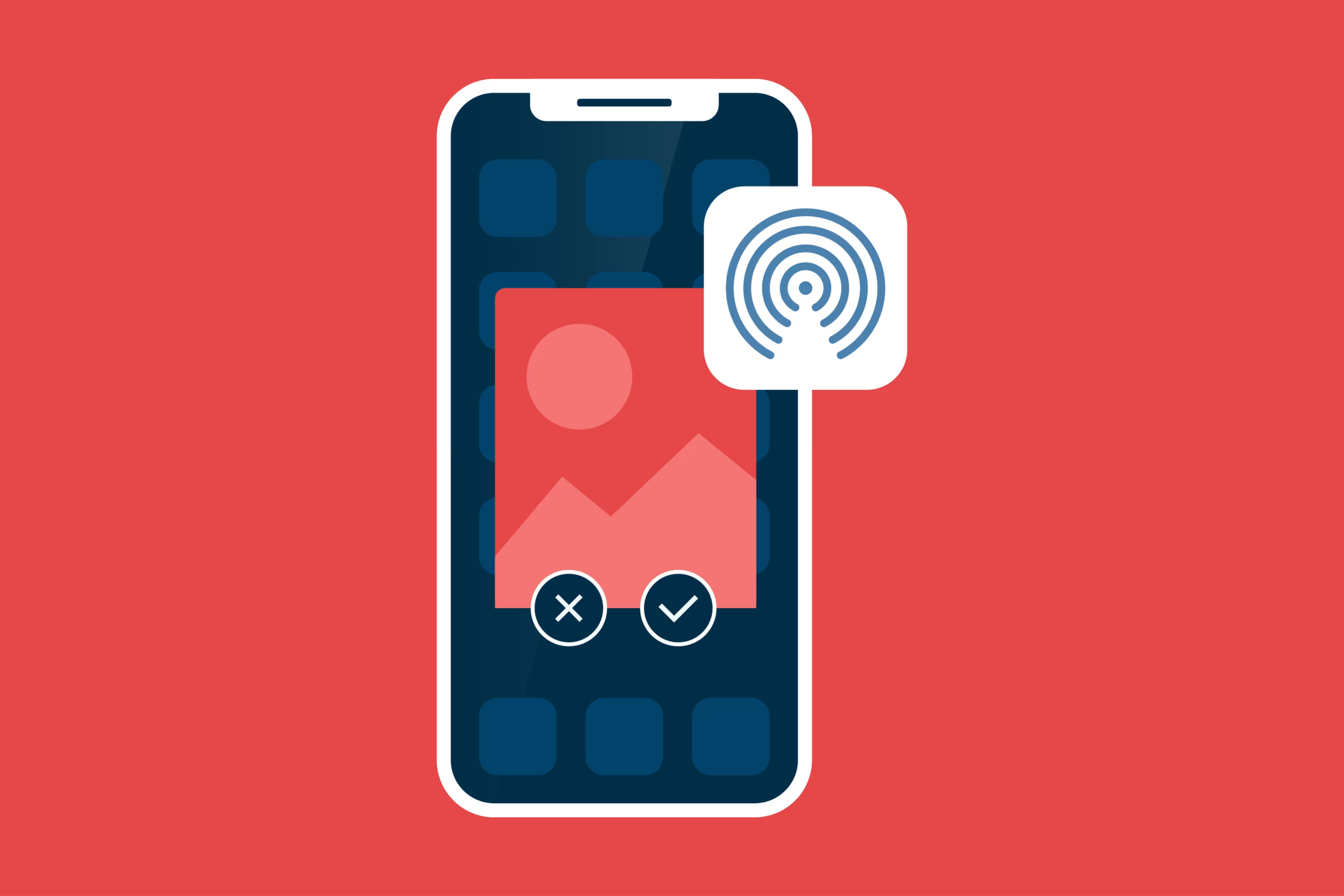
It’s no secret that AirDrop is one of the most convenient things Apple has bestowed upon the world, but have you used it at work? As an iPhone-unique feature, AirDrop is a handy way to share files en masse, in moments, with everyone on your team who has an iPhone or an iPad—or even an iMac.
How To Clear App Cache on iPhone: A Step-by-Step Guide
Published September 28, 2023

If your work iPhone runs at less-than-optimal speeds due to excess apps, clearing the cache may help. Knowing how to clear the cache on iPhones is one of the simplest ways to keep your device in working order and safeguard data security.
How To Add a Dropdown List in Google Sheets: A Step-by-Step Guide
Published September 13, 2023
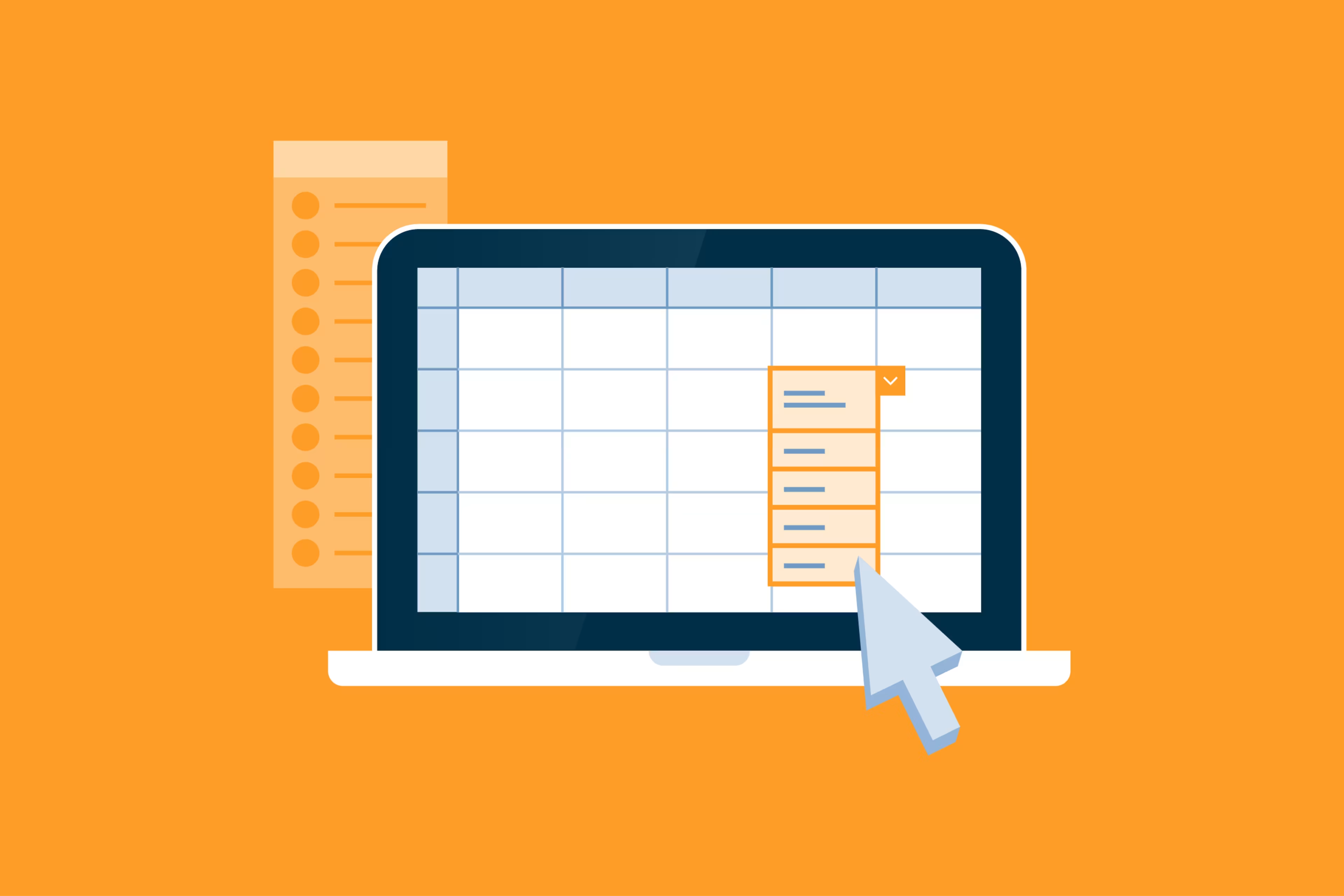
Ready to learn how to add a dropdown list in Google Sheets? You can accomplish a lot with Google Sheets and its myriad of features, especially the dropdown list. This feature lets you add a list of options to a cell, and when a user clicks on that cell, they can choose from a list of predetermined text options you have already added.