As a small or midsize business (SMB) leader, it's important to stay apprised of your peers' investments in technology and project management (PM) tools.
Knowing what's driving their search for software, what capabilities they're looking for, and what they're budgeting can help you evaluate and prioritize your own needs.
But how do you connect with these like-minded peers, let alone find the time to review their PM processes and technology investments?

Don't worry, we've done the groundwork for you. As the leading online resource for business software buyers, we've helped thousands of SMBs find the right PM tools for their business needs.
These interactions with prospective small business PM software buyers are a valuable data source, and we've analyzed a random sample to help you keep your finger on the pulse of the industry.
In this article, we'll review a sample of our 2018 data to give you a market snapshot on purchase drivers, key software features, and budget considerations. We'll also compare this to our 2014 data so you can see how your peers' tech needs have changed over time and offer recommendations on how to use these insights in your own buying process.
Purchase drivers: First-time buyers need transparency; SMBs replacing software need more advanced functionality
Purchase drivers provide context as to why SMBs make the decision to purchase PM software. Bringing these circumstances to light can help you recognize—and remedy—signs of ineffectiveness within your own organization.
In 2018, 54% of the SMBs in our sample realized that managing projects using manual methods and spreadsheets wasn't cutting it anymore and decided to invest in PM software. (Click here to jump to the demographics for the SMBs evaluated for this report.)
For these businesses, whiteboards, sticky notes, and spreadsheets could no longer support the number and/or complexity of projects. There was little visibility into job status, things fell through the cracks because of inconsistent processes, and teams and information were siloed.
If these issues sound familiar to you, it's time to look for an automated PM solution.
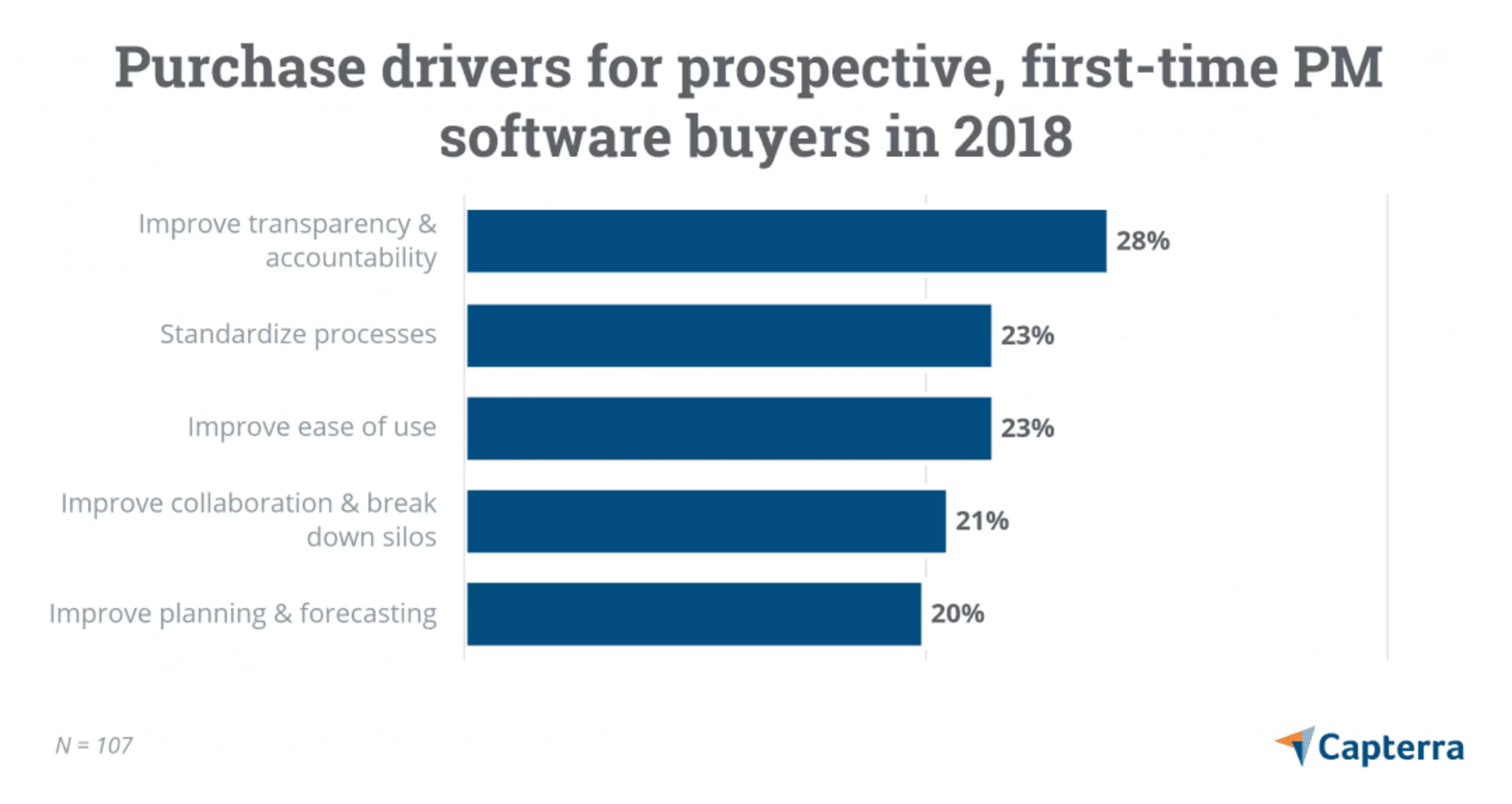
The remaining SMBs in our sample were already using an automated system to manage projects, but it was no longer meeting their needs. They needed a better fit for their workflows, wanted to improve the ease of use, or needed functionality that their current tool didn't have.
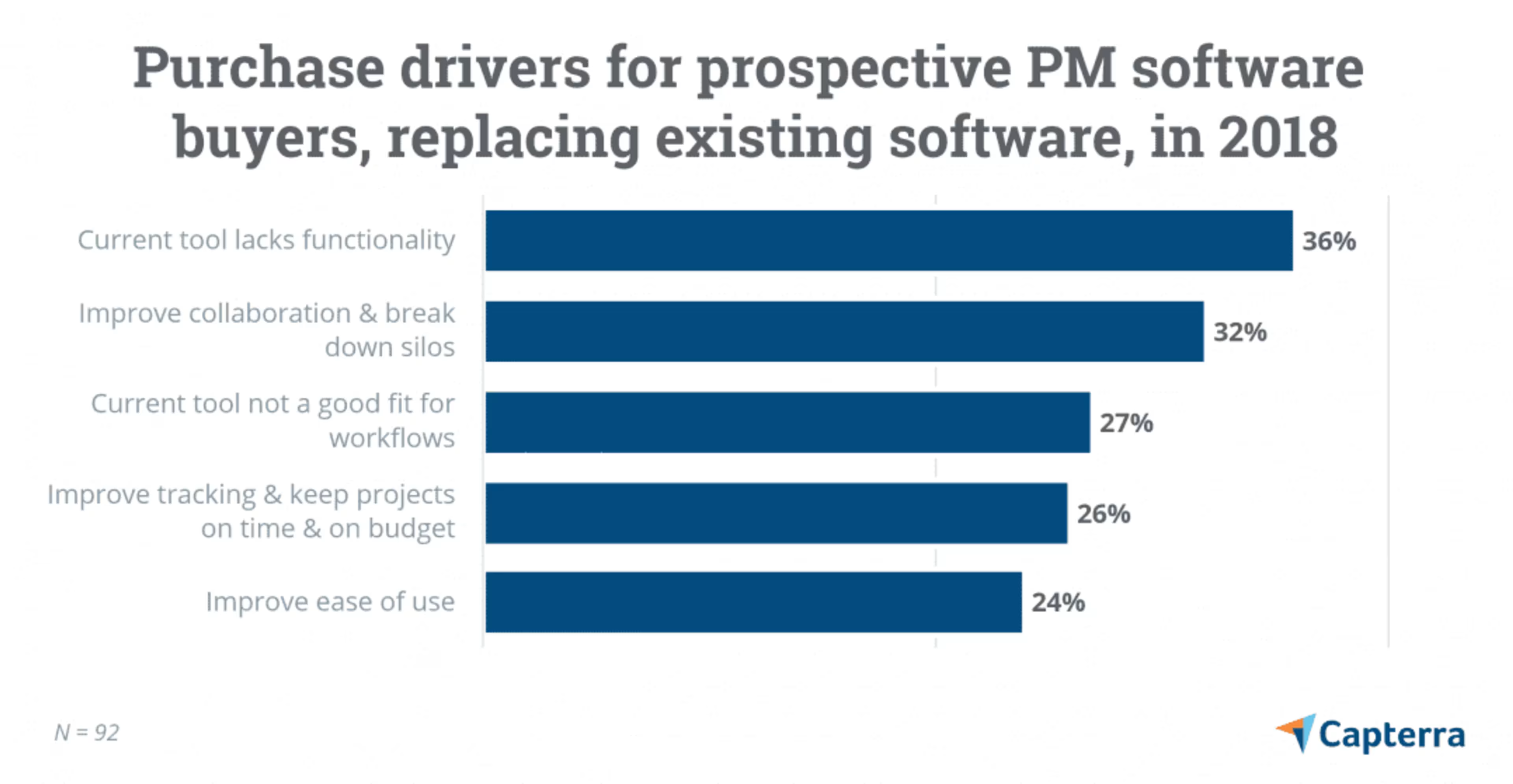
Of course, even if you're a first-time buyer, there's still a lot you can learn from the SMBs looking to replace their current system.
Knowing the challenges your peers face with their existing software can help you avoid those pitfalls in your own investment.
BUYER RECOMMENDATIONS:
To ensure you get all your needed functionality when you purchase a system, we recommend that you:
Analyze stakeholder needs and determine “must-have" and “nice-to-have" features.
Confirm with vendors whether your must-have functionality is available out of the box, or whether it requires customization or integrations.
To confirm that a PM tool is a good fit for your teams' workflows, we recommend that you:
Demo products and involve stakeholders in the vetting process.
Create a demo scorecard and ask stakeholders to grade products based on how well it aligns with and supports existing processes.
To evaluate the user friendliness of the products you're considering, we recommend that you:
Read reviews. Capterra is the leading online resource for business software buyers, and you can read reviews for nearly every one of the 700 PM tools in our directory.
Check out our list of the top 20 most user-friendly PM systems. We have a dedicated team that conducts independent usability testing and then ranks products based on various criteria, including task completion time and the number of clicks required to complete a task.
Key features: Collaboration is more important than ever
Not surprisingly, the software capabilities that SMBs most often request are project planning and tracking and task management. These functions serve the core business needs for the vast majority of small businesses and there's little change in the number of buyers requesting this functionality between 2014 and 2018.
More remarkable is the increased interest in collaboration and the decreased interest in time tracking:
Requests for collaboration more than doubled from 22% in 2014 to 61% in 2018.
Requests for time tracking dropped from 68% in 2014 to 44% in 2018.
We also see a significant increase in the number of buyers requesting document management and workflow management functionality.
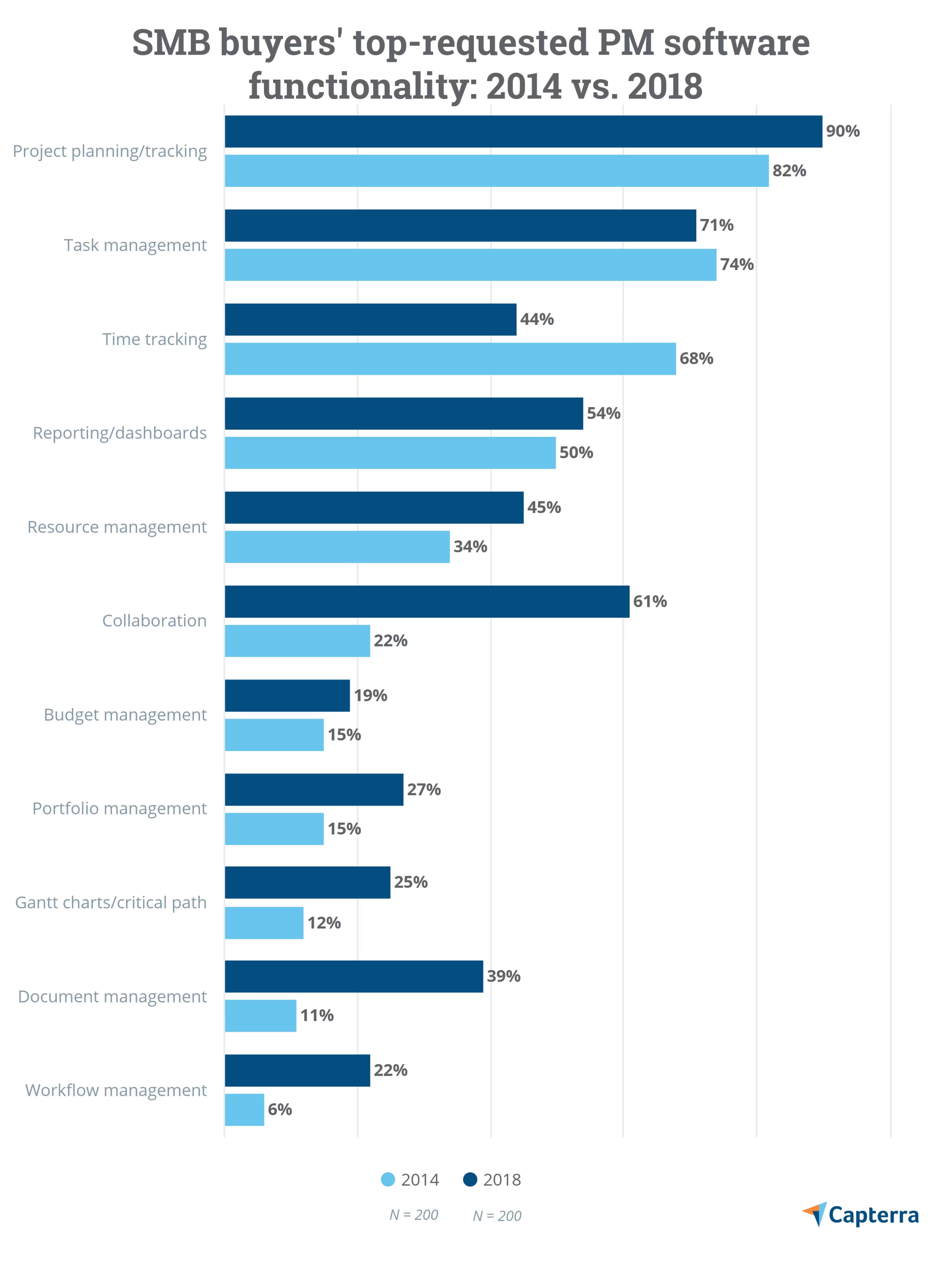
It's interesting that the biggest jumps are in areas that are considered more supplemental (e.g., collaboration/communication, document management).
Supplemental in this case means that, typically, if small businesses need collaboration or document management functionality outside of what's available in their task or project management system, they will supplement their main offering using stand-alone tools.
Many vendors that don't offer these capabilities within their task or project management offering, or only include limited capabilities, create prebuilt integrations with well-known specialized products. For example, a vendor that offers limited storage might integrate with a document management solution such as Dropbox or Box.
It's also important to note that the majority of SMBs in our sample need a system that can support a range of user needs (as opposed to a tool that's highly specialized to one purpose, such as time tracking):
In 2018, 72% of SMBs looked for solutions with three or more of the above capabilities (55% need three to four, while 17% need five or more).
Of course, how big a range of needs can vary drastically. For example, if you're looking for a tool to help your team manage tasks, share files, and collaborate to solve issues, you probably don't need a full-featured PM solution, and instead could look at task management or collaboration platforms. Otherwise, you'd just be paying for features you don't use.
However, if you're looking for a tool to help forecast and scope project requirements, track your teams' progress and achievement of milestones, and allocate resources based on skill level and availability then you're going to need something more advanced than a collaborative task management solution.
BUYER RECOMMENDATIONS:
Take the time to thoroughly review stakeholder requirements and figure out how those needs align with PM software functionality. This will ensure you get the capabilities you do need in a solution, and you can avoid getting upsold on unnecessary bells and whistles.
Do you need a full-featured PM platform for planning and scoping projects, and tracking their status and profitability? Or, will a lighter task management solution suffice?
If your needs align with the commonly requested features shown in the chart above, look for systems that act as a centralized workspace for all stakeholders and offer different “views" based on the needs of the user. For example:
Team members: View assigned tasks on a personal to-do list; have visibility into what their team is working on via a shared task board; keep up with everyone's progress using an activity feed; and, connect with other users via comments, @mentions, and chat/messaging.
Managers: Plan and scope projects using Gantt charts, view resource availability and skill level and allocate them to projects, track progress toward and achievement of milestones on dashboards, and monitor billable employee hours using time sheets.
Executives: Champion projects as an executive sponsor, communicate project alignment to strategy in the project charter, monitor project profitability through recurring status reports, pay attention to management reports of risks, and remove roadblocks to success by enacting risk mitigation strategies.
Budget: SMBs are spending significantly more on PM software
Budgets have significantly increased. In 2014, just 22% of SMBs were planning to spend up to $50 per user, per month on PM software, but in 2018 that's jumped to nearly 50% of SMBs.
What's more, one-fifth of SMBs are prepared to spend up to $100 per user, per month for PM software.
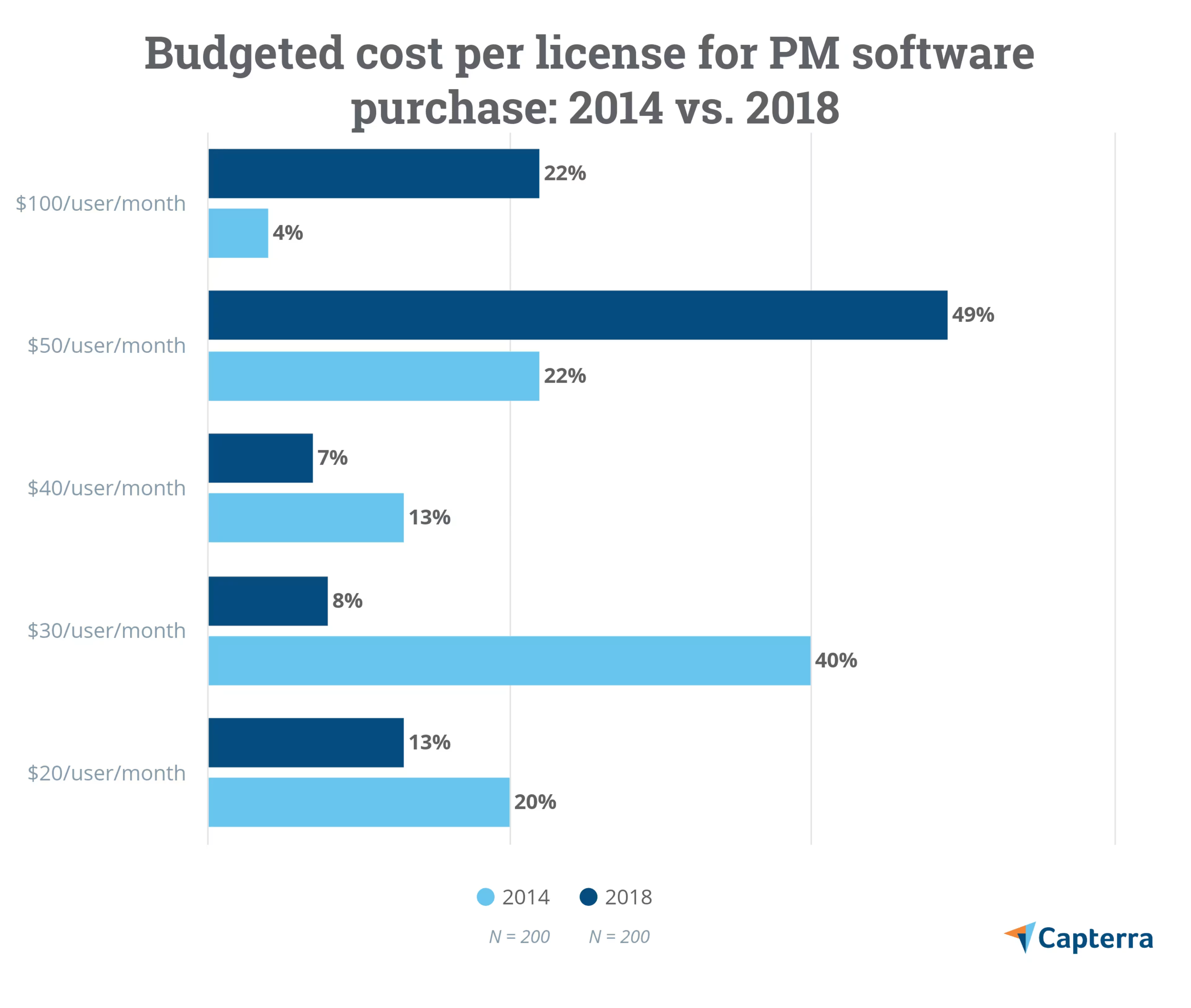
Knowing that the majority of SMBs in our sample are budgeting $50 to $100 per user license, we can calculate their estimated, annual spend* based on the number of users they're purchasing PM software for.
Roughly 80% of SMBs in our sample are looking to purchase PM software for between two and 50 users (see demographics below), so we'll focus on those groups:
2018 estimated annual PM budget* based on license cost and number of users
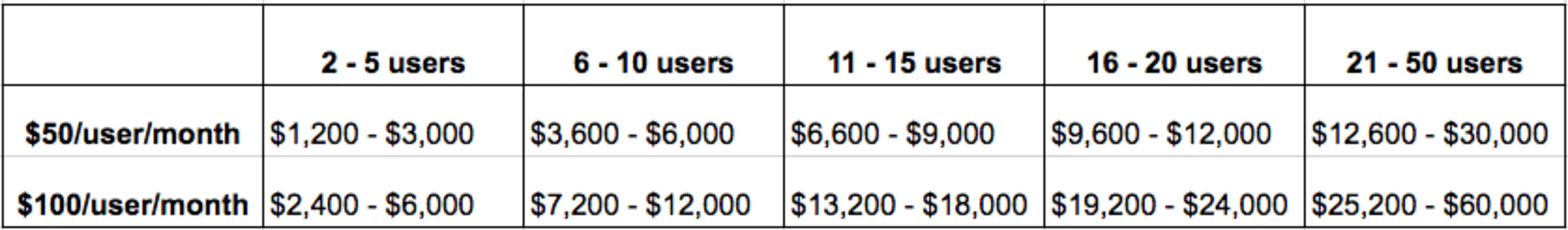
*Budget estimates do not include costs associated with setup, maintenance, support, etc.
Comparatively, in 2014 the largest percentage of SMBs (40%) were looking to spend $30 per user, per month. For 21 to 50 users, that's an estimated annual PM budget of $7,560 to $18,000, which is significantly less than what SMBs are planning to spend now.
BUYER RECOMMENDATIONS:
Plan ahead. Figure out how many users you need to purchase PM software for in 2019 and estimate that you'll spend at least $50 per user, per month.
Calculate your estimated annual PM spend (or use the chart above) and build that number into your technology investment budget for next year. Most vendors offer a discounted rate when purchasing an annual license, as opposed to paying month-to-month. So if you pay for a year upfront, you'll save on costs.
If you need to build out a business case to prove the return on your investment, follow the steps we've laid out here. (The linked piece also includes a free template.)
Next steps
As a small business leader, there is no busier (or more critical) time than now: Q4 heading into next year.
You need to finalize strategic goals, plan your budget, and square away technology investments so you can hit the ground running—all while juggling “business as usual" operations and trying to get ahead of industry trends.
With a tall order like that, auditing your PM process to ensure teams have the right tools is a task that could easily fall to the bottom of your list. But that would a be a costly mistake.
Organizations that fully value PM—that prioritize investments in tools, talent, and techniques rather than adding them as an afterthought—report significantly higher project success rates: 92% versus 32%, according to PMI in its 2018 Pulse of the Profession report.
It's clear that by investing in the right technology so that project teams can do their jobs effectively, you'll gain a competitive advantage and vastly improve your project success rates.
If you're ready to start comparing solutions, check out our list of popular PM solutions, or head over to our market directory where you can filter by the exact capabilities your team needs, or by average user rating (i.e., three out of five stars).
{{{46064}}}
Prospective PM software buyers: by segment, 2014 vs. 2018
{{{46065}}}
Prospective PM software buyers: by annual revenue, 2014 vs. 2018
{{{46066}}}
Prospective PM Software buyers: by number of employees, 2014 vs. 2018
{{{46067}}}
Prospective PM software buyers: by number of users, 2014 vs. 2018