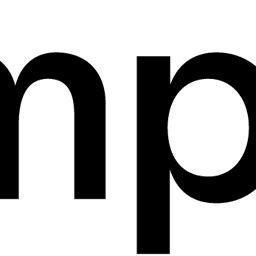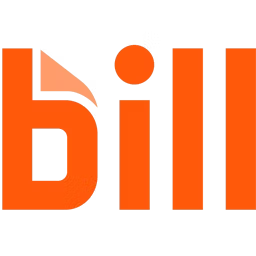Are you occupied with time-consuming compliance and reporting formalities or battling endless spreadsheets? If so, you're not alone. Accounting can be a crazy storm of deadlines and ever-increasing data complexity. With innovative tools, an accounting tech stack can completely transform your accounting experience.
We looked at the search patterns of and thousands of reviews from accounting professionals to identify the most-viewed categories of accounting-related software on Capterra.com. Per our analysis, the top three categories are
Billing and invoicing software
Expense report software
Budgeting software
This article highlights six top-rated products from these three accounting software categories—two products from each category are listed alphabetically—based on verified user reviews.
Top-rated billing and invoicing software for your accounting tech stack
1. PayPal
PayPal is an online payment solution with a built-in invoicing feature that lets users send, track, and manage invoices and estimates in a single place. It comes with a free invoice generator that helps create customized invoices by adding details, such as the business logo, contact, and pricing information. PayPal allows you to save up to 50 invoice templates. The system also offers mobile access, enabling users to create, send, and manage invoices from their smartphones.
Product features of interestRecurring billing: Create recurring invoices for regular customers. The software also offers a recurring payments dashboard that helps you view, manage, and cancel payments for subscription plans. You can also check the status of recurring payment plans.
Payment reminders: Follow up with customers by setting automatic reminders for unpaid invoices. With this feature, you can select the days prior to the due date when the reminders will be triggered.
Multi-currency support: Send and receive payments in multiple currencies. The system supports 25 currencies and is available in over 200 countries to help businesses reach a wider audience.
Customer support options: Chat, knowledge base, and online forum
Who should consider PayPal?
Accountants and finance professionals handling invoices for global clients can use PayPal as an invoicing tool. With support for 25 currencies, including Australian Dollar, Euro, and Japanese Yen, and over 200 markets, including Africa, America, and Europe, PayPal, this software allows businesses to easily share invoices with global customers. The system handles currency conversion and enables businesses to accept all major debit/credit cards, PayPal credit, and bank account payments for quick and easy payments.
To present the most up-to-date information, the product information below shows the latest real-time ratings, which may differ from the ratings values at the time this report's analysis was conducted, since new reviews may have been left in the meantime.
Trial/Free Version
- Free Trial
- Free Version
Starting price
Device compatibility
2. QuickBooks Online
QuickBooks Online is an online accounting tool that enables accountants to create GST-compliant invoices from any device. The tool features progress invoicing that lets you split an estimate into multiple invoices based on various parameters, such as project milestones, stages, or percentage of work completed. Instead of asking for the complete payment at the beginning of a project, users can use progress invoicing to invoice customers for partial payments.
Product features of interestBatch invoices: Create and send multiple invoices to multiple customers at the same time. The feature enables users to work on multiple invoices in a single window and share invoices in one go.
Invoice tracking: Automatically track whether an invoice is viewed, paid, or overdue from any device—smartphone, computer, or tablet in real time. QuickBooks automatically records and matches the payment with the invoices when you mark them as paid.
Billable expenses: Record and track billable expenses so that customers can reimburse them when they pay for their invoices. This is especially useful when you have incurred an additional expense while doing a job for the customer.
Customer support options: Phone calls, chat, and knowledge base
Who should consider QuickBooks Online?
Businesses, such as construction and consulting, that work on long-term projects can benefit from QuickBooks Online. With progress invoicing, the software enables accountants to invoice their customers incrementally, providing a more accurate representation of the work done. Accountants can use this feature to bill customers based on the completed milestones rather than waiting until the entire project is finished. It helps businesses receive a steady influx of cash throughout the project, improve cash flow by reducing the time between project expenditures and payments, and cover ongoing expenses.
To present the most up-to-date information, the product information below shows the latest real-time ratings, which may differ from the ratings values at the time this report's analysis was conducted, since new reviews may have been left in the meantime.
Trial/Free Version
- Free Trial
- Free Version
Starting price
Billing cycle
Device compatibility
/ Pro tip
Opt for a tool that supports multiple currencies to help you cater to a global audience. The multi-currency options in billing and invoicing tools enable international clients to transact in their preferred currency.
Top-rated expense report software for your accounting tech stack
3. Ramp
Ramp is an online finance automation platform that equips businesses with virtual corporate cards, enabling efficient tracking and control of business expenditures. With expense management capabilities, the software enables businesses to flag out-of-policy, accidental, and fraudulent transactions, such as weekend spend and excessive tipping. The tool can help businesses make expense approvals and enforce spending limits.
Product features of interestReal-time expense insights: Get complete visibility into business expenses to make timely adjustments before the team exceeds their budget. The tool lets you consolidate expense reporting, including card expenses, global payments, and reimbursements, on a single dashboard.
Month-over-month analysis: View and compare the current month's expenditures with the previous month. This may include business expenses by category and department. The feature helps in forecasting spending and making informed decisions.
Corporate card: Provide your employees with corporate cards and limit expenses to empower your teams to spend responsibly within the budget. The corporate card helps you restrict spending with the lock cards feature.
Customer support options: Emails, chat, and online help center
Who should consider Ramp?
Businesses looking to monitor corporate spending via a virtual card can consider Ramp expense management tool. The software enables businesses to issue unlimited physical and virtual cards to employees and manage all business expenses from one place. The card comes with expense management controls, such as setting predefined expenditure limits, merchant restrictions, and transaction approvals, to facilitate better control over budgets and prevent overspending.
To present the most up-to-date information, the product information below shows the latest real-time ratings, which may differ from the ratings values at the time this report's analysis was conducted, since new reviews may have been left in the meantime.
Trial/Free Version
- Free Trial
- Free Version
Starting price
Billing cycle
Device compatibility
4. BILL Spend & Expense
BILL Spend & Expense, previously known as Divvy, is an expense management solution that enables accounting professionals to track all business expenses, including subscriptions, invoices, and employee reimbursements, in one place. The software uses advanced algorithms to categorize transactions based on different criteria, such as travel, business supplies, and payroll. You can use this feature to set merchant, budget, and user rules for categorizing transactions as soon as they happen.
Product features of interestExpense reporting: Generate expense reports that provide insights into the business’s spending patterns. The software offers a credit card that auto-populates transactions directly into the system, categorizes expenses, and generates expense reports.
Accounting integrations: Reduce manual data entry and reconcile accounts by integrating your BILL Spend & Expense account with other accounting platforms, such as FreshBooks, Sage 50, and Abila.
SOC 2 compliance: Protect your data and combat payment fraud using multi-layered security features offered by the tool. The software adheres to SOC 1 and SOC 2 compliance standards of the American Institute of Certified Public Accountants.
Customer support options: Phone calls, chat, and knowledge base
Who should consider BILL Spend & Expense?
Account managers looking for a tool that offers them an organized view of expenditures and insights into spending patterns can find BILL Spend & Expense beneficial. With automatic rule-based expense categorization, the software enables accounting teams to establish rules, including merchant categories and vendor names. It also assists in categorizing transactions, providing businesses with insights into their spending patterns. Moreover, it offers an audit trail to record any suspicious financial activity, which is useful for accountability and auditing purposes.
To present the most up-to-date information, the product information below shows the latest real-time ratings, which may differ from the ratings values at the time this report's analysis was conducted, since new reviews may have been left in the meantime.
Trial/Free Version
- Free Trial
- Free Version
Starting price
Billing cycle
Device compatibility
/ Pro tip
Shortlist an expense reporting solution that has built-in checks, such as receipt verification and expense category limits, to ensure that submitted expenses comply with company policies and are within the permissible limits. This will help reduce fraudulent claims.
Top-rated budgeting software for your accounting tech stacks
5. Budgyt
Budgyt is an online platform that simplifies budgeting, forecasting, and reporting for users. The software offers a dashboard that allows users to view budgets in various ways. You can use the dashboard to view each budget by consolidated totals or individual departments. Additionally, you may also select to view budgets according to time period. While the default view shows a budget for 12 months, you can also view quarterly budgets or select specific periods from the ‘period menu,’ which is a menu tab on the dashboard.
Product features of interestReporting: Format budget reports in Budgyt by company, region, department, group, and other criteria. The reports can be accessed via the report library or downloaded as a spreadsheet in MS Excel for future reference.
Budget versions: Make unlimited versions of your budget and adjust assumptions to show different scenarios. As a Budgyt user, you can clone all numbers and formulas from one scenario to another. The software allows you to import data from CSV files, QuickBooks Online, and Xero.
User permissions: Lock down your budget and set permissions to control what users can view or have access to. With Budgyt, you can restrict users from editing data, accessing certain accounts or departments, accessing region data, and more.
Customer support options: Phone calls, chat, and knowledge base
Who should consider Budgyt?
Account managers looking for a tool to manage departmental budgets can benefit from Budgyt tool as it allows users to view, analyze and manage budgets for each department individually, facilitating a granular approach to financial planning. Additionally, small business owners can use this accounting tool to create different budget scenarios and projections as they navigate the early stages of their business, allowing for flexibility in financial planning.
To present the most up-to-date information, the product information below shows the latest real-time ratings, which may differ from the ratings values at the time this report's analysis was conducted, since new reviews may have been left in the meantime.
Trial/Free Version
- Free Trial
- Free Version
Starting price
Device compatibility
6. Axiom
Axiom is a performance management solution with budgeting and forecasting capabilities. The software integrates data from multiple sources, such as Google Sheets, and production and sales systems for budget planning, analysis, and reporting. As a budgeting tool, Axiom supports all forms of planning, including capital budgeting, financial and operational budgeting, and sales planning. Accounting and finance professionals can use the tool to plan budgets at a detailed level—employee, sub-general ledger, or at an aggregated level—summary accounts or organization level.
Product features of interestLong-range planning: Create detailed forecasts and update plans using historical budgets. The feature enables accounting professionals to model multiple scenarios and develop mid and long-term financial plans that are aligned with business objectives.
Budget views: Choose from current year projections, annual budget, and monthly budget views to review and make changes. The software offers drill-down capabilities that allow accounting professionals to access detailed and granular views of the individual budget.
Periodic forecast: Monitor the impact of changing interest rates, lending rates, and loan volumes on your budget and financial outcome. You can generate forecasts for specific time frames, such as monthly, quarterly, or any other relevant period.
Customer support options: Phone calls, email, and online inquiry form
Who should consider Axiom?
Accounting heads looking for an app that allows them to model different business scenarios for budgeting, strategic planning, and forecasting might find Axiom beneficial. The software offers scenario planning that accounts for future uncertainties by quantifying financial and operational changes, such as organizational investments and increasing expenses, and analyzing a range of possible outcomes. Accounts and finance leaders can use this insight to determine future budget targets and reforecast the annual budget.
To present the most up-to-date information, the product information below shows the latest real-time ratings, which may differ from the ratings values at the time this report's analysis was conducted, since new reviews may have been left in the meantime.
Trial/Free Version
- Free Trial
- Free Version
Starting price
Device compatibility
/ Pro tip
Select a budgeting tool with robust scenario planning capabilities that enables users to create and analyze multiple budget scenarios, helping businesses anticipate and plan for various financial uncertainties.
How much do accounting tech stack tools cost?
The cost of accounting technology stack tools can vary based on the features, user licenses, integration capabilities, and customization options. Most accounting software offers a free trial (no-cost trial plans ranging from 7 to 30 days) or a forever free version with limited features. Besides these, typical pricing plans include:
Entry-level plans: These offer basic accounting features and are suitable for small teams or businesses.
Mid-tier plans: These cover all basic and some advanced features and are ideal for teams that have outgrown basic accounting solutions but don’t require the full range of functionality offered by enterprise-level tools.
High-end plans: These include unlimited access to advanced features and are ideal for large enterprises.
Note: The table provides per month pricing details for each category.
Entry-level plan | Mid-tier plan | High-end plan | |
|---|---|---|---|
Billing and invoicing software | Price: $7 to $30 Features: Online payments, payment reminders, file storage | Price: $15 to $119 Features: Client portal, unlimited invoices, project templates | Price: $30 to $220 Features: Unlimited access to entry and mid-level features, advanced reporting, batch invoices |
Expense report software | Price: $7 to $48 Features: Currency conversion, expense categories, data importing | Price: $15 to $88 Features: Automated reconciliation, multicurrency support, unlimited expense tracking | Price: $30 to $220 Features: Unlimited recurring billing, customized email notifications, unlimited integrations, and priority support |
Budgeting software | Price: $15 to $168 Features: Bank reconciliation, reporting | Price: $42 to $97 Features: Advanced budgeting tools, advanced reporting, audit trails | Price: $30 to $250 Features: Unlimited access to entry and mid-level features, and priority support |
Hidden costs associated with accounting tech stack tools
Besides the software license price, additional costs associated with accounting app may include:
Implementation and training costs: Setup, customization, and staff training expenses. These include both initial training and ongoing training charges.
Integration costs: Costs associated with moving data and connecting with other existing systems.
Support and maintenance fees: Ongoing charges for software updates and technical assistance.
Frequently asked questions when selecting accounting tech stack tools
Before finalizing any accounting tech stack software, consider asking vendors these questions to ensure you pick the best accounting software solution for your business needs.
Does the software offer mobile accessibility?
Mobile accessibility in accounting technology stack tools is crucial for flexible and efficient financial management. Select a tool that allows you to access real-time financial data, track and manage expenses, approve payments, and generate accounting reports on the go. An accounting software solution with mobile access enables accounting professionals to monitor financial metrics from any location and contribute to accounting processes at all times.
Is the software customizable?
Whether you are investing in billing and invoicing software, expense report software, or budgeting software, customization is important to meet the diverse needs of an organization. An accounting tool should be able to customize workflows, reporting formats, features, templates, dashboards, and charts of accounts to match your unique accounting needs.
What are the collaboration tools supported by the tool?
Accounting tools provide various collaboration features, such as audit trail, document sharing, real-time messaging, collaborative reporting, file sharing, version control, notifications, and collaborative dashboards to promote teamwork and transparency. While evaluating potential tools for your accounting tech stack, consider these features that can go a long way in promoting communication and coordination within the accounting teams.