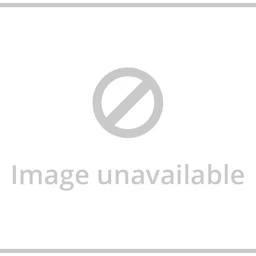Efficiently collaborate on creative projects using design project management software.
Are you a graphic designer working on multiple projects and finding it difficult to collaborate with your team members? Trust us, you are not alone! Designers and other creative professionals commonly face this issue. To overcome this challenge, you can adopt a design project management tool to simplify your job.
Project management software for graphic designers allows you to organize your creative projects. With this tool, you can also easily assign tasks to your team and keep track of their progress, which will make collaboration simpler for you.
This article highlights, in alphabetical order, the five best design project management software based on user reviews. For each product, we include overall user ratings along with the highest-rated parameter, review excerpts from industry professionals, and product pricing. Read more.
1. Asana
Trial/Free Version
- Free Trial
- Free Version
Highest-rated parameter
Commonly used by
Pricing
Device compatibility
Screenshots
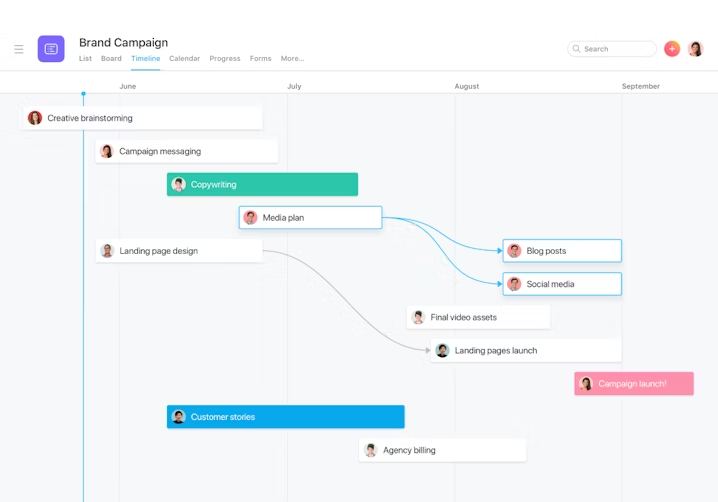
Here are some review excerpts from design professionals who have used Asana for project management:
"The Asana interface is just so easy to understand, and the paid tiers add a lot of crazy helpful productivity management features.Everyone can understand and use this, it makes it easy for our team to keep track of their tasks."
"Overall, my experience with Asana is good.I would certainly continue to use it daily to weekly as a task management option."
"Overall, we love Asana as a robust project management tool for our team, but it takes a good deal of adapting and getting used to before you hit your stride with it."
"This is a very feature-rich service that also lets you connect EverHour for easy task related time tracking.I just love it."
"Asana certainly is at the top of the game when it comes to task management and project planning.I like its ease of use to organize daily projects."
2. Basecamp
Trial/Free Version
- Free Trial
- Free Version
Highest-rated parameter
Commonly used by
Pricing
Device compatibility
Screenshots

Here are some review excerpts from design professionals who have used Basecamp for project management:
"Overall, Basecamp is a solid product that I use almost daily to manage projects.I haven't had any major issues with the software but would like to be able to easily reference tips and tricks to improve my workflow."
"I've had a great experience with Basecamp.I've collaborated with a number of projects on this tool and it's been essential in managing my projects.Since I'm in the growing phases of my business, I SO glad they have a free feature that allows me to use 3 free projects.Once I reach a level where I have a team and I'm serving more clients, then I can see myself getting the Basecamp paid plan.Thank you for offering such a great product!"
"I like that the software is pretty easy for non tech-savvy users to understand.It allows for collaboration for a large number of users, and is unrestricted in regards to licensing for external users that need access to projects."
"This was one of the first team collaboration and task management softwares I used.Easy to understand and good for keeping track of projects"
"Working in CGP packaging design basecamp makes it easy to manage numerous projects and see your "to-do" list.It's very beginner friendly"
Read all Basecamp reviews here.
3. Miro
Trial/Free Version
- Free Trial
- Free Version
Highest-rated parameter
Commonly used by
Pricing
Device compatibility
Screenshots
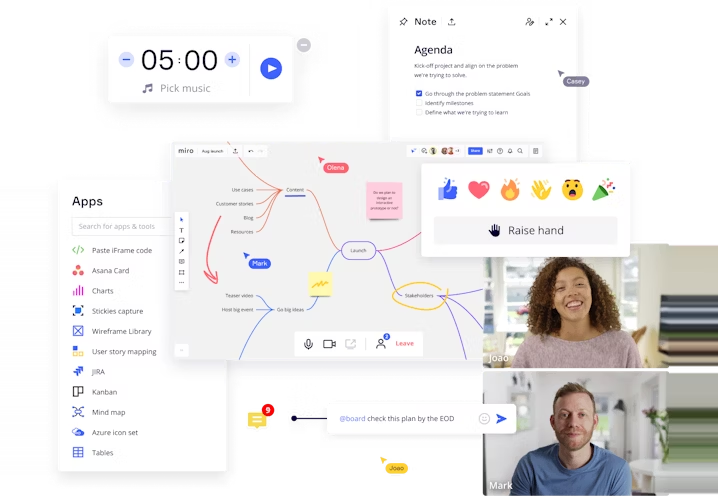
Here are some review excerpts from design professionals who have used Miro for project management:
"It lets me create easy mindmaps and helps me brainstorm on things quite easily.All the tools are well organized and easily accessible at all times.Even the templates are very helpful when making decisions about certain things.Overall it is great software to use!"
"Overall, Miro is a great tool that helps us to work with both clients and internal teams that saves us valuable time and money!"
"I love the real-time collaboration.During Covid/quarantine its incredible to have while designing anything in a team setting.It really simulates the brainstorm environment!"
"Overall really positive its made collaboration on design projects while working remotely a breeze.Almost good enough to replace F2F if i'm honest.I've recommended Miro to a few people think it would be great if it integrated with MS teams too in an ideal world but even still a great stand-alone tool."
"Miro has some great features such as being able to invite stakeholders to collaborate with you at a moments notice without having to create an account.This combined with its great ease of use makes for some great digital white boarding functionality."
4. Notion
Trial/Free Version
- Free Trial
- Free Version
Highest-rated parameter
Commonly used by
Pricing
Device compatibility
Here are some review excerpts from design professionals who have used Notion for project management:
"Ease of use, using other softwares wasn't easy to document my portfolio until I found Notion, and you could easily duplicate a page from another notion account which is a great feature, i really love it"
"Great piece of software we use for task management, notes tracking and project documentations.Constantly updating and adding features seems ok, since they make sense to us (as users).The graphical interface is easy to understand and very responsive.The benefits of repeatable/synced blocks pushed Notion to another level."
"The UI of the software is visually compelling which really helps re-engage and makes me and my team continually want to add to and evolve our documentation.It's very lightweight - having it open doesn't lag my computer.The use of icons makes it easy to navigate content, almost like a website navigation."
"I love this so much!The way you can customize it like your own website, use it with or without connection, access it on any device – it's the perfect productivity app for creatives!"
"I love all of the features it has.I can embed prototypes that I am working on, entire google documents, images, and lots of things!I can keep everything in one place and it's great!"
5. Trello
Trial/Free Version
- Free Trial
- Free Version
Highest-rated parameter
Commonly used by
Pricing
Device compatibility
Screenshots

Here are some review excerpts from design professionals who have used Trello for project management:
"I have been using Trello for about 7 months now and I am happy with my experience.It is a good app to use for personal projects, as well as work related ones.The app is very user friendly and easy to learn.I would recommend it to anyone who needs an organized way of managing their tasks and projects."
"Trello has made it extremely easy to collaborate with partners and friends to finish projects.Its intuitive interface makes it a breeze to see who is working on what task and allows for accountability for each member."
"It is easy and useful especially for my study time, but also for organizing tasks and work to be done over time has provided me with ways to improve project and team management."
"When I'm working with others, Trello is my go-to task and project management application.Trello is simple, straightforward, and completely free.It's fantastic.It's easy to use and free, which I appreciate.It's also wonderful for teamwork."
"Trello's simple and effective card system perfectly compliments the way that I work.I like to break projects into parts and have checklists for each one of those parts and Trello makes this so simple and easy to manage.Really makes each project vastly easier to complete when you can break it down like this."
What features do project management tools offer?
Project management tools offer core features such as:
Collaboration tools: Provides a channel for team members to share media files, communicate, and work together.
Reporting/project tracking: Enables managers to understand the status of a task/project, costs, or other key information via reports and dashboards.
Task management: Offers a running list of action items and their respective status.
All products listed in this report include the features mentioned above.
Besides these core features, project management tools also commonly tend to offer:
Billing and invoicing
Budget management
Client portal
Cost-to-completion tracking
Customizable templates
File sharing
Gantt/timeline view
Idea management
Kanban board
Percent-complete tracking
Project planning/scheduling
Resource management
Time and expense tracking
How to choose the right design project management software for creative designers
When choosing a design project management platform, it is crucial to understand what to look for before finalizing your selection. These tips will help you figure out the best approach to investing in a new tool.
Go for a tool with reporting capabilities: Reporting features allow you to see your design projects’ status, completion rates, or hours worked. Additionally, these reports are converted into visuals such as bar graphs and pie charts that make understanding the data easier. Because this data can help you strategize how to make your projects efficient, look for a design project management tool with reporting and data visualization capabilities.
Check idea management features: Idea management features help you source, develop, and implement ideas. As a design team, you must work on a lot of ideas, and it’s good to have a system that helps push the ideas that come from your design team to their highest potential. Therefore, opt for a design project management system with idea management features.
Consider a tool with a mobile application: A tool’s mobile application allows users to access it even when they are on the go. Your team members will be able to check project updates, their upcoming tasks, and calendars at their convenience. Since the mobile app allows every team member to stay connected at all times, consider a design project management tool that comes with a mobile app.
Common questions to ask software vendors before purchase
These are some common questions you can ask vendors when assessing design project management software options:
What are the collaboration features of the tool?
Since graphic designers often collaborate on projects, it’s important that the tool you choose comes with collaboration features that allow you to work with your team in real time. Ask your vendor if their tool supports features such as real-time chat, file sharing, and live commenting on projects.
How intuitive is the user interface?
The creative project management tool you choose should offer intuitive navigation as this will ensure designers on your creative team are comfortable using the solution. Ask your vendor how easy it is to move content from one stage to another and if the tool alerts the team about all project or task updates. You can also request trials and demos from your vendor to better judge a tool’s interface and utility.
Does the tool help manage the workload?
Workload management helps designers keep track of their projects, assigned tasks, deadlines, and timelines. These features also allow them to ensure that there are no scheduling conflicts and that their bandwidth is efficiently utilized. Therefore, ask your vendor if such features are a part of their creative project management software.