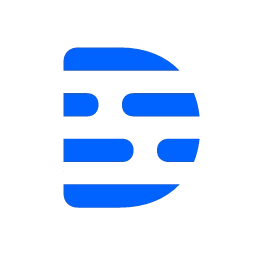Video editing software helps businesses create and edit videos.
Videos communicate the story of your business, products, and services. They are an important tool to make customers learn about your offerings. Therefore, creating a video marketing strategy is crucial for any business nowadays. For small businesses, such as yours, video marketing might seem complicated or expensive. However, with the tools mentioned in this article, creating videos will seem like child’s play and on top of that, these tools are available for free.
Video editing tools enable businesses and marketers to create, edit and publish videos that look professional. These videos can be educational, promotional, and for entertainment purposes to engage customers. Video editing software offers pre-made templates, animation, and graphics to help you create and edit videos.
This article highlights the nine best free video editing software, sorted alphabetically.
See the full list of the best video editing software in Capterra’s software directory.

Searching for a video production company to hire for your business? We’ve got you covered. Check out our list of companies in the following areas:

1. Blender: Ultra-realistic rendering system
Blender is a computer-generated imagery (CGI) tool that helps create characters, scenes, and special effects. The free video editor tool offers a rendering engine that allows you to generate photorealistic and non-photorealistic images from 2D and 3D models.
In Blender’s animation toolset, you receive a character animation pose editor, sound synchronization, non-linear animation (NLA), and forward/inverse kinematics to create fast poses.
For video editing, Blender offers splicing functionality that allows you to join two videos together, masking to select a specific piece in a video, and color grading feature.
Blender provides community support, tutorials, and FAQs. Blender supports Windows, Linux, and macOS.
Key Features
- 3D games
- Audio capture
- Speed adjustment
- Split/merge
Trial/Free Version
- Free Trial
- Free Version
Cost of upgrade
Device compatibility
Screenshots
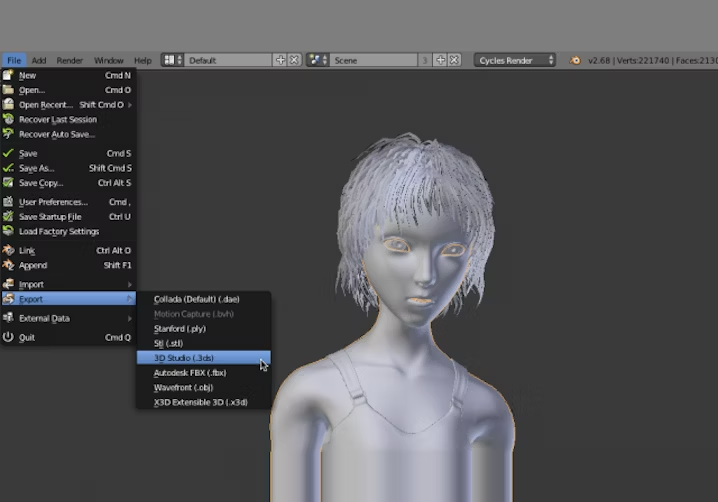
3D animation in Blender
2. DaVinci Resolve: Image technology with 32-bit float processing
DaVinci Resolve helps with editing, color correction, visual effects, motion graphics, and audio post-production. With one consolidated platform offering features that you require to professionally edit videos, you don’t require to use multiple apps or switch to different software.
The free video editor tool offers 32-bit float processing which helps files prevent from distorting and a proprietary color space called YRGB. All the tools offered are equivalent to tools used by professional editors, sound engineers, and VFX editors.
For cinematic visual effects and motion graphics, DaVinci Resolve offers the fusion feature that brings your imagination on screen. The feature is also appropriate for retouching and repairing shots.
The video editing tool offers forum, email, and phone support. There is a mobile app for iOS and Android devices.
Key Features
- Audio capture
- Collaboration tools
- Media library
- Speed adjustment
- Split/merge
- Video stabilization
Trial/Free Version
- Free Trial
- Free Version
Cost of upgrade
Device compatibility
Screenshots
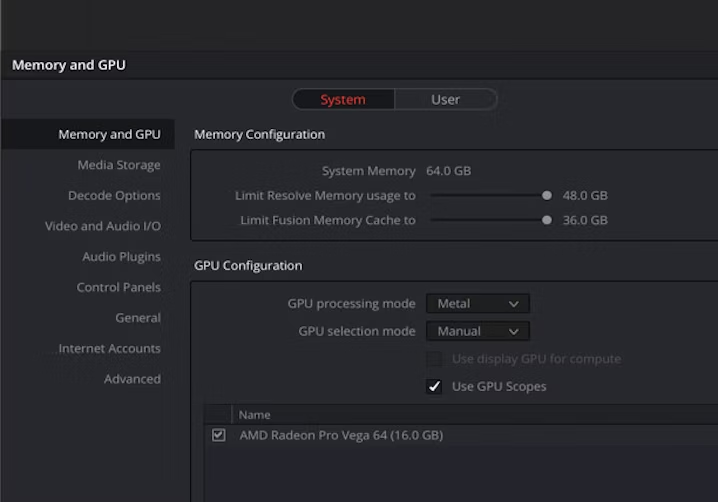
Memory and GPU in DaVinci Resolve
3. Descript: Allows you to create a digital voice profile
Descript is an easy-to-use video editing tool that allows you to capture, edit, and share audio and video. To capture videos, you can record screens, use transcription services, or record multitrack audio and video.
With its editing capabilities, you can edit audio, remove silence, add titles, shapes, lines, arrows, and images. The tool also allows you to remove filler words such as “ums, uhs, ahs,” etc. You can also create a digital voice profile that can be used to clone your own voice.
Descript enables multi-user collaboration on audio and video projects. You can share videos using public links, embedding them in blog posts, and docs. The tool also allows you to create audiograms to share videos on social media.
Descript offers desktop apps for Mac and Windows users. To get in touch with the support team, you can create a support ticket, leverage help center articles, or choose the chat option.
Key Features
- Audio manipulation
- Collaboration tools
- Media library
- Audio mixing
- Mastering
- Video editing
Trial/Free Version
- Free Trial
- Free Version
Cost of upgrade
Device compatibility
Screenshots
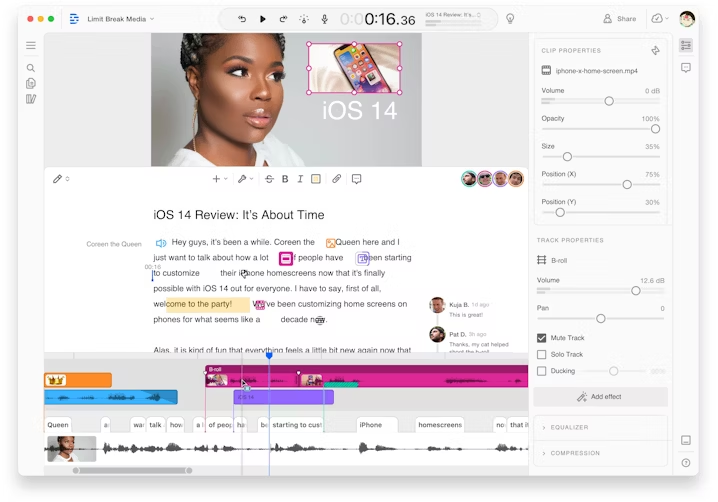
Editing tools in Descript
4. Filmora: Enables motion tracking
Wondershare Filmora is an advanced video editing tool for professionals to create high-quality videos. The tool allows you to rotate, flip, crop, and merge videos. Filmora enables motion tracking that allows you to insert computer graphics into a live video.
The video editing tool offers a text and titles library which can be used to add animated text to your videos. Filmora also offers a collection of royalty-free music and sound effects that can be added to build emotions such as tension, love, fear, or comedy in a scene.
The tool has a handcrafted selection of overlays and filters that enhances your videos. Filmora also offers a chroma-key (green-screen) tool which is a visual effect feature that helps change backgrounds.
You can get in touch with the support team via live chat, email, and phone. There is a mobile app for iOS and Android devices.
Key Features
- Video editing
- Video management
- User management
- Filtering
- Image editing
- Labeling
Trial/Free Version
- Free Trial
- Free Version
Device compatibility
Screenshots

Media in Filmora
5. Movavi Video Editor Plus: Compost images and video streams
Movavi Video Editor Plus helps with video and audio editing, image quality improvement, filmic effects, high-grade titles, and fades. The video editing tool also enables special effects and keyframe animation.
You can change the background of your clips using the chroma key which enables composting of two images and video streams together. You can also show videos from different angles and add commentary to your videos.
Movavi Video Editor Plus offers a stabilization feature that helps in smoothing out videos by removing camera shakes. The tool also allows you to set aspect ratios depending upon the platform you desire to upload your videos.
The video editing tool offers a mobile app for iOS and Android devices. There is a support center through which you can submit a ticket to resolve your queries.
Key Features
- Brand overlay
- Drag and drop
- Media library
- Speed adjustment
- Split/merge
- Supports HD resolution
Trial/Free Version
- Free Trial
- Free Version
Cost of upgrade
Device compatibility
Screenshots
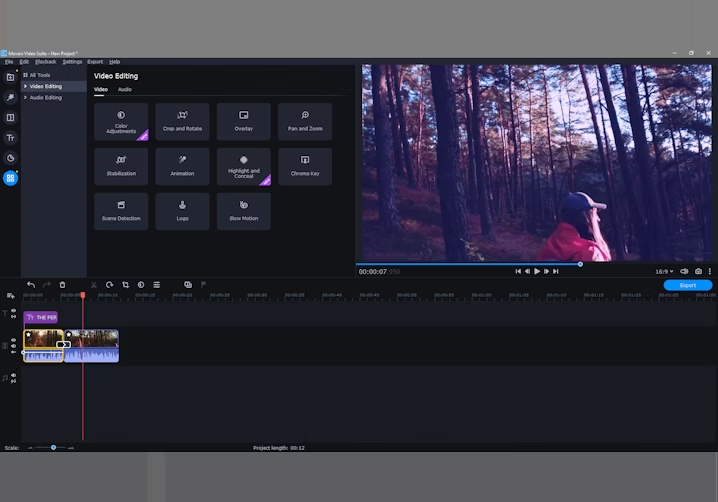
Video editing in Movavi Video Editor Plus
6. OBS Studio: Split up to eight screens
The open-source software, OBS Studio, allows video recording and live streaming. The software is available on Windows, Mac, and Linux. The video editing software allows high-performance real-time video/audio capturing and mixing.
OBS Studio’s audio mixer comes with a pre-source filter and functions such as noise gate, noise suppression, and gain. The tool also offers configuration options such as adding new sources and duplicating existing ones. You can tweak your broadcasts or recordings using the streamlined settings panel.
The video editing software also offers a multiview feature to get a high-level view of your production. You can show up to eight screens and easily cue or transition to different screens.
OBS Studio offers forums to help with issues, and provide feedback. You can also share your ideas with OBS contributors on Discord. The tool offers various guides and wikis for customers to resolve their queries.
Key Features
- Audio capture
- Screen capture
- Video editing
- Collaboration tools
- YouTube uploading
- Video capture
Trial/Free Version
- Free Trial
- Free Version
Cost of upgrade
Device compatibility
7. Renderforest: All-in-one branding tool
Renderforest is an all-in-one online branding tool that allows you to create videos, logos, graphics, websites, and mockups. The tool allows you to create up-to-one-minute videos. You get access to 200k+ stock videos and a few music tracks. In the free version, you receive watermarked images and videos.
Renderforest allows website creation on its subdomain in the free version. You receive multiple designs and color customization options. You can also create stunning mockups in the browser for devices, apparel, brand, products, and interior.
With Renderforest’s graphic design template, you can create social media posts, presentations, and posters. These are downloadable in different formats and sizes.
To get in touch with the support team, you can use email support or fill out the contact form. You can also search for help articles. There is a mobile app for iOS and Android devices.
Key Features
- 2D drawing
- 3D objects
- Animation
- Brand overlay
- Drag & drop
- Media library
Trial/Free Version
- Free Trial
- Free Version
Cost of upgrade
Device compatibility
Screenshots
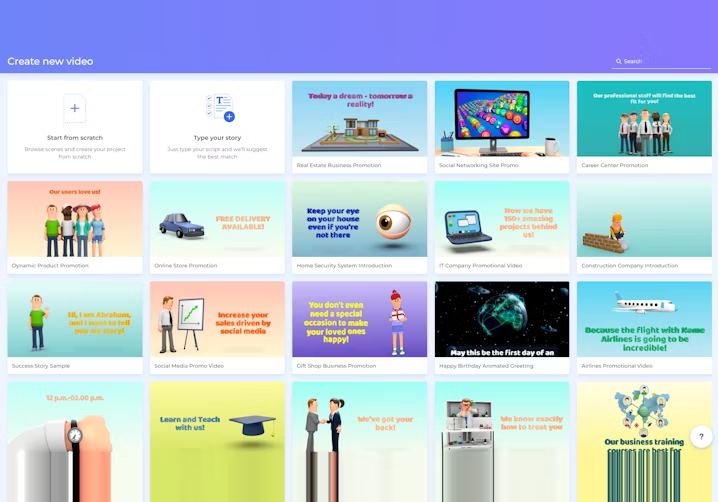
Stock footage in Renderforest
8. Wave.video: Customizable video templates for your brand
Wave.video helps to create, repurpose, and distribute videos. You can leverage more than 1,000 video templates that can be customized to suit your business requirements. The tool also offers a social media calendar wherein you can add ready-to-post videos.
You can add text to your videos along with graphics to make videos more appealing. The tool also provides multiple layouts and presets for your brand. Every video can be optimized for different channels with a call to action for users.
With Wave.video, you can create video landing pages where visitors can solely see your videos without disruption.
You can leverage the help articles to find answers to your queries or use the chat option. There is a mobile app for iOS and Android users.
Key Features
- Audio capture
- Media library
- Customizable branding
- Text overlay
- Privacy options
- Social sharing
Trial/Free Version
- Free Trial
- Free Version
Cost of upgrade
Device compatibility
Screenshots
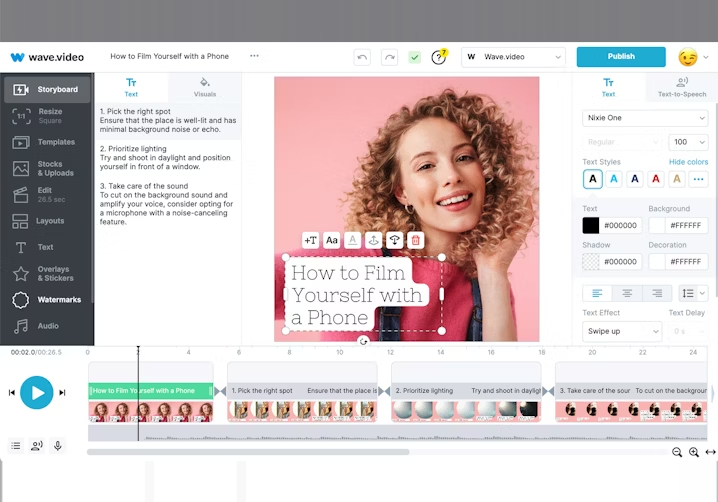
Video formats in Wave.video
9. Wisecut: Enables audio ducking to adjust music volume
Wisecut leverages artificial intelligence and voice recognition to create jump cuts, add subtitles, and background music. With its advanced features, the tool automatically removes pauses and deletes them making jump cuts easier.
You can use the royalty-free music library that can be tailored for your video. The background music is pre-cleared, therefore, you can easily monetize on YouTube. Wisecut enables audio ducking which lowers music when someone is speaking and increases music in absence of speech.
The video editing tool generates subtitles with almost 95% accuracy and you can make changes to them using the AI storyboard tool. Wisecut also allows you to auto-translate subtitles in other languages.
You can submit a support ticket or chat with the support team to get your queries answered.
Key Features
- Create subtasks
- Dependency tracking
- Resource management
- Roadmap
- Status tracking
- Workflow management
Trial/Free Version
- Free Trial
- Free Version
Cost of upgrade
Device compatibility
Screenshots
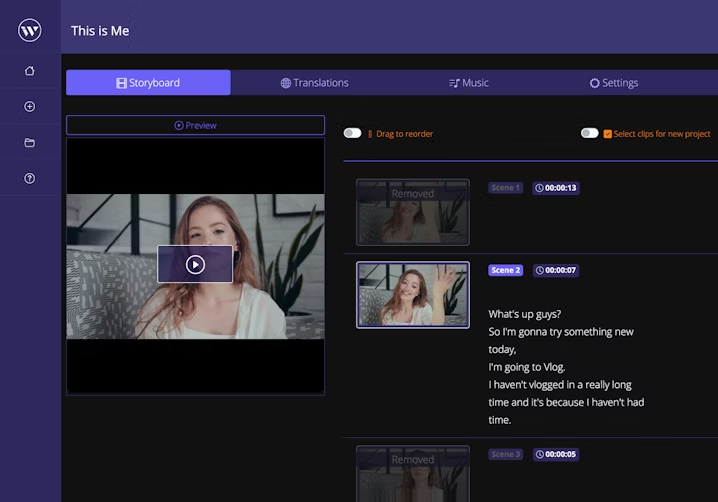
Online editor in Wisecut
How to choose the right free video editing software to edit your videos
Here are some considerations to keep in mind before selecting a video editing tool:
Ease of use: There are some video editing tools that can be used by users who are starting out in editing. However, some are designed for professionals and offer features that are more suitable for professionals such as graphic designers, VFX editors, and animation artists. Therefore, it is important for you to take a demo of the tool that you intend to add to your software stack. If you need basic software that allows you to edit, merge, and add common elements, then you don’t need software designed for professionals.
Free version limitations: While there are many limitations with free versions of the software, the important ones that you need to consider are watermark removal, download permissions, and sharing options.
Special effects availability: To engage more audience, you are required to create professional videos with graphics, titles, background music, and other special effects. It is advisable to check beforehand what all features your tool supports.
Common questions to ask while selecting free video editing software
Here are some questions to ask your software providers before selecting online video editing software:
What are the system requirements?
You have to carefully check the hardware requirements when purchasing video editing software because some tools have specific system requirements with respect to the processor, operating system, RAM, and Graphical Processing Unit (GPU). This will prevent you from running into a performance problem.
What are the video input formats available?
Video files are large and are stored in a video format depending upon the storage size available and quality. You need to check which video format your editing software supports so that you don’t have to compromise on quality.
What are the paid options?
Multiple video editing software offer license-based versions of the software apart from free versions. In case, you need to scale your video marketing efforts and require more features included in the paid versions, then you must check the type of paid versions available.
How did we choose these products? We didn’t—you did.
To find your ideal software match, you need information you can trust so you can save time, stay on budget, and focus more on growing your business. It’s why we vet and verify all our user reviews and recommend only the tools endorsed by people like you.
In other words, our product recommendations are never bought or sold, or based on the opinion of a single individual—they’re chosen by your peers, reflecting the views and experiences of our independent base of software reviewers.
Thinking about hiring a video production company for your business needs? Browse our list of top video production companies and learn more about their services in Capterra’s hiring guide.