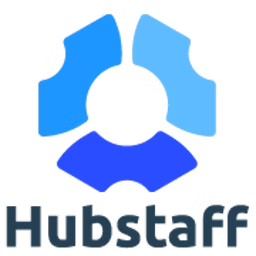GPS tracking software allows users to locate assets.
As a fleet manager, do you find it difficult to schedule and track your organization’s transport vehicles? Have you observed that your drivers often fail to reach their destinations on time and you have difficulties establishing real-time communication with them? If the answer to any of these questions is a yes, then probably it’s time to consider a GPS tracking system for your business.
GPS tracking software uses the global positioning system (GPS) to track the location of assets and the mobile workforce in real time. It helps users in optimizing routes, monitoring driver breaks, maintaining effective communication with employees, tracking employee attendance, and more.
Before you start comparing the various GPS tracking solutions available on the market and their costs, why not consider a tool that allows you to check the software’s benefits for free?
This article highlights the three best free GPS tracking software solutions (listed alphabetically) based on user reviews and ratings. Read how we selected these products.
Check out the complete list of GPS tracking solutions in Capterra’s software directory.
1. Connecteam: Uses breadcrumb technology to track location
Connecteam is an employee management platform featuring a time clock that uses geolocation stamps to provide users with the exact location of their employees once they clock in and out from a specific job site. The software allows you to set up unlimited custom geofenced areas or sites for different jobs. Setting up a geofence around a site ensures that your employees punch in and out from the correct location. The GPS tracking tool also offers push notifications and reminders.
Connecteam also features time and attendance tracking, onboarding, talent management, and employee scheduling functionalities. Furthermore, it offers communication tools, such as a real-time chat option, status updates, announcements, and a digital suggestion box, which facilitate collaboration among team members.
The software’s live geo-tracking feature utilizes breadcrumb trailsConnecteam is a cloud-based solution that provides a mobile app for Android and iOS users. It offers customer support via phone, email, and chat.
Key Features
- Activity dashboard
- Attendance tracking
- Automated scheduling
- Automatic time capture
- Geofencing
- Real-time updates
Trial/Free Version
- Free Trial
- Free Version
$29 per month, billed annually
Device compatibility
Screenshots
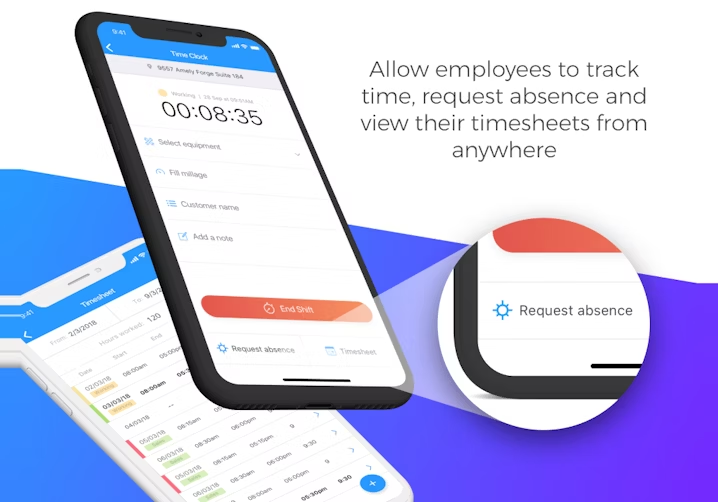
Scheduling and time tracking in Connecteam
2. Detrack: Locates vehicles up to 50 meters
Detrack is an online delivery management software that enables users to track vehicles on a live map and provides them with real-time notifications on delivery status. The software can be used by delivery agents too to capture electronic proof of delivery (ePOD) by receiving signatures via its mobile app. Once a delivery is made, the system sends you the ePOD for your record.
Detrack utilizes GPS satellites to point out the location of your vehicles with guaranteed accuracy of up to 50 meters. As a Detrack user, your employees can use the GPS voice navigation feature on the Detrack app to reach the delivery location. The software also offers advanced search and filter capabilities that allow users to search for deliveries by start date, tracking number, order number, customer, date, or invoice number.
Detrack has an auto-sort feature that automatically sorts deliveries and collections and displays the nearest job to the driver’s live location at the top of the list.
The cloud-based solution comes with a mobile app for both Android and iOS users. In case of assistance, you can reach out to their customer service team via phone and email.
Key Features
- Alerts/notifications
- Delivery tracking
- Driver management
- Geofencing
- GPS
- Live driver tracking
Trial/Free Version
- Free Trial
- Free Version
Device compatibility
Screenshots
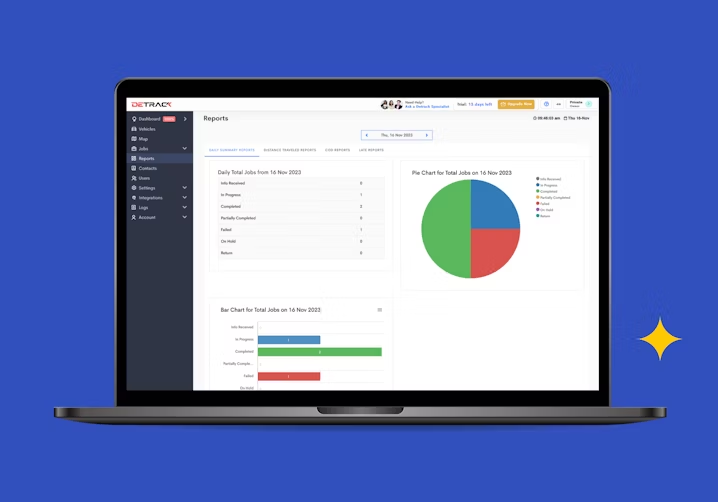
Daily summary report in Detrack
3. Hubstaff: Automates creation of time sheets
Hubstaff is an employee monitoring solution that offers a GPS location tracking tool to track employee routes and the time spent on roads. Moreover, it offers a geofenced job site tracking tool that records the time spent by your team at the job site. With geofences, employees are automatically clocked in and out when they enter or leave the site.
As a team manager or business owner, you get informed of the timings via notifications on your mobile app. You can use these tools to track your employee’s current locations and the stops made by them on a live map, identify late or missed shifts, and prevent buddy punchingHubstaff also allows users to record the time spent on specific tasks, projects, work orders, and clients via a time-tracking tool. You can also use the software to generate time-sheet reports, such as attendance and time-off reports to learn how employees spend their working hours and manage schedules. The software automatically generates time sheets based on the GPS time tracking data for each employee.
Hubstaff integrates with over 30 popular third-party applications, including Asana, Paymo, Payoneer, Salesforce, Freshdesk, Trello, and Gusto. The cloud-based app has a mobile app for Android and iOS users. It offers customer support via email and chat.
Key Features
- Activity dashboard
- Activity tracking
- Employee management
- Mobile time tracking
- Real-time monitoring
- Reporting/analytics
Trial/Free Version
- Free Trial
- Free Version
Device compatibility
Screenshots
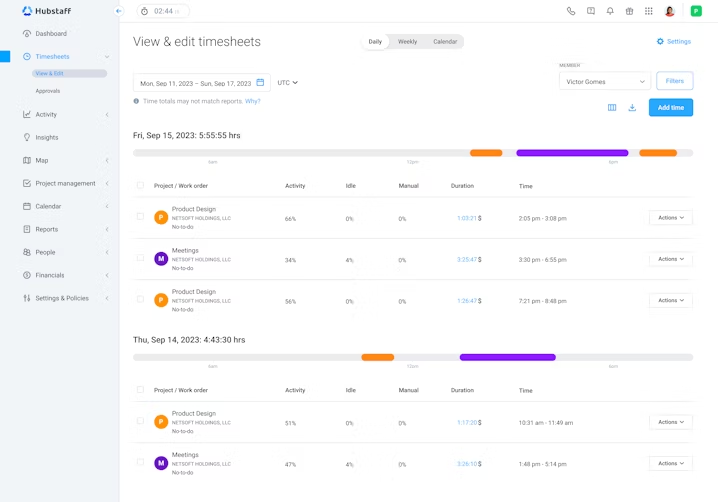
Tracking location in Hubstaff
How to choose the right free GPS tracking software
Selecting the best GPS tracking tool for your business needs isn’t a complicated procedure. However, you need to be a little cautious in your approach. Here are some important factors that you must consider before deciding on a free GPS tracking system.
Consider your tracking requirements: Before choosing a GPS tracking tool, make sure to understand the tracking requirements of your business. For instance, you might want to track vehicles or your mobile workforce using the software. If you are looking to track vehicles, your GPS tool should allow you to locate your vehicles and plan driver’s assignments. If you wish to manage employees, consider a tool that helps you track their locations, manage attendance using time tracking, and provide you with communication options to contact your employees.
Look for safety alerts: Before you finalize your free GPS tracking tool, make sure that it offers real-time automated alerts and notifications to address incidents and security breaches, such as alerts for speed, idle time, landmarks, odd hours, and long stops.
Assess the accessibility options: Once you’ve shortlisted a free GPS solution for your business, make sure it is accessible via multiple devices, such as desktops, tablets, and mobile phones. Moreover, it should have an intuitive graphical user interface (GUI) to make it easier for people to use.
Common questions to ask when choosing free GPS tracking software
Here is a list of some common questions that you can ask vendors before zeroing in on a particular GPS tracking app for your business.
Does the software offer reporting and analytics features?
Before finalizing a free GPS tool, make sure that it provides you with an intuitive dashboard and custom reports to help you make informed decisions for fleet maintenance, employee management, and vehicle assignments.
Does the software offer geofencing?
Geofencing uses GPS or radio frequency identification (RFID) to define geographical boundaries. While choosing your free GPS tracker, make sure that it allows you to create a digital geofence around a particular area and provides you with alerts when a particular person or a vehicle enters or exits predefined boundaries.
What are the available customer support options?
While GPS tracking requires some basic tech knowledge, ensure that the vendor offers adequate support in case you need someone on standby to help. Select a tool that offers multiple assistance methods, such as phone calls, emails, text messages, and personal visits.