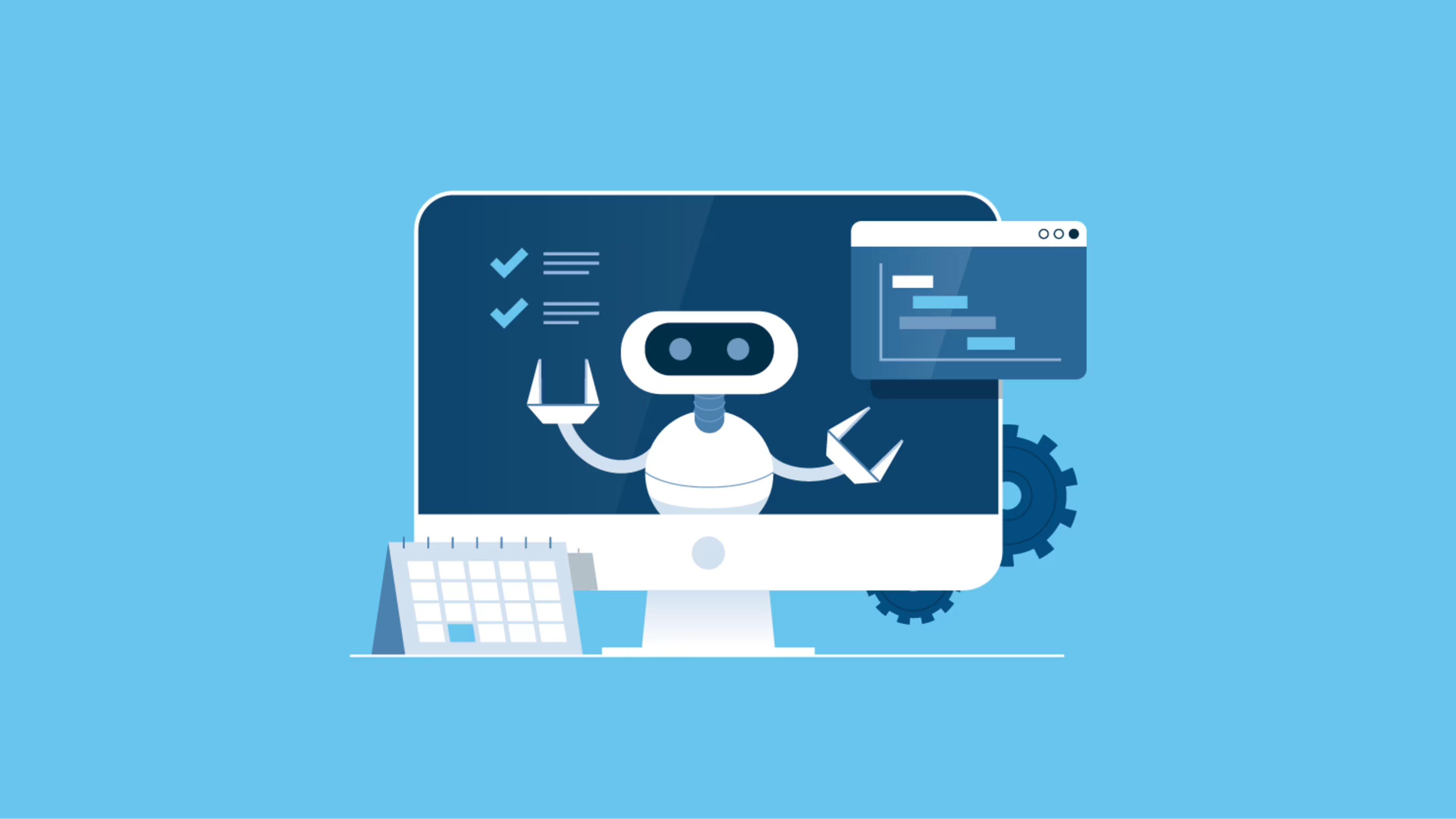IT workflow management solutions enable IT managers to define and automate the workflow for day-to-day IT operations, including system maintenance, upgrades, and troubleshooting requests. It also allows them to distribute workload more efficiently among team members and track the status of IT service requests.
However, selecting the right tool from the many options available can get confusing and time-consuming. To make software selection easier, this article highlights, in alphabetical order, five top-rated IT workflow management software based on user reviews. For each product, we include overall user ratings along with the highest-rated parameter, review excerpts from industry professionals, and product pricing.
1. Asana
To present the most up-to-date information, the product information below shows the latest real-time ratings, which may differ from the ratings values at the time this report's analysis was conducted, since new reviews may have been left in the meantime.
Trial/Free Version
- Free Trial
- Free Version
Highest-rated parameter
Commonly used by
Starting price
Billing cycle
Device compatibility
Here are some review excerpts from IT professionals who have used Asana:
“The Asana has easy learning curve that makes it possible for even new joinees to quickly understand the tools features and functionalities and use it at its best. Also, the product management work-flow in Asana is very well designed make it possible for users to quickly navigate task from one stage to another.”
“Its a good automation tool and has helped the company apply the Project framework a lot better, as the engineer the tasks are easy to follow and helps see what needs to be done for each major phase and the overall project.”
“Simple to use with an amazing task collaboration feature. Can easily integrate it with a lot of tools. Multiple tasks can be managed seamlessly. The to-do list and sticky jam board features are great.”
2. CMW Platform
To present the most up-to-date information, the product information below shows the latest real-time ratings, which may differ from the ratings values at the time this report's analysis was conducted, since new reviews may have been left in the meantime.
Trial/Free Version
- Free Trial
- Free Version
Highest-rated parameter
Commonly used by
Starting price
Device compatibility
Here are some review excerpts from IT professionals who have used CMW Platform:
“Easy to manage workflows with straightforward layout features, excellent secure files sharing, processes automation and budget tracking.”
“My overall experience with CMW Platform is excellent. It has helped automate all of our work which is really very time-saving and cost-saving. So, I will really recommend other businesses to have CMW Platform for their business automation and collaboration needs.”
“Overall I really like CMW tracker and it's really a great tool for manage our small business projects and tracking. It's also very easy to use and we can easily track our progress so we can easily evaluate our project that how it is going.”
Read all CMW Platform reviews here.
3. Google Cloud
To present the most up-to-date information, the product information below shows the latest real-time ratings, which may differ from the ratings values at the time this report's analysis was conducted, since new reviews may have been left in the meantime.
Trial/Free Version
- Free Trial
- Free Version
Highest-rated parameter
Commonly used by
Starting price
Billing cycle
Device compatibility
Here are some review excerpts from IT professionals who have used Google Cloud:
“Google Cloud Platform (commonly abbreviated as GCP) is hands down the best all-in-one cloud service provider when it comes to managing, developing, debugging and deploying your project. Be it a small scale application for personal use or a data intensive enterprise application, Google Cloud Platform offers a plethora of functionalities to ensure your app or project meets the required quality standards.”
“Over the past two years, we have deployed 2 major enterprise applications which uses location data to serve appropriate content to the users. The entire project was deployed, debugged and managed via Google Cloud Platform. Our experience was really awesome considering how easy it was to deploy, debug and manage our project data securely.”
“Google is already very familiar to everyone and easily understandable to users. Google cloud is known by users and very smooth features.”
Read all Google Cloud reviews here.
4. Miro
To present the most up-to-date information, the product information below shows the latest real-time ratings, which may differ from the ratings values at the time this report's analysis was conducted, since new reviews may have been left in the meantime.
Trial/Free Version
- Free Trial
- Free Version
Highest-rated parameter
Commonly used by
Starting price
Billing cycle
Device compatibility
Here are some review excerpts from IT professionals who have used Miro:
“Miro is very easy to use and provides great features for facilitators so that they can set up their boards easily and run meetings and workshops smoothly. I love how easy it is to set up new boards and align and cluster objects and I also like how the features are constantly being improved. The voting feature is a good example of that, it used to be challenging to use it with less experienced people but the user experience has improved a lot.”
“Best thing about Miro is that the data is safe and secure. The ready-made framework helps you buildup on the idea present and also helps you start thinking. Online collaboration is the other best thing which make the task easy. Also, there customer support provided by the team is excellent.”
“Miro is a easy to use product, very useful for UX design processes and project management in general. I like a lot the note panel where I can list all tasks that need to be done, also categorizing them by object/issue. It's really helpful as a collaborative workspace.”
5. Notion
To present the most up-to-date information, the product information below shows the latest real-time ratings, which may differ from the ratings values at the time this report's analysis was conducted, since new reviews may have been left in the meantime.
Trial/Free Version
- Free Trial
- Free Version
Highest-rated parameter
Commonly used by
Starting price
Billing cycle
Device compatibility
Here are some review excerpts from IT professionals who have used Notion:
“With Notion's support, our team has been able to manage a wide range of projects with ease, prioritize our work based on each client's needs, and collaborate well on a common set of tasks. Our company's success and our clients' happiness have benefited as a result. As a result, we have been able to take full advantage of the software's features and capabilities and modify it to fit our workflow in a short amount of time.”
“Notion is one of the best discoveries I made in the past year. On this platform you can manage projects (gantt, timeline, tasks, managers and more), you can organize and monitor recruitment processes, you can create a wiki or document technical information quickly and easily. I think this tool is essential for an early stage startup.”
“I really like the way that Notion lets you organize your thoughts and ideas. It's really easy to use and the interface is clean and simple. I also like the fact that you can share your notes and ideas with others easily. The pricing is also super attractive compared to other note-taking apps out there. Overall, I'm really happy with Notion and would recommend it to anyone looking for a good way to organize their thoughts and ideas.”
What features do workflow management tools offer?
IT workflow management software tools offer the following core features:
Business process automation: | Create an automated workflow with a sequence of tasks, decisions, and interactions required to complete a specific business process. The tasks are automatically assigned to relevant individuals or teams based on predefined rules. Automated alerts/notifications are sent to team members and stakeholders to inform them about their assigned tasks. |
Task management: | Create, assign, and track tasks within a process or workflow. The software offers a centralized dashboard to add tasks with relevant documents and set due dates. You can also set automated reminders to alert stakeholders when a task is assigned, a document is added, or a user is tagged in comments. |
Workflow configuration: | Design and modify workflows to align with specific business requirements. The feature defines how work is routed, executed, and monitored throughout its lifecycle. |
All products listed in this report include the features mentioned above. Besides these core features, workflow management solutions also commonly tend to offer:
Access controls/permissions
Activity tracking
Alerts/notifications
Approval process control
Calendar management
Collaboration tools
Compliance tracking
Document management
Drag and drop
Forms management
Graphical workflow editor
Real-time data
Reporting/analytics
Role-based permissions
Search/filter
Gantt chart
Project management
Process automation
How to choose the right IT workflow management software
Evaluate these factors to ensure you choose the best automated workflow tool for your IT team:
Assess task automation capabilities. The workflow management system you shortlist should automate routine and repetitive tasks, such as password resets based on predetermined criteria (e.g., exceeding a specific number of failed login attempts), software updates across devices or systems, and regular data backups. Automating these processes reduces manual effort and minimizes the risk of human error. The software should enable the automatic assignment of tasks based on predefined rules, criteria, or workload balancing. Automation in task assignments minimizes delays and contributes to an evenly distributed workload among your team members.
Evaluate team collaboration features. Select a workflow management tool that supports real-time collaboration, enabling your IT team members to tackle bugs and updates together and collaborate on incident response plans in real time. The tool should let them leave comments and notes within the workflow tasks to share updates or provide feedback. Real-time notifications and document version control are some other collaboration features to look for.
Check the reporting dashboard. A reporting dashboard in IT workflow automation software provides insights into the workflow performance. You can track key performance indicators (KPIs), including incident resolution time, patch deployment progress, server uptime, and resource utilization, to identify improvement areas. By analyzing data on workflow processes, you can optimize task alignment and resource allocation to enhance IT operations.
Common questions to ask software vendors before purchasing IT workflow management software
These are some common questions you can ask vendors when assessing workflow software options for your IT team's needs:
Does the software offer a visual workflow builder?
A visual workflow builder in a workflow management system lets you build and optimize complex IT workflows without any coding knowledge. You can drag and drop tasks, dependencies, and connectors to create intuitive processes tailored to your IT needs. This feature also lets you embed if-then scenarios, conditional routing, and error handling directly into your workflows for dynamic execution and automated decision-making. For example, you can automate incident response protocols based on severity levels, trigger maintenance tasks based on system metrics, or prioritize work requests based on service level agreement (SLA) obligations.
Does the software have custom workflow templates?
Workflow management cannot be restricted to a single template, as the number of IT processes or tasks may vary based on the requirements and stakeholders involved. The workflow automation tool you choose should offer pre-configured templates for common IT processes, such as password resets, server provisioning, and incident ticketing. Additionally, most workflow automation solutions provide custom workflow templates, enabling you to adjust the number of tasks, set priority levels, add tagging details, and map single or multiple stakeholders.
Does the software provide real-time progress updates?
Real-time alerts are essential when you need to check on multiple project workflows. They help monitor the status of service requests and operations and ensure on-time issue resolution. Additionally, the workflow automation tool should let you select the types of alerts you want to receive. For example, you may want to receive alerts only for bugs tracked, comments and tags, incident response submissions, or task completions.