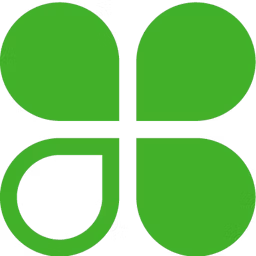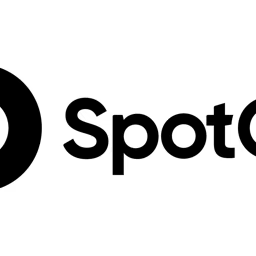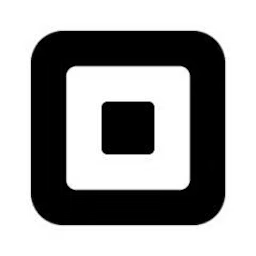Bars and nightclubs often see huge groups asking for quick service. While this means great sales, as a bar owner, you need to ensure accurate delivery for every order. If that wasn’t enough, you also need to maintain enough staff and inventory to fulfill orders. Fortunately, a bar POS tool can help keep everything on track.
But, considering multiple such tools are available in the market, how do you find the best POS system for your business? To help you make the right choice, we have highlighted the seven top-rated bar POS software, in alphabetical order, based on verified software reviews. Read more.
Some bar POS tools listed in this article only cater to the food industry, while others cater to the retail and services industry. Nevertheless, all the tools include features, such as order management, payment processing, and inventory tracking, that can help simplify your bar operations.
1. Arryved
Arryved is a dedicated POS software for the food industry. It has various features to support bar operations. These include QR code ordering to help customers place orders with a QR code scanner, tip management to help you collect tips and redistribute them to employees, and sales reporting to track your sales. Moreover, Arryved has multiple features to keep guests engaged. You can offer loyalty points to your returning customers that can be redeemed to avail discounts or create membership programs and offer member-only perks.
Product features of interestLabor tracking: Track and identify specific items employees add to the system. This helps monitor employee performance and activity, which can help distribute tips.
Inventory management: Track and manage inventory of beverages, ingredients, and other items. It helps ensure optimal stock levels and replenish items when required.
Reporting: Generate and analyze various reports (sales reports, inventory reports, customer insights, etc.) based on transactional and operational data. These details will enable data-based decision-making for your business’s growth.
Customer support options: Knowledge bank, email, and phone calls.
Who should consider Arryved?
A small and growing bar can benefit from Arryved’s guest engagement features. The loyalty points and membership programs offering discounts to returning customers help to retain guests and build a community of loyal customers. Having such a community establishes you as a trusted business in the market, which, in turn, attracts new customers.
Trial/Free Version
- Free Trial
- Free Version
Starting price
Device compatibility
2. Clover
Clover is a point of sale and payment processing platform that serves the food and services industry. It enhances the checkout experience with various methods to process transactions. One such method enables you to accept payments online via a virtual terminal. It gives you the flexibility to process payments and refunds from remote locations by logging into the Clover Web Dashboard from a smartphone, tablet, or computer. You can enter the payment details, including the customer’s card number and expiration date, so the tool can process payment and send digital confirmation receipts to you and your customer via selected communication channels.
Product features of interestBill splitting: Let customers split the bill among multiple individuals or groups during payment. The tool has diverse splitting options, such as even splits, specific amount splits, or individual item splits based on orders.
Multiple payment options: Offer customers numerous payment options, such as cash, credit cards, or mobile wallets. They can also split the amount and combine these options to pay for their respective shares.
Employee management: Manage your workforce by tracking employee hours, scheduling shifts, monitoring attendance, and managing payroll.
Customer support options: Knowledge bank, FAQs, email, and phone calls.
Who should consider Clover?
Bars that frequently set up off-site stalls can consider Clover. The businesses can leverage Clover’s virtual terminal option to accept card payments remotely. The virtual terminal provides flexibility, security, and convenience to accept payments from various locations.
Trial/Free Version
- Free Trial
- Free Version
Starting price
Device compatibility
/ Pro tip
Opt for a tool with a sales tax management feature, as it will automate the calculation, tracking, and reporting of sales tax. This helps ensure accurate tax calculations and compliance with tax regulations.
3. Lavu POS
Dedicated point of sale software for the food industry, Lavu POS offers various features to manage orders, customize menus, process payments, and track inventory. Apart from these POS features, Lavu POS offers a card discount program that allows you to offer customers a discount on cash payments. This program benefits your business because you’ll save on credit card processing fees, which can reduce your overall business expenses.
Product features of interestTimed menu changes: Automate and schedule menu changes based on specific time intervals or predetermined time slots. You can leverage this feature to add or remove items, adjust pricing, and activate or deactivate menu categories.
iPad POS: Use an iPad as the primary device for point of sale operations. Take orders, manage floor plans, track inventory, and generate operational reports on the iPad POS app.
Pre-authorized tabs: Allow customers to open a tab and authorize funds to be held on their credit card as a temporary pre-authorization. This eliminates the need for customers to make separate payments for each ordered item.
Customer support options: Knowledge bank, chat, and phone calls.
Who should consider Lavu POS?
Bar business owners handling a substantial number of cash transactions and aiming to encourage customers to make cash payments can benefit from adopting Lavu POS as their point of sale system. The discount that customers get from cash payments will act as an incentive, helping bars cultivate repeat business. Moreover, avoiding credit card processing fees can reduce business expenses.
Trial/Free Version
- Free Trial
- Free Version
Starting price
Device compatibility
4. Loyverse POS
Loyverse POS is a free point of sale software for the food, retail, and professional services industry. Since the tool is free, it’s an affordable POS system to manage inventory, create loyalty programs, and analyze sales data. Features such as advanced inventory and employee management come as add-ons. Moreover, Loyverse POS supports multi-store management, allowing you to track inventory and sales of multiple outlets via a single system.
Product features of interestOrder management: Take and customize customer orders, route them to appropriate preparation areas, track their status, and split or combine multiple orders. This feature ensures accuracy and efficiency in handling customer orders.
Menu management: Update and organize your drink and food offerings by adding new items, modifying descriptions, setting pricing, and managing ingredient inventory. This helps ensure the menu is up-to-date and accurately reflected.
Customer database: Capture and store valuable customer information, including contact details, preferences, order history, and loyalty program data. Use this data to personalize interactions, offer targeted promotions, and foster customer loyalty.
Customer support options: Chat, video tutorials, and how-to guides.
Who should consider Loyverse POS?
Bar businesses just starting out and looking for an affordable POS system can consider Loyverse POS. The tool offers all the common bar POS features for free. Its multi-store management capabilities will support your business in the growing stages.
Trial/Free Version
- Free Trial
- Free Version
Starting price
Device compatibility
/ Pro tip
Select a tool with data security features, including data encryption and access rights management. These features allow you to keep sensitive customer and business information safe against data breaches, unauthorized data access, and potential data theft.
5. SpotOn
SpotOn is a dedicated POS software solution for the food and services industry. In addition to managing day-to-day bar operations, SpotOn offers features that help you manage customers’ online reviews across multiple platforms, including popular review sites and social media platforms. You can analyze these to assess customer needs and respond to build engagement.
Product features of interestQR code ordering: Allows customers to scan QR codes at their tables to access the digital menu, place orders, and make payments directly from their devices. It enhances convenience and speeds up the ordering experience.
Reservation management: Accept, track, and organize table reservations, including the date, time, party size, and customer details. This simplifies seating arrangements, optimizes table availability, and provides a smooth reservation process.
Marketing: Leverage customer data to create targeted promotions, loyalty programs, and personalized offers to engage customers via email campaigns, SMS notifications, or push notifications.
Customer support options: Knowledge bank, email, and phone calls.
Who should consider SpotOn?
Bars looking to manage their online reputation can consider investing in SpotOn. Utilizing its review management feature lets you easily monitor and respond to online reviews. The tool provides real-time notifications for new reviews, enabling prompt feedback resolution. Additionally, SpotOn's analysis of reviews helps optimize business operations based on customer feedback.
Trial/Free Version
- Free Trial
- Free Version
Starting price
Device compatibility
6. Square Point of Sale
Square Point of Sale is another system that serves the food, retail, and services industry. You can use the tool to manage orders, process payments, track cash flow, and other day-to-day bar POS operations. Additionally, this POS system supports third-party integrations that allow you to enhance the overall functionality of the solution. You can integrate this Square POS with restaurant management solutions, delivery management solutions, inventory tracking software, and accounting tools.
Product features of interestKitchen display system: Integrate a digital screen with the POS system in the kitchen to display real-time order information to the staff. This helps route orders, monitor order status, and improve communication between the bar and the kitchen.
Floor management: Manage the bar's seating arrangements by visualizing and organizing tables and seating capacities within the POS system. This feature also helps monitor table status and optimize seating, letting you provide better customer service.
Customer engagement: Enhance customer engagement by utilizing tools such as customer loyalty programs, personalized offers, and targeted promotions. These tools will help foster loyalty and incentivize repeat visits.
Customer support options: Knowledge base, video tutorials, chat, community support, and phone calls.
Who should consider Square Point of Sale?
Big-sized bar operations with multiple backend departments can opt for Square POS. Since the tool can be integrated with multiple third-party solutions of various categories, it allows you to perform accounting, tax filing, and inventory management at an advanced level.
Trial/Free Version
- Free Trial
- Free Version
Starting price
Device compatibility
/ Pro tip
Consider a bar POS solution with a multi-location support feature if your bar has many branches. This way, you’ll have a centralized system to manage bar operations and offer consistent menu, pricing, and promotions across all sites.
7. Toast POS
Toast is a dedicated POS solution for the food industry that helps manage teams, payroll along with regular POS operations. You can leverage these features to onboard employees, track their time and attendance, calculate payroll taxes, and generate paychecks. Your employees also get access to the HR toolkit within the system to find answers to common questions and get the latest updates about regulations.
Product features of interestEmployee scheduling: Create and organize shifts, assign employees to specific time slots, and track their availability and working hours. Track communication, avoid scheduling conflicts, and optimize staffing to ensure smooth operations.
Self-service kiosk: Allows customers to independently place orders, customize their selections, and make payments on a kiosk. This helps provide an interactive ordering experience to the customers.
Mobile ordering: Let customers place orders directly from their smartphones using dedicated mobile apps or web interfaces. It simplifies the ordering process and reduces wait time.
Customer support options: Knowledge base and phone calls.
Who should consider Toast POS?
Bars looking for ways to simplify employee management and payroll process can consider investing in Toast POS. It can be especially beneficial for you if you have a significant number of employees that require complex scheduling, time tracking, and payroll calculations. The tool will help you improve operational efficiency and ensure accurate and timely payment to the staff.
Trial/Free Version
- Free Trial
- Free Version
Starting price
Device compatibility
How much does bar POS software cost?
A bar POS software can cost as low as $20 per user, per month, or all the way up to $100+ per month, depending on various factors—features, number of users, infrastructure requirements, business size/type, training availability, deployment options, integrations, and offered storage. Most bar POS typically offer the following pricing plans:
Free trial: No-cost trial plans of up to 30 days, giving users access to either all or limited features of the software.
Free version: Free software plans offer basic features and limited premium feature access. These are ideal for small bar owners or individuals with a limited budget.
Entry-level: Starts at $20 per month and offers limited features such as online payments and menu management. This is a good option for small bar owners with basic POS needs.
Mid-tier: Mid-range pricing for bar POS ranges from $29 to $69 per month. It is ideal for midsize bar owners with multiple software users looking for advanced features such as customer loyalty programs and team management.
High-end: Advanced plans support multiple devices and locations and offer advanced reporting capabilities. These are ideal for bar owners with large-scale bars operating in multiple locations.
Hidden costs associated with bar POS software
Besides the software license itself, there may be additional costs associated with bar POS software. These may include POS hardware costs (such as printers and credit card readers), payment processing fees for card transactions, charges for software upgrades and technical support, and costs for data storage and backup services. You may also have to incur costs to train your employees so that they are comfortable using the software. These charges may not always be explicitly stated upfront and can impact the overall cost of implementing a bar POS system. It's crucial to carefully review the pricing structure and terms provided by the software provider to avoid any unexpected expenses.
Frequently asked questions when selecting bar POS software
Does the software perform sales trend analysis?
Sales trend analysis provides valuable insights into the performance and profitability of the business. By analyzing over time sales trends of your bar, you can evaluate business growth, make data-driven decisions on pricing strategies, forecast future sales, identify popular items, track the effectiveness of marketing campaigns, detect issues affecting sales, and optimize operations for long-term success.
Does the software visualize bar operations data?
Almost every top-rated bar POS software includes reporting and data analysis features. However, the raw format of these reports can often be challenging to understand. You can resolve this problem with data visualization. It transforms data into visually appealing and easily understandable charts, graphs, and dashboards, enabling you to gain quick insights into bar operations. It will help you uncover actionable insights, track progress, and optimize business strategies for improved profitability and customer satisfaction.
Does the software support integration with CRM solutions?
Customer relationship management (CRM) software helps manage customer interactions and data throughout the customer lifecycle. Integrating bar POS with CRM software provides a consolidated view of customer data, including purchase history and preferences. This enables personalized interactions, targeted marketing campaigns, and improved customer relations. By leveraging this data, you can offer customized promotions, such as birthday discounts or anniversary rewards, fostering long-term customer loyalty.