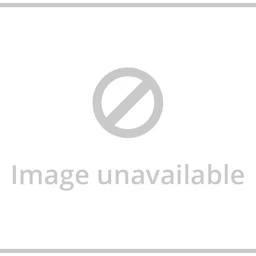As a project manager at a financial services firm, do you often find yourself juggling between managing client assets, overseeing regulatory compliance, helping internal teams with paperwork, and keeping track of vendor invoices?
If you find your day packed with such complicated tasks, maybe it's time you tried a dedicated project management solution to help simplify your workflow. With features such as risk and compliance management, resource allocation, cost control, and budget management, such a tool can help financial teams simplify various processes that are part of their daily work.
To help you make the right decision, this article highlights, in alphabetical order, the five top-rated project management software for financial services based on user reviews. For each product, we include overall user ratings along with the highest-rated parameter, review excerpts from industry professionals, and product pricing. Read more.
1. Asana
To present the most up-to-date information, the product information below shows the latest real-time ratings, which may differ from the ratings values at the time this report's analysis was conducted, since new reviews may have been left in the meantime.
Trial/Free Version
- Free Trial
- Free Version
Highest-rated parameter
Commonly used by
Starting price
Device compatibility
Here are some review excerpts from financial services professionals who have used Asana for project management:
"Our overall experience with Asana has been very positive and would surely recommend it to other people looking for a project and task management solution. Mobile apps can be an area of improvement for Asana, but other than that the financial management software is really well built and is really easy to setup and use."
"The reporting and portfolio features were very impactful as it helped me track and report effectively on my project. The portfolio feature gave post-project insights as it made it easy for our teams during our retrospective meetings."
"The feature we like the most about Asana is the automation part, which allows us to automate repetitive tasks and workflows. Also, there's support for Agile project management which helps us a lot. Also, we like the support for numerous integrations that Asana provides allowing us to integrate other products into our workflow."
2. ClickUp
To present the most up-to-date information, the product information below shows the latest real-time ratings, which may differ from the ratings values at the time this report's analysis was conducted, since new reviews may have been left in the meantime.
Trial/Free Version
- Free Trial
- Free Version
Highest-rated parameter
Commonly used by
Starting price
Device compatibility
Here are some review excerpts from financial services professionals who have used ClickUp:
"I love that it is easy to implement and there’s a lot of features such as delegate or adding your colleague by tagging them."
"It also helps in having all the documents and collaterals in one single space. WFH has made it difficult to keep track of progress but with Clickup, it's super easy to make tasks, change progress of the tasks and collaborate with other teams. Another thing I love is the integration with project accounting software which makes it very easy to create tasks right from a thread."
"I like how it is very simple and it is easy to customize and to add feature you need or don't need. It is also very easy to create task and integrate with project accounting software."
Read all ClickUp reviews here.
3. Miro
To present the most up-to-date information, the product information below shows the latest real-time ratings, which may differ from the ratings values at the time this report's analysis was conducted, since new reviews may have been left in the meantime.
Trial/Free Version
- Free Trial
- Free Version
Highest-rated parameter
Commonly used by
Starting price
Device compatibility
Here are some review excerpts from financial services professionals who have used Miro:
"What could stand out the most about Miro is the integration, it is one of the most complete collaboration platforms in the matter of integration, this helps our teams to have a better image of the projects and to improve collaboration, its interface is very good, it is clean and what I like the most is that you can adapt it to your needs, this makes you work more comfortable and adapted to your liking and have more creative ideas."
"Miro has been a game-changer for my team, allowing us to seamlessly collaborate and generate ideas regardless of our geographic location. The software's intuitive design and features make it easy for everyone to use, and it has become our go-to virtual whiteboard for brainstorming sessions. I highly recommend Miro to anyone looking for an effective way to collaborate with their team remotely and assess project profitability."
"Miro is a very flexible tool that makes it extremely easy to create both complex and easy to read diagrams. Whether it is for delivery planning, drawing up your software architecture or holding team meetings, Miro manages to completely make you forget about physical white boards by providing a perfect digital equivalent, with all the associated benefits that a digital tool brings."
4. Notion
To present the most up-to-date information, the product information below shows the latest real-time ratings, which may differ from the ratings values at the time this report's analysis was conducted, since new reviews may have been left in the meantime.
Trial/Free Version
- Free Trial
- Free Version
Highest-rated parameter
Commonly used by
Starting price
Device compatibility
Here are some review excerpts from financial services professionals who have used Notion:
"Notion is one of the coolest platforms i've ever used. It has combined so many major software into a clean and pretty package. It does the work of Word, Excel, PowerPoint, and Evernote coupled with Notion's own magic. I love how it helps me and my team organize everything - research, projects, plans, budgets and so many more. Absolutely recommend it!"
"It is an excellent tool for taking notes and comes with a variety of templates for various purposes. It is helpful for project collaboration and project tracking. I like the sharing option because it allows me to show my team the work and my progress."
"First of all, the user interface is very friendly not only to the navigation itself, but also to the eyes, as it's minimalist and not distracting such other tools I have used. I really like how it doesn't feel over complex to use if you want to make simple documentation, and eventually in the need of more complex features it's easy to find tutorials. And there is always a useful template to help."
5. Wrike
To present the most up-to-date information, the product information below shows the latest real-time ratings, which may differ from the ratings values at the time this report's analysis was conducted, since new reviews may have been left in the meantime.
Trial/Free Version
- Free Trial
- Free Version
Highest-rated parameter
Commonly used by
Starting price
Device compatibility
Here are some review excerpts from financial services professionals who have used Wrike:
"Wrike has been extremely helpful in providing a visual for project planning, internal comms planning, and event planning. It's great to have a platform that provides a "big picture" for a project from start to finish, but that also lets me focus on individual recurring tasks within a large project. Wrike has also been extremely helpful to use as a tool to collaborate with my colleagues on shared tasks."
"I like that Wrike allows you to invite Collaborators to view and interact with the tasks without affecting your user limit. There are multiple tools you can use to make edits within a project, including the comment feature, the drawing tool, and the box tool. It makes it convenient to see and send edits. Wrike does a good job at keeping tasks together, cutting down on lengthly email chains. I also love the Wrike Dog game, it's a cute touch."
"Overall Wrike has been a game changer in the task and project management area of our work. It worked so well for me as an individual that my boss implemented it for the entire team to increase everyone's communication and efficiency."
What features do project management tools offer?
Project management tools offer core features such as:
Collaboration: | Provides a channel for finance teams to share media files, communicate, and collaborate on projects. |
Reporting/project tracking: | Helps track project and task progress and provides real-time updates on task completion. Additionally, you can create customizable reports showcasing project costs and project progress. |
Task management: | Provides a centralized platform to view, categorize, prioritize, and assign tasks to individual team members. |
All products listed in this report include the features mentioned above. Besides the core feature, project management tools also commonly tend to offer the following:
Billing and invoicing
Budget management
Client portal
Cost-to-completion tracking
Customizable templates
File sharing
Gantt/timeline view
Idea management
Kanban board
Percent-complete tracking
Project planning/scheduling
Resource management
Time & expense tracking
How to choose the right project management software for financial services
Here are some factors to consider while you look for the best project management software for your financial services firm:
Check for multi-currency support. PM software designed for financial services should support multiple currencies and provide functionalities for currency conversion and exchange rate calculations. Such a feature is handy for global projects involving transactions in different currencies.
Assess the software's reporting functionality. Robust financial reporting is crucial, and the project management software should help you create financial statements, balance sheets, and income statements needed for audits and stakeholder reporting.
Ask about the availability of portfolio management. If your financial service firm deals with investment portfolios and asset management, you require a tool that helps track investments, allocate assets, and monitor investment performance.
Common questions to ask software vendors before purchase
Does the tool come with access management features?
Your accounting team might be dealing with a lot of confidential business data. Revenue statements, tax statements, and salary slips are a few examples. A project management solution with access management features will allow you to control which user has access to which data. Moreover, these features will enable you to grant or revoke user access. Ask your vendor if such features are a part of their solution so that you can keep your sensitive data protected.
Can your project management software handle finance-specific project management requirements?
An ideal project management solution should be able to handle tasks such as budgeting, cost tracking, financial forecasting, and resource allocation for financial teams. This involves creating project budgets, tracking expenses, and monitoring costs in real time. It enables you to allocate funds to specific tasks or work processes and provides visibility into budget utilization throughout the project lifecycle.
Does the PM software provide features for tracking and managing project financials in real time?
Project management software should provide features such as expense management to track expenses, such as vendor payments, travel costs, equipment purchases, and more. It should also automate cost calculations based on resource rates, time spent, and project activities.