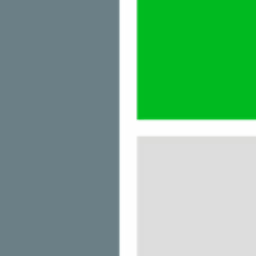Ever wonder how project managers handle complex workflows with such precision? The answer lies in workflow management software that weaves tasks, approvals, and communications using automation and provides a seamless productivity dashboard. You can also invest in workflow automation software and transform your small business operations.
This article highlights, in alphabetic order, the five top workflow management software for small business based on user reviews. For each product, we include overall user ratings along with the highest-rated parameter, review excerpts from industry professionals, and product pricing. Read more.
1. Adobe Workfront
To present the most up-to-date information, the product information below shows the latest real-time ratings, which may differ from the ratings values at the time this report's analysis was conducted, since new reviews may have been left in the meantime.
Trial/Free Version
- Free Trial
- Free Version
Highest-rated parameter
Commonly used by
Starting price
Device compatibility
Here are some review excerpts from small businesses professionals who have used Adobe Workfront for workflow management:
"Assigning duties to different groups is also more accessible now, saving us time and reducing the need for constant meetings and phone calls. We've been able to carry out massive projects while keeping tabs on every detail. This is the best project management and collaboration tool, and I suggest using it. Everything I need is in one convenient location. We can link the work with the rest of the firm thanks to Workfront."
"Adobe Workfront is one of the best tools I have come across to manage my work, I can monitor growth in real time, or if employees are not performing, it is a great application, which I recommend."
"I like that using Adobe Workfront is easy and the software comes well equipped with many features. It makes project management easy. It comes with collaboration features"
Read all Adobe Workflow reviews here.
2. Airtable
To present the most up-to-date information, the product information below shows the latest real-time ratings, which may differ from the ratings values at the time this report's analysis was conducted, since new reviews may have been left in the meantime.
Trial/Free Version
- Free Trial
- Free Version
Highest-rated parameter
Commonly used by
Starting price
Device compatibility
Here are some review excerpts from small businesses professionals who have used Airtable for workflow management:
"I liked how easy it was to use Airtable with its intuitive drag-and-drop interface and its great range of features and customization options. It was also great to be able to access my data from any device, thanks to its cloud-based nature. Finally, I was impressed with the ability to easily collaborate with other Airtable users, making it perfect for teams."
"In conclusion, Airtable is an absolute blast to use.It feels friendly to the user, it is easy to track your data and sort your spreadsheets to your heart's desire, and customize your sheets just the way you like them. If you work in a fast-paced office as I do, using Airtable will make your life much easier. Highly recommended."
"In general, I have had a great experience with Airtable. It's easy to use, customizable, and it has great collaboration tools. I'm always impressed by its features and how quickly I'm able to organize my data. I highly recommend it for anyone looking for an intuitive and powerful database software."
Read all Airtable reviews here.
3. Asana
To present the most up-to-date information, the product information below shows the latest real-time ratings, which may differ from the ratings values at the time this report's analysis was conducted, since new reviews may have been left in the meantime.
Trial/Free Version
- Free Trial
- Free Version
Highest-rated parameter
Commonly used by
Starting price
Device compatibility
Here are some review excerpts from small businesses professionals who have used Asana for workflow management:
"it's very simple and genius, it can build a workflow and make it easy. It has made the project and task management a breeze for all the team. This tool is great for compiling my daily tasks as well as keeping track for all actions due at the moment."
"asana is great and easy to use, it allows us to stay focused and help our team, our projects and to stay on track, no matter where we are located"
"What I really love about Asana is its flexibility in project management, not only with planning and management of your own tasks but it also allows you to incorporate collaboration with your colleagues or teammates. It is so easy to monitor every scheduled tasks and it comes with a great and simplified user interface too! It was so convenient to use that after I met Asana, I literally dump the other apps that i have previously used."
4. GoodDay
To present the most up-to-date information, the product information below shows the latest real-time ratings, which may differ from the ratings values at the time this report's analysis was conducted, since new reviews may have been left in the meantime.
Trial/Free Version
- Free Trial
- Free Version
Highest-rated parameter
Commonly used by
Starting price
Device compatibility
Here are some review excerpts from small businesses professionals who have used GoodDay for workflow management:
"GoodDay has great basic PM tools - Kanban board, Gantt charts, etc. It is flexible in its views, allowing me to bring to the front the features I am using. My company manages multiple projects, and GoodDay has become essential to our work flow. I really like the Action Required feature as different team members need to contribute to the accomplishment of various tasks. I also like the flexibility of designing my own task types to track the different types to things we work on."
"Best thing is it provides different type of views for the same project information and it helps a lot in viewing project from different perspective. Goodday is designed by keeping very small but essential features in mind and that makes it very easy to use product. Very fast loading of tasks data, various type of reports are awesome. Task planning by manager on behalf of your team mates is superb feature. Many more excellent things are there compare to other project management tool."
"It is super easy to create, manipulate, move tasks and subtasks. User Interface is consistent and responsive. Search has improved."
Read all GoodDay reviews here.
5. HoneyBook
To present the most up-to-date information, the product information below shows the latest real-time ratings, which may differ from the ratings values at the time this report's analysis was conducted, since new reviews may have been left in the meantime.
Trial/Free Version
- Free Trial
- Free Version
Highest-rated parameter
Commonly used by
Starting price
Device compatibility
Here are some review excerpts from small businesses professionals who have used HoneyBook for workflow management:
"HoneyBook is a great tool for small business owners and freelancers looking to streamline their client management and project planning. The user interface is clean and easy to navigate, and the platform offers a wide range of features including contract and invoice creation, task management, and calendar syncing. The customer support team is also very responsive and helpful."
"I loved that I felt that I could instantly understand HoneyBook's interface. HoneyBook's team clearly puts time into prioritizing visual appeal and customer understanding, and that makes the software appealing to use. I particularly loved that I could set up and implement a contract, invoice, and payment workflow in just a few hours with minimal stress."
"This is a great tool for sending invoices, signing contracts, booking and scheduling appointments, tracking inquiries, managing projects, accepting payments, and sending forms. It is incredibly easy and fast to set up and use, this is a really powerful tool."
Read all HoneyBook reviews here.
What features do workflow management software offer?
The core workflow management software features are:
Business process automation: | Map out an automated workflow with a sequence of tasks, decisions, and interactions required to complete a specific business process. The tasks are assigned to the relevant individuals or teams based on predefined rules. Automated notifications are sent to participants to inform them about their assigned tasks. |
Task management: | Create and manage a list of action items associated with specific steps or stages of a larger workflow. These tasks can be related to different activities required to move the project forward. The feature allows monitoring the progress of each task through their real-time completion status. |
Workflow configuration: | Design, create, and customize the sequence of tasks, actions, and approvals that make up a workflow. The feature defines how work is routed, executed, and monitored throughout its lifecycle. |
All products listed in this report include the features mentioned above.
Besides these core features, workflow management system also commonly offers:
Access controls/permissions
Activity tracking
Alerts/notifications
Approval process control
Calendar management
Collaboration tools
Compliance tracking
Document management
Drag and drop
Forms management
Graphical workflow editor
Real-time data
Reporting/analytics
Role-based permissions
Search/Filter
How to choose the right workflow management software for your business
Here are some key considerations to help you find the best workflow management software for the business's project management needs.
Assess the reporting dashboard: A robust reporting dashboard in workflow automation software provides insights into the workflow performance. You can track metrics, including completion time, bottlenecks, and efficiency, to identify areas for improvement. By analyzing data on the workflow processes, you can optimize task alignment and resource allocation to enhance operations.
Consider WYSIWYG workflow builder: A WYSIWYG (what you see is what you get) workflow builder in a workflow tool provides a visual interface to list and map tasks using drag-and-drop elements. This simplifies creating and modifying a custom workflow, reducing the need for technical expertise. A visual builder allows you to see how tasks are connected, the flow of the process, and potential bottlenecks, helping you optimize the workflow's efficiency.
Evaluate the team collaboration tools: Select a workflow management tool that supports real-time collaboration, enabling team members to work together simultaneously on tasks, documents, and approvals. The software should allow leaving comments and notes within workflow tasks, customizing notifications and alerts to keep team members informed and sharing documents with version control.
Common questions to ask software vendors before purchase
These are some common questions you can ask vendors when assessing workflow management tools options for your team's project needs:
Can the software handle different types of workflows?
Workflow types such as sequential, parallel, and conditional give you multiple workflow options to choose from based on your project requirements, where tasks need to be executed in specific orders.
Does the software provide real-time progress updates on the workflow?
Real-time alerts are essential when there are multiple project workflows to keep a check on. This helps with on-time issue resolution and project delivery with little to no errors. The capabilities to look for in the selected workflow software includes the alert types (email or text) and time-lapse. Additionally, it should give you the option to select alerts; for example, alerting on comments and tags, document submissions, task completion, etc.
Does the software offer workflow templates?
Workflow templates are pre-built formats that are a starting point for common business processes. These are designed based on industry best practices and be customized for specific workflow types and task alignment. You must evaluate the software for the customization level, the workflow builder's technicality, and task mapping options.