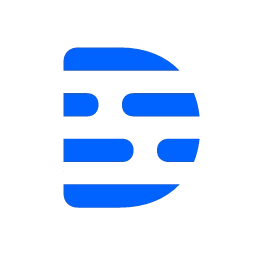Video editors often find themselves navigating a myriad of issues, such as shaky footage, background noise, odd jump, that demand their creativity and technical expertise. Amid this, they are also tasked with video enhancements such as including multiple camera angles, adding voice overs, and other adjustments to improve the aesthetics, quality, and overall appeal of the videos. All these manual efforts can take a toll on video editors and lead to a creative block.
The solution? Artificial intelligence (AI)-enabled video editing tools, also commonly referred to as just "AI video editing tools," that automates complex editing tasks through machine learning (ML), natural language processing (NLP), and generative AIOur research team explored the AI capabilities of the highest-rated video editing tools. We narrowed our list to the top seven AI video editing tools based on verified user reviews. Read more about our methodology here.
The listed products specialize in video editing to automate routine tasks using AI-enabled capabilities as discussed above.

1. Adobe Premiere Pro
Adobe Premiere Pro is an AI video editing tool that offers to automatically reframe and adjust video clips for different aspect ratios, such as landscape or vertical. The tool's AI capabilities also detect different scenes in a video clip, letting you arrange clips in the correct order. Additionally, the tool allows generating automated transcriptions of voiceovers in videos, captions, and subtitles.
What are the AI capabilities of Adobe Premiere Pro?Our research team identified these capabilities from vendor websites (as of September 3, 2023) based on their analysis of what users find valuable in or expect from AI-enabled video editing software. This list is not exhaustive. For additional capabilities, refer to the vendor's website.
Color matching: Balance the video colors automatically using AI. You get professional color wheels and curve controls to adjust all or part of a frame and check your results with built-in video scopes.
Auto ducking: Lower the volume of one audio track (usually the background music) when another audio track (such as voice narration or dialogue) becomes audible. Using AI, the tool adjusts the audio levels of different tracks in a video.
Morph cut: Analyze the frames on the sides of the cut and create a seamless transition between them with the help of AI. The feature reduced visual jarring effect caused by transitional jump cuts where the scenes suddenly change.
Why consider Adobe Premiere Pro's AI capabilities?
If you’re a video editor looking to eliminate repetitive tasks and focus on video ideation, this tool is for you. Features like automated transitions, audio and color adjustments, and transcriptions and subtitles speed up editing while reducing manual errors. This can benefit professionals looking to free up their minds for creative thinking or learners looking to simplify their workflow with little technical skills and editing experience.
Customer Support: Adobe Premiere Pro offers a knowledge hub, chat support, and user community for assistance related to its AI capabilities.
To present the most up-to-date information, the product information below shows the latest real-time ratings, which may differ from the ratings values at the time this report's analysis was conducted, since new reviews may have been left in the meantime.
Trial/Free Version
- Free Trial
- Free Version
Starting price
Device compatibility
2. DaVinci Resolve
DaVinci Resolve's AI capabilities enhance the editing and post-production process with text-based editing. You just need to mark in and out points to edit or delete transcribed text, generate sub-clips, add markers, and remove white noise. Based on your markers, the tool will utilize AI to edit the video and provide the final output.
What are the AI capabilities of DaVinci Resolve?Our research team identified these capabilities from vendor websites (as of September 3, 2023) based on their analysis of what users find valuable in or expect from AI-enabled video editing software. This list is not exhaustive. For additional capabilities, refer to the vendor's website.
Audio transcription: Transcribe the audio within video clips to search for media based on the narrative content or quickly generate subtitles for timelines with the AI-based speech-to-text.
Audio classification: Analyze and sort video clips based on classification and group them for speedy mixing and editing of videos using the AI-enabled neural engine. The classification can be done based on the nature of the audio. The feature allows temporarily suspending groups to focus on lesser-used tracks.
Voice isolation: Remove loud, unstable sounds from voice recordings using AI. The feature eliminates everything from moderate noise to aircraft and explosions, leaving only the required audio.
Why consider DaVinci Resolve's AI capabilities?
The AI-based audio editing and refining capabilities of DaVinci Resolve make it beneficial for creating videos that focus on voiceover and background music instead of visuals. Furthermore, the tool's audio classification and speech-to-text capabilities simplify finding the right audio from the pool and speed up video editing, saving countless hours.
Customer Support: DaVinci Resolve offers users a forum and on-call support for software implementation and functionality.
To present the most up-to-date information, the product information below shows the latest real-time ratings, which may differ from the ratings values at the time this report's analysis was conducted, since new reviews may have been left in the meantime.
Trial/Free Version
- Free Trial
- Free Version
Starting price
Device compatibility
/ Pro tip
Consider an AI-enabled video editing tool that can be used by both beginner and experienced video editors on the team. While beginners can use automated content generation, experienced editors can utilize the manual editor to fine-tune the footage and get precise results.
3. Descript
Descript video editor leverages AI to refine the video for its background, adjust the eye contact of the people recorded, and eliminate noise to focus on the audio and the visuals. The tool's AI-based overdub feature allows you to generate synthetic voiceovers that sound like you. Additionally, you get a drag-and-drop editor to cut, move, and arrange your audio and video tracks for a what-you-see-is-what-you-get (WYSIWYG) user experience.
What are the AI capabilities of Descript?Our research team identified these capabilities from vendor websites (as of September 3, 2023) based on their analysis of what users find valuable in or expect from AI-enabled video editing software. This list is not exhaustive. For additional capabilities, refer to the vendor's website.
AI eye contact: Analyze the position of the speaker's eyes and then adjust the orientation of their gaze to simulate eye contact with the camera using AI.
Studio sound: Improve the audio quality of your video footage by eliminating background noise, unwanted sounds, and audio clarity. The corrections include noise removal, cross-talk elimination, and voice enhancement.
Filler words: Identify and highlight instances of filler words, such as 'aa,' 'um,' 'like,' 'you know,' and other words or sounds, from the transcript using AI, that people often use unconsciously while speaking.
Why consider Descript's AI capabilities?
Descript’s AI capabilities enable you to edit voiceovers without needing to re-record. The tool seamlessly replicates human voices to re-create and replace the original content. Further, the AI eye contact correction feature ensures that the speaker is gazing at the camera throughout the recording, even if they aren’t looking at it. Again, this saves a lot of time, effort, and cost of re-recording.
Customer Support: Descript offers a community forum and knowledge hub for users seeking assistance with the tool features and implementation.
To present the most up-to-date information, the product information below shows the latest real-time ratings, which may differ from the ratings values at the time this report's analysis was conducted, since new reviews may have been left in the meantime.
Trial/Free Version
- Free Trial
- Free Version
Starting price
Device compatibility
Ready to hire an artificial intelligence company for your business needs? Browse our list of companies in the following areas:
4. InVideo
InVideo AI-based video editing tool lets you create videos automatically based on text-based prompts such as keywords, including YouTube shorts, social media campaigns, events, and more. The tool can generate types of avatar, voiceovers, and add watermarks, as per your requirements. You can edit the final product for further audio, color, background, and duration refining. The tool offers over 16 million stock media clips to select from using AI search based on the selected topic.
What are the AI capabilities of InVideo?Our research team identified these capabilities from vendor websites (as of September 3, 2023) based on their analysis of what users find valuable in or expect from AI-enabled video editing software. This list is not exhaustive. For additional capabilities, refer to the vendor's website.
Script generator: Generate compelling video scripts by prompting the AI assistant to analyze the provided keyword and give suggestions that are relevant to the topic.
Talking AI avatar: Create a realistic video of a human presenter using AI. Select from preset avatars or create your own based on a few images, text scripts, and voiceover.
Text prompt editor: Prompt the AI assistant to edit generated videos automatically, such as 'replace stock clips,' 'change voiceover accents,' 'delete scenes,' and more.
Why consider InVideo's AI capabilities?
InVideo is worth considering for beginner video editors as it automates video creation and editing based on prompts. Plus, you can add human avatars and voiceovers to save the cost of presenters. The tool also offers a variety of stock videos and audio clips to select from instead of creating them from scratch.
Customer support: InVideo offers email, tutorial videos, a knowledge hub, a community forum, and chat support for users seeking assistance with the software implementation and features.
To present the most up-to-date information, the product information below shows the latest real-time ratings, which may differ from the ratings values at the time this report's analysis was conducted, since new reviews may have been left in the meantime.
Trial/Free Version
- Free Trial
- Free Version
Starting price
Device compatibility
/ Pro tip
Evaluate the pricing plan of the AI-enabled video editing tool carefully. In most cases, the actual starting price of the software does not offer AI capabilities, requiring you to look for an inclusive plan with capabilities that match your editing team’s requirements.
5. PowerDirector
PowerDirector video editing tool leverages AI to auto-generate subtitles in multiple languages, auto-apply visual effects to objects and people, auto-detect and correct background noises. Additionally, the tool offers a mobile application for Android and iOS users to edit videos using its AI tools.
What are the AI capabilities of PowerDirector?Our research team identified these capabilities from vendor websites (as of September 3, 2023) based on their analysis of what users find valuable in or expect from AI-enabled video editing software. This list is not exhaustive. For additional capabilities, refer to the vendor's website.
Object detection: Apply visual effects to people and objects in the video using AI. You can manually select and add effects or let AI automatically select and apply a suitable effect based on the video requirements.
Audio restoration: Restore the voiceover in the video for breaks or background noise. The tool uses AI to detect and eliminate inconsistencies and replicate the actual voice for a smooth effect.
Sticker maker: Generate sticker cutouts for videos by prompting the AI-based assistant with the relevant keywords. These stickers are saved in the media library and can be dragged and dropped across the video frame while editing.
Why consider PowerDirector's AI capabilities?
If you are a video editor individually contributing to the team and looking for an assistant to create and edit videos for you, consider PowerDirector AI capabilities. The tool simplifies video creation and editing and allows options to add stickers, voiceovers, and effects. Furthermore, you can generate unique subtitles for videos in multiple languages as your audience prefers. All these functionalities are also available on your smartphones and tablets, making it a convenient option for working on the go.
Customer support: PowerDirector offers on-call and email support for users seeking assistance with the software implementation and features.
To present the most up-to-date information, the product information below shows the latest real-time ratings, which may differ from the ratings values at the time this report's analysis was conducted, since new reviews may have been left in the meantime.
Trial/Free Version
- Free Trial
- Free Version
Starting price
Device compatibility
6. VEGAS Pro
VEGAS Pro AI video editor lets you generate and edit multiple video content types (YouTube, social media, interviews, animated, avatars, and more), create video composites, and add motion graphics provided in one comprehensive platform. You can browse through the extensive library of high-definition videos and 4k quality stock footage for your video content.
What are the AI capabilities of VEGAS Pro?Our research team identified these capabilities from vendor websites (as of September 3, 2023) based on their analysis of what users find valuable in or expect from AI-enabled video editing software. This list is not exhaustive. For additional capabilities, refer to the vendor's website.
Automated composting: Automate combining visual elements from multiple sources into a single video frame. You can also add special effects, integrate computer-generated imagery, remove backgrounds, track objects, adjust lighting and color.
Automated masking: Isolate objects or regions from the rest of the content. AI-based algorithms analyze an image or frame's visual characteristics and automatically identify the objects' boundaries. You can drag and drop the selected object to change its position anywhere in that or other frames.
Style transfer: Apply the artistic style of one video to another, leveraging AI to analyze and recreate the artistic characteristics of the reference video, resulting in a visually appealing blend of the two.
Why consider VEGAS Pro's AI capabilities?
Video editors looking to simplify working with layers in video content can consider Vegas Pro. Utilizing AI, the tool makes it possible for non-experienced editors to create compelling videos with advanced editing tools. You just have to select the preference, and AI automatically implements the changes in the video for a seamless viewing experience.
Customer support: Vegas Pro offers a community forum, FAQs, and on-call support for users seeking assistance with the software features and implementation.
To present the most up-to-date information, the product information below shows the latest real-time ratings, which may differ from the ratings values at the time this report's analysis was conducted, since new reviews may have been left in the meantime.
Trial/Free Version
- Free Trial
- Free Version
Starting price
Device compatibility
/ Pro tip
Opt for a WYSIWYG editor with capabilities to drag and drop audio/video footage, transitions, and other editing elements. Such capabilities allow you to identify errors and inconsistencies while editing. This saves you time from reviewing the final footage and then making corrections.
7. Wisecut
Wisecut AI-based video editing tool uses facial recognition to identify "punch in" and "punch out," automatically creating jump cuts and deleting unnecessary clips for a more organic flow of content using a single camera. Additionally, the tool leverages AI-based voice recognition to automatically lower the background music when someone is speaking and vice versa. This ensures that your audience listens to what matters the most.
What are the AI capabilities of Wisecut?Our research team identified these capabilities from vendor websites (as of September 3, 2023) based on their analysis of what users find valuable in or expect from AI-enabled video editing software. This list is not exhaustive. For additional capabilities, refer to the vendor's website.
Auto-cut silence: Detect and eliminate awkward pauses and fluff words from the video content using AI-based voice recognition.
Auto translation: Translate the content's audio for your target audience in their preferred language. The tool uses AI to transcribe the audio and then translate it into subtitles for the viewers.
Automates background music: Find and select background music for your video automatically using AI. The tool scans through the stock music tracks to identify and select one based on the topic of the video.
Why consider Wisecut's AI capabilities?
You can consider Wisecut for its AI-based auto-cut feature that simultaneously eliminates awkward pauses from the video and audio content. The automatic translation into subtitles saves you a lot of time from manually transcribing and translating audio before adding it to the final video.
Customer support: Wisecut offers FAQs, video tutorials, online tickets, and a knowledge hub for users seeking assistance on software implementation and features.
To present the most up-to-date information, the product information below shows the latest real-time ratings, which may differ from the ratings values at the time this report's analysis was conducted, since new reviews may have been left in the meantime.
Trial/Free Version
- Free Trial
- Free Version
Starting price
Device compatibility
What are the benefits of using video editing tools with AI capabilities?
AI-enabled video editing tools act as an assistant for video editors by automating the entire process of video generation and editing. Below, we have discussed some common benefits of AI-enabled video editing software based on their features.
Benefits | Description |
|---|---|
Optimizes production cost | AI-enabled video editing tools automate identifying and eliminating inconsistencies, including awkward pauses, filler words, color mismatch, and video artifacts. Furthermore, features like automatic voiceover and AI avatars imitating human voices reduce the need for costly reshoots and extensive post-production fixes. |
Provides realistic virtual effects | Video editors with AI-based editing abilities understand and manipulate video content in a way that smoothly integrates virtual elements into real objects and people. Features including motion analysis, color matching, masking, and green screen leverage AI to add effects in a way like they were naturally present at the time of recording. |
Generates multi-lingual transcriptions and subtitles | Some video editing tools use AI to convert speech to text in multiple languages, as the software supports. The text is typically time-stamped to align with the corresponding video frames and added as subtitles for an enhanced viewing experience. |
How much does AI video editing software cost?
Video editing software offering AI capabilities can cost as low as $4.67 or up to $108+ per month, depending on various factors, including the number of users, AI editing features, and video processing time. Most AI-enabled video editing solutions typically include the following pricing plans:
Free trial: No-cost trial plans for 7-30 days, giving users access to entry-level and some advanced software features. This is ideal for users wanting to try specific features before investing.
Free version: Most free software plans offer basic AI features, such as an AI-based subtitle and script generator. Some vendors also offer free credits starting from 100 to use AI capabilities. Ideal for small businesses or individuals on a budget.
Entry-level: Plans start from $4.67 per month and offer limited features, including AI eye contact, green screen removal, and multi-language support. Suitable for beginner video editors.
Mid-tier: Ranges from $8.72 to $60 per month and offers advanced AI features such as auto subtitler, cut silence, and AI audio restoration. Suitable for experienced video editors.
High-end: Plans can go up to $108 per month and even higher, offering unlimited access to all entry and mid-level AI features with priority support.
Hidden costs associated with AI video editing software
Besides the software license, there may be additional costs associated with AI-enabled video editing software. These may include:
Data migration: Transitioning from an existing video editing tool to an AI-enabled one might require help from the software support team for an extra cost.
Training: Training employees to use AI-enabled video editing software might require additional time and resources.
Data storage and security: Storing the generated videos and raw clips might require additional space and enhanced security features, increasing costs.
Frequently asked questions when selecting AI video editing software
Here are some common questions to ask software vendors when finding the best AI-enabled tool for your video editing team.
How does the software handle different video formats and resolutions?
Most video editing software supports various formats, including MP4, AVI, MOV, MKV, and more. Some of these tools automatically convert the video formats to a standardized format within the software to simplify editing. Also, when exporting edited videos, the software should allow you to select the desired output format and resolution, such as 1080 (full HD) or 4K (ultra HD), based on your project requirements.
What languages are supported for transcription and translation?
AI video editing software converts natural speech into text, which can be in any language. Based on the video project requirements, the tool can translate and transcribe a single text into multiple languages, including Spanish, French, Mandarin, German, Japanese, and more. However, you need to focus on the language preferred by your target audience.
Is there an option for manual editing and fine-tuning?
AI-enabled video editing tools aim to automate tasks to save time and reduce errors. However, these tools allow scope for human intervention to achieve precise results or align with creative preferences. You can manually adjust various editing parameters, such as color correction, audio levels, transitions, and visual effects. These tools also allow reviewing and editing videos through the transcription to correct inaccuracies.