Discover IT trends impacting business infrastructures and resources in the coming five years.
Many of the latest IT trends have so many benefits that they lead to a rush of businesses adopting them without their IT leaders adequately evaluating their impact on the business.
For example, realizing generative AI is a booming technology trend, Capterra's 2023 AI Shopping Security Risks Survey* found that 31% of U.S. consumers are willing to share payment information with an AI tool for a personalized shopping experience. Interestingly, 85% of the same respondents are concerned about sharing personal information with AI tools such as ChatGPT.
Gartner's Technology Trends for 2024 report urges businesses to assess these IT trends in the context of their specific situations.[1] Leaders should incorporate them into strategic planning, tailoring their business models and operations. Some trends might serve particular goals, while others have broader applications.

So when approaching these trends in IT, be sure to keep your business risks front of mind when investing in some of these technology advancements.
IT trend #1: Adopt an AI trust, risk, and security management (AI TRiSM) framework
Ever since ChatGPT was launched in 2022, vendors and businesses of all sizes have started to adopt artificial intelligence (AI) in some way. IBM’s 2022 Global AI Adoption Index reveals that 35% of companies already use AI in their businesses. Compared with 2021, this is a 13% increase.[2]
AI brings new trust, risk, and security management challenges that conventional controls do not address. Because of this, researchers urge businesses to implement TRiSM controls, and say that by 2026, those implementing them will intake at least 50% less inaccurate or illegitimate information which inevitably leads to faulty decision-making.[1]
What is AI trust, risk, and security management (AI TRiSM)?
AI Trust, Risk, and Security Management (AI TRiSM) is a framework for business owners using artificial intelligence (AI) in their businesses. It ensures governance, trustworthiness, fairness, and the safe use of AI models, such as GPT (generative pre-trained text).
AI TRiSM has five pillars:
1. Explainability: This means making AI decisions clear and understandable. For instance, if you use an AI tool for credit scoring, explainability helps you understand why a particular score was given, making the process transparent for both your team and your customers.
2. ModelOps: Similar to how you maintain your business's website or IT systems, ModelOps involves taking care of your AI model throughout its life. Think of it like regular updates and checks to ensure your AI tool, such as a product recommendation system, keeps running smoothly and efficiently.
3. Data anomaly detection: This is about spotting and fixing unusual or incorrect data. Imagine you have an AI system for inventory management—anomaly detection helps catch and correct errors such as sudden, unexplained changes in stock levels.
4. Adversarial attack resistance: This is about protecting your AI from manipulation. If you're using AI for processing online payments, this ensures that the system remains secure and isn’t tricked by fraudulent activities.
5. Data protection: This ensures the private data used by your AI, such as customer information, is secure and used responsibly. For instance, if your AI system analyzes customer feedback, data protection ensures this sensitive information is kept safe from unauthorized access.
Why does your business need AI TRiSM?
Researchers have noticed that the more we use artificial intelligence (AI) tools in our businesses, the more we open ourselves up to certain risks.[1] These risks include the possibility of a data breach, issues with privacy, and the chance of getting inaccurate or misleading information.
Here's how it works: AI tools often learn from human interactions. They use publicly available data and rely on ongoing feedback to get better at what they do. This means they're constantly learning from the information we provide.
Now, think about what happens when your team uses these AI tools. If they input sensitive company information during their interactions, there's a chance this data could be stored in the AI tool's database.
This can be worrisome because it might include confidential details about your business. It’s no wonder that 64% of U.S. consumers, as per our survey, are concerned about the data privacy practices of AI tools.*
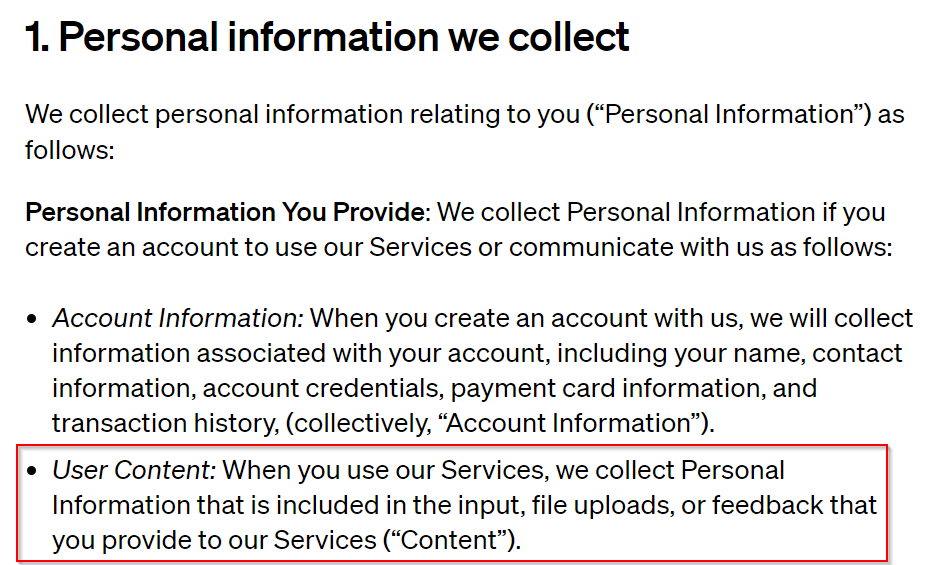
OpenAI’s privacy policy mentions they collect all the information and data users use to interact with their products, so they can train their AI models.[3]
The AI tools and programs you use in your business might not always get things right. Sometimes, they won't fully grasp context or they will have certain limitations in their design, and they could give you incorrect information. Relying on these inaccurate outputs could lead to poor decisions being made for your business.

With AI TRiSM, researchers claim your usage of AI tools are more accurate and consistent, directly translating to better business results.
AI models managed with TRiSM also help in making decisions that are fairer and less biased. It employs fairness metrics and bias detection techniques to regularly assess and adjust the AI models, ensuring they treat all user groups equitably and decisions are made on a fair and unbiased basis. This is especially important if your AI tools interact with customers or make decisions affecting them, such as AI-driven customer service chatbots.
Tips and tools to adopt AI TRiSM
IT project management software often features resource allocation and team collaboration features. Use this functionality to set up a dedicated team or unit within your organization that focuses on managing and implementing AI TRiSM. This team will be responsible for overseeing the AI projects and ensuring they adhere to TRiSM principles.
Try Capterra’s Project Management Fit Finder to get the most reviewed software for your business.
Work across your organization to manage and integrate a variety of tools and products that support AI TRiSM. This might involve researching and choosing the right software or platforms that align with your AI goals and TRiSM standards. Look for guides and use market research software to find the best vendors and products for your needs.
Develop clear policies on how AI should be used in your business, and establish a system for recording and approving access to AI models using governance, risk, and compliance software. This ensures that the use of AI in your business is transparent, responsible, and in line with your business values and legal requirements.
By adopting AI TRiSM, you’re not only improving the performance of your AI projects but also building trust with your customers and stakeholders by showing your commitment to responsible AI usage.
Check out Capterra’s verified list of managed service providers agencies (MSPs) skilled in artificial intelligence services to help you adopt emerging technology trends such as AI TRiSM.
IT trend #2: Shift toward AI-augmented development
AI is reshaping software engineering by helping teams design, build, and test applications more effectively. A 2023 State of AI Tools And Coding survey by Zero To Mastery (ZTM) reveals that 84.4% of programmers have at least tried using an AI tool.[4]
Gartner supports this trend, predicting that 75% of software engineers will aggressively use AI-coding assistants by 2028, a significant jump from less than 10% at the start of 2023.[1]
Despite being relatively new, AI-augmented testing tools and design-to-code tools are seeing growing adoption. Businesses not embracing these tools and supporting practices might find their software engineering teams' productivity lagging behind.
What is AI-augmented development?
AI-augmented development is the technique of using AI technologies, such as generative AI and machine learning, to assist in designing, coding, and testing applications. These tools blend into a software engineer’s integrated development environment (IDE) helping to generate application code, transform designs into code, and improve testing capabilities. The aim is to boost, not replace, the human developer, improving their productivity and the quality of the software.

An example of AI-coding via Code GPT[5]
Why does your business need AI-augmented development?
Researchers found that the demand for quicker software development drives the need for AI in software engineering. AI technologies such as coding assistants and self-testing tools can speed up production times.
AI-assisted programming automatically generates base-level code in any programming language. This allows developers to focus more on strategic tasks such as designing and composing impactful modules by modifying the generated code.

ZTM’s survey also reveals that the younger you are, the more likely you are to use AI coding tools. Programmers with three to five years of work experience are using ChatGPT the most often. Moreover, a little more than 80% of programmers think AI tools will become a standard job requirement in the near future.
When we interviewed Adrik Grigorian[6], a software developer at General Motors who broke down the phases of SDLC for small to midsize business owners, we learned that his team also uses generative AI to test and produce high-quality code faster.
“We have integrated an AI assisted tool in visual studio code, our software development environment. It just lives there. And, our coders use it not only to generate clean code, but also for test generation through the IDE. It’s good. Saves lots of time.”


Adrik Grigorian
software development engineer at General Motors
Tips and tools to adopt AI-augmented development
Start by putting together a team of senior software engineers who have a strong understanding of both software development and AI. These engineers should also have practical experience with AI code-generation tools. The main task for this team is to develop a strategy for implementing these tools in your daily operations. If your engineers aren't fully up to speed on the latest in AI, consider setting up training sessions. Once trained, these senior members can then pass on their knowledge to the rest of your team.
As AI automated testing tools are becoming crucial in application development, you need to carefully evaluate which ones to use. A practical approach is to utilize software comparison platforms, such as Capterra. Here, you can compare different tools based on user reviews, ratings, and feature breakdowns. This detailed analysis will help you choose the right tools that align with your testing requirements.
Opt for a software design system that offers both reusable user interface (UI) design elements and front-end components, and ensure it includes design-to-code features. Utilizing modern prototyping software, which comes equipped with advanced UI/UX design tools capable of turning your wireframes into production-ready code, is a smart move. Integrating these tools early in the software planning phase can give your projects a head start and save you significant time.
Check out Capterra’s verified list of artificial intelligence agencies skilled in custom software development to help you adopt AI-augmented engineering.
IT trend #3: Use industry cloud platforms to accelerate business initiatives
Cloud computing is becoming a key driver of digital transformation in businesses, integrating emerging technologies such as AI. Spending on public cloud services worldwide is expected to jump to $678.8 billion in 2024, a significant increase from $563.6 billion in 2023.[7]
This surge in cloud usage has led to the rise of industry cloud platforms (ICPs) as a technology trend. By 2027, researchers project that over 70% of companies will use these platforms, up from less than 15% in 2023.[1]
These ICPs are tailored to specific industry needs, such as providing specialized healthcare data management or financial risk analysis tools, thereby enhancing the effectiveness of business initiatives.
What are industry cloud platforms (ICPs)?
Industry cloud platforms (ICPs) blend specialized services such as Software-as-a-Service (SaaS), Platform-as-a-Service (PaaS), and Infrastructure-as-a-Service (IaaS) into a comprehensive offering that provides a unified solution for industry-specific challenges.
For example, a small healthcare business might use an ICP to manage patient data securely and comply with healthcare regulations. These platforms are tailored for specific industries, featuring elements such as industry-specific data handling, a library of pre-built components (PBCs), such as workflow automation tools, and composition tools like drag-and-drop interface builders.
The key advantage of ICPs is their flexibility—they can be customized to meet unique challenges such as integrating with legacy systems in manufacturing or adhering to specific data privacy requirements in healthcare.
These platforms are primarily based on public cloud services such as Google Cloud or Amazon Web Services but are enhanced with industry-specific components and support compliance with particular industry regulations such as GDPR for data protection and HIPAA for healthcare.
Why does your business need an industry cloud platform?
For businesses, industry cloud platforms (ICPs) offer a way to align cloud computing with industry-specific goals (such as improving customer engagement or streamlining supply chain management) and outcomes (such as increased operational efficiency or enhanced data security).
This approach moves beyond the traditional view of cloud computing as merely an alternative to enterprise data centers.
ICPs enable a more strategic, business-aligned adoption of cloud technology. They strike a balance between having highly functional but rigid applications and a flexible platform that requires building most business functionality from scratch.
For instance, imagine you run a small retail store, one that sells both offline and online. Managing your inventory efficiently is crucial for your business. Traditionally, you might think about setting up a whole IT infrastructure—such as servers and databases—to track your stock levels, manage orders, and analyze sales patterns. This can be complex and expensive for a small business.
On the other hand, you could use a one-size-fits-all inventory management application. But the downside is that it may not cater to the specific needs of your business, such as handling unique types of products or integrating with your specific sales channels.
This is where an industry cloud platform (ICP) comes in as a beneficial alternative. An ICP tailored for retail businesses could offer you the specific tools you need to manage your inventory efficiently.
It could integrate seamlessly with your existing sales platforms, provide real-time stock updates, and even offer insights into customer buying patterns. All this without the need for a complex IT setup or settling for a generic application that doesn't quite fit your business.
Tips and tools to adopt industry cloud platforms
Think of ICPs like an exoskeleton that adds new strength to your business, not as a replacement for what you already have. Start by using ICPs to introduce new technology capabilities that bring significant value to your current application portfolio. For example, if you have a basic customer relationship management system, an ICP can add advanced analytics or AI-driven customer insights without replacing the core system.
Decide when to use ICP functions for enhancing current processes (such as optimizing your supply chain management) and when to use them for more transformative purposes (like launching a new digital service). This helps in balancing immediate improvements with long-term innovation. For instance, you might use ICPs to streamline your invoicing process first, and later, explore how they can help in creating new customer engagement strategies.
Start building your ICP capabilities by collaborating with enterprise technologists or forming fusion teams. These are groups that combine different skill sets and perspectives to support your ICP journey. Their goal is to create a company-wide understanding and drive support for using ICPs effectively. For a small business, this might mean working with a cloud consulting agency to understand how an ICP can fit into your existing tech setup and business goals.
Check out Capterra’s verified list of IaaS providers skilled in helping businesses adopt cloud technology by shifting their legacy, on-premise infrastructure to an industry cloud platform.
IT trend #4: Get smarter with intelligent applications
Intelligent applications are not just regular apps; they have the ability to learn and adapt. This is thanks to adaptive learning, a feature of emerging AI models that learn from your past interactions with them. For small to midsize businesses, this means these apps can really understand and respond to your needs.
By 2026, researchers expect that 30% of new apps will use AI to make user interfaces that change and adapt to each person using them. Today, less than 5% of apps do this.[1]
What are intelligent applications?
Intelligent applications, powered by artificial intelligence (AI), use adaptive machine learning, meaning they can analyze user behavior and preferences to personalize the experience.
For instance, a college student in the U.S. might use an intelligent shopping app that learns that they typically spend around $50 to $100 on casual wear. The app then customizes its suggestions, showing items that fit their style and price range, making shopping quicker, easier, and within budget.
Moreover, these smart applications have the ability to communicate with other applications, creating a more interconnected and efficient digital environment. For example, consider a customer order management app that can adjust its functions based on real-time data from a linked inventory app, ensuring smooth order processing regardless of current stock levels or demand.
This integration and adaptability of intelligent applications make them an invaluable asset for businesses looking to streamline operations and offer personalized customer experiences. They're not just about automation—they're about enhancing decision-making and providing insights tailored to specific user needs.
Why does your business need intelligent applications?
Intelligent applications are quickly becoming a must-have tech trend in the world of small and midsize businesses. By 2026, researchers also expect that 80% of software vendors will be using generative AI in their apps.[1] This is a big deal because it shows how important these smart apps are becoming in all sorts of industries.
These intelligent apps are being used in all kinds of areas, such as writing, programming, designing, marketing, and managing finances. They’re helping businesses do things better and faster, especially when it comes to serving their customers. It's a trend that's catching on in various industries, showing just how useful these AI tools can be.
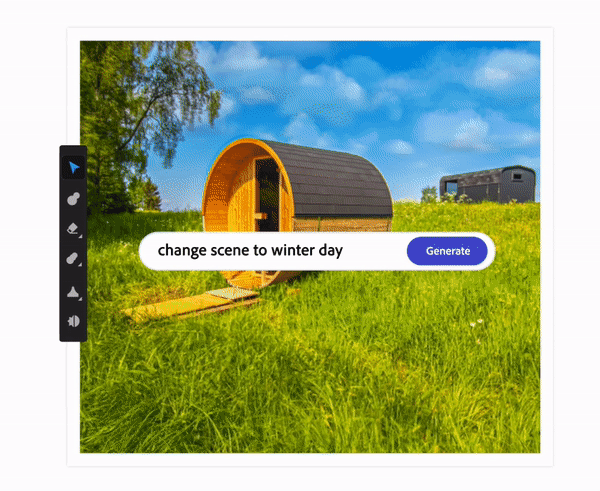
An example of AI intelligence powering a graphic designer’s work in Adobe’s Firefly (Source)
These intelligent apps can also streamline your regular business processes. Imagine having an app that listens to a customer service call and then gives a summary of it. It can pick up on important parts of the conversation, figure out the customer's mood, and give your team tips on how to handle each customer better. This is just one example of how these intelligent apps can be used—the possibilities are endless.
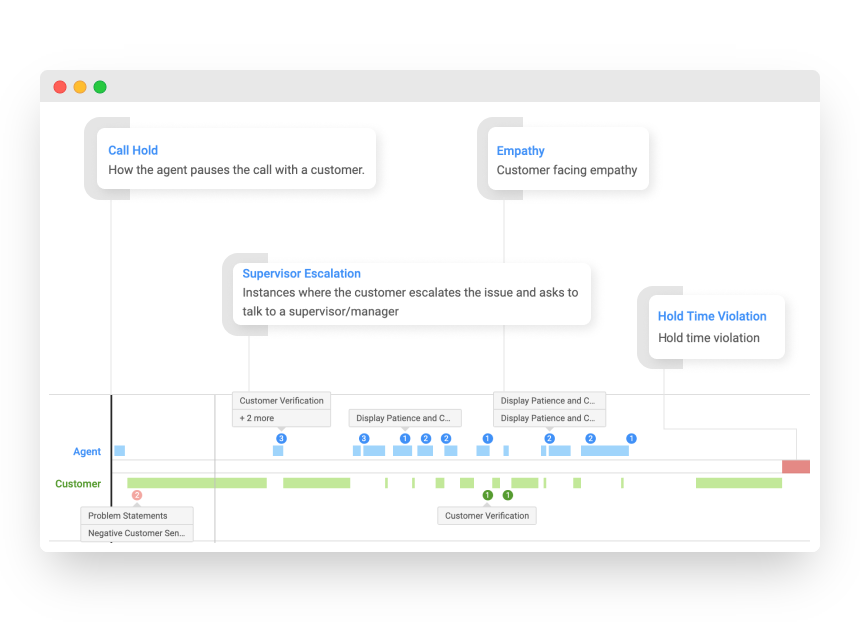
An example of sentiment and tone assessment analysis in 3CLogic AI-powered call center software. (Source)
Tips and tools to adopt intelligent applications
Set up a "center of excellence" or a team of tech-savvy professionals in your business. They should focus on researching how and which intelligent apps can enhance your current and future business needs. Does your business need to upgrade existing apps or do you need new ones?
Talk to your software vendors, especially the ones highly critical to your business. Ask them how their products are incorporating AI and how this can benefit your specific business needs. This will help you stay in line with the trend.
Educate your team, and make sure everyone understands what intelligent applications are and how they might be used. This could be through regular meetings, workshops, or training sessions. The more your team knows about these technologies, the better they can use them to your business's advantage.
If you haven't already, start a program to improve the quality of your data. Intelligent applications rely on good data to learn, adapt, and perform effectively. This might involve using data management software to clean up existing data, implement new ways to collect data, or train staff on the importance of accurate data entry.
As you start using more intelligent applications, regularly evaluate how they're changing your wider set of tools and services. Think about how these smart apps might affect the way you work in the long run and plan accordingly.
Check out Capterra’s verified list of custom software development agencies that are skilled in helping businesses develop intelligent applications that are ready to deliver personalized user experiences.
IT trend #5: Build an augmented-connected workforce
The statement “AI won’t replace people—but people who use AI will replace people who don’t” is becoming increasingly true. A study from the Nielsen Norman Group shows that IT programmers who use AI for coding are 126% more productive than those who don't. This is especially significant for less experienced programmers.[8]
For small to midsize business owners, this points to an essential shift: building an augmented-connected workforce (ACWF). This means equipping your team with technologies such as generative AI, which can dramatically increase productivity and efficiency. The idea is that employees, when supported by AI, can deliver much more in less time.
By 2027, it's projected that 25% of chief information officers (CIOs) will adopt ACWF initiatives to cut the time needed for employees to become fully competent in key roles by half.[1]
What is an augmented-connected workforce (ACWF)?
The augmented-connected workforce is a strategy to make the most of each team member by using intelligent technology, workforce analytics, and skill enhancement. It's like giving your employees a set of digital tools that help them do their jobs better and faster, reducing errors that come from human limitations such as memory and attention span.
ACWF involves using AI and analytics not just for task completion but also to enhance your employees' skills and work experience. It aims to reduce the time it takes for a new employee to become fully productive (aka time to competency), which is good for both employee satisfaction and your business's bottom line.
Why does your business need an augmented-connected workforce?
The skill gaps in today's workforce are widening, with the requirements of modern businesses evolving rapidly. Capterra’s 2023 AI Impact Survey** reveals that 24.75% of SMBs want marketing interns who know how to code with AI to thrive in 2024. It’s safe to assume that percentage would be even larger for coding and programming interns.

ACWF addresses this gap by using intelligent solutions to support business goals such as speeding up the training and adaptation process for new employees.
This approach is driven by three key factors:
The increasing need for new digital skills across all job types.
The capability of digital tools to reduce the time required for new hires to reach full competency.
The advancements in workplace automation and AI, which necessitate a workforce capable of handling complex tasks and challenges.
For small to midsize businesses, adopting an ACWF strategy means not only keeping up with technological advancements but also ensuring your team is well-equipped and ready to meet the evolving demands of your industry.
Tips and tools to adopt an augmented-connected workforce
Support ACWF investments by onboarding inexperienced workers in complex roles faster using a human resource management system (HRMS). In your business, HRMS can streamline the integration of new team members into your IT projects. For example, when a junior developer joins, HRMS can automatically assign them introductory tasks and training modules on your specific software development methodologies, reducing their initial training period from weeks to just a few days.
Create a cross-functional program using team collaboration software. In your business, this could mean bringing together your IT, HR, and customer service heads to use the software for setting clear goals and tracking progress on joint projects. For instance, when launching a new software product, this program can help coordinate the development, marketing strategy, and customer support plan, ensuring all departments are aligned and working efficiently toward the launch.
Design employee experiences with digital experience platforms (DXPs). In your IT business, you can use DXPs to reshape how your tech support team interacts with internal systems. For example, if your developers often face delays getting technical issues resolved, a DXP can streamline this process by creating a more intuitive interface for logging and tracking support tickets, directly linked to their current project management tools. This integration can reduce the time they spend on reporting issues and enable quicker resolutions, thereby minimizing downtime and boosting productivity.
Use business intelligence software for insights and recommendations. In your business, this software can analyze patterns in client feedback to improve your services. For example, if the software identifies a trend in clients requesting more user-friendly interfaces, you can focus your development efforts on enhancing UI/UX in your next software update. This targeted approach can lead to more satisfied clients and potentially open up new market opportunities based on these insights.
Check out Capterra’s verified list of recruiting and staffing agencies skilled in helping businesses build an augmented-connected workforce ready to perform in competitive business environments.
Don’t let buyer’s regret sneak up on your business
Above, we've discussed the latest trends in information technology and provided numerous tips and software tool recommendations to help you keep up. However, it's essential to proceed with caution. According to Capterra's 2024 Tech Trends Survey***, 60% of businesses regret a software purchase they made in the last 12 to 18 months.
While choosing the wrong software after a lengthy selection process can be costly or frustrating for any size business, midsize businesses bear the brunt of this problem. Their rate of regret for purchases made in the last 18 months is 68%, compared to only 60% for businesses overall.

Our survey reveals that one wrong software purchase can have lasting effects on even the most resilient businesses. The purchase process alone costs time and money, which then requires even more time and money when software that is a poor fit needs to be replaced.
It's crucial to choose a software solution that meets all your needs, not just some. But don't worry, Capterra's research experts offer valuable advice in the full report to help you avoid regret and choose the right software to support your adoption of the latest IT trends.
To get this valuable information and more, simply fill in your details and download the full report directly to your inbox.

