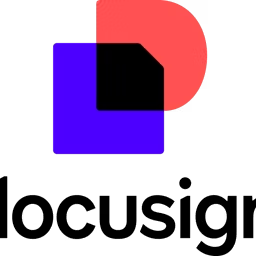Managing contracts requires meticulous supervision across the contract lifecycle—from contract creation and negotiation to execution and analysis. Contract management software automates the contract management process and establishes uniformity in how contracts are created, reviewed, and finalized. It eliminates inconsistencies and reduces the risk of errors or oversight.
However, not all software solutions are created equal. To maximize benefits, contract managers must identify and understand key software features that align with their specific contract management processes and objectives.
To help businesses choose, this article highlights five key contract management software features based on the ratings given by verified software users. We also include the highest-rated contract management software solutions for each feature.

1. Electronic signature
This feature enables users to digitally sign and execute contracts, proposals, and various other documents and agreements. Electronic signatures simplify the contract management process by reducing the need for physical paperwork, postage, and in-person signing. They also save time and minimize the risk of errors, lost documents, or delays in contract lifecycle management workflows.

What business problem does electronic signature solve?
Electronic signatures use advanced encryption and authentication methods to secure signed documents. This security mechanism reduces the risk of document tampering, unauthorized access, or fraud involving fake handwritten signatures. Additionally, in remote work environments, electronic signatures enable geographically dispersed teams to collaborate seamlessly. Team members can sign documents from anywhere, enhancing collaboration with global clients, partners, or colleagues.
Ideal users of the electronic signature feature
Contract managers across industries can use electronic signatures to route contracts to multiple stakeholders for review and approval without the need for printing or physical signatures. This saves a significant amount of time and paperwork. Additionally, electronic signatures help record and maintain an audit trail, specifying who signed the document, when it was signed, and from where it was signed.
Top 3 products with the highest ratings for electronic signature
To present the most up-to-date information, the product information below shows the latest real-time ratings, which may differ from the ratings values at the time this report's analysis was conducted, since new reviews may have been left in the meantime.
Trial/Free Version
- Free Trial
- Free Version
Electronic signature feature rating
Device compatibility
Trial/Free Version
- Free Trial
- Free Version
Electronic signature feature rating
Device compatibility
Trial/Free Version
- Free Trial
- Free Version
Electronic signature feature rating
Device compatibility
2. Document management
The document management feature of contract management software simplifies the handling of various document types, including images, PDFs, and spreadsheets. It lets users organize, store, edit, track, and share documents, as well as maintain their version histories. This capability is crucial because contracts often go through multiple revisions before being finalized. Some contract management solutions also support audio and video files, which can be used to store and manage contract-related recordings, such as sales calls and contract negotiations.

What business problem does document management solve?
The document management feature allows businesses to protect documents from unauthorized access and modifications using role-based access control, user authentication, and document encryption. These security capabilities reduce the risk of data breaches or other security incidents. This feature also maintains an audit trail of all document activity, including who accessed which document and when, helping detect and investigate unauthorized access or modifications.
Ideal users of the document management feature
Legal, sales, and business development teams across industries can use the document management feature to organize, store, and track the progress of contracts. This feature also enables them to track revisions, maintain an up-to-date repository of contract documents, and secure the documents via effective security mechanisms.
Top 3 products with the highest ratings for document management
To present the most up-to-date information, the product information below shows the latest real-time ratings, which may differ from the ratings values at the time this report's analysis was conducted, since new reviews may have been left in the meantime.
Trial/Free Version
- Free Trial
- Free Version
Document management feature rating
Device compatibility
Trial/Free Version
- Free Trial
- Free Version
Document management feature rating
Device compatibility
Trial/Free Version
- Free Trial
- Free Version
Document management feature rating
Device compatibility
3. Completion tracking
The completion tracking feature of contract lifecycle management software offers a built-in dashboard to monitor and manage the status of individual contracts and the progress of tasks, milestones, and deliverables associated with each contract. This feature ensures contracts are completed on time and in accordance with quality standards, industry regulations, and any other specific compliance requirements.
What business problem does completion tracking solve?
Manually tracking and monitoring the entire contract lifecycle can increase the risk of missed deadlines or incomplete tasks. The completion tracking feature, typically available through a comprehensive dashboard, automates and centralizes the tracking of all contract-specific tasks, such as contract review and feedback, negotiation, approval, and renewal. The dashboard offers a comprehensive view of which tasks are completed, which are in progress, and which are outstanding. This information enables informed decision-making, resource allocation, and proactive management of potential issues.
Ideal users of the completion tracking feature
Contract administrators across industries can use this feature to proactively identify contract stages or tasks where delays might occur. The completion tracking dashboard highlights instances where approvals are pending, negotiations are stalled, or tasks are consistently taking longer than anticipated. With these insights, contract managers can allocate resources strategically, expedite tasks facing delays, and address any issues hindering the timely completion of contracts.
Top 3 products with the highest ratings for completion tracking
To present the most up-to-date information, the product information below shows the latest real-time ratings, which may differ from the ratings values at the time this report's analysis was conducted, since new reviews may have been left in the meantime.
Trial/Free Version
- Free Trial
- Free Version
Completion tracking feature rating
Device compatibility
Trial/Free Version
- Free Trial
- Free Version
Completion tracking feature rating
Device compatibility
Trial/Free Version
- Free Trial
- Free Version
Completion tracking feature rating
Device compatibility
4. Document storage
The document storage feature of contract management software assists in organizing, storing, and managing contracts, agreements, and other business-critical documents in a cloud-based repository. It makes it easier for users to find and access the documents they need when they need them.

What business problem does document storage solve?
Businesses using scattered document storage options, such as file cabinets and email servers, are mostly at risk of losing or misplacing critical contracts. The document storage feature offers a centralized, secure location to store all contracts digitally, mitigating the risk of document loss. Moreover, it helps organize contracts based on specific attributes or by using tags such as contract type, department or team, and subject matter. This capability makes the contract repository easily searchable and retrievable.
Ideal users of the document storage feature
Contract managers as well as legal, sales, and business development teams across industries can use the document storage feature to store and manage contracts, agreements, and other legal documents. This helps them stay organized and ensure they can easily access contract-related documents when they need them.
Top 3 products with the highest ratings for document storage
To present the most up-to-date information, the product information below shows the latest real-time ratings, which may differ from the ratings values at the time this report's analysis was conducted, since new reviews may have been left in the meantime.
Trial/Free Version
- Free Trial
- Free Version
Document storage feature rating
Device compatibility
Trial/Free Version
- Free Trial
- Free Version
Document storage feature rating
Device compatibility
Trial/Free Version
- Free Trial
- Free Version
Document storage feature rating
Device compatibility
5. Contract drafting
The drafting feature of contract lifecycle management software provides pre-built templates to create, edit, and customize contracts as per specific project needs. These templates provide a structured framework for drafting contracts, ensuring all essential elements are included and formatted correctly. Additionally, these templates include standardized clauses based on regulatory requirements and best practices to ensure uniformity in language and content across contracts. For example, the financial services industry has regulations governing how investment contracts are drafted, and the contract drafting feature ensures contracts comply with these applicable regulations.

What business problem does contract drafting solve?
Manually drafting contracts is a time-consuming and error-prone process, especially for businesses that regularly create contracts. The contract drafting feature automates various repetitive contract creation tasks, such as formatting and structuring, typing out common clauses, and populating names, dates, and other variable information. This automation not only saves a considerable amount of time but also reduces the need for dedicated legal resources.
Ideal users of the contract drafting feature
The contract drafting feature is suitable for businesses that regularly generate multiple contracts of a similar or identical nature, such as sales contracts, nondisclosure agreements (NDAs), and employment contracts. These contracts often share common elements, standard clauses, and specific formatting requirements. The contract drafting feature automates what would otherwise be a manual, resource-intensive contract creation process.
Top 3 products with the highest ratings for contract drafting
To present the most up-to-date information, the product information below shows the latest real-time ratings, which may differ from the ratings values at the time this report's analysis was conducted, since new reviews may have been left in the meantime.
Trial/Free Version
- Free Trial
- Free Version
Contract drafting feature rating
Device compatibility
Trial/Free Version
- Free Trial
- Free Version
Contract drafting feature rating
Device compatibility
Trial/Free Version
- Free Trial
- Free Version