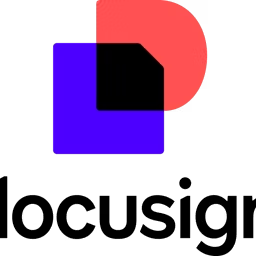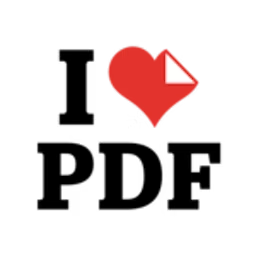Brochures, product catalogs, and graphics are a few marketing documents your team might work on daily. As handling hard copies of these documents can affect your remote work efficiency, you can consider investing in a marketing document management system.
An efficient document management software provides secure, remote access to all stored documents, simplifying team collaboration to fulfill your marketing objectives.
To make your search easy, we’ve highlighted the five top-rated marketing document management systems in alphabetical order based on user reviews. For each product, we include overall user ratings along with the highest-rated parameter, review excerpts from industry professionals, and product pricing.
1. Adobe Acrobat
To present the most up-to-date information, the product information below shows the latest real-time ratings, which may differ from the ratings values at the time this report's analysis was conducted, since new reviews may have been left in the meantime.
Trial/Free Version
- Free Trial
- Free Version
Highest-rated parameter
Commonly used by
Starting price
Billing cycle
Device compatibility
Here are some review excerpts from marketing professionals who have used Adobe Acrobat:
“What I liked best about this software were the Commenting/Notes and Annotations features, as well as the form creation tool, which were extremely useful for my workflow. Teams benefit greatly from being able to collaborate with ease. I enjoy that most applications provide a form-creation feature.”
“With Acrobat, you can back up your files without needing a stable or fast internet connection. It supports signs to facilitate faster navigation through long and complex document pages, and the company updates regularly with new features released from time to time. For me it is an ideal choice”
“One of the most important apps for people creating written content, reading or dealing with documents and forms, is easy to use, efficient, with multiple features and signature storage is one of the best, feels like heaven when you don't have to print a doc to sign it”
Read all Adobe Acrobat reviews here.
2. Box
To present the most up-to-date information, the product information below shows the latest real-time ratings, which may differ from the ratings values at the time this report's analysis was conducted, since new reviews may have been left in the meantime.
Trial/Free Version
- Free Trial
- Free Version
Highest-rated parameter
Commonly used by
Starting price
Billing cycle
Device compatibility
Here are some review excerpts from marketing professionals who have used Box:
“Quite a straightforward and user-friendly storage option for securing and storing files that is especially useful while working remotely in collaboration with others. Easy accessibility is a great advantage.”
“This is a simple platform that allows multiple users to access a huge number of files in a wide variety of formats. It is secure and simple to navigate and allows a massive amount of storage accessible anywhere from the cloud.”
"Great cloud service for a small team to collaborate and have all files in one place in the cloud. I enjoy using this tool."
3. DocuSign
To present the most up-to-date information, the product information below shows the latest real-time ratings, which may differ from the ratings values at the time this report's analysis was conducted, since new reviews may have been left in the meantime.
Trial/Free Version
- Free Trial
- Free Version
Highest-rated parameter
Commonly used by
Starting price
Billing cycle
Device compatibility
Here are some review excerpts from marketing professionals who have used DocuSign:
“DocuSign has been very easy to use, sign the contracts/job offers in the last few years, and very easy to retrieve documents”
“What I love the most about DocuSign is the mobile view access I have on my phone, 90% of the time I’m working from my phone, and the mobile signature capture it quick and easy to view and sign!”
“It is very easy to use.- It is a great platform for digital signature. We use it for contracts, timesheets.- It is very easy to correct an error. We can get our transaction history which is a great feature.- Great technical support.”
Read all DocuSign reviews here.
4. iCloud
To present the most up-to-date information, the product information below shows the latest real-time ratings, which may differ from the ratings values at the time this report's analysis was conducted, since new reviews may have been left in the meantime.
Trial/Free Version
- Free Trial
- Free Version
Highest-rated parameter
Commonly used by
Starting price
Billing cycle
Device compatibility
Here are some review excerpts from marketing professionals who have used iCloud:
“I've been using iCloud for years now, and it has never let me down. Apple is really on top of things with their security, and it's a must for all my devices. The app is easy to use, sync all my passwords and files, saves everything without fail, and has never been hacked by anyone I know of. You can't go wrong with iCloud!”
“Overall, I love using iCloud. I've worked for other agencies in the past that had this whole extensive software/system upgrade process that seemed like files still got lost... well we have peace of mind with the iCloud because nothing gets lost in the shuffle and that's great for us that manage client data and information on a day-to-day basis.”
“Overall I think if you are looking for a place to store your documents, images and information then the iCloud is the perfect place - it’s built to sync really well with all Apple products and is safe and reliable.”
5. iLovePDF
To present the most up-to-date information, the product information below shows the latest real-time ratings, which may differ from the ratings values at the time this report's analysis was conducted, since new reviews may have been left in the meantime.
Trial/Free Version
- Free Trial
- Free Version
Highest-rated parameter
Commonly used by
Starting price
Billing cycle
Device compatibility
Here are some review excerpts from marketing professionals who have used iLovePDF:
“iLovePDF offers a free version, which is really good. The platform is user-friendly and straightforward, making it easy for anyone to use without technical knowledge or experience. It offers many PDF tools, including PDF compression, conversion, encryption, jpg to pdf, editing, etc. All these tools are really amazing and useful.”
“Document editing (splitting or merging) and conversion to PDF are among the best features. The best thing is to be able to sign it digitally by simply sending a code to the cell phone.”
“When I pull up iLovePDF I easily make the conversions I need in seconds as the software is consistent. iLovePDF makes my life easier and that's a huge plus. I have no idea how their customer service is because I haven't had to contact them as I haven't had one problem since I started using them!”
Read all iLovePDF reviews here.
What features do document management software offer?
Document management tools offer core features such as:
Document capture: | Convert paper-based documents into digital formats using technologies such as optical character recognition (OCR), which scans, extracts, and stores key information from documents. |
Document storage: | Store and organize documents in a centralized repository for easy access, version control, and collaborative sharing. |
Full-text search: | Locate specific documents using keywords or phrases in your repository. The tool scans the entire content of documents, including text within PDFs or Word documents, to find the documents with the exact matches of the searched keywords or phrases. |
All products listed in this report include the features mentioned above.
Besides these core features, document management systems commonly tend to offer:
Access controls and permissions
Activity tracking
Archiving and retention
Collaboration tools
Compliance tracking
Customizable templates
Document classification
Document creation
Electronic signature
File conversion
File sharing
Workflow automation
How to choose the right marketing document management system
Here are some factors to consider while you look for the best marketing document management system:
Check data security capabilities. Marketing materials often include sensitive promotional materials and customer data. Features such as encryption, access controls, audit trails, and secure storage can help protect your files against unauthorized access and data breaches. Choosing a tool that meets stringent security standards helps you mitigate risks and instills confidence in clients.
Assess collaboration tools. To foster teamwork, use a document management solution that facilitates real-time collaboration with features, such as file sharing, annotations, commenting, and real-time chat. These features simplify feedback processes and create a collaborative environment that enhances productivity.
Analyze document automation features. Automation tools simplify the production of marketing collateral, reducing manual efforts in document generation, formatting, and distribution. Investing in a tool that auto-generates documents, such as order confirmation emails or welcome emails, after a successful signup will improve workflows, accuracy, and brand consistency.
Common questions to ask software vendors before purchasing marketing document management system
Consider asking your vendor the following questions so that you find the best marketing document management system:
Is the tool scalable?
Checking the scalability of a marketing document management system is essential to ensure the tool accommodates the business growth plan and evolving document management needs. Scalability ensures the software can handle increasing document volumes, user additions, and feature requirements without compromising performance, making your investment in the tool future-proof.
Does the system integrate with your existing tech stack?
Your existing marketing tech stack can include customer relationship management software, content management systems, or project management tools. Ensure that the document management platform you invest in seamlessly integrates with these tools to simplify workflow, ensure data consistency, and reduce manual data entry, enhancing the business’s productivity levels.
Does the software provide training and support?
Training and support are essential for a smooth onboarding process. Adequate training helps your team maximize the software's features, promoting efficiency and proficiency. Reliable support services, including responsive customer support and comprehensive documentation, empower users to address issues promptly.