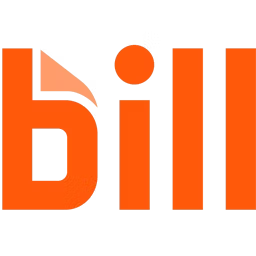Finance managers juggling with spreadsheets often look for solutions that can break data silos and provide a clear view of business finances. However, identifying the right tech stack that unifies financial systems, eliminates delays and errors, and empowers data-driven budgeting decisions can be confusing and time-consuming.
To help you build a finance tech stack with the right tools to handle your data and workflows, we looked at the search patterns of thousands of reviews from finance professionals to identify the most viewed finance software categories on Capterra. Per our analysis, the top two categories are:
The article highlights three top-rated finance tools from each category, listed alphabetically, based on verified user reviews.
We selected products for this article based on their average ratings between January 2022 - January 2024, which may differ from their current overall average ratings.
Top-rated financial reporting software for your finance tech stack
1. BILL
BILL is a financial operations platform with reporting capabilities that let you track spending using the tool’s physical or virtual card. The process catches abnormalities and keeps the teams accountable by categorizing spending according to the department, team, project, or individual budget. The tool reports previous spending by month or year and forecasts spending for future months based on current and historical trends. BILL leverages artificial intelligence (AI) to automate reading, extracting, and recording accounts payable transactions, efficiently collating the business's financial results and status.
Product features of interestBILL credit card: Provide your employees with a physical or virtual credit card for expenses the organization can reimburse. The expenses include travel, hotel, phone bills, and other allowed categories.
Spend control: Set card limits to restrict employees from spending further until the previous dues are cleared. The feature lets users update the set limit anytime based on the requirement.
Downloadable reports: Generate and download the spend insights as PDF reports with charts or graphs. These reports can be shared as attachments via email or added to your presentation.
Customer support options: Emails, chat, phone calls, blogs, webinars, guides, learning center, and help center
Who should consider BILL?
Finance managers looking to streamline employee spending can leverage BILL's reporting capabilities. With real-time tracking of employees’ BILL cards, the tool automates capturing and extracting spending data and adding it to the journal entries. This automation results in accurate report generation, helping monitor and optimize employee spending and understand their needs by assessing spending patterns.
Trial/Free Version
- Free Trial
- Free Version
Starting price
Billing cycle
Device compatibility
2. QuickBooks Online
QuickBooks Online offers a reporting dashboard to run and export reports, including profit and loss statements, expenses, and balance sheets. The tool offers actionable insights into how your business performance with accounts receivable and accounts payable reports, inventory reports, and sales reports. QuickBooks Online’s reporting dashboard offers pre-configured tiles displaying key financial metrics, including income, expenses, receivables, and payables. The feature allows you to filter data for weeks, months, or years by entering the desired date range. You can monitor financial metrics and build customized dashboards that measure business performance in different areas (teams, departments, projects, and other financial aspects).
Product features of interestCustom tags: Organize and label the captured financial transactions with custom expense categories (tags) to track money-in and out transactions. Tags simplify the process of picking transactions for financial reporting.
Spreadsheet sync add-on: Send and receive data between the spreadsheets and the software using the auto-sync feature. The files in both systems are automatically updated for real-time changes.
Customizable report: Select from a library of standard reports or build reports from scratch, specifying the date range for the required data by weeks, months, or years and expense tags. The feature allows visualizing reports using charts, tables, and graphs.
Customer support options: Phone calls, blogs, demos, trainings, chat, and FAQs
Who should consider QuickBooks Online?
Finance managers and their teams looking for a holistic view of their business’s financial health across departments, teams, and projects can consider QuickBooks Online. The tool offers a clear view of a business’s financial insights, from everyday spending to overall profits and sales. It assists users in customizing reports to highlight goal-specific metrics, analyze spending patterns, and make data-driven decisions. It also simplifies sorting and pulling out transactions for reporting using custom tags to save time and reduce errors from manual data processing.
Trial/Free Version
- Free Trial
- Free Version
Starting price
Billing cycle
Device compatibility
3. Xero
Xero's financial reporting capabilities let you compare and calculate budget versus actual spending using formulas and filters. The tool enables you to select data ranges within the same report to compare results, such as profit and loss for last year vs. this year. You can add a comparison period to specific reports to view data for different time frames simultaneously. The tool's customizable views let you compare detailed data using varied filters, such as comparing sales spending by region, product, or customer type.
Product features of interestTrack changes: Access the audit trail to track report changes. The feature provides details, including the user’s name, time stamp, description of the changes made, and any extra notes added by the user. You can select your search's desired start and end date and use the report type and user name filter to narrow the results.
Lock dates: Set a lock date to stop users from changing transactions relating to a past period. Only people with advisor user roles can set, change, or remove the lock dates when preparing reports at the year's end.
1099 reports: Fill 1099 forms for independent contractors and non-employee annual payments. The feature allows viewing 1099 transactions and customizing reports to export in CSV file format.
Customer support options: Guides, accounting glossary, online course, user community, blogs, and online support ticket
Who should consider Xero?
Finance managers can consider Xero to gain insights into their business’s financial performance through budgeting, variance analysis, and comparison. The tool’s audit trails and lock date features can help teams effectively manage transactions, track changes, and prepare year-end reports. They can also collaborate on reporting and analysis with shared access and customizable dashboards.
Trial/Free Version
- Free Trial
- Free Version
Starting price
Billing cycle
Device compatibility
/ Pro tip
Assess the tool’s visualization capabilities, including charts, graphs, tables, and maps to highlight key points in financial performance reports. Effective visualization tools can make your financial reports interactive and informative, ensuring effective communication and decision-making.
Top-rated financial management software for your finance tech stack
4. Mint
Mint is a mobile financial management application that lets you manage your business finances in one place. The application lets you track your spending, create budgets, and pay bills to meet your financial goals. You can view your financial details in Mint's dashboard after linking your cash accounts, credit and debit cards, loan accounts, and investments. Mint also provides insights into your business’s financial health by tracking its net worth, spending, and budget, helping you find savings opportunities.
Product features of interestCustom budgeting: Set budgets for your spending categories and track your monthly progress. The feature will send in-app notifications when you're nearing the set limit.
Bill tracking and reminders: Set up bill reminders and automatic payments. The feature sends in-app notifications when a bill’s due date nears and can automatically deduct the required amount from your connected source.
Automatic account sync: Connect your bank account, credit cards, debit cards, and investments. The tool’s dashboard can display all your transactions in one place and automatically update any changes reflected in your bank statements.
Customer support options: Emails, chat, FAQs, and help center
Who should consider Mint?
Finance professionals who want to manage their business finances remotely using a free mobile application can consider Mint. The app shows the business’s assets, debts, and investments in one place and can help see how they contribute to net worth. The tool’s mobile app features include custom budgeting that can be used to derive personalized insights to reach planned budgeting goals and bill trackers that can help manage subscriptions. The tool also supports cryptocurrency and provides loans in partnership with third-party providers.
Trial/Free Version
- Free Trial
- Free Version
Starting price
Device compatibility
5. NetSuite
NetSuite is an enterprise resource planning (ERP) solution that offers financial management features to automate routine business processes from bank reconciliation and asset management to accounts receivable and payables and revenue management. The tool's dashboards help gain visibility into your business’s past performance, current status, and future forecasts by converting data points into visual graphics and charts. With NetSuite, you can centralize the financial management for multiple business units, subsidiaries, and regions. The tool automates consolidation while ensuring compliance with relevant accounting standards, tax codes, and regulations.
Product features of interestPlanning and budgeting: Use pre-build workflow templates to track progress on tasks such as reviews and approvals. The tool dynamically populates budget templates from ledgers and accommodates changes to its segments as per the entries.
Revenue recognition: Define selling prices using a constant or dynamic formula and automatically allocate revenue across all contract elements according to defined rules. The feature allows modifying revenue plans individually or in bulk.
Audit and compliance reports: Conduct electronic audits to monitor transactions for errors, inconsistencies, and fraud. This demonstrates ongoing compliance with local statutory and regulatory requirements. The feature allows the generation of detailed reports to take corrective action in case of any gaps in compliance.
Customer support options: Product demos, webinars, guides, blogs, learning center, chat, emails, and phone calls
Who should consider NetSuite?
Finance managers looking to simplify the management of multiple business units, subsidiaries, and regions can consider NetSuite’s financial management solution. The tool collates and analyzes the financial data across businesses within a single dashboard and generates individual or combined reports. With predefined financial planning and budgeting templates, businesses can stay compliant with the rules and regulations while ensuring consistency across financial reports.
Trial/Free Version
- Free Trial
- Free Version
Starting price
Device compatibility
6. QuickBooks Online Advanced
QuickBooks Online Advanced by Intuit is the advanced version of QuickBooks Online. The tool lets you connect bank account transactions, snap digital copies of paper-based receipts with the mobile application, and categorize expenses for journal entries, audits, and tax calculations. Its predefined workflow templates can assist you in handling everyday financial tasks such as updating project statuses, triggering approvals, and tracking inventory levels. Its custom dashboards can help assess the business performance according to department, location, and project.
Product features of interestCustomizable dashboard: Drag and drop widgets, graphs, and charts to create layouts with key metrics, trends, and KPIs. The feature allows zoom-in on specific data points for granular analysis with custom time frames and filters. You can pick from pre-built industry-specific dashboards based on your business goals and performance areas.
Inventory and job costing: Update inventory items automatically. The tool sends low-stock alerts and automatically converts purchase orders into bills. You can access inventory reports to identify purchase trends, total inventory, and taxes.
Custom roles: Share the financial reports and dashboards with team members using user-based roles and permissions. The feature allows assigning multiple users to the same task.
Customer support options: Phone calls, blogs, demos, training, chat, and FAQs
Who should consider QuickBooks Online Advanced?
Finance managers looking for a tool offering custom roles and permissions features to share accounting data can consider QuickBooks Online Advanced. With these features, users will get granular control over their business accounts, allowing them to collaborate and work with remote team members securely. The tool monitors user activity with detailed audit logs, helping to ensure transparency in various business-related activities, including sensitive financial data handling. Monitoring and tracking daily transactions allow managers to hold teams accountable for their work.
Trial/Free Version
- Free Trial
- Free Version
Starting price
Billing cycle
Device compatibility
/ Pro tip
Identify the automation capabilities of financial management software to track expenses, convert paper-based documents to digital, and transfer data from integrated systems. A tool offering efficient data management and reporting capabilities eliminates the effort and errors of manual processes.
How much does finance software cost?
The cost of finance software solutions can vary depending on several factors, including the number of users and the specific features or tools you need in your finance stack. Most of these tools offer a free trial (no-cost trial plans ranging from 14 to 30 days) or a forever free version with limited features. Besides these, typical pricing plans include:
Entry-level plans: These offer basic features suitable for small accounting and finance teams or businesses that need a cost-effective solution.
Mid-tier plans: They cater to businesses that have outgrown the limitations of entry-level tools but may only require part of the features offered by enterprise-level solutions. This tier is ideal for businesses looking to scale and optimize their financial management efforts.
High-end plans: These provide unlimited access to advanced features and are suitable for large, established businesses with more complex workflows and teams.
Note: The table provides per month pricing* details for each category.
| Entry-level plan | Mid-tier plan | High-end plan |
Financial reporting software | Price: $4 - $49 Features: Standard reports, including income, balance sheet, and cash flow. Limited user access. | Price: $8 - $100 Features: Tailored reports with filters to track specific metrics. | Price: $13.75 - $350 Features: Real-time insights with visual and interactive dashboards. |
Financial management software | Price: $3.99 - $48 Features: Monitor income and expenses across categories, create bills, generate financial reports, and set budgets. | Price: $8.99 - $88 Features: Track inventory level costs with advanced reporting and analytics. | Price: $9.99 - $220 Features: Manage multiple business units, automate capturing transactions, and create custom workflows. |
Hidden costs associated with finance software
Besides the software license price, additional costs may include:
Implementation and training costs: These may include setup, customization, and staff training expenses.
Data migration and integration costs: Moving data and connecting with other systems might require extra funds.
Support and maintenance fees: Ongoing charges for updates and technical assistance.
Frequently asked questions when selecting software for your finance tech stack
Ask vendors these questions to ensure you pick the right finance tool for your tech stack.
Can the software adapt to specific workflows and reporting needs?
Accounting and finance software features range from simple bookkeeping to complex financial planning and analysis. You can find a single software catering to all financial processes or one or two essential features. Your fintech stack selection should be based on your business's needs, including existing financial systems, skills, and knowledge that teams may need to leverage the new technology to enhance business processes.
What security measures are in place to protect the financial data?
Look for capabilities that encrypt financial data in cloud storage or servers using industry-standard algorithms (such as AES-256). You can also learn about the security protocols, including HTTPS and TLS/SSL, for data transmissions between integrated systems. You should also look for a granular level of security, wherein you can check about single-sign-on, multi-factor authentication, and audit trails to allow users to access or modify data and track changes anytime.
Is the software accessible via mobile devices?
While preparing reports and dashboards is a complex process for mobile screens, you can always use the mobile application to access, analyze, download, or share them with team members. A mobile application allows you to add or modify transactions, scan and upload paper-based bills, and send push notifications to team members for due tasks. You must check if the mobile application caters to your financial reporting or management needs efficiently.
How well does the software integrate with existing systems?
The selected financial software must integrate smoothly for error-free data transfer within your financial tech stack. You can look for pre-built integrations, such as ERP systems, accounting, and payroll systems. Also, check how the data is automatically synced between systems, the process completion time, and customization options to connect systems and transfer data in set intervals.