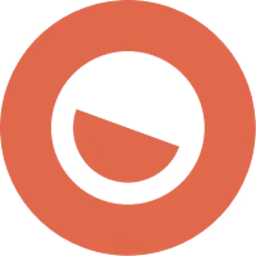In the fast-paced world of healthcare, juggling patient data, maintaining compliance requirements, and billing intricacies can overwhelm medical practitioners. To take the edge off their workload, healthcare professionals are increasingly using medical practice management software to manage their day-to-day tasks. However, not all medical practice management software is created equal, and deciphering its features vital for your business can be a complex task.
This article highlights three key medical practice management software features based on the ratings given by verified software users. We also include the highest-rated medical practice management software solutions for each feature. Read more.
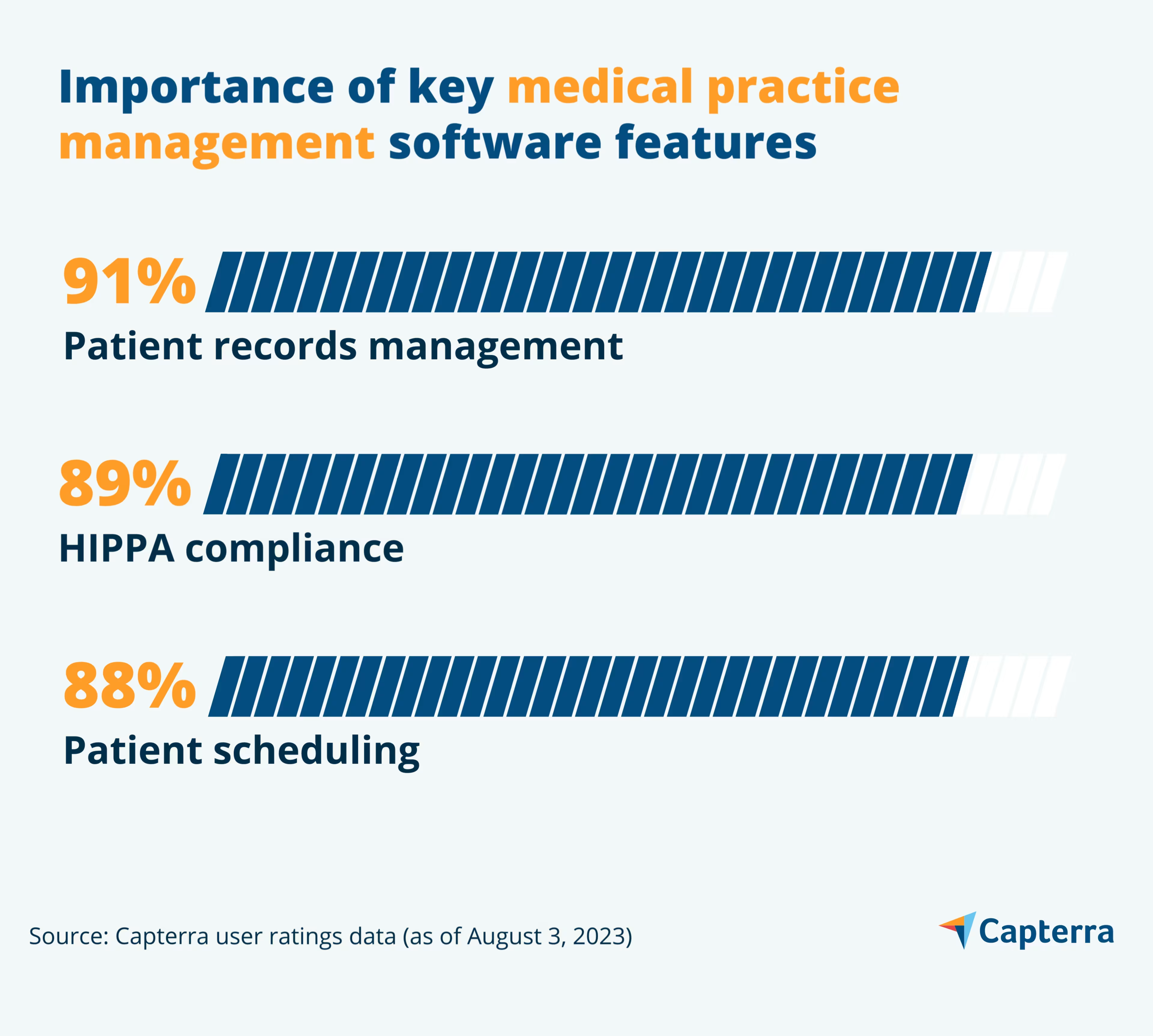
1. Patient records management
Patient records management in a practice management system helps businesses centralize and store patient data. This information may include medical history, diagnoses, medications, allergies, lab results, immunizations, and treatment plans. This allows for accurate identification and easy access to a patient's medical history, ultimately enhancing patient care.
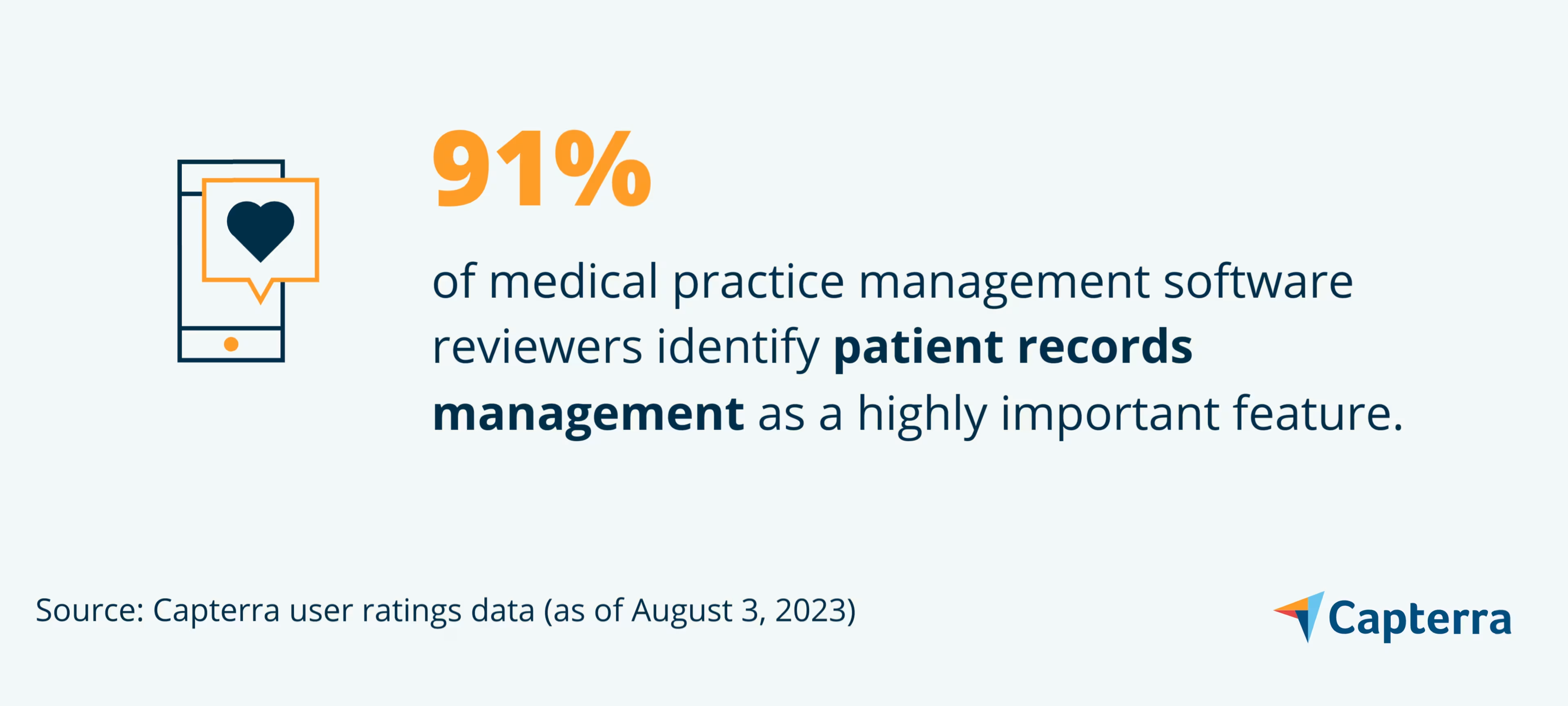
What business problem does patient records management solve?
Traditional paper-based records can be time-consuming for a healthcare provider and may involve inaccuracies. The medical software's digital record-keeping functionality allows healthcare providers to access accurate information and make well-informed decisions during patient consultations and treatments.
Ideal users of patient records management
Physicians, nurses, and medical administrators who need quick access to patients' medical histories, lab results, treatment plans, and other relevant data can benefit from this feature to make informed clinical decisions and provide optimal care.
Top 3 products with the highest ratings for patient records management
To present the most up-to-date information, the product information below shows the latest real-time ratings, which may differ from the ratings values at the time this report's analysis was conducted, since new reviews may have been left in the meantime.
Trial/Free Version
- Free Trial
- Free Version
Patient records management feature rating
Device compatibility
Trial/Free Version
- Free Trial
- Free Version
Patient records management feature rating
Device compatibility
Trial/Free Version
- Free Trial
- Free Version
Patient records management feature rating
Device compatibility
2. HIPAA compliance
Health Insurance Portability and Accountability Act (HIPAA) compliance is crucial for medical practice management software to ensure patients' protected health information (PHI) security and privacy. The HIPAA compliance feature in medical practice management software includes a set of measures and safeguards that aim to protect sensitive patient data. It also ensures that healthcare providers and organizations meet the regulatory requirements outlined in the HIPAA Privacy Rule and Security Rule.
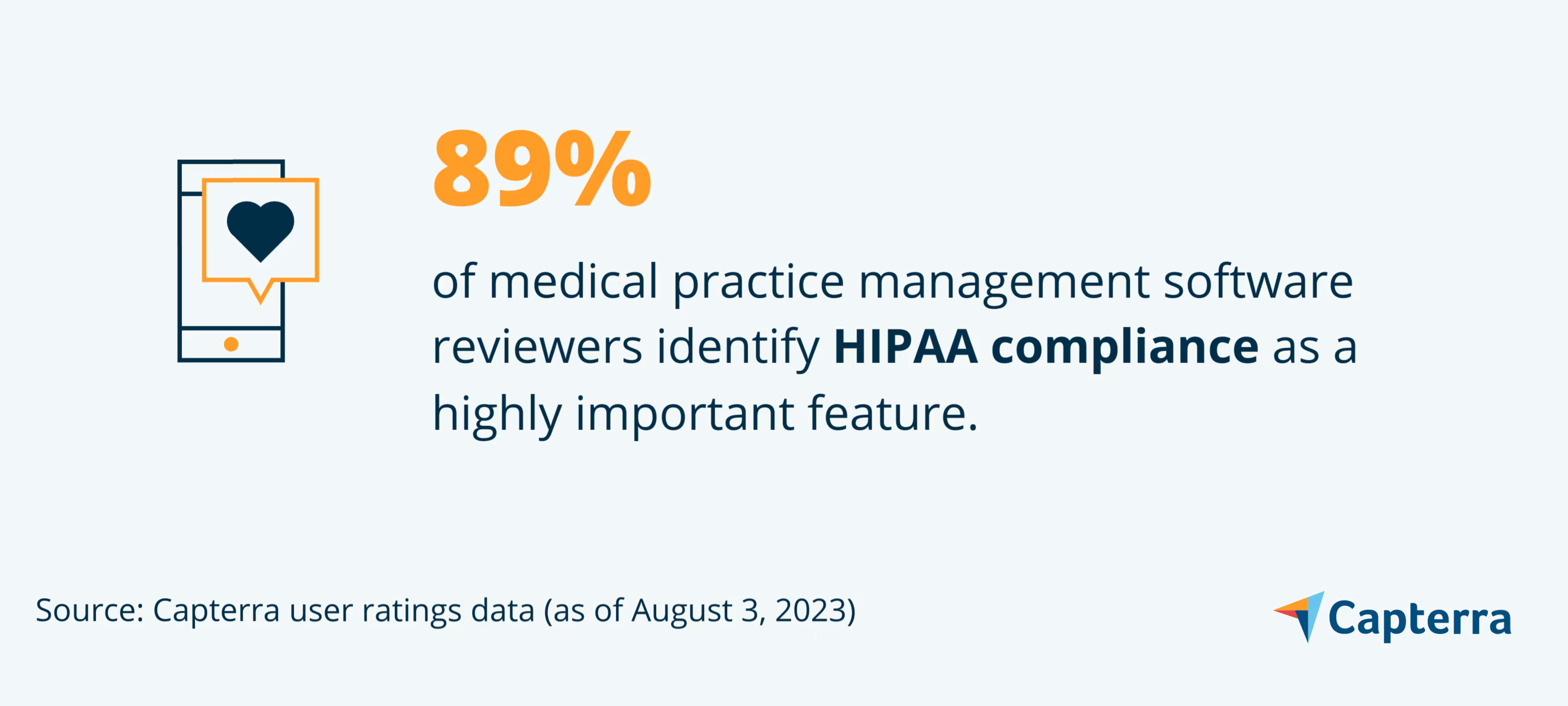
What business problem does HIPAA compliance solve?
One of the most significant business problems this feature addresses is the security of patient data. Healthcare organizations deal with vast amounts of sensitive patient information, and the risk of data breaches is ever-present. The HIPAA compliance feature ensures patient data is encrypted, access to it is restricted, and robust security measures are in place to safeguard it against unauthorized access.
Ideal users of HIPAA compliance
Medical practitioners and administrators in a healthcare facility handling sensitive patient health information, such as medical histories and diagnostic reports, can use HIPAA compliance to safeguard patient privacy and maintain data security.
Top 3 products with the highest ratings for HIPAA compliance
To present the most up-to-date information, the product information below shows the latest real-time ratings, which may differ from the ratings values at the time this report's analysis was conducted, since new reviews may have been left in the meantime.
Trial/Free Version
- Free Trial
- Free Version
HIPAA compliance feature rating
Device compatibility
Trial/Free Version
- Free Trial
- Free Version
HIPAA compliance feature rating
Device compatibility
Trial/Free Version
- Free Trial
- Free Version
HIPAA compliance feature rating
Device compatibility
3. Patient scheduling
The patient scheduling feature in a practice management system helps facilitate patient appointments, helping healthcare providers and administrative staff optimize their scheduling process. This feature simplifies and automates the appointment booking process for multiple appointment types, such as first-time visits, follow-up consultations, and appointments for medical procedures. It also displays the availability of different healthcare providers, showing their working hours and open time slots.
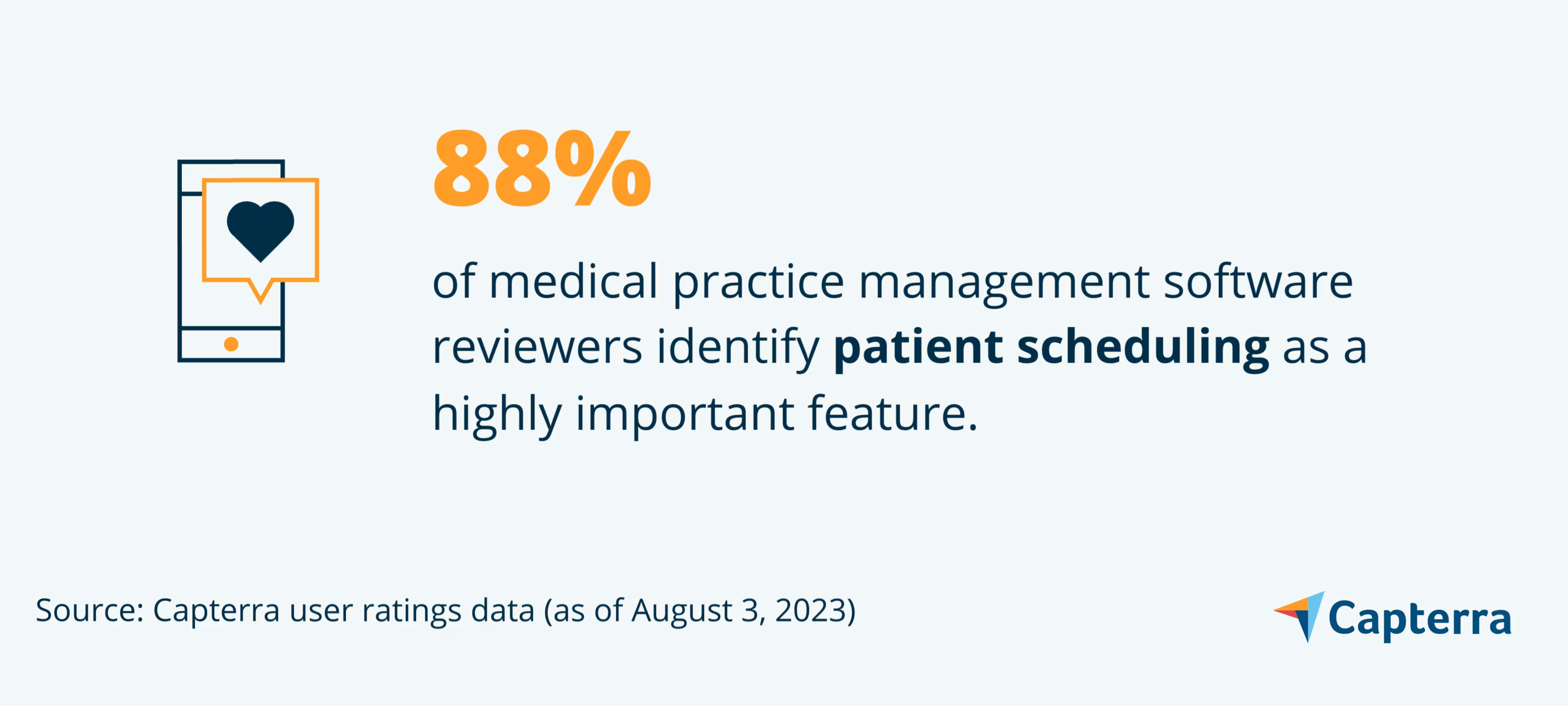
What business problem does patient scheduling solve?
Traditional paper-based or manual appointment scheduling can be time-consuming and error-prone. The patient scheduling feature digitizes the appointment booking process, reducing administrative burden and allowing staff to focus on other crucial tasks. An automated appointment reminder can also help reduce no-show rates and improve patient attendance, maximizing the use of available appointment slots.
Ideal users of patient scheduling
Physicians, specialists, and other healthcare practitioners can use patient scheduling to manage their appointment schedules and efficiently plan recurring patient visits and treatments. Hospital administrators who oversee the overall scheduling process within the facility can also benefit from the feature, ensuring effective resource allocation.
Top 3 products with the highest ratings for patient scheduling
To present the most up-to-date information, the product information below shows the latest real-time ratings, which may differ from the ratings values at the time this report's analysis was conducted, since new reviews may have been left in the meantime.
Trial/Free Version
- Free Trial
- Free Version
Patient scheduling feature rating
Device compatibility
Trial/Free Version
- Free Trial
- Free Version
Patient scheduling feature rating
Device compatibility
Trial/Free Version
- Free Trial
- Free Version