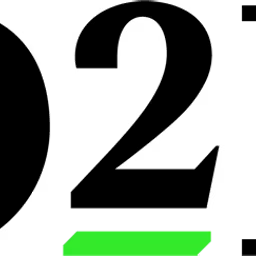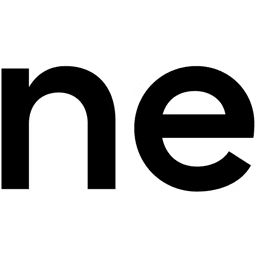Upskilling employees is a crucial part of being an HR or L&D (learning and development) leader. But not being able to recognize employees' skill gaps, understand the business’s shifting skill needs, and create learner-centric solutions can put them in the back seat.
HR/L&D leaders need to find a system that can do these tasks and more. Learning management system software provides HR pros with convenient, cost-effective, and engaging ways to deliver learning content that drives greater results. The tool offers online course libraries to make creation and delivery more flexible, VR (virtual reality) to create an immersive learning environment, and social learning for collaborative learning. But with so many LMS providers out there, how can you choose the right one for you?
Find the tool that best matches your team’s requirements and is cost-effective by comparing the top learning management system software available on the market. This article highlights, in alphabetical order, the seven top-rated learning management system software products based on verified software reviews. Read more.
During evaluation, we categorized these products into: creating and delivering courses to internal teams, and selling courses online to a wider audience. These products also have some common features, including personalized learning paths, social profiles, and multilingual lessons.
1. Absorb LMS
Absorb offers learner engagement features to create and sell engaging corporate training using videos, documents, webinars, and other formats. Learners can use the tool to create social profiles, enabling them to rate courses, virtually interact with other learners, and share their accomplishments. You can control the learners’ social activity by enabling or disabling interactions.
A distinctive feature of Absorb LMS is that it automatically transcribes and timestamps video lessons, making them searchable in the form of short clips. Learners can use keywords or topics to search and watch clips concerning their query instead of the entire lesson.
Product features of interestMulti-lingual lessons: Create and deliver lessons in 25 different languages to build a global learner base. You can control over 1500 terms, phrases, and messaging templates to curate lessons.
Search analytics: Keep track of what learners are searching on the website, identify content gaps, ensure content titles and descriptions are accurate, and remove outdated or irrelevant content.
Learner and course dashboard: Learners and administrators get separate dashboards to track progress, assignments, and other activities. Mix and match dashboard widgets to create customized reports for every course or learner.
Customer support options: FAQs, chat, blogs, and help desk.
Who should consider Absorb LMS?
If you are looking to facilitate collaboration among the learners for higher engagement on your courses then Absorb LMS is for you. Learners can take your courses and like, comment, save, and share them with other employees through their social profiles. This real-time engagement allows you to assess the impact of your training program.
Trial/Free Version
- Free Trial
- Free Version
Starting price
Device compatibility
2. Axonify
Axonify lets you create engaging learning programs for internal teams while focusing on complex course content and longer knowledge retention. The tool uses spaced-learning techniquesPersonalized learning path: Customize learning activities and create a path for every learner based on needs and interests. As learners progress on their path, the content is adjusted for relevance.
Gamified learning: Use game mechanics to design training material and assessments for better engagement. The techniques include points, badges, leaderboards, and rewards.
Feedback channel: Allow learners to share feedback on the learning content and assessments. They can share information via email, online form, or call.
Customer support options: Learning center, FAQs, call, and online form.
Who should consider Axonify?
If you are looking to train information technology, data security, legal or other teams that require complex course content and longer knowledge retention, then Axonify is the right choice. The tool specializes in microlearning and spaced learning to create personalized content that ensures your learners develop a strong base with clear concepts.
Trial/Free Version
- Free Trial
- Free Version
Starting price
Device compatibility
/ Pro tip
Opt for learning paths instead of simple personalized course suggestions when selecting an LMS tool. Most LMS tools offer learning paths that provide learners with a more comprehensive view of their learning needs and progress. Additionally, these paths are automatically updated with courses based on the learners’ progress and changing needs or interests.
3. BrightSpace
As an internal LMS and online learning platform, Brightspace lets you create and deliver engaging learning content that focuses on the skill-building of your employees. Plus, the tool’s intelligent agents automate a variety of administrative tasks to simplify your work. The artificial intelligence (AI) powered agents automatically suggest curated content for learners based on their interests and needs. The agent will also assist you in identifying struggling learners and providing them with targeted support.
Product features of interestSkill-building content: Create learning content aligned to your employees’ succession journey in the organization.
Discussion board: Set up forums for learners to ask questions, discuss best practices, clear doubts, and collaborate on assignments with peers.
Course selling with Course Merchant: Integrate your LMS with Course Merchant add-on to create an online learning platform and sell courses.
Customer support options: Chat, FAQs, blogs, Ebooks, guides, and webinars.
Who should consider Brightspace?
Brightspace is for you if you are looking to automate task management to focus on enhancing learners’ experience. This makes the tool ideal when handling larger teams to save time and effort from repetitive and error-prone tasks.
Trial/Free Version
- Free Trial
- Free Version
Starting price
Device compatibility
4. Cornerstone LMS
Cornerstone LMS is an internal LMS and online learning platform that focuses on employee training and development to prepare them for future success. Plus, it allows creating social profiles for employees to connect with their peers and collaborate on their skill development. You can provide your employees with the right training to improve their performance and promote growth for future leadership roles. Build courses curated by interests, job roles, and key performance indicators to address specific learner needs.
What distinguishes Cornerstone LMS are the multiple learning portals that are meant for different learner groups based on interests and job roles. These are advanced versions of personalized learning paths.
Product features of interestSkill graph: Build personalized skills profiles for every learner and generate reports to identify what skills are required. There are over 53,000 skills in 15 different languages to explore.
Social profiles with EdCast: EdCast is an add-on functionality allowing learners to create social profiles. They can explore and like courses, share feedback, and collaborate with peers on projects and assignments.
Multiple learning portals: Create microsites to support learner groups with localized and customized learning experiences.
Customer support options: Blogs, customer stories, user community, calls, and online form.
Who should consider Cornerstone LMS?
If your focus is on the holistic development of your employees for current as well as future roles that drive growth for your business, you can benefit from Cornerstone LMS. The tool is a suite solution to hire talent with the right skills and invest in their development for future successions within the business.
Trial/Free Version
- Free Trial
- Free Version
Starting price
Device compatibility
/ Pro tip
Pick LMS solutions that not just focus on your core requirements but also take care of the niches. For example, immersive learning to develop new products, compliance training for a safe and secure workplace, or social profiles to create a learners’ community. This will help you deliver a more personalized learning experience that caters to the present as well as future needs of your learners.
5. Didacte
Didacte is both an internal LMS and online learning platform that lets you create courses using the built-in editor and publish them in a centralized course directory for learners to purchase by making an online payment. As an online learning platform, the tool lets you add branding elements and market your courses using targeted ads and social media integration. Additionally, you can organize paid live classroom or pre-recorded sessions, and host webinars to diversify your learners’ community.
Product features of interestCustom domain: Create a custom domain to list your courses with your choice of branding elements such as logo, font style, background color, and course cards.
Online directory: Offer a searchable directory for learners to filter and select webinars and live classroom sessions based on their interests, job role, or field of education.
Chat integration: Facilitate real-time interaction between learners and educators via integrated chat feature.
Customer support options: Blogs, FAQs, help center, and chat.
Who should consider Didacte?
If you are someone looking to organize paid webinars or live classroom sessions, consider Didacte. You can market your online learning platform with branding elements and build a learners’ community to assess the impact of your course content using share and real-time interactions (emoticons, likes, comments, etc.).
Trial/Free Version
- Free Trial
- Free Version
Starting price
Device compatibility
6. TalentLMS
TalentLMS simplifies and speeds up the month-long setup of creating learning programs from scratch with pre-built course templates. You can access the extensive library of ready-made course templates in multiple languages that have been tested in different employee training modules. Just edit the text of the template for your selected topic and share it with the learners on the online learning platform.
A key differentiator here is the content “drip-feed” feature, which is similar to the space learning technique used by Axonify. However, the feature is responsible for delivering content to the learners according to a time-based schedule set by you.
Product features of interestSurvey: Build and share survey links on multiple platforms (email, text, and social media) to gain insights into the course performance and progress.
Course self-registration: Allow learners to browse the content directory and self-register for courses, which align with their skills and development requirements.
Assessment formats: Select from quizzes, multiple choice questions, comprehension, matching, open-ended questions, and a wide range of other assessment formats.
Customer support options: Blogs, ebooks, webinars, calls, and online forms.
Who should consider TalentLMS?
If you are looking to save time from creating lengthy course modules then TalentLMS is the answer. You can create courses using the pre-built templates while reducing time and errors. This speeds up the process of testing courses among the learners and gaining feedback on their effectiveness.
Trial/Free Version
- Free Trial
- Free Version
Starting price
Device compatibility
/ Pro tip
Consider a platform that lets you create and sell courses to a wider audience if you are operating as a learning and development organization. Most of the software tools on this list let you design your domain with a personalized logo, images, course cards, and other elements. The tools even allow optimizing your domain for the right keywords, titles, and descriptions to increase the chances of a higher ranking on search engine result pages.
7. Udemy Business
When focusing on the niches of employee development and training like technical skills, you can consider the immersive learning modules by Udemy Business. The tool provides low-risk virtual workspaces for learners to build, test, and deploy new technological developments in a real-life environment. Learners can explore different scenarios and interact with different elements in the virtual environment, resulting in effective information retention.
Product features of interestVirtual sandbox environment: Provide virtual servers to build or test software tools in an isolated environment. Any tools and applications are automatically deleted when the session ends, without affecting other programs on the device.
Centralized content management: Create separate spaces on the cloud for learners with mutual interests to take lessons and collaborate on assignments and projects.
Personalized learning: Suggest learning content to learners based on their performance in assessments or their job roles and responsibilities. This is different from personalized learning paths.
Customer support options: 24/7 call support, chat, FAQs, and blogs.
Who should consider Udemy Business?
If you are a learning and development professional focusing on IT (information technology) teams, Udemy Business can be a helpful tool. The tool is a safe and cost-effective solution for your learners to build and test high-risk tools like those used to detect cyber attacks. The immersive learning techniques benefit technical or high-stress environments for learners to make quick decisions or react to unexpected situations.
Trial/Free Version
- Free Trial
- Free Version
Starting price
Device compatibility
How much does learning management system software cost?
Learning management system software can cost as low as $0.6 per user, per month, or up to $369+ per month, depending on various factors—features, number of users, infrastructure requirements, business size/type, training availability, deployment options, integrations, and storage. Most LMS typically include the following pricing plans based on the number of users:
Free trial: No-cost trial plans ranging from 14 to 30 days, giving users access to either all or limited features of the software.
Free version: Free software plans offer basic features and limited premium feature access; ideal for small businesses or individuals with a limited budget.
Entry-level: Ranges from $0.6 per user, per month to $124 per month and offer limited features; good option for small businesses or teams with basic LMS needs.
Mid-tier: Mid-range pricing ranges from $0.44 per user, per month to $189 per month and offers advanced features such as bulk data import and priority support.
High-end: Advanced plans range from $0.73 per user, per month to $369 per month and are ideal for large enterprises with cross-functional teams.
Hidden costs associated with learning management system software
Besides the software license itself, there may be additional costs associated with learning management system software, including data migration, training, hardware, IT, and maintenance/upgrades, which small businesses should budget for when considering a new tool.
Frequently asked questions when selecting learning management system software
What are the types of content templates available?
Most learning management systems offer ready-made templates for you to add your content and start sharing the course. These templates either should have primary content related to the subject (intro, topics to discuss, etc.) or offer blank slates for you to start from scratch. Furthermore, you should be able to use audio, video, presentations, animations, and various other formats to create engaging content.
Does the software allow setting up custom domains?
Some learning management systems let you create customizable domains to sell your courses and training. You need to check the extent to which you can customize your design using your brand logo, font, color, images, and course cards. Also, look at the minute details including the course description, number of courses listed per page, and payment management options.
Is the reporting and analytics dashboard customizable?
A customizable dashboard means you can create different views specific to the metrics you are looking for. You can also use charts, graphs, and other visualization elements to highlight dips and spikes in the tracked metrics for quick identification and clear understanding. However, this feature may not be available in all the learning management solutions. You need to look for one and assess the dashboard customization before purchasing.