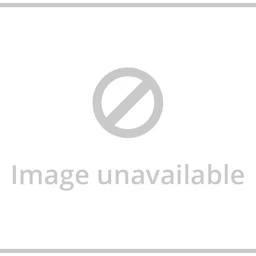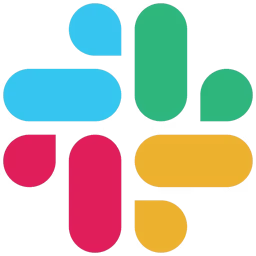Retail is a fast-paced industry, and retail managers often juggle several tasks, such as team communication, employee scheduling, performance monitoring, and store operations. However, with remote work software, managers can simplify their work and find virtual solutions to many such processes.
Remote work software can enable managers to communicate effectively with their team via built-in messaging functionality. Such solutions also help with remote training and development to enhance employee skills and provide better customer service.
To help you make the right decision, this article highlights, in alphabetical order, the 5 top-rated remote work software for retail based on user reviews. For each product, we include overall user ratings along with the highest-rated parameter, review excerpts from industry professionals, and product pricing. Read more.
1. ClickUp
To present the most up-to-date information, the product information below shows the latest real-time ratings, which may differ from the ratings values at the time this report's analysis was conducted, since new reviews may have been left in the meantime.
Trial/Free Version
- Free Trial
- Free Version
Highest-rated parameter
Commonly used by
Starting price
Device compatibility
Here are some review excerpts from retail professionals who have used ClickUp for remote work:
"ClickUp has a lot of great features but my favourite is the ability to pass comments & projects to coworkers or groups within the org, and you can change your status of the task as your going along (Complete, in progress, add questions, etc.) and the stream displays the workflow in real-time, so it's like a social media feed for your working projects."
"Clickup solves our management of internal tasks, as well as customer relations management. The simple concept of creating spaces is perfect for those that have categories or areas of business where tasks are separate. Spaces can also be used to manage a specific project and later deleted which is perfect for any long term projects your remote employees may be working on. The accessibility with IOS app is very user-friendly as someone on the go."
"Can organize, monitor, and collaborate on any project; can create the ideal workflow for you and your team; can manage development sprints; and can do much more with this team collaboration tool."
Read all ClickUp reviews here.
2. Google Drive
To present the most up-to-date information, the product information below shows the latest real-time ratings, which may differ from the ratings values at the time this report's analysis was conducted, since new reviews may have been left in the meantime.
Trial/Free Version
- Free Trial
- Free Version
Highest-rated parameter
Commonly used by
Starting price
Device compatibility
Here are some review excerpts from retail professionals who have used Google Drive for remote work:
"Amazing, it has stored our business documents and we're so sure that they are safe in Google drive for years. We use it as a company and also as individuals and it has been the great invention ever. I recommend people to try it, it's worth your time and money."
"One of the biggest pros for me is the ability to see everything I'm working on- whether that be Google Forms surveys for my team, Google Docs checklists on what tasks need to be done on a specific shift, and more- Google Drive organizes everything seamlessly."
"Storage spaces are excellent Ease of operation and flexibility Stability and sustainability in the feature Continuous additions from Google permanently to its products make trust in Google Drive strong."
Read all Google Drive reviews here.
3. Notion
To present the most up-to-date information, the product information below shows the latest real-time ratings, which may differ from the ratings values at the time this report's analysis was conducted, since new reviews may have been left in the meantime.
Trial/Free Version
- Free Trial
- Free Version
Highest-rated parameter
Commonly used by
Starting price
Device compatibility
Here are some review excerpts from retail professionals who have used Notion for remote work:
"What I love most about Notion is its flexibility and customizability. The collaboration tool allows me to create personalized workspaces that cater to my specific needs, whether it be for personal or professional use. The drag-and-drop interface makes it easy to organize information and collaborate with team members."
"I LOVE how many features there are in Notion; you can truly set up a workplace and task manager for everything. I use Notion mostly for personal life, but have loved integrating it with my remote employees and work life as well. It's flexible, productivity boosting, easy to update, and entirely unique to the user."
"I use Notion mostly for taking notes - separate pages, toggles, to-do-lists, and tables make note taking so easy! I admire how customisable every page is and the many block options I have to make my experience personal and unique. Notion also allows me to make really effective to-do-lists and manage my tasks and projects because of this range of options. I find it particularly helpful that I can embed and link other pages, websites, and documents - it allows me to keep everything in one place."
4. Slack
To present the most up-to-date information, the product information below shows the latest real-time ratings, which may differ from the ratings values at the time this report's analysis was conducted, since new reviews may have been left in the meantime.
Trial/Free Version
- Free Trial
- Free Version
Highest-rated parameter
Commonly used by
Starting price
Device compatibility
Here are some review excerpts from retail professionals who have used Slack for remote work:
"I have used other management and communication tools but found Slack the best which is fast and easy to use to interact with other remote employees in company. And more about Slack is Any Important message can be saved to view later on. Set reminders easily. Any important message can be broadcast to all users. Group chat and calls."
"Slack is easy to use and integrates with a lot of our other systems. It helps keep everyone connected even when working remotely. The scheduling feature is great, helps everyone to maintain a good work/life balance as you're not messaging your colleagues at all hours of morning/ evening. Being able to create custom emojis has been a game changer and really driven engagement.Having separate channels for different topics keeps our lines of communication clear."
"Slack is the essential, problem-solving tool for communications in the remote workspace with my distributed team. With a searchable record of conversations, documents and activities, Slack provides a solid way to track your workday. Along with calls, chat, screen sharing and multiple integrations, every team member is always in your reach and in complete harmony."
5. Zoom Meetings
To present the most up-to-date information, the product information below shows the latest real-time ratings, which may differ from the ratings values at the time this report's analysis was conducted, since new reviews may have been left in the meantime.
Trial/Free Version
- Free Trial
- Free Version
Highest-rated parameter
Commonly used by
Starting price
Device compatibility
Here are some review excerpts from retail professionals who have used Zoom Meetings for remote work:
"Zoom Meetings has been such a game-changer for my business. It's a great way to connect with people, to do business meetings and to share information in a very smooth and efficient way. Zoom is my favourite video conferencing app, because of their high quality, seamless connection. Perfect for busy professionals with limited time or interest in travel."
"Zoom meetings best feature is that it is Free & professional at the same time, we can use it in work meetings with full functionality, so we don't have to purchase it to perform a certain action, no limit for number of users, maybe the max limit is 100, which is never the case in my current work meetings, users can take control & access each others endpoint which is a very useful feature as well & not tired by security limits."
"This is an extremely easy platform to use.My first experience with Zoom was very smooth, and each video conference with my team has been equally great. I look forward to setting up Zoom meetings as opposed to previous software that was used."
Read all Zoom Meetings reviews here.
What features do remote work tools offer?
Remote work software includes various features such as real-time collaboration and team communication tools, including live chat, web conferencing, project management, and remote support.
Remote working software tools offer remote access/control as a core feature, which enables a remote employee to access and control their work devices or systems remotely. This feature allows individuals to securely connect to their office computers or servers, access files, and perform tasks efficiently and effectively.
All products listed in this report include remote access/control. Besides the core feature, remote working tools also commonly tend to offer:
Collaboration tools
Live chat
Meeting management
Remote support
Task management
Video chat
Time tracking
Team collaboration
Employee monitoring
Video conferencing
How to choose the right remote work software for retail businesses
Identify your business-specific requirements. Remote retail teams typically need collaboration, inventory management, point-of-sale (POS) systems, and reporting functionalities to perform their day-to-day operations. Take into account the unique challenges and objectives of your retail business. For example, you may also require a CRM platform to track customer interactions, manage leads, and provide personalized service to recurring customers.
Evaluate remote support options. Robust customer support is all the more necessary for teams working remotely. Look into the customer support options provided by the software vendor. Determine the availability, responsiveness, and quality of their support channels. Additionally, consider whether they offer training resources, documentation, and a dedicated support team to assist you when needed.
Test the software with free trials. Most remote work products offer free trial periods or demos. Take advantage of these free versions to test the software with your retail team. Evaluate its user interface, ease of use, file-sharing capabilities, and compatibility with your existing workflows. You could consider running a pilot project with a small team to get firsthand experience in advance.
Common questions to ask software vendors before purchasing remote work software for retail
How does your remote work software support collaboration and communication among team members?
Features such as built-in messaging, chat, and video conferencing can help retail team members working remotely hold virtual meetings, conduct training sessions, and share updates regarding inventory. Such processes support collaboration and communication in remote retail teams.
Can the software support inventory management and order fulfillment processes for remote retail employees?
Remote work software should offer real-time visibility into inventory levels across multiple locations or warehouses. Additionally, the software should provide a centralized order management dashboard to receive and process orders, track their status, and update order information in real time.
What analytics and reporting capabilities does the software provide?
Remote work software should provide sales performance reports to gather data around revenue, units sold, average order value, and conversion rates. Additionally, it should provide reports around order fulfillment to analyze customer satisfaction and identify areas where remote retail teams can improve processes.