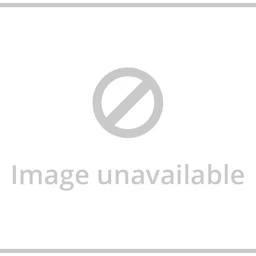Task management software streamlines workflows to complete projects on time.
Project managers like you often struggle with task tracking. The common challenges include lack of project visibility, inadequate planning, and uncontrolled changes. To alleviate such challenges and streamline workflows, PM professionals use task management software.
The task manager tool helps streamline workflows by managing multiple tasks. You can select from pre-built templates to create workflows for your team. The tool lets you increase visibility on task progress with customized views, such as charts, boards, and tables.
With so many products available, it’s not easy to find the right task management software. To help, we highlight the seven best task management tools for managers, in alphabetical order, based on verified software reviews. By comparing a list of user-reviewed products, you will be able to shortlist the one that best suits your business needs. Read more.
1. Asana: Sort tasks with charts and boards
Asana is a task manager and project management software that offers multiple task views for you to select based on your preference. You can organize and assign tasks using the list view, visualize the mapping of assignments using the timeline view, or create job boards with subtasks using the board view. The views are updated in real time as the tasks are completed or modified.
Asana furnishes a mobile application for android and iOS devices.
Product features of interestWorkflow builder: Create automated workflows to coordinate with your team and update them about a new task assignment in real time. Workflows created can be optimized based on the priority or issues faced to complete the task.
Calendar: View the progress on tasks for each team member on a shared calendar. View tasks by date or filter and sort them in a list layout.
Reporting: Get real-time insights into the progress of tasks for each team member. Visualize data in different formats and layouts to easily identify hiccups in task completion.
Customer support options: Knowledge base, FAQs, and online ticketing system.
Trial/Free Version
- Free Trial
- Free Version
Device compatibility
Screenshots
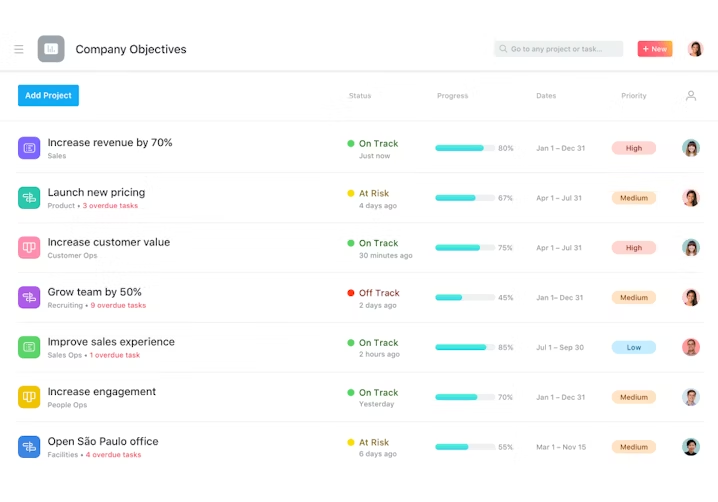
Activity dashboard in Asana (Source)
2. Box: Select from pre-built workflow templates
Box is a task and project management software offering pre-built workflow templates to select and add tasks specific to the desired job role or business function. You can create new workflows or modify the prebuilt templates based on your business processes. The tool allows you to group tasks and align them with the team members, adding convenience while tracking progress, due dates, and more.
Product features of interestE-signatures: E-sign documents using the tool’s integrated feature. Create and modify signatures for your name, font style, etc.
Search filters: Use advanced search filters, such as project type, due date, or attachments to look for specific tasks within multiple projects.
Real-time alerts: Notify stakeholders and aligned team members about updates, such as tasks added or removed, start and end dates changed, documents added, and much more.
Customer support options: Call, online ticketing system, training, and user community.
Trial/Free Version
- Free Trial
- Free Version
Device compatibility
Screenshots

Activity dashboard in Box (Source)
3. Dropbox Paper: Create task-specific notes
Dropbox Paper is a task and project management tool that lets you create and attach notes to respective tasks. Aligned team members can check the notes for specific action points to complete the task and avoid delays due to errors or miscommunication. You can pick from note templates used for product specifications, to-do lists, schedules, checklists, and more.
Dropbox Paper furnishes a mobile application for android and iOS devices.
Product features of interestAnnotations: Leave comments in documents and notes for team members to take the desired action.
Link sharing: Add external links, such as YouTube videos, Soundcloud, or Google Maps, to the documents and it will automatically play it for every user.
PPT converter: Convert project-related documents into presentations. You can also add new visualization elements, such as images and graphics, to make your presentation appealing and impactful.
Customer support options: Use cases, customer stories, help center, and chatbot.
Trial/Free Version
- Free Trial
- Free Version
Device compatibility
Screenshots

Project details in Dropbox Paper (Source)
4. Hive: Manage tasks through sprints
Hive is a task management system that lets you span a project over days, weeks, and months, and prioritize tasks and subtasks based on the business requirements. The prioritized tasks are color coded for team members to easily identify. In addition, you can create a parent project for all related projects to create a centralized repository for team members to filter and sort.
Hive furnishes a mobile application for android and iOS devices.
Product features of interestProject navigator: Create a parent project for all the related projects to find specific tasks within projects. The projects are in the increasing order of their due date.
Project views: Use different project views, such as a Kanban board, Gantt chart, table, calendar, summary, label, portfolio, and more. Each view offers different visualization elements to display tasks and workflows.
Built-in chat: Send text messages or share links and documents with team members to collaborate and get approval.
Customer support options: Chatbot, demo videos, and customer stories.
Trial/Free Version
- Free Trial
- Free Version
Device compatibility
Screenshots
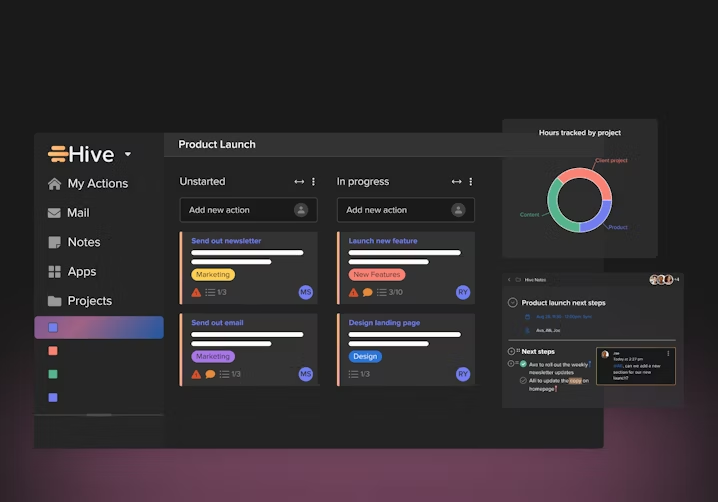
Campaign planner in Hive (Source)
5. Jira: Build roadmaps for task completion
Jira is a task and project management tool that allows you to build roadmaps and guide your team members to accomplish tasks. With roadmaps, you can track task dependencies for each team member and plan team capacity accordingly. In addition, you can create different versions of your roadmap using Jira software to compare which one leads to business goals efficiently and on time.
Product features of interestScrum and Kanban board: Visualize your team’s work in customized views, such as scrum and Kanban. This process helps you get visibility into the team’s progress, challenges faced, and other factors affecting the project’s delivery.
Backlog: Create to-do lists for your projects to keep track of future tasks. The lists can be shared across team members business-wide.
Customizable workflows: Create a custom workflow for every project based on specific requirements.
Customer support options: Training, online ticketing system, and calls.
Trial/Free Version
- Free Trial
- Free Version
Device compatibility
Screenshots
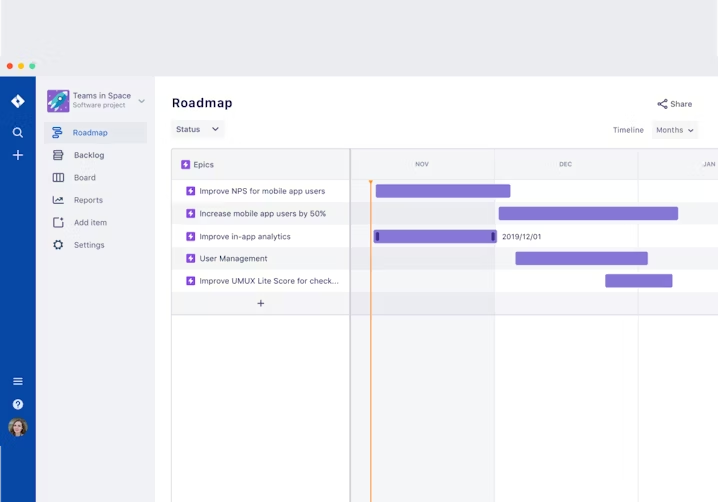
Project roadmap in Jira (Source)
6. Notion: Schedule recurring tasks
Notion task management tool allows you to add and schedule recurring tasks within projects. This process automatically adds a recurring task to a new project created within the parent project. You can also automatically align recurring tasks to the same team members or change the task assignment based on the team member's availability.
Notion furnishes a mobile application for android and iOS devices.
Product features of interestAdmin controls: Control who can view your projects, timelines, calendar planners, documents, and other details. Give and revoke access to users in real time.
Team collaboration: Share document and project links with team members by setting admin controls. Leave comments within tasks and tag team members to notify them in real time.
Chat integration: Integrate the tool with third-party chat applications such as Microsoft teams or Slack to share project links and documents.
Customer support options: Chatbot and online ticketing system.
Trial/Free Version
- Free Trial
- Free Version
Device compatibility
7. Trello: Create card buttons to update task progress
Trello’s task management solution lets you create custom buttons for cards and boards to update progress on tasks in a single click. The card buttons appear at the back of each card whereas the board buttons are in the top right corner. Using buttons, you can perform a series of actions, such as ‘DONE’ to move the task to the completed list or ‘LATE’ to move it to the delayed tasks list. You can create and name buttons with your choice of words, such as ‘START’, ‘HALT’, OR ‘IN PROGRESS’.
Trello furnishes a mobile application for Android and iOS devices.
Product features of interestActivity log: Check the actions performed on tasks and projects using the activity log. The log tells you the date, time, and name of the team member who took the said action.
Data export: Export data, such as project reports and documents, from the tool to download it in the desired format and share it via chat or email. The downloadable formats include PDF, CSV, XML, JPEG, and more.
Plugins: Add plugins of other business applications used for chat, data storage, file share, and more, to Trello for quick navigation.
Customer support options: Webinars, FAQs, blogs, customer stories, user community, and online ticketing system.
Trial/Free Version
- Free Trial
- Free Version
Device compatibility
Screenshots

Task dashboard in Trello (Source)
How to choose the best task management software for your business
You need to consider multiple factors while selecting the best task management software for your business. Here are some factors to help you make the right choice:
Opt for customizable workflows: Your selected task management tool should allow you to customize workflows based on the changing project requirements. The requirements range from priority to team members’ availability. In addition, you need to check if the workflows can be customized in real time and not only at the time of task creation.
Assess task tracking: Your selected task management tool should let you track the progress on tasks along with time tracking. All the stakeholders should get notified whenever a task is added, completed, updated for due dates, or aligned with a new team member. Also, look for a project dashboard to get an overview of all the tasks in one place.
Identify ways to edit task views: Your selected task management software should offer multiple task views such as a Gantt chart, Kanban board, table, calendar, and much more. Further, you should be able to customize the views with respect to your job functions and workflows.
How much does task management software cost?
Most products in the market are priced on a per user, per month basis and can be broken down into three common pricing tiers based on their starting price.
Price ranges*:
$10 - $19
$19 - $77.5
$77.5+
*The pricing included is for the entry-level/lowest-priced offering found on vendor websites on January 13, 2023. These ranges correspond to the 25th, 75th, and 100th percentiles of pricing information gathered from vendor websites of sample products.
Hidden costs associated with task management software
The above pricing list summarizes pricing for the base plans of most products. An enterprise or premium product that is priced higher may include additional features, for example, unlimited views, workspace command, and multi-factor authentications. However, even the free plan may have hidden charges, such as training and implementation costs, integration, and security. Before making a choice, ask the software vendor about any such hidden charges to ensure full pricing transparency.
Frequently asked questions when selecting task management software
Here are some questions to ask the task management software support team before making a final purchase:
Is there a limit to the number of tasks added to a workflow?
You need to visit the vendor's website to check if there is a limit on the number of tasks added to a workflow. Ask the software support team member about the ways to increase the limit within the same subscription plan or upgrade to a different version with an increased or no limit of adding tasks.
Does the tool allow downloading task reports?
You need to ask the software support team member if you can download or export progress reports and summaries in the desired file format. Further, clarify the process to export data to a different application using API integration or plugins.
Is there a built-in chat to communicate with team members?
You need to ask the software support team member if the tool has built-in chat abilities. If not, check with the software support team member about the integration feature and what chat applications you can integrate with the tool. Some task management software providers charge an extra fee for integration and related support.