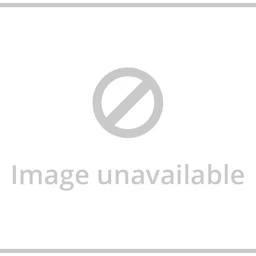It's important for an education administrator to make sure there is no miscommunication between educators and students along with checking that everyone's informed about curriculum changes, exam dates, regulations, and upcoming deadlines. To ensure effective communication, you can adopt collaboration software for education management.
Collaboration software facilitates communication, virtual document sharing, project status tracking on dashboards, and remote collaboration, establishing a unified educational environment within your institute. However, it's advisable to investigate the functionalities of all the available tools to ensure you invest in the right tool for your education management needs.
To help you make the right decision, this article highlights, in alphabetical order, the five top-rated collaboration tools for education management based on user reviews. For each product, we include overall user ratings along with the highest-rated parameter, review excerpts from industry professionals, and product pricing. Read more.
1. Airtable
Trial/Free Version
- Free Trial
- Free Version
Highest-rated parameter
Commonly used by
Starting price
Device compatibility
Here are some review excerpts from education management professionals who have used Airtable for collaboration:
"Airtable is an exceptional data management tool that combines the best aspects of spreadsheets and databases.With its intuitive interface, customization options, collaboration features, integration capabilities, and robust reporting functionalities, Airtable has transformed the way we handle and analyze data.It has become an invaluable asset for our team, enhancing efficiency, and enabling us to make data-driven decisions with confidence."
"I loved the colourful UI and simple UX of the Airtable with extended functionality of linking records into the table, column summaries and now the interface dashboard feature which makes it the leading software in the database management industry.The way it works with the relational database is amazing.I have been using it for more than a year now and introduced so many other people to airtable as well.Everyone was amazed to see this in motion.Highly recommended!"
"Airtable helped me a lot when I had to demonstrate to students on cloud storage functionalities when we were creating an app for storing, deleting, and updating data."
Read all Airtable reviews here.
2. Asana
Trial/Free Version
- Free Trial
- Free Version
Highest-rated parameter
Commonly used by
Starting price
Device compatibility
Here are some review excerpts from education management professionals who have used Asana for collaboration:
"Asana is really easy to use and it took my recent assistant a few days to get the basic concepts of assigning tasks to themselves and collaborating with others.I love how systematic the process of a project is and feel comfortable entrusting using Asana to manage the whole process."
"Being able to seamlessly edit task information is brilliant and easy to do.Being able to collaborate with the team on a project is vital and easy to do.Managing projects is also brilliant as having a 'birds-eye' view helps the team see from beginning to end what they've done, are doing and need to do."
"Asana makes it really easy for managers/supervisors to assign tasks to team members and individuals to keep track of their own tasks and workflow.The little unicorn and narwhal animations that appear when you complete a task are also fun and satisfying."
3. Box
Trial/Free Version
- Free Trial
- Free Version
Highest-rated parameter
Commonly used by
Starting price
Device compatibility
Here are some review excerpts from education management professionals who have used Box for collaboration:
"I appreciate the fact that my contacts can set up a fully-functional Box account for free, something that makes it considerably easier to bring them on board.The interface is intuitive and easy to use, so you get started in a few minutes and then are good to go.The web interface helps you learn about collaboration features that make your work more productive."
"the box has been the best choice, as it has provided the best platform for easy storage and sharing of files and other materials"
"The collaboration features are very helpful, it is easy to determine who has access to what documents and to collaborate on them."
4. ClickUp
Trial/Free Version
- Free Trial
- Free Version
Highest-rated parameter
Commonly used by
Starting price
Device compatibility
Here are some review excerpts from education management professionals who have used ClickUp for collaboration:
"Team coordination becomes easy as i can see what my colleagues are working on also it gives insight into the progress of the task.It actually increase the productivity of the team.
"It's easy to use and simple interface makes working in the app very efficient.I love how it tracks my progress, shows me all the tasks that need to be done, allows me to collaborate with my team members as well as track each task on every project individually which is very helpful in keeping track of everything that needs to be done by everyone involved."
"Easy to use and customize to your needs.Great price point for what you get.Visually appealing.Easy to onboard.Customer Support is superb.New features being added all the time.Feature request system is great.Getting better everyday!"
Read all ClickUp reviews here.
5. Notion
Trial/Free Version
- Free Trial
- Free Version
Highest-rated parameter
Commonly used by
Starting price
Device compatibility
Here are some review excerpts from education management professionals who have used Notion for collaboration:
"Overall Notion has been a great help to my work and study.I love seeing everything cleanly and beautifully organized in one place, and it's easy to collaborate with friends through the sharing feature.The aesthetics of Notion is also a plus."
"Since I discovered Notion almost two years ago, it has become an essential tool for me.As it integrates such a vast number of options, I can use it to take notes, draft articles, brainstorm new ideas, plan each course week, and keep track of expenses... My workflow has improved because it allows me to have very different aspects of my work within the same environment.I don't need to switch from one app to another because Notion includes several I usually use."
"The AI is extremely context aware, and is able to make use of content on a page to help make academic writing more effective.Mobile, tablet and PC interfaces are all clean, making the task management side of its function effective."
What features do collaboration tools offer?
Collaboration tools offer core features such as:
Communication management: | Record and track all relevant internal and external communications within the platform. This includes capturing messages, discussions, emails, file exchanges, and other forms of communication to maintain a comprehensive record of interactions. |
File sharing: | Upload, store, and distribute various types of files among team members. It includes sharing of documents, images, videos, and other resources in order to collaborate on projects and exchange information. |
All products listed in this report include the features mentioned above. Besides the core features, collaboration tools also commonly tend to offer:
Calendar management
Contact management
Document management
Task management
How to choose the right collaboration tool for education management
Here are some factors to consider while you look for online collaboration tools for education:
Look for discussion forums: Discussion forums in online collaboration tools for education foster interactive learning and engagement. It enables students and educators to exchange ideas, ask questions, and share insights. As it encourages critical thinking, collaboration, and knowledge sharing among participants, a forum can be a great value-add for your education institute.
Check the limit on the number of users: Education environments often involve varying class sizes and administrative staff, necessitating tools that accommodate all participants. An imposed user limit might hinder access for teachers or students, hampering engagement and educational activities. Therefore, checking the user limit will allow you to choose a tool that meets your needs.
Opt for a tool with a mobile app: A mobile app for collaboration tools in education management adds convenience and accessibility. It empowers students, educators, and administrators to engage in learning and communication on the go. With mobile access, users can participate in discussions, access resources, receive notifications, and manage tasks from their smartphones or tablets.
Common questions to ask software vendors before purchasing collaboration tools for education management
Consider asking your vendor the following questions so that you find the best collaboration tools for education:
Does the tool support screen sharing?
The screen sharing feature allows educators and administrators to share their screens with students or colleagues in real time. This enables live demonstrations, presentations, and interactive discussions, enhancing engagement and understanding. It also facilitates remote teaching, troubleshooting, and collaborative problem-solving, making it an invaluable tool for effective communication and knowledge sharing in educational settings.
Does the tool allow video conferencing?
The video conferencing functionality enables real-time face-to-face communication among educators, administrators, and students. It allows for interactive discussions, virtual classrooms, and remote meetings, fostering engagement in online learning. Video conferencing facilitates visual and verbal cues, enhancing communication and understanding.
Does the tool provide document storage space?
Having document storage space provides a centralized and secure repository for storing and organizing learning material and student records. It allows educators, administrators, and students to easily access and share important files such as lesson plans, assignments, research papers, and administrative documents. This eliminates the need for physical storage and enables efficient document management, version control, and collaboration.