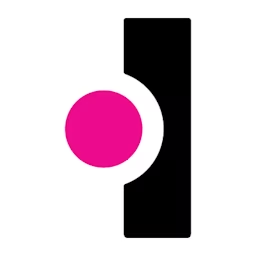Imagine a month-end scenario with your desk piled high with timesheets, tax forms, and a growing list of employee questions about their paychecks. This can be a real headache, but what if there was a simple HR solution to make your small business human resource operations smooth and accurate? Enter payroll software that automates your day-to-day payroll tasks from time tracking to paycheck calculation, and employee benefits administration.
To simplify the software search for you, this article highlights the five top payroll software for HR professionals based on user reviews, sorted in alphabetical order. For each HR tool, we include overall user ratings along with the highest-rated parameter, review excerpts from industry professionals, and product pricing. Read more.
1. Bamboo HR
To present the most up-to-date information, the product information below shows the latest real-time ratings, which may differ from the ratings values at the time this report's analysis was conducted, since new reviews may have been left in the meantime.
Trial/Free Version
- Free Trial
- Free Version
Highest-rated parameter
Starting price
Device compatibility
Here are some review excerpts from human resources professionals who have used BambooHR for payroll:
"BambooHR is super easy to use which makes you want to use it more. Since we've been working with you all (~5 years now), it's been great to see the platform grow and for customer feedback to be taken in to create updates and improvements where necessary. I like that so much of the system is modifiable to what we as a company need, and of course the fact that there can be various access levels helps you feel confident that the right people are seeing the right information."
"We've heard from our employees who come from larger or smaller companies that this is the best employee HRIS they have ever used. It's easy to learn and easy to get in touch with the help center if you have questions. The payroll integration is key for us and has cut down on so much time for our accounting and HR team. Also we have been really enjoying using the performance management tools which we leaned on heavily to rollout our very first performance management process- all thanks to BambooHR"
"I think BambooHR is easy to use, produces great reports, and if in need you always get fast help via the support. Kudos.I have worked with many HR-software tools and I think BambooHR is the best."
Read all Bamboo HR reviews here.
2. Cezanne HR
To present the most up-to-date information, the product information below shows the latest real-time ratings, which may differ from the ratings values at the time this report's analysis was conducted, since new reviews may have been left in the meantime.
Trial/Free Version
- Free Trial
- Free Version
Highest-rated parameter
Starting price
Device compatibility
Here are some review excerpts from human resources professionals who have used Cezanne HR for payroll:
"I like that it calculates annual leave, can record different types of absence, and can create manager self service. I like being able to export data direct from the system without having to use a separate reporting tool"
"Easy to use, set up new processes and make adjustments. All staff are comfortable using the system as self-service or administrators. Great account management and training."
"My business has used Cezanne for a while but nowhere near its full potential. We are now using it as a full on HR Database. Having all our employee data in one place has been great for our business. The reports make decision making so much easier."
Read all Cezanne HR reviews here.
3. isolved
To present the most up-to-date information, the product information below shows the latest real-time ratings, which may differ from the ratings values at the time this report's analysis was conducted, since new reviews may have been left in the meantime.
Trial/Free Version
- Free Trial
- Free Version
Highest-rated parameter
Starting price
Device compatibility
Here are some review excerpts from human resources professionals who have used isolved for payroll:
"I liked that iSolved People Services is easy to implement and customize.*Payroll process is easy* Online time cards and employee adaptive experience are great! *Online onboarding for new employees is easy to use and makes data entry easier"
"I enjoy the timekeeping and payroll parts of this software. I enjoy the ease of use from a manager standpoint and the ability to keep up with time accurately and quickly adjust errors of timecards. The payroll function is great, as we still have overall control but iSolved manages the major processing components of the processing."
"From ease of use, user ability, customer support, report writing, payroll processing is simple and easy to navigate. All around a great product!"
Read all isolved reviews here.
4. NEOGOV
To present the most up-to-date information, the product information below shows the latest real-time ratings, which may differ from the ratings values at the time this report's analysis was conducted, since new reviews may have been left in the meantime.
Trial/Free Version
- Free Trial
- Free Version
Highest-rated parameter
Starting price
Device compatibility
Here are some review excerpts from human resources professionals who have used NEOGOV for payroll:
"As a new user, I had the opportunity to try NEOGOV just for a few months. Still, this conference is providing the necessary tools to take back to our team and support a streamline process."
"The customer service has been great; training has been very useful; the quarterly user conference calls are helpful."
"It truly integrates with our business to create a process of moving away from paper to a paperless management system."
5. Paycor
To present the most up-to-date information, the product information below shows the latest real-time ratings, which may differ from the ratings values at the time this report's analysis was conducted, since new reviews may have been left in the meantime.
Trial/Free Version
- Free Trial
- Free Version
Highest-rated parameter
Starting price
Device compatibility
Here are some review excerpts from human resources professionals who have used Paycor for payroll:
"I was only a user of this product and after the initial sign in and a couple hints from the on line help buttons, it was fairly easy to use to submit, tract and print my husbands payroll documents and benefit documents. I also used this product in a temporary assignment in HR for a couple months and found it very easy to use for setting up new employees in the system."
"The price is right, and there is a SSO for users that are admins. I like the side navigation and the employee "cards". It gives you all the primary information a manager needs at-a-glance."
"Paycor allows me to do almost all I need to in human resources, from distributing and collecting performance reviews to processing payroll and generating reports and analytics, managing ACA requirements, keeping tabs on assets, onboarding new hires, and completing tax paperwork.Having such a comprehensive tool at HR's disposal greatly facilitates their work, freeing them from time-consuming administrative duties."
What features do payroll software offer?
The core payroll processing software tool features are:
Payroll management: | Capture and maintain employees’ information, including personal details, tax information, employee status, and bank account details for direct deposits. This data is utilized to calculate salaries, tax withholding, direct deposits, and compliance reporting. |
Payroll reporting: | Compile and customize detailed reports on employee compensation, taxes, benefits, and reimbursements. The reports can be utilized for financial analysis, tax compliance, and audits, offering insights into labor costs and historical payroll trends. |
Tax compliance: | Track and calculate tax-related transactions, tax remittance and tax reporting for various groups of employees and contractors. |
Besides these core payroll features, a payroll system also commonly offer:
Benefits management
Check printing
Compensation management
Compliance management
Direct deposit
Employee database
Employee profiles
Self service portal
Time tracking
W-2
How to choose the right payroll software for your business
Here are some key considerations to help you find the best payroll software for the business’s HR needs.
Opt for direct deposits: Start by understanding how a direct deposit feature works within the payroll solution to eliminate delays in the transactions. The software should allow setting up and configuring direct deposit accounts by capturing employees' payroll data. Also, check if it securely integrates with the banking and financial institutions to facilitate direct deposit transactions.
Consider an automated tax calculator: An automated tax calculator eliminates errors in calculation and deductions, and delays in filling. However, you need to ensure that the tax calculator in the payroll solution adheres to all relevant tax laws and regulations in the jurisdiction it has to be used. Also, test the calculator to ensure it produces accurate results for various scenarios, including income levels, deductions, and tax credits.
Assess time and attendance integration for client billing: This integration automates tracking employee hours worked to bill clients accurately and improve payroll calculations accuracy. You should also be able to customize the billing rates and rules for different clients, projects, and tasks. Additionally, take into account the integration process in terms of timely updates and potential downtime.
Common questions to ask software vendors before purchase
These are some common questions you can ask vendors when assessing payroll tools options for your team’s project needs:
Can the software handle tax calculation?
An ideal payroll software should provide tax summaries to employees, including the total due tax for the current financial year and a detailed statement of the deductions. Additionally, you or the employees should be able to download the statement and forms to file the income tax returns. The software should also ensure compliance with income tax laws by automatically deducting the correct amount of tax based on the latest guidelines.
Does the software offer dedicated employee portals?
Dedicated employee self service portals eliminate the hassle of employees contacting the HR spoc for payroll-related issues. They should be able to log in using their registered username and password to access the portals with their payroll and tax summaries. Additionally, the portal should allow uploading and downloading of the relevant documents required for tax calculation and return filing.
How does the software handle payroll adjustments and corrections?
You need to evaluate the software for its capability to address employee queries related to payroll adjustments and corrections. This includes the process of raising queries (email, call, or online ticket) and the support team's turn-around time. Also, see if the employees can make minor changes using their dedicated portals, including deleting and re-uploading documents and editing personal and identity details.