Project management software for small businesses help plan and track tasks, projects, and schedules.
Project managers working with small businesses face a unique set of job-related issues. Being the only person handling multiple projects, both risks and rewards can be higher for these people. If you too are a small business project manager who finds it difficult to simultaneously manage tasks, deadlines, and team bandwidth that can further impact your revenue, then it may be time to invest in a project management software.
Project management tools assist project managers with project planning, resource allocation, and scheduling. The software automates progress tracking for users and provides them with a bird’s eye view of multiple projects via a single dashboard. The tools also offer pre-built project templates that can be optimized as per your project requirements and implemented to ensure on-time project delivery.
This article highlights, in alphabetical order, the top five project management software for small businesses based on user reviews. For each product, we include overall user ratings along with the highest-rated parameter, review excerpts from industry professionals, and product pricing. Read more.
To present the most up-to-date information, the product information below shows the latest real-time ratings, which may differ from the ratings values at the time this report's analysis was conducted, since new reviews may have been left in the meantime.
1. FunctionFox
Trial/Free Version
- Free Trial
- Free Version
Highest-rated parameter
Commonly used by
Starting price
Device compatibility
Screenshots
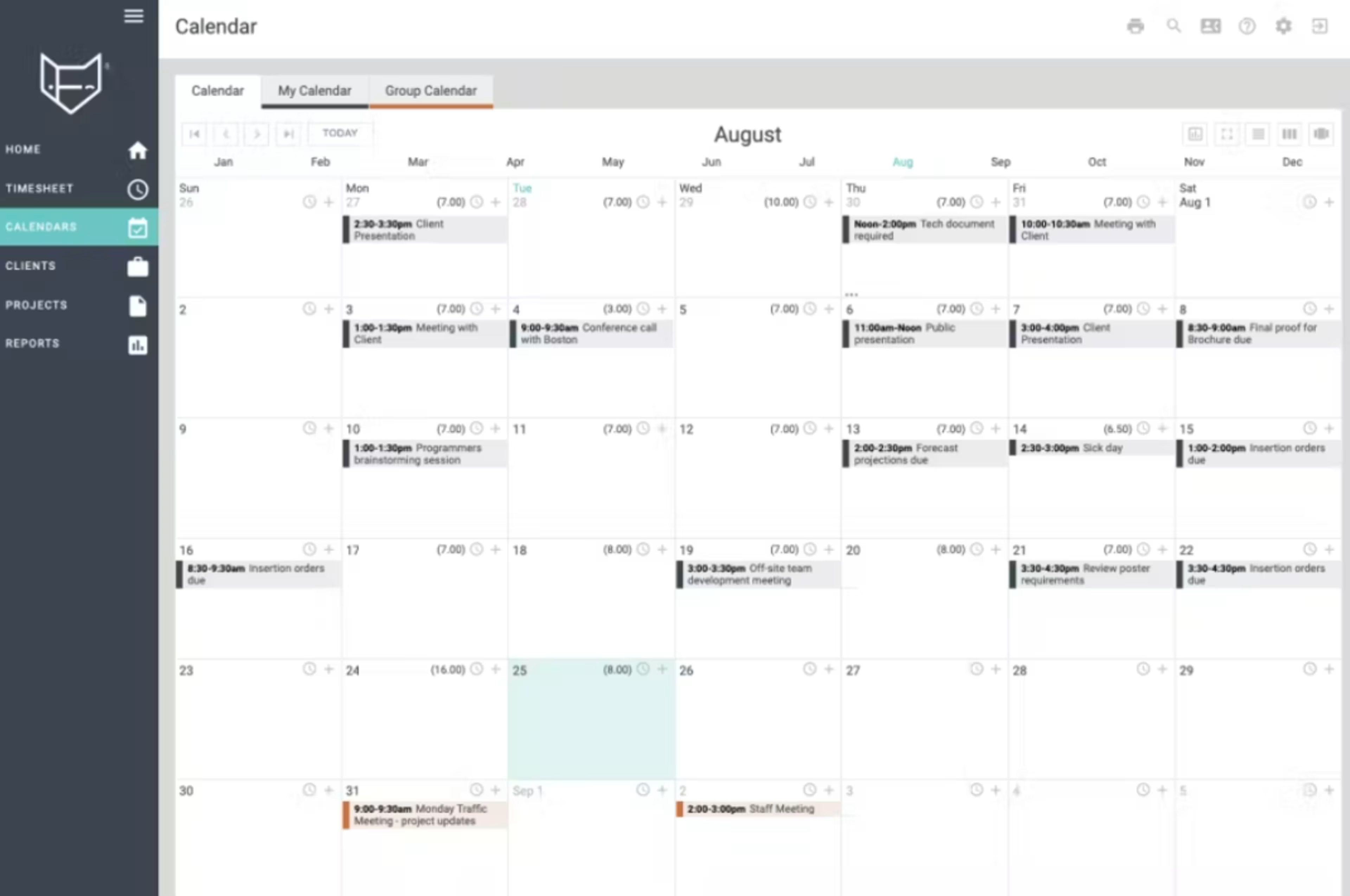
Calendar view in FunctionFox (Source)
Here are some review excerpts from small-business professionals who have used FunctionFox for project management: " First, the customer service is amazing.They are responsive and have always been able to answer questions and solve issues (user error) that we've had quickly and in a super-friendly manner.We love the product because it's easy to use, keeps us well organized, and and on track with projects and billing.Thanks, Function Fox! "
" Even though we don't use it like we should (we're hiring a project manager soon), the Gantt charts are awesome for planning out a project and adjusting schedules as needed.I don't have to train my designers how to use it; Function Fox provides one-to-one live tutorials. "
" I love the stopwatch timer for tracking my time as I work on projects each day.Having this feature has allowed me to bill for every single minute I work instead of letting things fall through the cracks.Then, at the end of the month when I am ready to invoice, I can quickly and easily produce reports for each client that show details for each task I have completed. "
Read all FunctionFox reviews here.
2. Project.co
Trial/Free Version
- Free Trial
- Free Version
Highest-rated parameter
Commonly used by
Starting price
Device compatibility
Screenshots
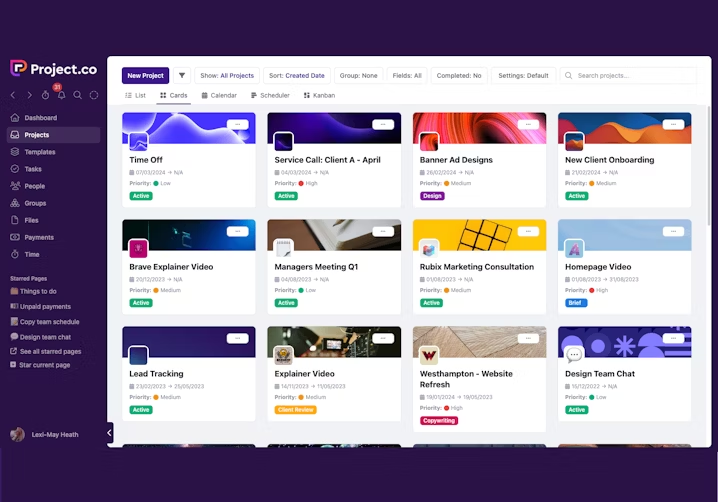
Task scheduler in Project.co (Source)
Here are some review excerpts from small-business professionals who have used Project.co for project management: " While I am still just really getting to know the product and have only just scratched the surface at this point, Project.co seems to be very well organized, greatly supported, and has tons of videos to learn how to use it.Cost vs value seems to be a no brainer, totally worth it!I look forward to moving ALL of my projects over to Project.co and having stronger project management and better client communication with it! "
" I've only just started using the software, and having used similar tools I find project.co practical, intuitive and easy to use.I appreciate the user experience and the fast learning curve.Am looking forward to trying out client facing side of the app.I contacted support and received prompt personalized help. "
" Project.co makes me more organised!I have tried and tested a couple of other apps but I really like Project.co.It is easy to use and keeps me really organised and on task, plus the price is great!I highly recommend it to both teams and solo-preneurs who are looking for a reliable tool to keep them on task. "
Read all Project.co reviews here.
3. ProofHub
Trial/Free Version
- Free Trial
- Free Version
Highest-rated parameter
Commonly used by
Starting price
Device compatibility
Screenshots
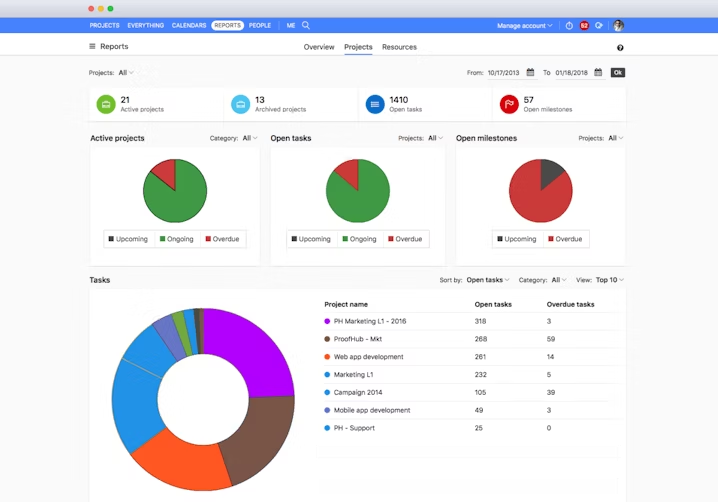
Reporting in ProofHub (Source)
Here are some review excerpts from small-business professionals who have used ProofHub for project management: " Unlike most project management software that is usually very sophisticated and complicated, ProofHub thrives on simplicity and direct functionality.By providing all the tools needed to track timelines, issue notifications and reminders, create tasks, and assign them either to teams or individuals, and cuts down my managerial responsibilities into simple automated steps that are much easier to manage. "
" ProofHub is a complete solution for project management and team collaboration needs.No other tool offers so many powerful features in a single location at such affordable, fixed pricing plans.Customer support is proactive and resolves all your queries promptly.ProofHub gives you more bang for every buck you spent! "
" The Discussions and Notes feature makes collaboration during group brainstorming sessions very effective.Once we combine that with direct instant messaging and group chats, it creates the perfect blend between collaboration and communication management to ensure optimal team productivity. "
Read all ProofHub reviews here.
4. GanttPRO
Trial/Free Version
- Free Trial
- Free Version
Highest-rated parameter
Commonly used by
Starting price
Device compatibility
Screenshots
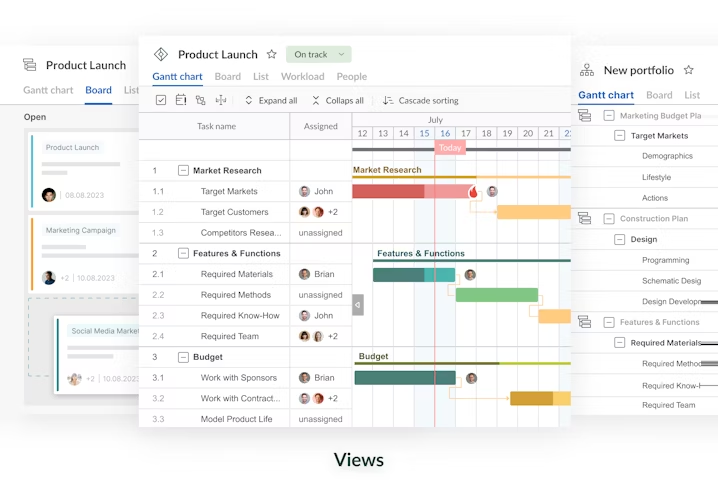
Project view in GanttPRO (Source)
Here are some review excerpts from small-business professionals who have used GanttPRO for project management:
" We use it for the whole time of project for all tasks including employees hiring, product development, implementation, campaign and communication.I can put my overall experience with GanttPRO into one word: satisfaction.Looking on our work, I am very proud, we found this solution that saved us so much time with project management. "
" I would recommend GanttPro, especially if you’d like one with actual project management design and features, is uncomplicated to use and works well on different devices. "
" My experience using this program has been very positive.It is a very useful tool for developing a project with small tasks and very easy to modify. "
Read all GanttPRO reviews here.
5. Streamtime
Trial/Free Version
- Free Trial
- Free Version
Highest-rated parameter
Commonly used by
Starting price
Device compatibility
Screenshots
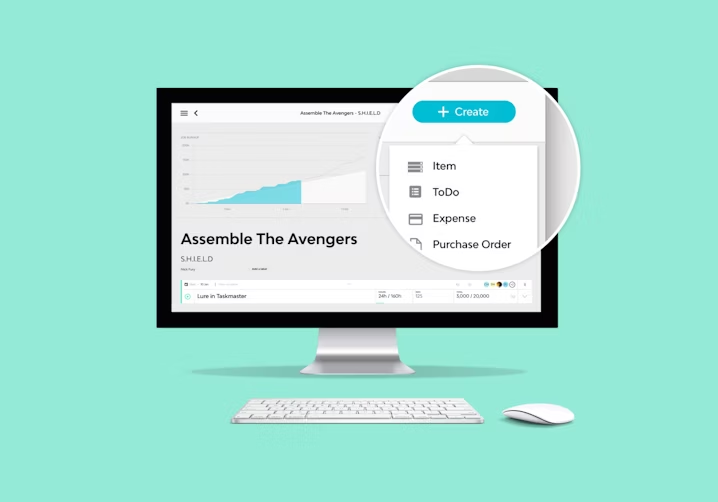
Creating and editing jobs in Streamtime (Source)
Here are some review excerpts from small-business professionals who have used Streamtime for project management:
" Supers easy to use.Perfect functions for scoping out a project, quoting and invoicing.We are loving the stream time"
" budgets, times, cashflow is so much easier with streamtime.Even my most creative employees find it easy to use. "
" I love the software, it's easy, intuitive, colourful (just a nice UX) and all my contractors love it and anyone I show it to loves it.It's easy to scale the business with it, it connects to Xero.... it's brilliant.The phone app is also a huge plus "
Read all Streamtime reviews here.
What features do project management tools offer?
The core features of a project management tool include:
Collaboration tools
Offers real-time messaging, file sharing, tagging, and discussion boards to foster team collaboration and communication.
Reporting/project tracking
Enables project management professionals to visualize and track the project progress via an intuitive dashboard and key reports. Some of the necessary reports offered by the tool include project overview, task progress, time and resource management, project status, budget, and risk reports.
Task management
Features tools, such as timelines, calendars, dashboards, and Gantt charts to help you assign tasks, set deadlines, analyze the status of your tasks, and track task dependencies. The system also enables users to break down complex projects into simpler tasks to facilitate workflow management. Several PM software also offer project templates for project and task management.
All products listed in this report include the features mentioned above.
Besides these core features, project management software for small businesses also commonly tend to offer:
Billing and invoicing
Budget management
Client portal
Cost-to-completion tracking
Customizable templates
File sharing
Gantt chart/timeline view
Idea management
Kanban board
Percent-complete tracking
Project planning/scheduling
Resource management
Time and expense tracking
How to choose the right project management software for small business
Here are some factors you should consider to choose the best project management software for small business:
Look at the project visualization options: Before finalizing the best PM tool for your business, make sure to look at the visualization options provided by the platform to help you visualize projects and associated tasks. Gantt charts, Kanban boards, timelines, and calendar views are some of the popular project visualization options supported by a project management tool.
Evaluate the resource management capabilities: The right project management app should not only help you with project planning and tracking but should also help you manage resources for the project. While evaluating potential solutions, make sure that the software allows you to optimize and manage task schedules, assign resources to a task, and forecast resource requirements on the basis of their current usage.
Consider the collaboration features: A project manager frequently needs to communicate and collaborate with team members on project status and updates. Therefore, it is important that your shortlisted project management app should have necessary collaboration features, such as document sharing, group chats, discussion boards, and online proofing to facilitate collaboration between internal and external stakeholders, such as clients and customers.
Common questions to ask software vendors before purchasing project management software
Does the tool allow spanning tasks in sprints?
Distributing tasks in sprints streamlines progress tracking and team alignment. As a project manager, you can break down a larger project into small, manageable chunks of work. The process helps alleviate errors while increasing productivity and providing scope for innovation.
Does the tool facilitate task sorting using boards and calendars?
An ideal PM software should help you sort tasks using multiple options, such as a Gantt chart, Kanban board, calendar, and table view. It also offers a drag-and-drop editor that allows you to add new tasks or change the due dates of existing tasks.
Does the tool notify users of the changes in real time?
The best project management software should immediately notify users of the changes being made to the project, such as their due date, new team members, added documents, and raised requests in real time. Before you invest in a PM tool, make sure that the software offers text/email/push notifications to notify the managers and their teams about any such changes.




