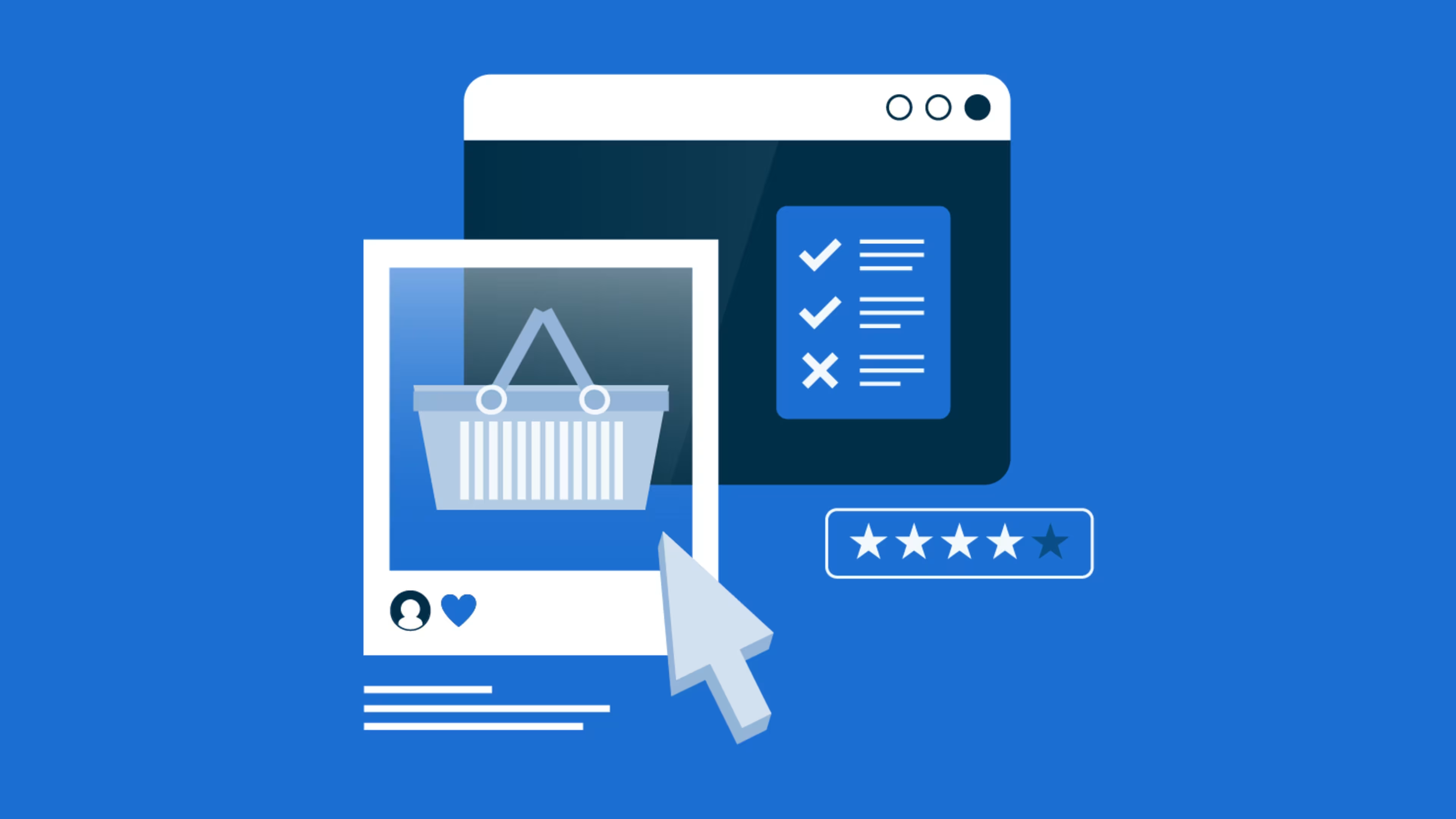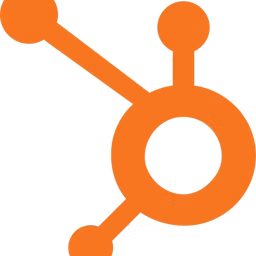In today’s hyper-competitive sales environment, identifying and connecting with a potential customer (prospect) means navigating a vast, unpredictable data pool of target audiences. Fortunately, sales managers now have an array of sales prospecting tools at their disposal to identify, research, and engage with potential customers.
With an array of tools to research, finding one that aligns with your sales team’s needs can be cumbersome. To help you narrow down the right tool, this article highlights the seven top sales prospecting tools picked from the sales enablement category and listed in alphabetical order based on verified software reviews. Read more.
The tools featured in this article focus on sales enablement and CRM with sales prospecting capabilities, including list building, omnichannel prospecting, email templates, reporting and analytics, and content personalization.
1. Covideo
Covideo is a sales prospecting tool that helps you interact with prospects using video messages. You can record, customize, share, track, and host videos that explain your product and service to your prospects. The tool lets you share your videos via email, social media, or from your customer relationship management (CRM) tool. For driving engagement through videos, you can auto-generate captions with the option for viewers to translate to 12 different languages.
Covideo sales prospecting platform offers a mobile application for Android and iOS users to extend its video prospecting capabilities to smartphones and tablets.
Product features of interest:Video and screen recorder: Record videos using the device camera and microphone or the screen activity to create video content without needing external recording tools.
Custom videos: Edit videos to add your logo, trim clips, change background elements, and add text markups and call-to-action using the built-in video editor.
Engagement tracking: Gain insights into video performance for views, engagement, and clicks. Capture additional video characteristics such as type, purpose, and RO number.
Customer support options: Chat, knowledge hub, and help center
Who should consider Covideo?
If you want to prioritize video messages in your communication over text, go for Covideo. This helps showcase product demonstrations and explain intricate solutions more effectively than text alone, consider Covideo. It is also beneficial when your sales approach involves a consultative or relationship-based model to convey your expertise, credibility, and genuine interest in solving customer problems.
To present the most up-to-date information, the product information below shows the latest real-time ratings, which may differ from the ratings values at the time this report's analysis was conducted, since new reviews may have been left in the meantime.
Trial/Free Version
- Free Trial
- Free Version
Starting price
Device compatibility
2. Hubspot Sales Hub
Hubspot Sales Hub offers sales prospecting capabilities to manage sales activities on one personalized workspace. You can use the workspace to stay updated on all prospecting activities via email notifications, create, manage, and track contact lists, and set priorities to contact prospects based on their stage in the sales funnel. Furthermore, the tool lets you capture leads through various channels, including web forms, live chat, email, and social media. The captured data is automatically added to your CRM for nurturing and engagement.
Product features of interestSmart send time: Get suggestions for the best time to reach out to each prospect. You can schedule automatic emails tailored to your prospects at different times.
Custom views: Define the criteria to filter your contact lists based on communication status, lead source, deal stage, owner, and other custom properties you have created to sort the data based on their relevance to your ongoing tasks.
Automated email sequences: Create and automate personalized email sequences to nurture and engage leads over time. Sequences are tailored to different personas and journey stages.
Customer support options: FAQs, knowledge base, call, and chat
Who should consider Hubspot Sales Hub?
When looking to simplify the sales pipeline and improve coordination for your sales teams, consider Hubspot Sales Hub. The tool’s prospecting workspaces centralize tasks for team members to ease tracking and communication. You can utilize these workspaces to gain insights into task progress and capture the key performance indicators to evaluate your team efforts and maximize productivity.
To present the most up-to-date information, the product information below shows the latest real-time ratings, which may differ from the ratings values at the time this report's analysis was conducted, since new reviews may have been left in the meantime.
Trial/Free Version
- Free Trial
- Free Version
Starting price
Device compatibility
/ Pro tip
Assess the sales prospecting features of the software, including contact management, lead scoring and enrichment, email tracking, personalization, and reporting and analytics. In some cases, a single tool may not offer all the prospecting capabilities, making it essential for you to carefully evaluate the same for your sales team’s needs.
3. Marq
Marq is a sales enablement tool that lets you create, customize, and share sales content with your prospects. You can select from a library of over 10,000 templates ranging from brochures to social posts and flyers to on-sheets. These templates can be customized for your brand-specific messaging and graphics relevant to your target audience. The tool allows you to import designs from third-party platforms and customize them using its built-in editor. These templates are saved in the library and available to repurpose for other team members.
Product features of interestTemplate locking: Lock or restrict access to templates in the library to avoid uninformed changes. The feature enables version control to track changes made to the template over time.
Approval workflows: Create a workflow with templates that require approval. This can include conditional logic determining the next steps based on the approval decision. Users in the workflow receive notifications at each step, informing them of progress.
Custom roles and profiles: Create role-based access and profiles for users based on their relevance to the library’s branded content. The feature allows giving and revoking permissions in real time.
Customer support options: Knowledge base, guides, FAQs, online ticket system, and help center
Who should consider Marq?
If you are looking to automate content creation for your prospecting efforts, consider Marq. The tool offers a range of templates for you to select to take inspiration from when creating content for email, brochures, websites, social media, and other platforms for prospecting. You can also set approval workflows for stakeholders to assess if the created content meets the prospecting efforts or requires changes.
To present the most up-to-date information, the product information below shows the latest real-time ratings, which may differ from the ratings values at the time this report's analysis was conducted, since new reviews may have been left in the meantime.
Trial/Free Version
- Free Trial
- Free Version
Starting price
Device compatibility
4. MediaRadar
MediaRadar is a sales prospecting and business intelligence platform catering to the media and advertising industry. The tool provides you insights into the media sales professionals, publishers, and ad agencies to identify potential advertisers and optimize your sales efforts. The tool assists in analyzing competitors’ advertising strategies using ad tracking, keyword analysis, and competitor benchmarking to identify advertisers currently working with your competitors and explore opportunities to reach out to them with compelling pitches.
Product features of interestCompetitive analysis: Collect information about your competitors, including their offerings, pricing, target audience, market share, strengths and weaknesses, and key messaging. This helps examine the competitors’ online presence and marketing efforts and analyze how they approach sales prospecting, including lead generation, outreach strategies, and communication channels.
Pitch tracking: Use articles, blogs, videos, and other editorial content for your sales pitches and personalize it for multiple prospects based on their analyzed interest and online behavior.
Contact verification: Access accurate contact information, including email addresses, phone numbers, and social media profiles for over 40,000 key agency and brand personnel.
Customer support options: Chat, webinar, knowledge hub, call, and online ticket system.
Who should consider MediaRadar?
If you are a sales manager focusing on media buying for your media or advertising firm, consider MediaRadar. The tool focuses on finding the best prospects, seeing where they advertise and delivering a compelling pitch to outshine competition in the media and advertising industry.
To present the most up-to-date information, the product information below shows the latest real-time ratings, which may differ from the ratings values at the time this report's analysis was conducted, since new reviews may have been left in the meantime.
Trial/Free Version
- Free Trial
- Free Version
Starting price
Device compatibility
/ Pro tip
Select software that can scale as your prospecting efforts expand. With growth, you may have a larger, complex database of prospects to manage. Scalable software can handle the increasing data volume efficiently without slowing down or becoming cumbersome to use.
5. Pipedrive
Pipedrive CRM system offers a LeadBooster sales prospecting add-on for prospecting. The tool helps identify and track prospects or leads and convert them into paying customers. You can manually add the lead to your Pipedrive account or import the existing list from the CRM database. The tool lets you prioritize leads based on demographics, engagement, and buying intent. Additionally, the tool enables setting up automation rules on repetitive tasks, including lead assignment, follow-up reminders, and lead status updates.
A distinctive ability of Pipedrive’s LeadBooster tool is its AI-enabled contact verification feature. It updates and verifies up to 800,000 profiles daily to provide accurate and up-to-date data to the sales team.
Product features of interestCustom fields: Customize lead profiles with specific fields, including industry, job title, or source, based on the sales team’s requirements and customer acquisition strategy.
Lead tracking: Monitor all interactions with your leads, including emails, calls, and meetings, within the tool’s dashboard. This data can be used as a communication history to identify customer journeys and new acquisition opportunities.
Email integration: Integrate your email systems with the tool to send and receive email directly from your dashboard and track responses and engagement. The feature also sends live notifications whenever contacts click or open your emails.
Customer support options: User community, knowledge base, online learning, and chat
Who should consider Pipedrive?
If you are a sales manager looking to automate your sales process from prospecting to conversion, consider Pipedrive’s LeadBooster add-on. Besides automation, the tool simplifies conversation tracking with the leads via the email integration system. You can keep detailed notes and log activities related to each lead. This ensures that your sales team has a complete understanding of each prospect’s history and needs.
To present the most up-to-date information, the product information below shows the latest real-time ratings, which may differ from the ratings values at the time this report's analysis was conducted, since new reviews may have been left in the meantime.
Trial/Free Version
- Free Trial
- Free Version
Starting price
Device compatibility
6. Slintel
Slintel, now 6sense, is a B2B (business-to-business) sales enablement tool with prospecting workflows that help discover buyers and sellers interested in your service, acquire contact information for buying team members, and engage with them across channels. All this can be handled from within the tool’s dashboard. Slintel’s predictive analysis capabilities powered by artificial intelligence (AI) help identify the sales prospect signaling interest by exploring your website or researching competition. Additionally, the tool’s contact live search feature triggers a live search from the dashboard and checks the internet for updated prospects’ contact information.
Product features of interestCompany hierarchy: Visualize the organizational structure of an account, including the parent company, subsidiaries, regional headquarters, and sister companies, to identify sales opportunities.
Buyer discovery: Discover new buyers in the market, acquire their contact information online, and add their profile to your list, CRM, and sales cadences.
Personalized messaging: Recommend specific talking points for every contact, based on the key pain points, persona data, and firmographic insights, such as company size, ownership types, location, and years into the business.
Customer support options: How-to videos, glossary, guides and eBooks, knowledge base, webinars, and chat.
Who should consider Slintel?
You can utilize Slintel B2B prospecting tool’s capabilities to understand competition based on their offerings. This enables you to identify their customers and target them as prospects. Furthermore, you can use the firmographic data to segment your B2B prospecting list and align your target criteria with the prospects’ interests, improving the relevance of your outreach.
To present the most up-to-date information, the product information below shows the latest real-time ratings, which may differ from the ratings values at the time this report's analysis was conducted, since new reviews may have been left in the meantime.
Trial/Free Version
- Free Trial
- Free Version
Starting price
Device compatibility
/ Pro tip
Evaluate the data security measures adopted by the software to protect sensitive sales data from unauthorized access and loss. Most software solutions provide access controls, multi-factor authentication, data encryption, regular backups, and data minimization (collecting only relevant prospecting data) to adhere to the data protection rules and regulations.
7. Zoho CRM
Sales prospecting in Zoho CRM involves using the features and tools to track the journey taken by each prospect to stay updated on the path they have taken. The tool lets you identify delays or loopholes in the different stages of the journey and make improvements to lead them to conversion. Additionally, you get a drag-and-drop visual editor to define cross-platform journeys and orchestrate more relevant brand responses.
Product features of interestOmnichannel communication: Interact with prospects via email, call, social media, and a self-service platform. The feature allows you to track the conversations with prospects and store them to analyze trends and patterns for targeting.
AI predictions: Prioritize leads likely to convert and track website visitors to convert more prospects. The feature allows predicting future sales and measuring them against the current trends for performance assessment.
Path finder: Understand how prospects interact with your brand via website, social media, email, calls, and chatbot. Use the analysis to visualize their journeys with intuitive maps, filter journeys based on their segmentation, and identify common paths among various demographics.
Customer support options: FAQs, eBooks, guided tours, live webinars, training, how-to videos, and chat
Who should consider Zoho CRM?
If you are looking to understand prospect journeys and optimize sales outreach, consider Zoho CRM. You can use its visual editor to orchestrate multi-channel customer journeys and improve brand responses. You can also track and manage leads throughout their journey, identify bottlenecks, and enhance their nurturing process.
To present the most up-to-date information, the product information below shows the latest real-time ratings, which may differ from the ratings values at the time this report's analysis was conducted, since new reviews may have been left in the meantime.
Trial/Free Version
- Free Trial
- Free Version
Starting price
Device compatibility
How much does sales prospecting software cost?
Sales prospecting software can cost as low as $3 per user, per month, or up to $199+ per month, depending on various factors such as the number of users, number of prospects reached, content templates, and personalization. Most sales prospecting solutions typically include the following pricing plans:
Free trial: No-cost trial plans ranging from 14 to 30 days, giving users access to all or limited prospecting features of the paid plan.
Free version: Free plan offering basic features, including contact management and content templates, and limited premium feature access; ideal for small businesses or individuals with a limited budget.
Entry-level: Ranges from $3 per user, per month and offers limited features; good option for small businesses or teams with basic prospecting needs such as automation, content personalization, and email tracking.
Mid-tier: Mid-range pricing ranges from $12 per user per month to $99 per month and offers advanced features such as visitor information and prospecting analytics.
High-end: Advanced plans go up to $199 per month or even higher, and offer unlimited access to entry and mid-level features. It is Ideal for large enterprises requiring priority support and employee training.
Hidden costs associated with sales prospecting software
Besides the software license itself, there may be additional costs associated with sales prospecting software. These may include:
Add-on: In cases where a CRM or sales enablement software provides a sales prospecting add-on tool, it may lead to an additional cost.
Data migration: Transitioning from one sales prospecting software to another or exporting data from existing CRM systems might require help from the software support team for an extra cost.
Data enrichment cost: Some prospecting software may provide basic lead data but charge extra for data enrichment services or access to premium data sources to improve list building.
Frequently asked questions when selecting sales prospecting software
Ask these common questions to software vendors when researching the best sales prospecting tools to find one that aligns with your sales team’s needs.
What channels are supported by the software for prospecting?
The channels used for prospecting, such as call, email, CRM, social media, and web forms, vary for different software. When evaluating a sales prospecting tool for these channels, consider which are most relevant to your target audience and prospecting strategy. Also, inquire about the software integration with these channels to enable a centralized tracking system instead of switching between platforms.
Does the software integrate with CRM systems?
CRM integration is essential for maintaining a unified view of your leads and prospects and ensuring your sales teams can access updated and relevant data. Inquire if the software integrates with the CRM systems you are currently using or planning to use, if the integration is native or third-party, what type of data is synchronized, and if the data can flow between the systems.
Does the software support personalization in prospecting efforts?
Personalization is a crucial aspect of effective prospecting as it enables you to tailor the messages and outreach, increasing the chances of engagement and conversion. When looking for personalization in sales prospecting solutions, see if you can customize email, auto-responders, and messages. Some tools also allow for dynamic content insertion, where specific content blocks or recommendations are automatically personalized based on the prospects’ attributes or behavior.