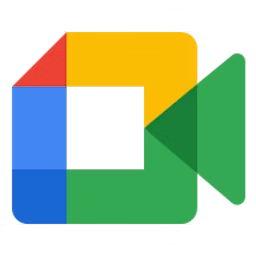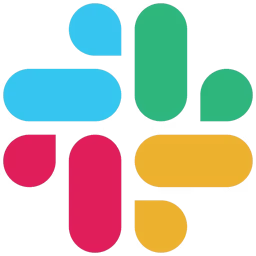Picture this: A bustling marketing team spread across different time zones, each member armed with unique insights and creative sparks. Now, envision a virtual room where these minds converge, campaigns take form on shared screens, and ideas flow freely through chats. This is the reality shaped by web conferencing software, also known as video conferencing software, for marketing and advertising professionals.
To find the right tool, this article highlights the five top web conferencing software for marketing and advertising professionals based on user reviews, sorted in alphabetical order. For each web conferencing tool, we include overall user ratings along with the highest-rated parameter, review excerpts from industry professionals, and product pricing.
1. BigMarker
To present the most up-to-date information, the product information below shows the latest real-time ratings, which may differ from the ratings values at the time this report's analysis was conducted, since new reviews may have been left in the meantime.
Trial/Free Version
- Free Trial
- Free Version
Highest-rated parameter
Commonly used by
Starting price
Device compatibility
Here are some review excerpts from marketing and advertising professionals who have used BigMarker:
"I've been looking for a good webinar software for a while and then I came across Bigmarker. I was able to create an amazing webinar with my team in just a few minutes and the best part is that it can now be streamed to any destination. I am so happy with this app and would recommend it anyone who does live events, "Bigmarker is the best webinar software in the market."
"BigMarker is the gold standard for webinars in my opinion. Their email marketing automation is excellent and allows you to easily create and send automated emails to your list. Additionally, their webinar platform is top notch and allows you to easily host and manage your webinars. Overall, BigMarker is an excellent choice for those looking for a comprehensive webinar solution with excellent support services."
"After developing the content for a new workshop, BigMarker makes it possible for me to deliver the content and earn revenue without having to take my focus off of other projects. Knowing I have ONE platform for all my evergreen and on-demand content keeps my content delivery focused and organized. Best of all — the user experience for attendees is awesome.No downloads, and it works in the browser."
Read all BigMarker reviews here.
2. Google Meet
To present the most up-to-date information, the product information below shows the latest real-time ratings, which may differ from the ratings values at the time this report's analysis was conducted, since new reviews may have been left in the meantime.
Trial/Free Version
- Free Trial
- Free Version
Highest-rated parameter
Commonly used by
Starting price
Billing cycle
Device compatibility
Here are some review excerpts from marketing and advertising professionals who have used Google Meet:
"I am usually not a huge fan of Google products but this one is great, easy to use and integrates well with just about anything you are already using to book meetings. If you are looking for something robust with features, this is not it however, if simplicity is ok with you, this software is going to work perfectly for you."
"The fact that Google meet help connect with numbers of people and still maintain it video quality and efficiency is a really great deal"
"Above all, Google Meet is a good app for online meetings, video conferencing, and all .I like that it's very easy to set up and use and you can easily have your meetings even on phone without any prior knowledge or tutorial"
Read all Google Meet reviews here.
3. GoTo Meeting
To present the most up-to-date information, the product information below shows the latest real-time ratings, which may differ from the ratings values at the time this report's analysis was conducted, since new reviews may have been left in the meantime.
Trial/Free Version
- Free Trial
- Free Version
Highest-rated parameter
Commonly used by
Starting price
Billing cycle
Device compatibility
Here are some review excerpts from marketing and advertising professionals who have used GoTo Meeting:
"My overall experience with GoToMeeting has been good and enjoyable. I have had almost no problems with this software therefore, I recommend it to small companies due to the tools it offers work very well and are easy to use."
"Go to Meeting has many great features and is easy to use with high-quality video and audio. I've used it for a while now and I would recommend it to all of my colleagues."
"I use GoToMeeting daily for our product and development stand up meetings and it is very convenient to collaborate among team members. As well as record the meetings when necessary to be able to refer back to. I also use GoToMeeting for meetings with clients remotely and I have found that we don't have the glitches and issues that we have had with other platforms."
Read all GoTo Meeting reviews here.
4. Microsoft Teams
To present the most up-to-date information, the product information below shows the latest real-time ratings, which may differ from the ratings values at the time this report's analysis was conducted, since new reviews may have been left in the meantime.
Trial/Free Version
- Free Trial
- Free Version
Highest-rated parameter
Commonly used by
Starting price
Billing cycle
Device compatibility
Here are some review excerpts from marketing and advertising professionals who have used Microsoft Teams :
"What I like most about Microsoft Teams is the ability to hold meetings with your team, record presentations/walkthroughs, keep track of meetings using the calendar feature, and how easy it is to use the software!"
"The software is very complete and enables a team to stay in touch accross continents with nice and easy to use features : chat, video, files sharing, digital white boards...I really liked the project approach : you can create a digital workspace for each project, inviting specific members, having a dedicated calendars, notes from calls, to do list..."
"MS Teams has some of the most robust tools when it comes to hosting and attending video calls.It works flawlessly and I am happy to announce that it works every single time when you most need it.It just works and you can concentrate on having a good meeting experience."
Read all Microsoft Teams reviews here.
5. Slack
To present the most up-to-date information, the product information below shows the latest real-time ratings, which may differ from the ratings values at the time this report's analysis was conducted, since new reviews may have been left in the meantime.
Trial/Free Version
- Free Trial
- Free Version
Highest-rated parameter
Commonly used by
Starting price
Billing cycle
Device compatibility
*Pricing converted from Euro to USD
Here are some review excerpts from marketing and advertising professionals who have used Slack:
"Slack has revolutionized team collaboration with seamless communication, organized information management, intuitive collaboration features, and powerful integrations. The ability to customize notifications and the accessibility provided by the mobile app further enhance the overall user experience. As a user, I am impressed by how Slack has transformed how my team communicates and works together, boosting productivity, efficiency, and overall success."
"I appreciate Slack's ability to replicate the office environment, even when we're working remotely. By enabling us to share images, GIFs, and comments on current events or news, it helps us stay connected and fosters a sense of camaraderie that contributes positively to our work environment. It has all the features needed for a communication app and that makes us easy to connect with everyone in the team"
"My absolute favorite when it comes to online written communication. Great for managing large teams across channels. Loads of features and integrations that make work go flawlessly."
What features does web conferencing software offer?
The core web conferencing software or video conferencing software features are:
Presentation streaming: | Broadcast live presentations to a remote audience over the internet. The presenter can share multimedia content during the live stream, including videos, audio clips, and other interactive elements. |
Screen share: | Share the entire computer screen or specific applications with other participants during a virtual meeting or collaboration. Participants can view live and dynamic displays of the presenter’s computer screen. This includes documents, presentations, software interfaces, websites, and other content displayed on the screen. |
Video conference: | Conduct face-to-face meetings, discussions, and presentations on a video call with virtual background. The feature allows connecting with a single or multiple team members in one go. |
All products listed in this report include the features mentioned above. Besides these core features, web conferencing tools also commonly tend to offer:
Auto-framing
Automatic transcription
Brand management
Electronic hand raising
Host controls
Private chat
Real-time chat
Recording
Two-way audio and video
How to choose the right web conferencing software for your business
Here are some key considerations to help you find the best video conferencing software for your marketing team.
Define the marketing team’s requirements for web conferencing: Marketing teams often engage in specific activities, including presentations, brainstorming sessions, and other collaborative discussions. This makes it essential to define the team’s requirements before selecting a web conferencing solution to ensure that the tool meets the business needs and objectives. These include screen sharing and sharing rich media via chat.
Assess meeting recording and playback capabilities: Such capabilities enable users to record virtual meetings with valuable discussions and store them for future reference. Participants can review discussions, catch up on missed sessions, or reinforce key points anytime and anywhere through cloud storage. However, check if the video conferencing tool vendors limit the number of days for the recording availability and what are the ways to increase the limit.
Opt for a mobile web conferencing application along with the desktop version: A mobile web conferencing application allows team members to connect for important meetings when on the go. They can join the meeting via chat link or email invite and through any mobile device that best suits their current content. In some cases, the application allows messaging the participants via chat or sharing documents and rich media elements related to the discussion.
Common questions to ask software vendors before purchase
These are some common questions you can ask vendors when assessing web conferencing tool options for your team’s project needs:
Is the software compatible with the existing systems and tools?
You must check if the video conferencing tools integrate with the current systems in your organization, such as customer relationship management (CRM) software, enterprise resource planning (ERP) software, project management software, and so on. Additionally, check for compatibility with databases, file storage servers, and other essential tools and applications.
What are the data security measures taken by the vendor?
Understand the security measures in place for controlling access to the software. Does the vendor implement multi-factor authentication, role-based access control, or single sign-on? Also, learn how the vendor manages and stores data using data centers and what physical and environmental measures are taken to protect those servers and storage facilities. Additionally, check for compatibility with databases, file sharing, storage servers, and other essential tools and applications.
Does the software limit the number of participants joining the meeting?
Most web conferencing tools limit the number of participants, starting from ranging from 10 to 100. This number varies for every software and its subscription plan. You must check and find one that matches your team size and requirements to connect with external stakeholders. Also, learn how to increase the user limit and its extra cost.