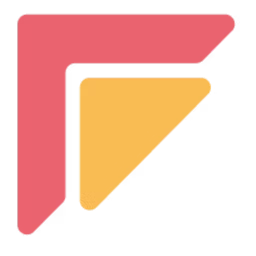Juggling budgets, schedules, and stakeholder communication is critical to the success of a construction project. Project managers in the construction industry can leverage construction management software to plan, organize, coordinate, and monitor projects effectively.
However, to select the right construction project management tool that is tailored to meet the unique requirements of your construction business, it is important to first understand the features of the software. This will help you understand what to look for when you are ready to invest.
To help you with your search, this article highlights five key construction management software features based on the ratings given by verified software users. We also include the highest-rated construction management software for each feature.
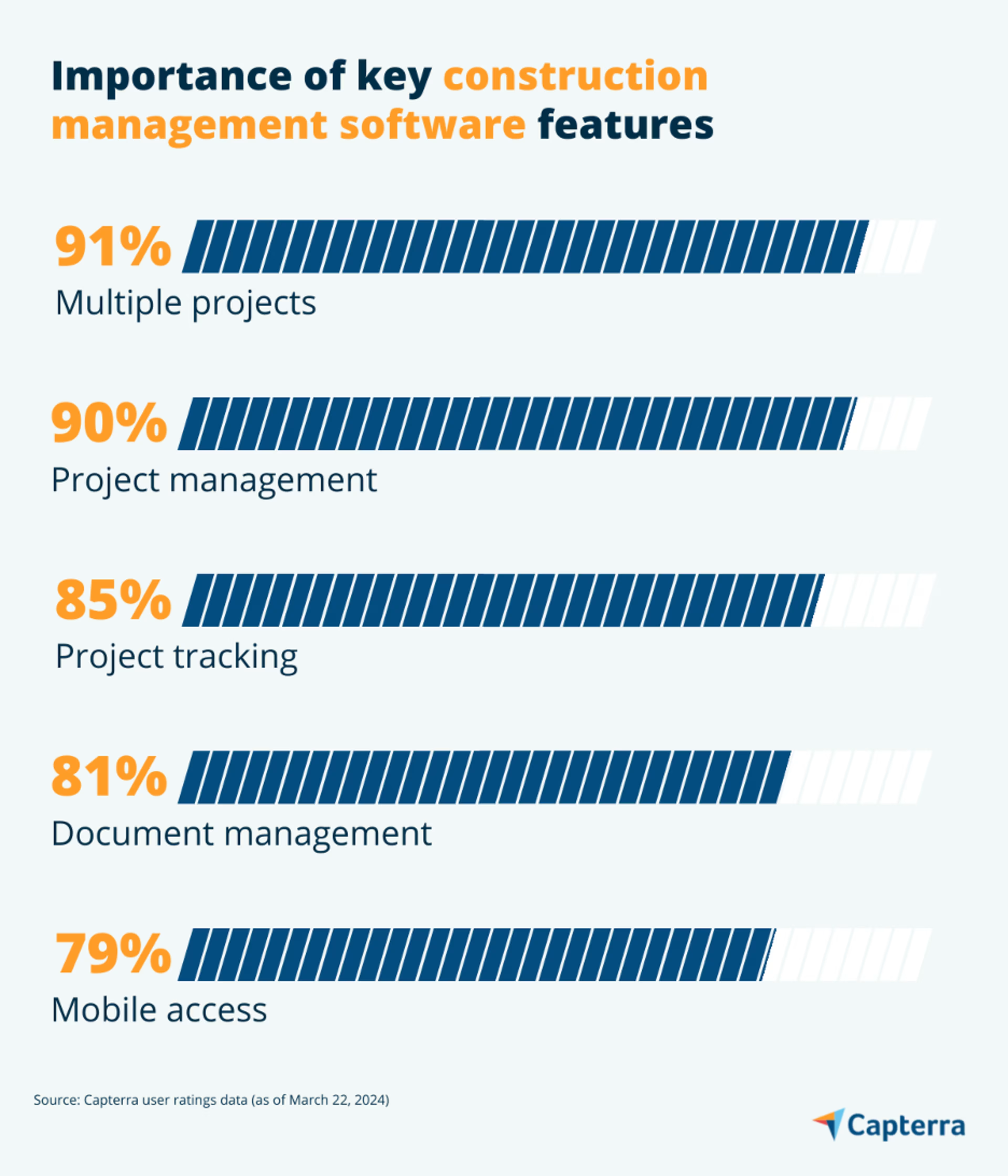
1. Multiple projects
Multiple projects feature in construction project management software enables users to oversee multiple construction projects simultaneously. It includes a centralized dashboard that offers construction managers access to key metrics, progress updates, and alerts for each project. Users can leverage this feature to create, update, and track project schedules to ensure timely completion of tasks across all projects. The feature also enables users to generate customized reports for each project or compare data across multiple projects.
What business problem does multiple projects solve?
Managing multiple construction projects simultaneously can be overwhelming. The feature offers a centralized platform to improve visibility across projects, enabling proactive decision-making and timely intervention in case of issues. It also enables project managers to create detailed task schedules and allocate resources, such as labor and material to each project based on priority and availability. This helps maximize productivity while ensuring smooth project execution.
Ideal users of multiple projects feature
Construction managers coordinating multiple projects simultaneously can benefit the most from this feature as it allows them to oversee individual projects—from inception to completion. With this feature, construction project managers can plan, schedule, budget, and coordinate all aspects of their projects, ensuring that each project meets its deadline and objective.
Top 3 products with the highest ratings for multiple projects
We selected products for this article based on their average ratings between March 2022 - March 2024, which may differ from their current overall average ratings.
Trial/Free Version
- Free Trial
- Free Version
Multiple projects feature rating
Device compatibility
Trial/Free Version
- Free Trial
- Free Version
Multiple projects feature rating
Device compatibility
Trial/Free Version
- Free Trial
- Free Version
Multiple projects feature rating
Device compatibility
2. Project management
Project management features in construction software facilitate the planning, execution, and monitoring of construction projects. Construction professionals can use this feature to create detailed project plans, set milestones, establish timelines, and allocate resources accordingly. The feature also allows project managers to generate reports to understand project performance, progress, trends, and bottlenecks affecting project completion.
What business problem does project management solve?
The project management feature helps construction businesses overcome the challenges associated with visibility, resource allocation, and documentation management. It offers real-time reports that provide stakeholders with insights into project performance and milestones. Additionally, it provides visibility into resource availability and scheduling conflicts, allowing project managers to optimize resource allocation. The feature includes communication tools, such as messaging and notifications as well to facilitate communication among project members, reducing errors and improving efficiency.
Ideal users of project management feature
Construction managers looking for easy access to all project-related information, including schedules, budgets, and documents can benefit from this feature. The feature offers centralized data management and real-time access to project information, allowing project managers to store and manage all project information in one place. Users can also narrow down search results based on specific criteria, such as project name and project status to locate specific information quickly.
Top 3 products with the highest ratings for project management
We selected products for this article based on their average ratings between March 2022 - March 2024, which may differ from their current overall average ratings.
Trial/Free Version
- Free Trial
- Free Version
Project management feature rating
Device compatibility
Trial/Free Version
- Free Trial
- Free Version
Project management feature rating
Device compatibility
Trial/Free Version
- Free Trial
- Free Version
Project management feature rating
Device compatibility
3. Project tracking
Project tracking in construction project management software helps professionals, including project managers and other stakeholders stay informed about the project’s progress, performance, costs, and other important metrics in real time. Users can monitor project progress against planned timelines and milestones using visual dashboards and reports that display completed tasks, pending activities, and overall project status.
What business problem does project tracking solve?
Traditional construction management methods often lack visibility into project performance, progress, and costs. The project tracking feature provides a centralized platform to monitor various aspects of a project, including productivity, efficiency, stakeholder engagement, and areas of improvement. The feature helps construction managers identify and evaluate risks proactively and implement mitigation strategies to avoid bottlenecks. It also helps in monitoring project costs and identifying cost overruns to keep the project within budget.
Ideal users of the project tracking feature
Construction managers and supervisors responsible for overseeing construction activities and ensuring that work is carried out according to plans can use the project tracking feature to monitor daily progress, work activities, contractor performance, and challenges encountered on-site. Additionally, estimators can leverage this feature to monitor costs, manage budgets, and analyze variances.
Top 3 products with the highest ratings for project tracking
We selected products for this article based on their average ratings between March 2022 - March 2024, which may differ from their current overall average ratings.
Trial/Free Version
- Free Trial
- Free Version
Project tracking feature rating
Device compatibility
Trial/Free Version
- Free Trial
- Free Version
Project tracking feature rating
Device compatibility
Trial/Free Version
- Free Trial
- Free Version
Project tracking feature rating
Device compatibility
4. Document management
The document management feature in construction software allows construction professionals to store, organize, and manage all project-related documents in an accessible manner. It enables version control to track and manage document revisions, modifications, and updates, ensuring that stakeholders stay updated on the most current versions of project files. The feature also allows users to collaborate on documents through built-in collaboration tools, permissions, and access controls.
What business problem does document management solve?
Conventional methods of document storage, such as paper-based filing systems and email attachments can lead to duplication and difficulty in locating specific files. The document management feature offers a structured repository to store all project documents in one place, ensuring easy access and efficient retrieval. It also implements security measures, such as encryption and access controls to protect sensitive project documentation, ensuring data integrity and confidentiality.
Ideal users of the document management feature
Project managers looking to manage important documents, such as project drawings, specifications, and contracts can use this feature to access, share, and collaborate on important files. The feature can also benefit compliance managers as it allows users to maintain detailed histories of document activities, enabling them to monitor changes, revisions, and approvals during audits and inspections.
Top 3 products with the highest ratings for document management
We selected products for this article based on their average ratings between March 2022 - March 2024, which may differ from their current overall average ratings.
Trial/Free Version
- Free Trial
- Free Version
Document management feature rating
Device compatibility
Trial/Free Version
- Free Trial
- Free Version
Document management feature rating
Device compatibility
Trial/Free Version
- Free Trial
- Free Version
Document management feature rating
Device compatibility
5. Mobile access
Mobile access allows professionals in the construction business to access, manage, and update project information, documents, tasks, and schedules from their mobile devices, such as smartphones and tablets. The feature also includes communication tools that help users stay informed and engaged with stakeholders. Users can also track, record, and manage attendance data for field workers, subcontractors, and team members directly from their mobile devices.
What business problem does mobile access solve?
Ineffective communication and collaboration among project team members, clients, and other stakeholders due to geographical constraints and time differences can lead to project delays and increased project costs. The mobile access feature facilitates communication and collaboration among team members through messaging, notifications, alerts, and discussion forums, ensuring engagement, and informed decision-making.
Ideal users of the mobile access feature
Construction professionals looking for increased productivity on the go can use the mobile access feature to stay responsive and manage projects even when away from their desks. The feature enables real-time tracking, updating, and reporting of field activities, progress, issues, and resource utilization, providing project managers real-time visibility over field operations, thereby promoting efficiency and real-time connectivity that ultimately helps increase productivity.
Top 3 products with the highest ratings for mobile access
We selected products for this article based on their average ratings between March 2022 - March 2024, which may differ from their current overall average ratings.
Trial/Free Version
- Free Trial
- Free Version
Mobile access feature rating
Device compatibility
Trial/Free Version
- Free Trial
- Free Version
Mobile access feature rating
Device compatibility
Trial/Free Version
- Free Trial
- Free Version