Simplify task alignment, resource allocation, and job costing for construction projects.
Are you juggling multiple tasks and responsibilities, from coordinating with various teams to ensuring smooth project progress and accurate job costing?
Many construction project managers in small businesses face similar challenges because they lack the right technology. Manually performing these tasks can lead to miscommunication, delay in delivery, incorrect task alignment, and much more.
Luckily, there are construction PM software tools that automate time-consuming tasks, such as assigning jobs, tracking budgets, and managing construction documents for multiple projects. If you are starting your software research or looking for an alternative, exploring PM solutions reviewed by construction professionals like you can help you make an informed decision.
This article highlights, in alphabetic order, the five top construction project management software based on user reviews. For each product, we include overall user ratings along with the highest-rated parameter, review excerpts from industry professionals, and product pricing. Read more.
1. Asana
Trial/Free Version
- Free Trial
- Free Version
Highest-rated parameter
Commonly used by
Starting price
Device compatibility
Screenshots
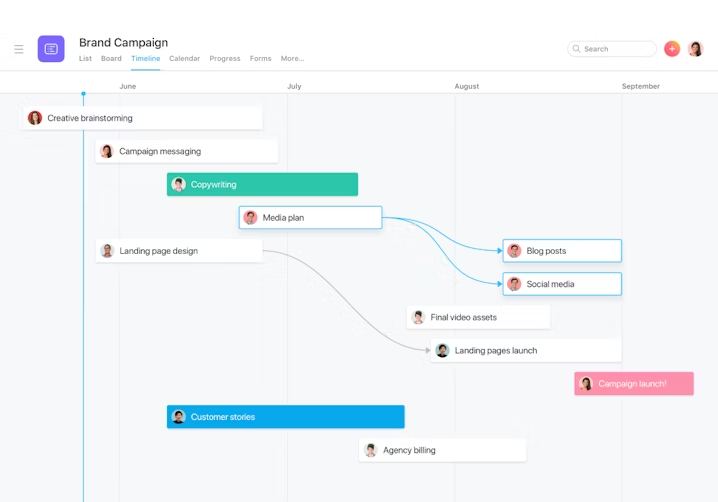
Project timeline in Asana (Source)
Here are some review excerpts from construction professionals who have used Asana for project management:
"The software has been easy to use, and the various features have been helpful in managing projects and tasks. The timelines feature has been especially helpful in tracking progress and staying on top of deadlines. The integrations with popular third-party applications have also been very useful in streamlining workflows. All in all, I have been very pleased with Asana and would highly recommend it to anyone looking for an effective work management platform."
"I really like the work board and how customisable it is, allowing you to create the categories you need to manage your to do list. The timeline is also an incredibly useful feature for making sure you are always aware of your deadlines. Setting up team members was incredibly simple."
"Asana provides us with the most satisfying experience when it comes to project work management. It helps us bring every project work on centralized place where it is easy to manage, monitor and track their progress."
2. ClickUp
Trial/Free Version
- Free Trial
- Free Version
Highest-rated parameter
Commonly used by
Starting price
Device compatibility
Screenshots
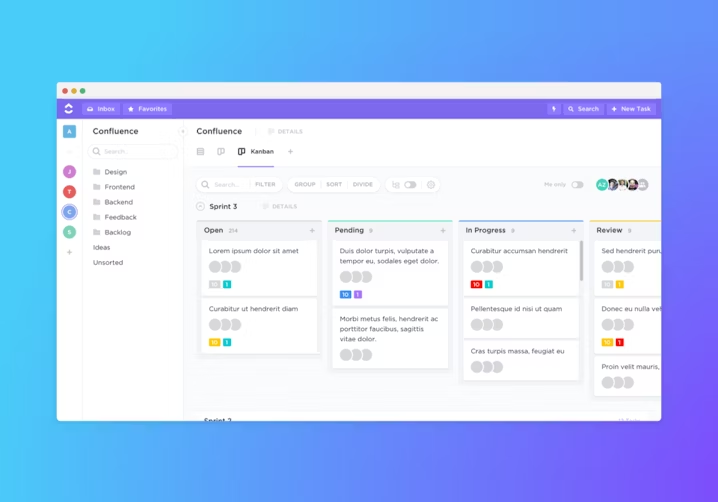
Kanban board in ClickUp (Source)
Here are some review excerpts from construction professionals who have used ClickUp for project management:
"ClickUp truly did almost everything I could have imagined for a task/project management system .Being able to work as teams and assign tasks a visualize who was taking care of what is incredible."
"Overall, i tried many different applications for managing my team members but ClickUp is the best project management software and i highly recommend it. Additionally, they are always adding new features and everytime we get an update, the UX improves a lot."
"It's simple to plan, organize, track and manage my daily work with ClickUp.I t's simple to collaborate with my team on work through chats. I like ease to assign tasks to my team with this tool.ClickUp offers top-notch and responsive customer support services."
Read all ClickUp reviews here.
3. Microsoft Project
Trial/Free Version
- Free Trial
- Free Version
Highest-rated parameter
Commonly used by
Starting price
Device compatibility
Screenshots
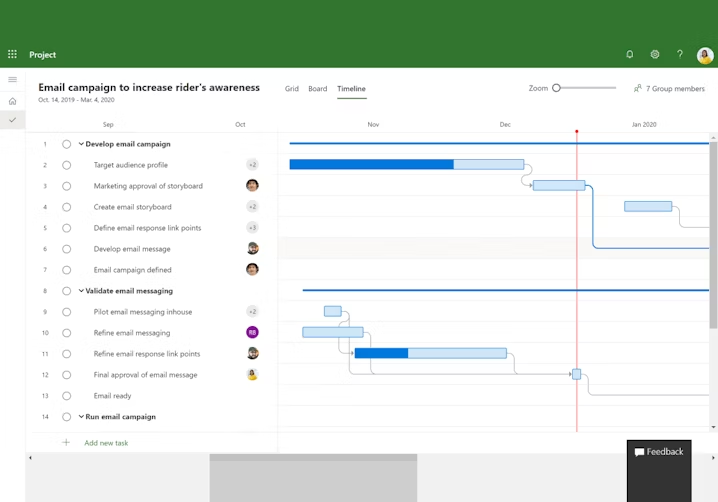
Project timeline in Microsoft Project (Source)
Here are some review excerpts from construction professionals who have used Microsoft Project for project management:
"Microsoft Project is a powerful tool for managing projects and tracking progress.The software's Gantt charts, resource histograms, and critical path analysis make it easy to identify potential issues and make adjustments as needed. Additionally, the integration with other Microsoft Office applications such as Excel and Outlook allows users to easily share data and collaborate with team member."
"With this great software, you can create milestones, WBS, time schedule and many other project management tools. MS Project can give you a clear view of your tasks and the way you are going to do it right, so that you are properly able to compare planning vs actual performance and make tracking. With MS Project you will feel easy tracking your tasks and take the required corrective action when needed."
"Microsoft Project is very good for making projects' plans.I enjoy using MS Project in my work and it fulfills your requirements and it is a great tool for organizing the project tasks. I feel that it's an important tool for every engineer as it saves time and gives a clear idea about the project progress."
Read all Microsoft Project reviews here.
4. monday.com
Trial/Free Version
- Free Trial
- Free Version
Highest-rated parameter
Commonly used by
Starting price
Device compatibility
Screenshots
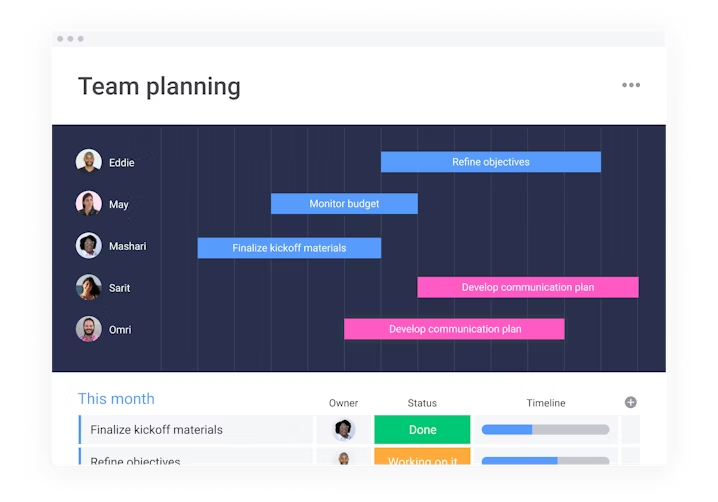
Project insights in monday.com (Source)
Here are some review excerpts from construction professionals who have used monday.com for project management:
"What I liked the most is the different templates and dashboards that you can create for different projects, they are easy to use and modify to your needs and the automation of task management is great."
"I loved all the different features that came along with this program. We mainly used it for tracking bids and their due dates and all the information needed for each bid. We could also mark won or lost and was able to sort by name or due date or however we wanted. It made it very easy to find Bids in a large list. It was actually very similar to excel but had gifs and extra features to add to it to make it more fun. I also liked the layout and mobile access much better than excel."
"I really like the visibility into goal tracking and percentage complete tasks. This was my first time using Monday.com and I love it. You can create discussion topics for brainstorming ideas that allow visibility for specific groups."
Read all monday.com reviews here.
5. Trello
Trial/Free Version
- Free Trial
- Free Version
Highest-rated parameter
Commonly used by
Starting price
Device compatibility
Screenshots

Project dashboard in Trello (Source)
Here are some review excerpts from construction professionals who have used Trello for project management:
"I started using Trello as part of the New construction team and have found that it is a very easy tool to use and keep track of projects and team members.The board sharing and automation are great features, not too time consuming and great Kanban principles.Team members that have never used a project management tool adapt well and enjoy using it."
"My experience in general has been satisfactory since Trello has helped me to facilitate the work by assigning tasks to the team in a simple way."
"Trello has a lot of things that help the project management team to excel, as it increases our ability to control all aspects of the project, and our keenness to update tasks in the required time, in addition to that development that we added to the project databases as well as the various records, as everything has become Organized and easy to access."
What features do project management tools offer?
The core features of project management software are:
Collaboration tools: Share media files, communicate, and work together.
Reporting/project tracking: Access insights to understand the status of a task/project, costs, or other key information.
Task management: Manage a running list of action items and their respective status.
All products listed in this report include the features mentioned above.
In addition to these core features, project management tools commonly offer:
Billing and invoicing
Budget management
Client portal
Cost-to-completion tracking
Customizable templates
File sharing
Gantt/timeline view
Idea management
Kanban board
Percent-complete tracking
Project planning/scheduling
Resource management
Time and expense tracking
How to choose the right construction project management software
When choosing project management software, it is crucial to understand what to look for before finalizing your selection. Here are some key considerations that will help you find the best project management tool for your construction firm.
Identify ways to customize project views: Check the variety of charts and boards, such as a table, Gantt, or Kanban, available to customize and sort project views. You should be able to further customize the selected view based on your project requirements, including timelines, calendar, document management, and more.
Assess activity log: See if your selected project management software saves the activity log for tasks and what is the duration. An ideal activity log should include activities from the previous week. However, there are tools that limit the log to 24 hours or exceed an entire month.
Opt for unlimited tasks and projects: Look for a project management solution that lets add unlimited projects and subtasks. Some of these tools cap the number of projects and tasks added. You need to check if the set cap meets your project requirements or select a subscription plan that best suits.
Common questions to ask software vendors before purchase
These are some common questions you can ask vendors when assessing project management software options for your construction projects:
Is your software compatible with construction projects?
Construction projects involve multiple phases with tasks such as resource planning, cost estimation for raw materials, labor, and architectural planning. An ideal project management tool should adapt to such tasks and understand the phases as well as the stakeholders involved with each subtask. Ask vendors whether their software is compatible with such processes or not.
Can the software accommodate multiple stakeholder types?
An average construction project involves multiple stakeholders such as an architect, planner, construction manager, and general contractor. The construction management software you pick should provide an administrative dashboard to handle multiple stakeholders and ensure that every individual is accommodated in the project and is able to view their tasks with clarity. Ask vendors whether their software is capable of accommodating multiple stakeholder types or not.
Does your software offer multiple project management methodologies?
The software you choose should provide multiple project management methodologies, such as Waterfall, Agile, or Kanban boards to choose from so that you can pick the one that works best for you and your team. Check the types of management methodologies your chosen software offers before finalizing the purchase.




