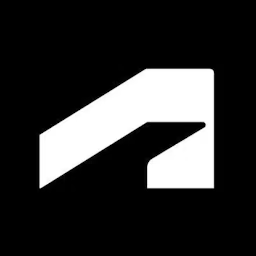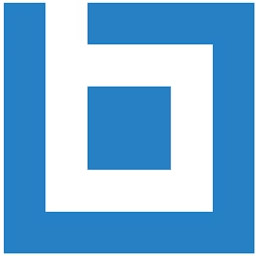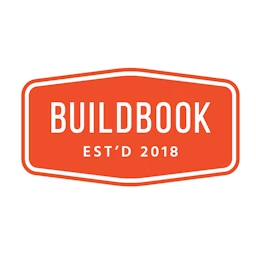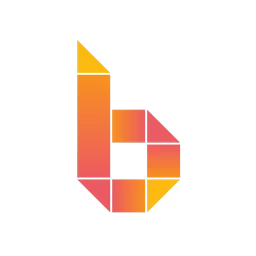Compare pricing for the top construction management software products with the highest value-for-money and functionality ratings.
We hear from software buyers time and again that two of their top considerations when investing in a new construction management solution are price and functionality. Budget is a constraint for most businesses, but affordability alone doesn't make a product valuable—it must also offer the functionality you need.
In this report, we've ranked the most valuable construction management software products based on verified user reviews: those with the highest ratings for both value for money and functionality. We also break down the starting cost and relevant pricing details for each product. Read more.
Top construction management software rated on value for money and functionality
The graphic below shows products that have the highest value-for-money and functionality ratings based on user reviews in Capterra’s construction management software directory. Products are arranged in increasing order of their value-for-money ratings (bottom to top) and functionality ratings (left to right).
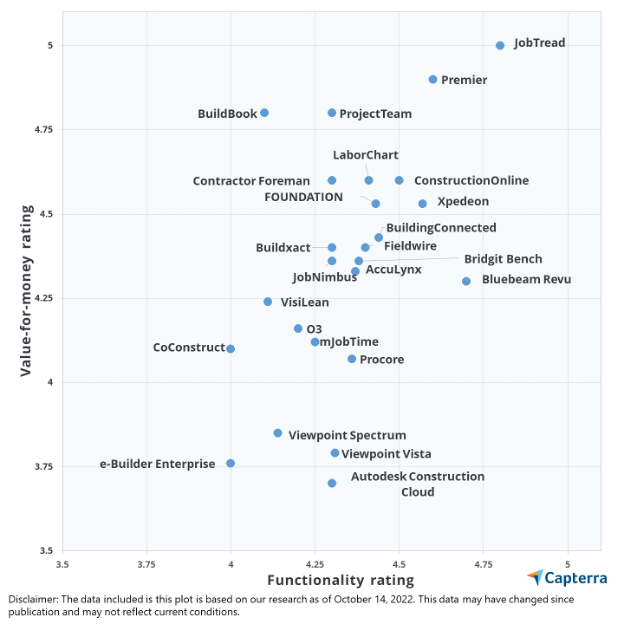
Note: While products in the top-right zone of the graph rank higher in terms of both the functionality and the value-for-money rating, all products in this graph are top rated.
Price comparison for top-rated construction management software
Comparing pricing and functionality for multiple software solutions can be a time-consuming task. To help you, we've created a table to highlight how different construction management software products stack up against each other in terms of starting pricing, free trials, and free versions, allowing you to compare these products all in one place.
From the 25 products mapped on the scatter plot above, only those with publicly available pricing information on vendor websites are listed in the price comparison table below.

Note: Products are listed in alphabetical order, and the pricing included is for the entry-level/lowest-priced offering (discounted pricing not considered) found on vendor websites as of October 14, 2022. The cost of these construction management software products may vary based on the features such as the number of users, work orders, submittals, and requests for information (RFIs).
1. Autodesk Construction Cloud
Trial/Free Version
- Free Trial
- Free Version
Overall rating: 4.3
Value-for-money rating: 3.7
Functionality rating: 4.3
Device compatibility
Screenshots
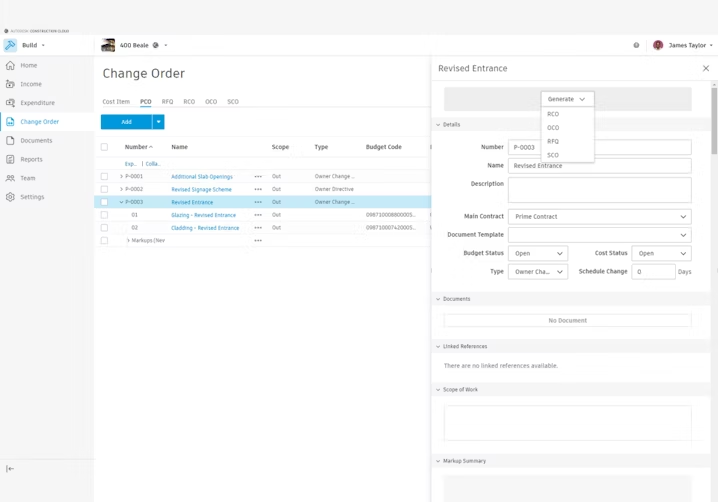
Change order in Autodesk Construction Cloud
Autodesk Construction Cloud is a cloud-based suite of solutions for construction management, data management, design collaboration, quantification, estimating, bidding and risk management. This tool helps users collaborate with their teams and project data to reduce risks and enhance predictability.
Starting price: $41 per month (billed annually)
Features available at a higher price: Advanced versions of Autodesk Construction Cloud offer collaboration without limits.
2. Bluebeam Revu
Trial/Free Version
- Free Trial
- Free Version
Overall rating: 4.7
Value-for-money rating: 4.3
Functionality rating: 4.7
Device compatibility
Screenshots
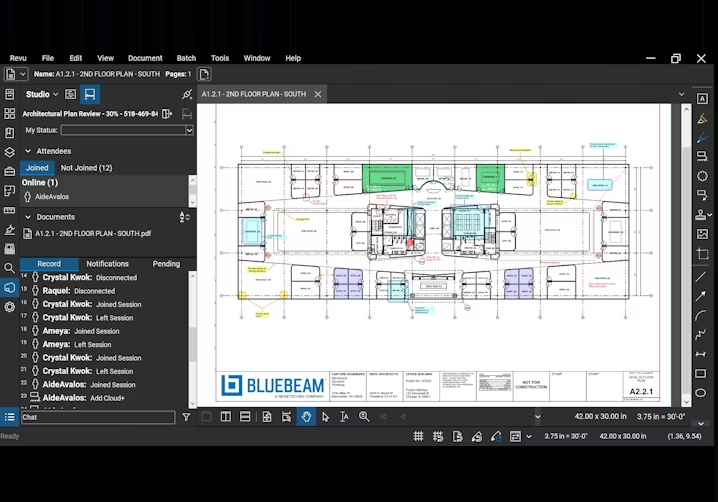
Document management in Bluebeam Revu
Bluebeam Revu is a construction solution for innovators, including architects, engineers, and builders. This tool lets you create and edit PDFs and offers features such as markup tracking, digital signatures, and optical character recognition (OCR).
Starting price: $20 per user, per month (billed annually)
Features available at a higher price: Advanced versions of Bluebeam Revu offer features such as advanced document navigation, real-time collaboration, document overlay and comparison, takeoff tools, and basic reporting and custom statuses.
3. BuildBook
Trial/Free Version
- Free Trial
- Free Version
Overall rating: 4.6
Value-for-money rating: 4.8
Functionality rating: 4.1
Device compatibility
Screenshots
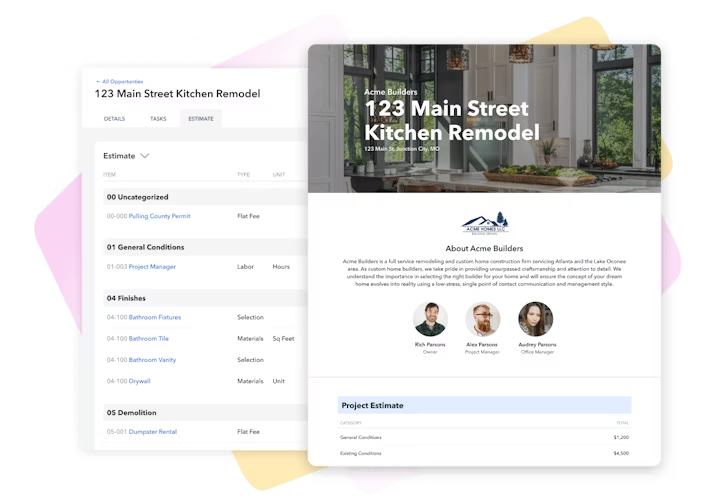
Estimating tools in BuildBook
BuildBook is a construction management solution for custom homebuilders and remodelers that lets users help with Gantt scheduling, budget tracking, task management, chat/messaging, selection management, lead capture, lead analysis, proposals, and estimates.
Starting price: $79 per month (billed annually) for an individual.
Features available at a higher price: Advanced versions of BuildBook offer up to 10TB of file storage, priority support, and a personalized setup.
4. Buildxact
Trial/Free Version
- Free Trial
- Free Version
Overall rating: 4.6
Value-for-money rating: 4.4
Functionality rating: 4.3
Device compatibility
Screenshots
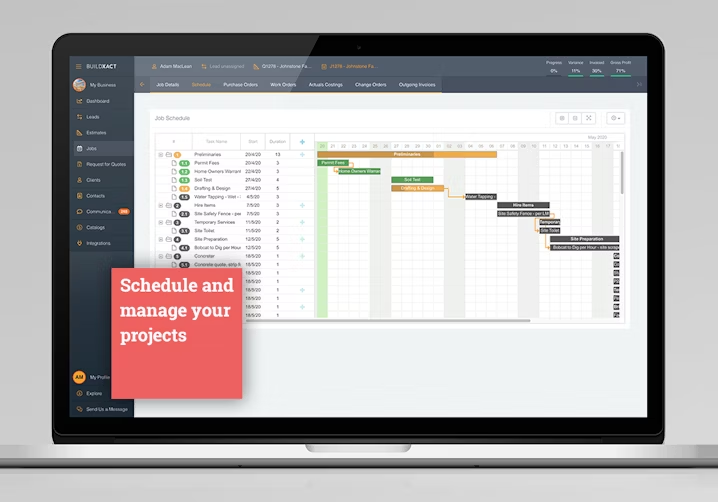
Scheduling and managing projects in Buildxact
Buildxact is a construction management solution for builders and remodelers. This tool offers features such as digital takeoffs, simple estimating, customizable quote builder, and free training as well as support.
Starting price: $149 per month (billed monthly). Includes one user.
Features available at a higher price: Advanced versions of Buildxact offer abilities including job management, Gantt charts, dealer connection, flexible invoicing, client portal, purchase orders, and change orders.
5. CoConstruct
Trial/Free Version
- Free Trial
- Free Version
Overall rating: 4.7
Value-for-money rating: 4.1
Functionality rating: 4.0
Device compatibility
Screenshots
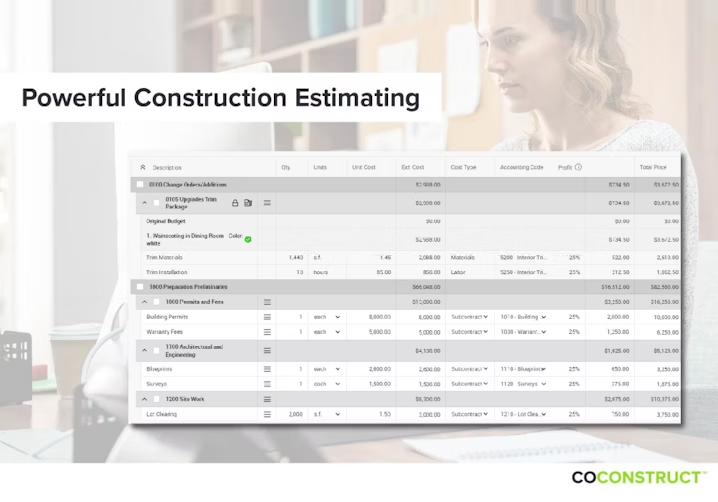
Construction estimating in CoConstruct
CoConstruct is a construction management software solution designed for home building and remodeling teams that require functionalities including project scheduling, daily logging, to-do lists, lead management, email marketing, and a time clock.
Starting price: $339 per month (billed annually)
Features available at a higher price: Advanced versions of CoConstruct offer features such as change orders, surveys, work-in-progress reports, proposals, purchase orders, estimates, and bid management.
6. ConstructionOnline
Trial/Free Version
- Free Trial
- Free Version
Overall rating: 4.4
Value-for-money rating: 4.6
Functionality rating: 4.5
Device compatibility
Screenshots
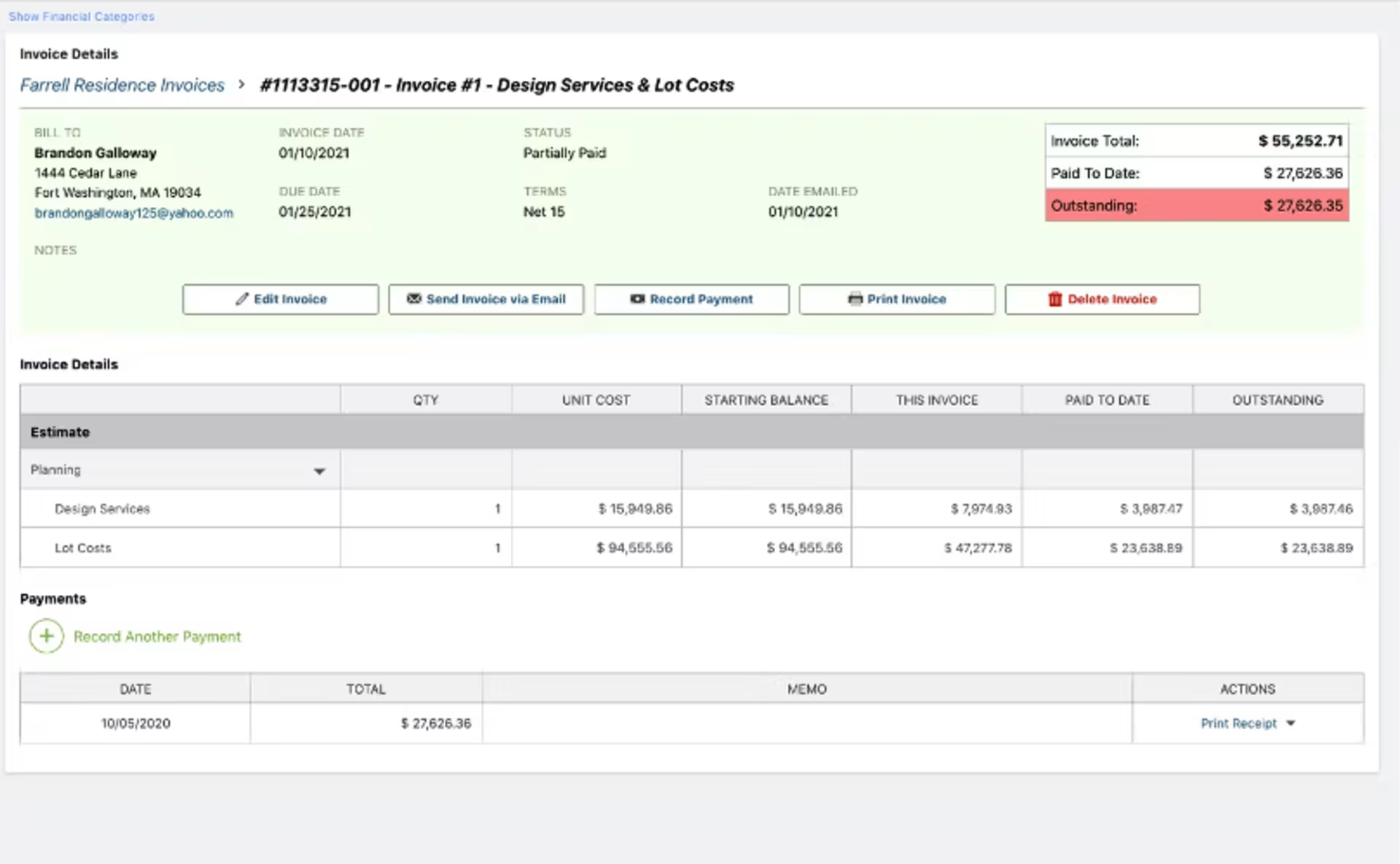
Invoicing and payment tracking in ConstructionOnline
ConstructionOnline is a web-based construction management software solution that helps users with construction calendars, to-do lists, project estimating, proposals, scheduling, daily logging, punch lists, checklists, and document management.
Starting price: $370 per month (billed annually) for residential homebuilders.
Features available at a higher price: Advanced versions of ConstructionOnline offer features such as links to estimates, client signatures, reporting, sheet filters and tags, markup annotation, and customizable items and database.
7. Contractor Foreman
Trial/Free Version
- Free Trial
- Free Version
Overall rating: 4.5
Value-for-money rating: 4.6
Functionality rating: 4.3
Device compatibility
Screenshots
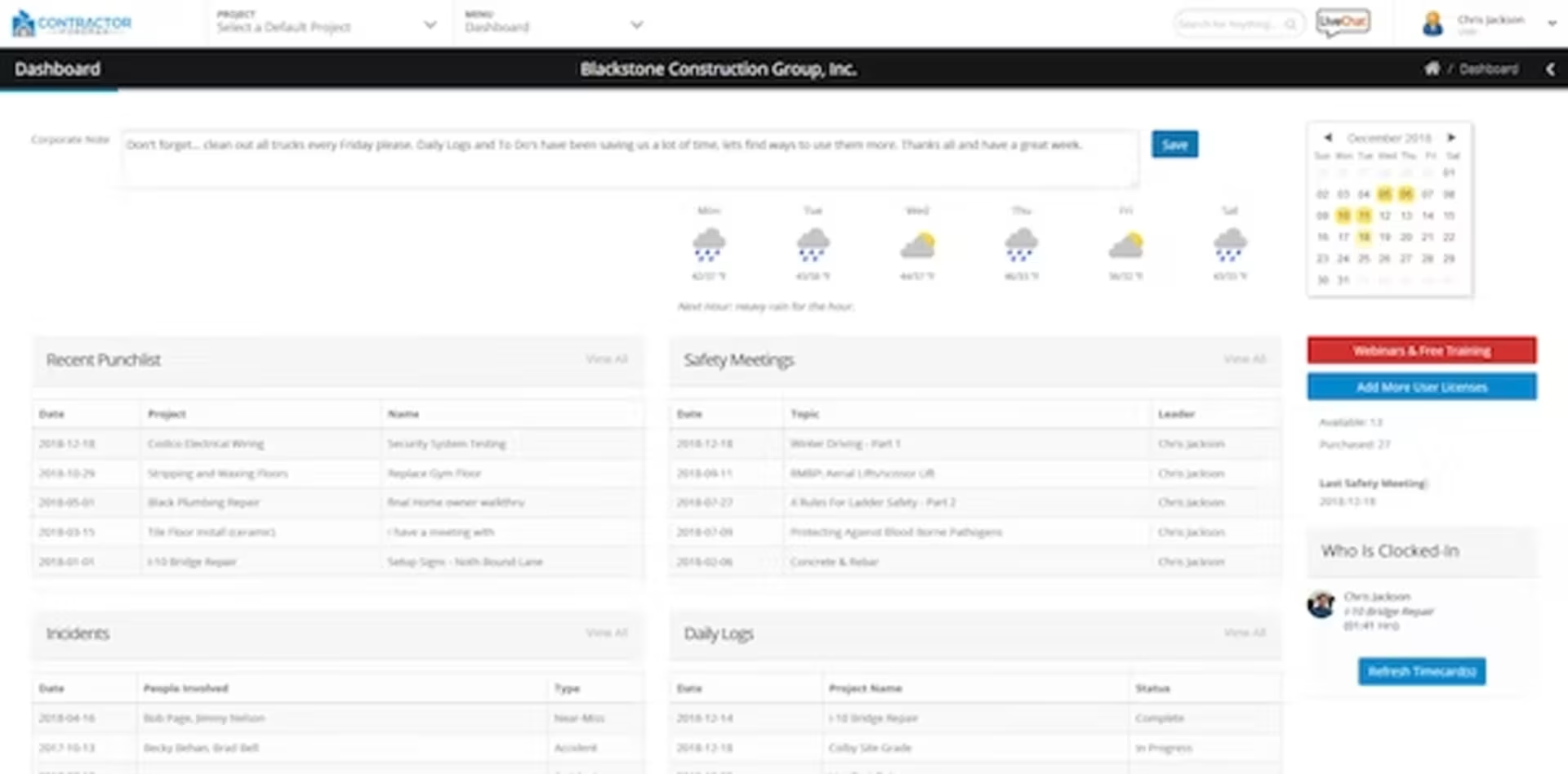
Dashboard in Contractor Foreman
Contractor Foreman is a construction management tool designed for sub-contractors, field service, remodelers, and builders. This tool offers functionalities for project management, financials, document management, and people management.
Starting price: $49 per month (billed annually). Includes three users.
Features available at a higher price: Advanced versions of Contractor Foreman offer features such as daily logs, service tickets, bid manager, submittals, custom report builder, customizable templates, and more.
8. Fieldwire
Trial/Free Version
- Free Trial
- Free Version
Overall rating: 4.6
Value-for-money rating: 4.4
Functionality rating: 4.4
Device compatibility
Screenshots
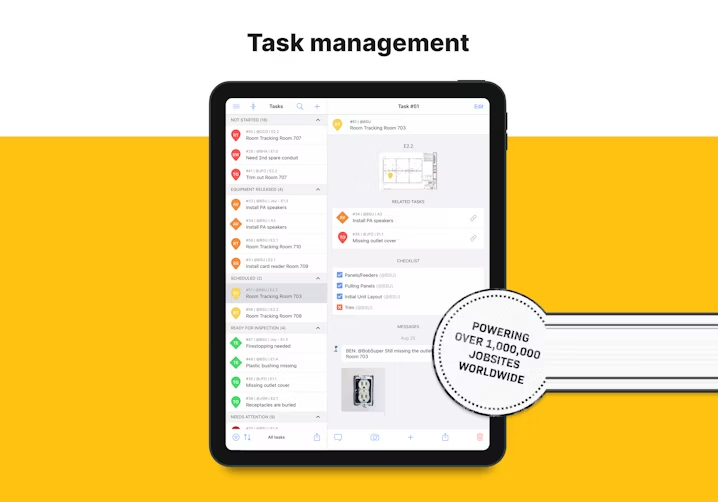
Plans in Fieldwire
Fieldwire is a construction field management solution that lets you view, edit, and share documents and manage tasks. Furthermore, it provides plan viewing, punch list, scheduling, reporting, inspection, and RFI management features.
Starting price: $39 per user, per month (billed annually).
Features available at a higher price: Advanced versions of Fieldwire offer functionalities including custom forms, building information modeling (BIM) viewer, 360-degree photos, and phone support.
9. JobTread
Trial/Free Version
- Free Trial
- Free Version
Overall rating: 5.0
Value-for-money rating: 5.0
Functionality rating: 4.8
Device compatibility
Screenshots
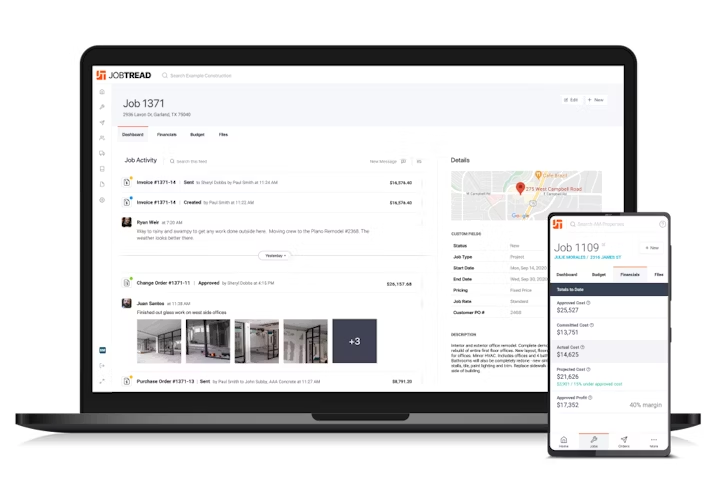
Managing estimates and budgets in JobTread
JobTread is a construction management solution designed for builders, remodelers, and contractors that offers various capabilities, including construction, eSignatures, purchase orders, scheduling, time tracking, change orders, and job costing.
Starting price: $119 per month (billed annually) for one user.
Features available at a higher price: JobTread offers two pricing plans, and both have the same features.
10. Premier
Trial/Free Version
- Free Trial
- Free Version
Overall rating: 4.6
Value-for-money rating: 4.9
Functionality rating: 4.6
Device compatibility
Screenshots
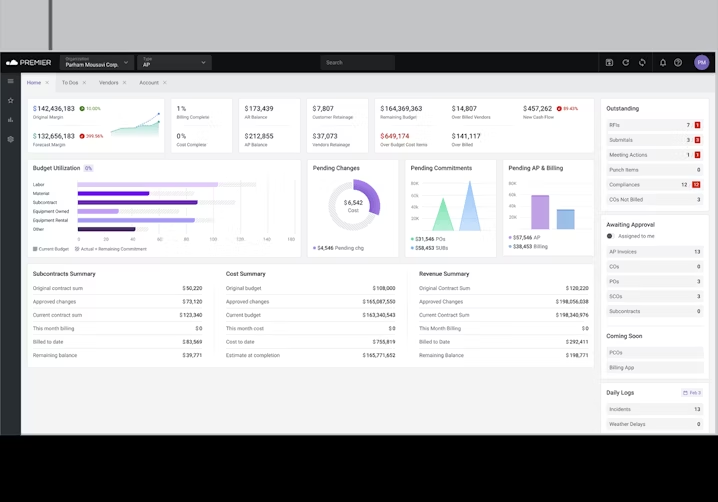
Dashboard in Premier
Premier is a cloud-based construction solution designed for contractors, homebuilders, and land developers. The tool helps users with job costing, construction accounting & financials, change order management, billing, reporting, construction project management, and more.
Starting price: $199 per concurrent user, per month (billed annually).
Features available at a higher price: Both its pricing plans offer the same features.
11. ProjectTeam
Trial/Free Version
- Free Trial
- Free Version
Overall rating: 4.7
Value-for-money rating: 4.8
Functionality rating: 4.3
Device compatibility
Screenshots
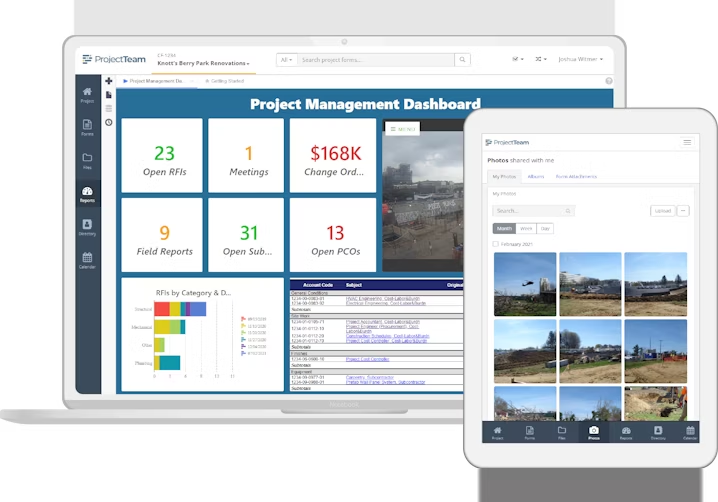
Project management dashboard in ProjectTeam
ProjectTeam is a cloud-based project management solution that offers features including requests for information (RFIs), action forms, drawing management, and file management. This software also allows you to manage submittals, meetings, contracts, and change orders.
Starting price: $58.33 per user, per month (billed annually). Sold in blocks of five.
Features available at a higher price: An enterprise plan for more than 25 users includes multi-year pricing, priority support, single sign-on (SSO), and integrations.
If you want to explore more construction management tools, please visit our construction management category page.