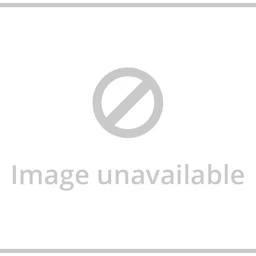Have you ever pictured handling project tasks while sipping your morning coffee, making vital decisions on a weekend getaway, or collaborating with your team from the comfort of your home? With mobile project management applications, this can be your reality every day.
To help you pick the right tool, we looked at 2M+ unique user reviews to see what real users had to say. We then highlighted the top seven mobile project management apps based on sentiment analysis of reviews, arranged in order of percentage of positive reviews. Read more.

1. Evernote Teams
Trial/Free Version
- Free Trial
- Free Version
Device compatibility
Evernote Teams is a project management and collaboration tool with task management, scheduling, and collaboration features. The tool's mobile application lets you create, organize, and customize notes, to-do lists, receipts, etc. You get access to over 50 templates in the Evernote application, which includes project overviews, planning, tracking, goal setting, budgeting, and other relevant templates for project management.
Customer support: Call and email
Mobile starting price: Available for a free trial; starts at $6 per month
Who should consider Evernote Teams app?
Project managers looking to simplify tasks, such as remembering meeting minutes and taking notes from discussions, consider the Evernote app on the go. The application allows creating and sharing notes, including text, audio, images, web clipping, sketches, etc. Additionally, you can scan business cards and annotate PDFs and images using the mobile camera to save them as notes. The geographic search option lets you locate notes based on the location, using the latitude and longitude of the place of creation. However, this feature is only available on devices that allow location sharing.
Example of review excerpt from users who have used Evernote Teams mobile app:
“We use Evernote Teams to stay on top of business. It helps keep me and my department organized. It creates an environment where we're constantly up to date on discussions. My team uses a variety of tools, apps and communication methods to achieve their daily tasks. Outside of my department, others across the organization also use a variety of tools, apps and communication methods to achieve their daily tasks, as well. We've adopted a robust note system that helps keep our meetings punchy and to the point. I have been an Evernote user for a long time, and the benefits of a concise note taking app have been immense for me and my (sometimes disorganized) team. Evernote is not widely adopted throughout my organization. While we use it with great success, we're often moving information from one place to another so everyone who wants access can access. It isn't often a problem, but when it is, it can be frustrating.”
Read all Evernote Teams reviews here.
2. Trello
Trial/Free Version
- Free Trial
- Free Version
Device compatibility
Trello is a project management solution that offers a mobile application to organize multiple projects, meetings, and tasks into customizable boards, lists, and views. You can see your daily activities in the calendar view, track project status and stream progress with a timeline view, and visualize tasks using the map view. Additionally, the application allows scanning a picture to capture text while creating a new card. You can create cards for tasks and follow their process to completion, adding labels and due dates.
Customer support: Email, knowledge base, and call
Mobile starting price: Free with desktop version
Who should consider Trello mobile app?
Project managers looking to collaborate with remote team members can consider Trello's mobile application. You can instantly add text from a screen or a piece of paper to your card and share it with team members. It could be an image, a handwritten note, or an advertisement related to your project. To stay updated with the progress from any location, you and the team members can turn on push notifications and stay informed when cards are assigned, updated, and completed.
Example of review excerpts from users who have used Trello's mobile app:
“My overall experience has been good. It's easy to understand interface and clean interface has made setting goals a whole lot easier. It is great for setting tasks and meeting deadlines. Reminds you when your deadline is about to be up. Keeps you on your toes which is a great feature of a productivity app. I don't think I have anything I don't like about Trello for now. It does everything I need it to and it is convenient.”
/ Pro tip
Check if the project management mobile application is available for your mobile device's operating system (Android or iOS). Also, see if there is a difference in the offered features for the two. Most project management applications are available for both Android and iOS users, but their features might slightly differ based on the operating system’s functionality.
3. Todoist
Trial/Free Version
- Free Trial
- Free Version
Device compatibility
Todoist project management software offers a mobile application for task creation, prioritization, and scheduling. You can create tasks in 20 languages, including Dutch, German, Italian, and Spanish, assign due dates, and give labels to groups of similar tasks. The mobile applications' smart input feature allows you to add tasks, projects, priority tags, and due dates via voice commands. It detects your commands using natural language, progressing to perform the requested action.
Customer support: Email, call, and help center
Mobile starting price: Free with desktop version
Who should consider Todoist mobile app?
If you are a project manager handling a global team and seeking to simplify task planning and collaboration in multiple languages, consider Todoist's mobile application. The tool is a vital task planner you can or the team members can use in the preferred language, from creating tasks to tracking progress. Plus, with a smart language recognition feature, you do not have to worry about miscommunication. Add in your voice notes in your preferred language, and other users will read in their select languages, ensuring accuracy and efficiency in communication at all times.
Example of review excerpt from users who have used Todoist's mobile app:
“ToDoIst is one of my favorite app to organize my days and weeks, work or family related this is my go to app for all of this Being able to fully customize how I fill my task, having custom categories not only make things easier but also makes me use it for personal task and work tasks. I would love that the price were a bit cheaper but the product is one of the best that its justify its price.”
Read all Todoist reviews here.
4. Clockify
Trial/Free Version
- Free Trial
- Free Version
Device compatibility
Clockify is a project management solution that offers a mobile application with time-tracking capabilities. The application helps you monitor and manage teamwork hours and time spent on tasks, providing insights into productivity and time management. Team members can either start a timer on their mobile screen while working on tasks or manually enter time spent on each task in the time sheet. Using the mobile application, you can generate reports and visual analytics that showcase time distribution across projects, clients, and team members.
Customer support: How-to videos, knowledge base, chat, and email
Mobile starting price: Free with desktop version
Who should consider Clockify mobile app?
Project managers seeking an efficient time management system for team members can consider Clockify's mobile application. The application allows team members to log in the time on tasks and request time-offs for accurate billing and client communication. Additionally, you can invite team members and track time collectively on shared projects. This assists with efficient resource allocation.
Example of review excerpt from users who have used Clockify's mobile app:
“We use this to track employee hours for payroll. It makes payroll so much easier. We are a non-profit, using the free version has helped us keep our expenses down. It's a good free platform to use if you are on a tight budget. From the employee stand point it is easy to log in and track your time. You can't use the app with the free version.”
Read all Clockify reviews here.
/ Pro tip
Select a mobile project management app that allows viewing and downloading the files attached to tasks in the same format. This will help avoid any communication gaps when approving and signing off tasks.
5. Notion
Trial/Free Version
- Free Trial
- Free Version
Device compatibility
Notion is a project management and collaboration platform with a mobile application to stay organized and access tasks and notes on the go. The application allows embedding rich media content, such as videos, audio files, and maps, into the notion pages. You can organize these pages into customizable workspaces and databases and prioritize them based on the project workflow. Additionally, the application enables real-time collaboration on documents and workspaces with team members via comments and tags.
Customer support: Email and call
Mobile starting price: Free with desktop version
Who should consider Notion mobile app?
Notion is beneficial to help project managers collaborate with remote teams and freelancers. All to stay organized, boost productivity, collaborate in a timely manner, and access information on the go. Additionally, using rich media elements simplifies capturing data from multiple sources without hassle.
Example of review excerpt from users who have used Notion's mobile app:
“My overall experience with this platform has been wonderful, because as I said before, it has helped me a lot with my organization and for getting work done. I love it, and I would give it a 10/10! What I like the most about this app is that it doesn’t matter what field you use it, it will always help you to organize your work, your life or to help to granite the schedule and the tasks at your company or business. I also like a lot that it offers you many options to edit the texts, images, forms, and you can even underline, so this makes the organization very much easier. I haven’t had any bad experience with this platform, it always helps me a lot with organization and getting work done.”
6. Asana
Trial/Free Version
- Free Trial
- Free Version
Device compatibility
Asana offers a mobile project management application that enables managing team tasks, projects, and workflows. You can access and update project details, view task progress, and set due dates. Team members can collaborate by commenting on tasks and sharing files via link or direct invitation. The application sends push notifications for task assignments, due dates, and changes to keep the team members updated on tasks. Additionally, you can link tasks together to establish dependencies and ensure that the work flows logically and efficiently.
Customer support: Email, call, and FAQs
Mobile starting price: Free with desktop version
Who should consider Asana mobile app?
Project managers looking for a single solution to monitor and manage project-related activities on the go, consider Asana mobile application. This can help you cut down the cost of desktop project management software and better utilize it to increase the headcount and enhance their skills for quality work.
Example of review excerpts from users who have used Asana's mobile app:
“Amazing, I have been recommending it to others in the organization. I love the ability to create tasks for just me or to have tasks in a project with others on my team. You can track their progress and see their availability for upcoming tasks. I also really like the mobile app. AND this software is an add on in Google and Gmail. You can make an email a task on your list within 10 seconds. I don't have to leave my emails 'unread' till I can get to that task. I make it an Asana task, they pick a date I will work on it. I have not found anything I didn't like yet. Really, it is pretty awesome. I have completely stopped using Google Task.”
/ Pro tip
Opt for a mobile project management app that allows you to view the project dashboard and monitor task progress. This includes viewing the task calendar, team members aligned, and time taken to complete each task. Access to the project dashboard on mobile devices ensures that you are always informed of the progress and on top of the deadlines when away from the team.
7. ClickUp
Trial/Free Version
- Free Trial
- Free Version
Device compatibility
Clickup project management software offers a mobile application for mobile device users to create, edit, and organize tasks within projects. Tasks can have due dates, descriptions, and attachments, such as images and text files. The application allows team members to collaborate by commenting on tasks, discussing project updates, and sharing files within the application. Notifications for all these activities are sent via push notifications on the smartphone and smartwatch. Additionally, you can use the smartwatch to check notifications, sign off tasks, monitor progress on the dashboard, and more.
Customer support: Email, knowledge hub, demo, online form, chat, and FAQs
Mobile starting price: Free with desktop version
Who should consider ClickUp mobile app?
Project managers looking for a convenient way to monitor team activity and project progress can consider Clickup for its integration with smartwatches. This way, you can always stay updated even when you don't have other mobile devices handy.
Example of review excerpt from users who have used ClickUp’s mobile app:
“We needed a project management tool and clickup was the best for the business because thi product have everything we need to archive our project goals The mobile app, the easy way to update the task and to set up projects A whatsapp chabot support or a AI Bot to have better attention to our tickets.”
Read all ClickUp reviews here.
Mobile features of interestMobile features of interest were identified from vendor websites. Our research team selected the features considering what we know users expect or find important in a mobile experience.
Here are some common features you can expect in mobile project management apps.
Feature | Description |
|---|---|
Timeline view | Visually represent project tasks, milestones, and events over a specified period. This feature provides a chronological perspective of activities, allowing you to understand the sequence of tasks, dependencies, and deadlines. |
Time-tracking | Allow team members to record the time spent on various activities, tasks, or projects directly from mobile devices. The feature allows you to monitor the time spent to enhance productivity and time management and calculate accurate billable hours for clients. |
File sharing | Upload, store, share, and access files, including documents, spreadsheets, presentations, images, and more, directly from mobile devices. Users can provide comments, feedback, and annotations on shared files, facilitating communication and collaboration. |
Push notifications | Get notified on changes in tasks and projects via push notifications on mobile devices. The notifications appear on the device screen as a pop-up, banner, or badge, depending on the device settings. You can interact with the notification by tapping on it to land on relevant activity within the app. |
Built-in chat | Allow team members to send and receive messages within the project management app. These messages are organized by project or task. You can engage in one-on-one or group conversations, facilitating focused discussions among the team members. |
What are the benefits of mobile project management apps over desktop versions?
Mobile project management apps have become increasingly popular because they offer several advantages over the desktop version, catering to modern professionals who are often on the move or working remotely. Here is why you should consider a mobile app for your project management needs.
Benefits | Description |
|---|---|
Real-time updates | Using mobile project management apps, you can access and manage projects from anywhere, ensuring continuous productivity and fast decision making. Mobile applications provide real-time access to task changes and team discussions, keeping all the stakeholders informed about the latest developments. |
Consistent communication | Some project management mobile apps allow integration with smartwatches in addition to smartphones and tablets. This provides greater convenience to monitor projects when your other mobile devices are not readily available. The app sends all project updates as push notifications on the smartphone to ensure effective communication at all times. |
Offline functionality | Many mobile project management apps offer offline access to work on tasks and projects without an internet connection. Changes sync when the internet connection is retrieved. This makes it convenient when on an unstable internet connection and need to work on urgent tasks. |
Frequently asked questions when selecting mobile project management apps
Here are some common questions you can ask your vendors while looking for the best project management software for mobile.
Does the application allow viewing and downloading files on smartphones and tablets?
Project management often involves attaching files to tasks, including images, Word and PDFs. This makes it essential to check if your selected project management mobile app allows you to view and/or download these attached files on the supported mobile devices (smartphone, smartwatch, and tablet). Also, check if these files can be downloaded in the same format on the selected mobile device.
Does the mobile application sync with the desktop version?
Confirm if the changes made on the project management application using the supported devices sync with the desktop version and vice versa. This requires you to evaluate the application for the activities that sync and if there is any delay in the process, which typically starts from a few minutes to hours.
What project management features does the application offer?
Some project management applications for mobile devices offer complete features, while others cater to specific requirements, such as time-tracking, note-taking, progress tracking, etc. You need to evaluate the application for the offered features and if it caters to your business requirements.