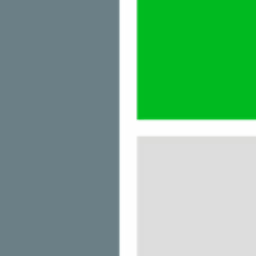Project management software helps plan, organize, and assign resources to complete projects on time.
As a project manager, you have to take care of multiple tasks—assigning work, managing approvals, tracking deadlines, monitoring budgets, and much more. Managing these processes manually adds to your workload burden, but with project management software, you can automate such recurring tasks and be more efficient.
You can start with a free project management tool to understand the product’s usability and check if it’s compatible with your existing systems. A free version is also a good option if you aren’t sure which software will suit your needs or you don’t have a big budget.
This article highlights, in alphabetical order, the top seven free project management software based on verified user reviews. Read more.
1. Asana: Sets project milestones to track progress
Asana is a project and task management tool designed to help teams collaborate better. It has a centralized dashboard that lets you monitor project progress and track the status of tasks assigned to team members. You can choose between a list view, a board view, and a calendar view to visualize the dashboard.
Asana is a web-based tool and has a mobile application for Android and iOS devices. Its free plan supports unlimited projects and gives access to up to 15 members.
Free featuresCalendar view: View your tasks, due dates, and milestones on a project calendar.
List view: Sort your project tasks into a single list that can be filtered by characteristics such as task status and due date.
Time tracking: Estimate the time needed to complete a project task as well as record the actual time spent.
Customer support options: Chat, email, and phone
Trial/Free Version
- Free Trial
- Free Version
Cost to upgrade
Device compatibility
Screenshots
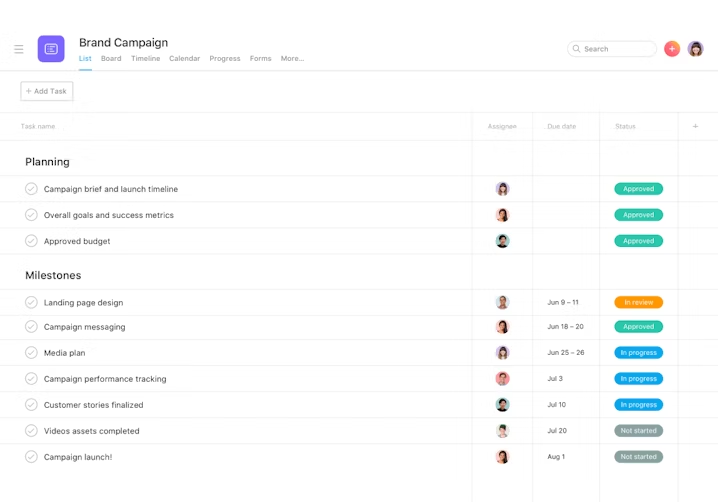
Project planning for a brand campaign in Asana (Source)
2. ConectoHub: Supports calendar management to simplify scheduling
ConectoHub is a project management platform that helps track project expenses, monitor resource allocation, generate project reports, and collaborate with stakeholders. It offers a centralized dashboard to save and share project-related files and collaborate with teammates. It lets you create custom project workflows based on task priorities and overall workload.
ConectoHub is a web-based tool and has a mobile app for Android and iOS devices. Its free plan provides up to 1GB storage, unlimited projects, and 10 user seats.
Free featuresAutomated workflows: Create automated project workflows for repetitive tasks such as assigning work to team members and sending reminders.
Project templates: Use ready-made templates to save time on creating project plans, documenting project progress, sending project updates, etc.
Calendar management: View upcoming deadlines, tasks, milestones, and meetings on a project calendar.
Customer support options: Chat, email, and phone
Trial/Free Version
- Free Trial
- Free Version
Cost to upgrade
Device compatibility
Screenshots

Managing project workflows in ConectoHub (Source)
3. GoodDay: Offers a project resource management dashboard
GoodDay is a work management platform that supports multiple project management methodologies, including Agile, Waterfall, and Scrum, to create and define your team’s project workflows and processes.
Its resource management dashboard lets you manage PTOs for your project team, create task schedules, and monitor work hours to help prevent burnout. Its unlimited folder/project nesting functionality helps organize project documents, monitor resource access, set custom workflows, and manage task views.
GoodDay is a web-based tool and has a mobile app for Android and iOS devices. Its free plan offers unlimited project and task tracking, 1GB storage, and 15 user seats.
Free featuresCalendar and events management: Plan project events or milestones and view employee availability through a centralized calendar.
Time tracking: Track overall project hours as well as individual work hours to analyze team workload.
Project analytics: Track key project metrics such as the overall completion rate, team capacity utilization, and resource availability.
Customer support options: Chat, email, and phone
Trial/Free Version
- Free Trial
- Free Version
Cost to upgrade
Device compatibility
Screenshots

Managing the project timeline in GoodDay (Source)
4. Kanban Tool: Creates user groups to manage project access
Kanban Tool is a project management platform that offers a Kanban board to visualize individual project tasks and assign them to team members. The board has cards with details about each task, and you can even annotate the cards.
Kanban Tool is a web-based platform and has a mobile app for Android and iOS devices. Its free plan supports up to two projects and offers two user seats.
Free featuresTwo-factor authentication: Use 2FA security to prevent unauthorized access to your project data.
Time tracking and reporting: Track how long your team members take to complete assigned tasks, and create reports on project completion rates.
User group management: Create user groups to control who has access to project dashboards, documents, etc. You can authorize or revoke access for specific members on your team.
Customer support options: Chat and email
Trial/Free Version
- Free Trial
- Free Version
Cost to upgrade
Device compatibility
Screenshots

Project dashboard in Kanban Tool (Source)
5. Project.co: Facilitates project team collaboration
Project.co is a project management tool that offers multiple project templates to help kickstart new projects or invite people to collaborate on tasks. You can invite unlimited collaborators to your projects and communicate with them by adding comments or reactions, uploading files, and @mentioning people to notify them of changes or updates.
Project.co is a web-based tool and has a desktop application for Linux, Mac, and Windows. It also has a mobile app for Android and iOS devices. Its free plan lets you manage 10 active projects and offers five user seats.
Free featuresPayment integrations: Integrate third-party payment applications to request and accept payments from clients.
Application embeds: Embed third-party apps, such as spreadsheets and presentations, to link your projects with the other tools you use.
Project templates: Use customizable project templates for various use cases such as creating a new project plan or drafting a requirements document.
Customer support options: Email and phone (only available with paid plans)
Trial/Free Version
- Free Trial
- Free Version
Cost to upgrade
Device compatibility
Screenshots

Project dashboard in Project.co (Source)
6. Runrun.it: Maps project costs to plan budgets
Runrun.it is a work management and collaboration tool that offers multiple project views, including Kanban and Gantt, to help visualize tasks and your team’s workload. You can create custom dashboards to showcase overall project progress, set task deadlines, create individual workflows, and approve deadline extension requests from your team members.
Runrun.it is a web-based tool and has a mobile app for Android and iOS devices. Its free plan lets you manage unlimited projects and tasks and provides five user seats.
Free featuresCost mapping and control: Analyze overall project costs and define a set project budget to prevent going overboard.
Team communication system: Use a built-in messaging platform to communicate with project team members.
Task approval control: Manage task approvals by defining conditions that need to be fulfilled for a project task to be approved.
Customer support options: Chat, email, and phone (only available with paid plans)
Trial/Free Version
- Free Trial
- Free Version
Cost to upgrade
Device compatibility
Screenshots

Setting up automation in Runrun.it (Source)
7. Teambook: Sets KPIs and measures them through reporting
Teambook is a team scheduling and resource management platform with a built-in planner board that gives an overview of your project status and lets you monitor who’s working on which task.
The software tracks resource availability for each day and schedules and assigns tasks accordingly. Additionally, its time tracking feature records the project hours logged by your teammates so you can bill your clients accurately.
Teambook is a web-based tool and has a desktop application for Linux, Mac, and Windows. It also offers a mobile app for Android and iOS devices. Its free plan supports up to 10 active projects and provides unlimited user access.
Free featuresDaily backup: Create daily backups of your project data and save it in the cloud.
SSL encryption and server uptime: Encrypt project dashboards to prevent data breaches and maintain server uptime to ensure your projects run seamlessly.
Third-party integrations: Integrate with third-party calendar, payment, and CRM software tools to simplify work management.
Customer support options: Chat, email, and phone
Trial/Free Version
- Free Trial
- Free Version
Cost to upgrade
Device compatibility
Screenshots
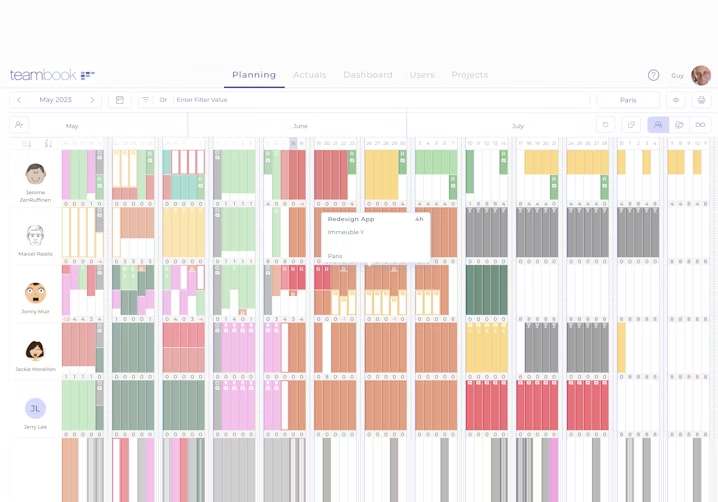
Resource planning in Teambook (Source)
What is the cost to upgrade from free project management software to a paid one?
Most free project management tools can handle your requirements if you work alone or have a small team. But as your business grows and your team expands, you’ll want to switch to a paid tool for more user capacity and additional features.
Most project management tools on the market are priced on a “per month” basis and can be divided into three pricing tiers based on their starting price.
Price ranges*:
$3 - $4.5
$9.5 - $45
$45+
*The pricing included is for the entry-level/lowest-priced offering found on vendor websites on Feb. 21, 2023. These ranges correspond to the 25th, 75th, and 100th percentiles of pricing information gathered from vendor websites of sample products.
Hidden costs associated with free project management software
Below are some potential hidden costs associated with using a free project management app:
Additional user and data storage fee: Some free project management tools limit the amount of data you can store or the number of users you can have. If you exceed the limit, you’ll need to upgrade to a paid plan or pay an additional fee.
Customer support fee: Many free project management tools offer limited to no customer support. If you encounter a technical issue or have any questions about the tool's functionality, you’ll either have to rely on user forums or pay for premium support.
How to choose the best free project management software
Here are some considerations to keep in mind when shortlisting free project management software options:
Check whether the free plan has any limitations on the number of projects or collaborators. Most free project management tools limit the number of projects you can create or the number of users that can collaborate on each project. A free plan that accommodates your entire project team will allow you to monitor tasks and resources without paying more for additional user seats.
Check the project management methodologies the free plan supports. The project management methodology your team uses could vary from one project to another based on factors such as project complexity, resource availability, and project team skills. A free project management solution that supports the methodology your team requires will help you plan projects efficiently and optimize workflows for better productivity.
Check whether the free plan provides dedicated server uptime. Server uptime ensures your software platform, especially if it’s cloud-based, is always operational so your project team doesn’t face any downtime, even if you’re using a free plan.
Common questions to ask vendors when choosing free project management software
Below are some common questions to ask vendors before getting a free project management app:
Does the free plan include time tracking and reporting?
The time tracking feature allows you to assess how much time your team takes to complete specific tasks and projects, whereas the reporting feature helps analyze how well project functions are performing so you can identify opportunities to optimize processes.
Does the free plan offer data encryption and backups?
Your project management dashboards contain sensitive data, and security features such as data encryption, two-factor authentication, data backups, and role-based access are crucial for protecting sensitive project information.
Does the free plan support data export?
You should be able to save your project management dashboards in the cloud and migrate the data to another system or project management tool should you decide to switch providers in the future.