Label printing software help businesses design, customize, generate, and print labels.
While maintaining supply chain efficiency is crucial for any business, inventory managers face challenges in the labeling process such as manual errors and inaccurate label stock count. And, creating custom labels can be difficult without the right tools when most counties have different packaging and labeling regulations. What’s the best solution, you ask? Label printing software!
Label printing software helps create, design, manage, and print labels for effective inventory management, sales and marketing, and shipping operations. It can also generate different types of barcodes, customize the appearance of labels, and enable printing multiple labels in batches. However, investing in a full-fledged solution may not be viable, especially if you are on a budget. If that’s the case, you can explore a free version.
In this article, we have listed (alphabetically) the top five free label printing software based on user reviews and ratings.
Check out the complete list of the best label printing tools in Capterra’s software directory.
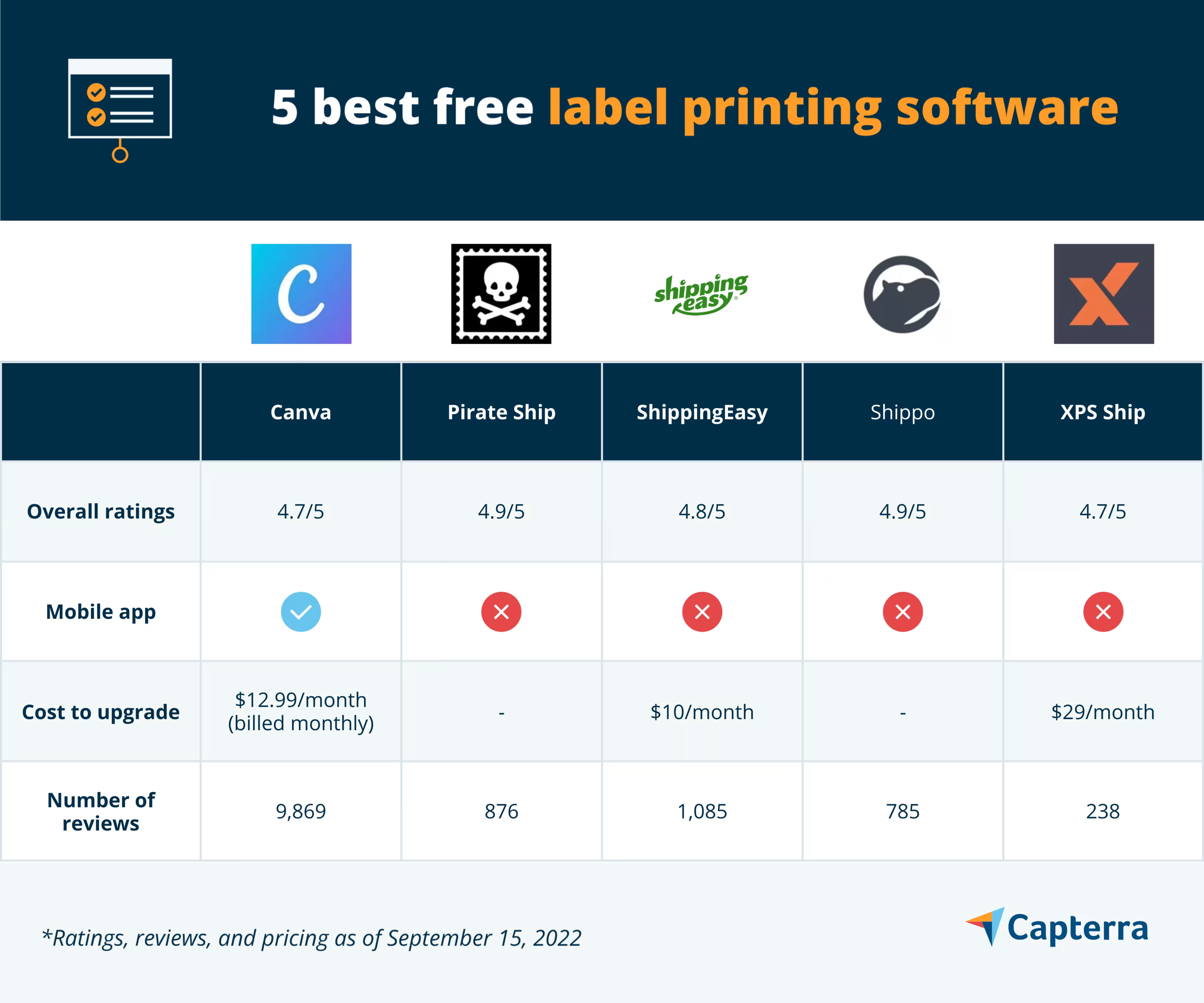
In order to present the most up-to-date information, the product information below shows the latest real-time ratings, which may differ from the ratings values at the time this report’s analysis was conducted, since new reviews may have been left in the meantime.
1. Canva: Embed different themes to customize business labels
Canva is a graphic design tool including a library of custom print templates for labels, banners, photo books, certificates, and more. It helps you personalize pre-installed, printable label templates or create one from scratch according to your business requirements.
The tool lets you pick a label structure (landscape, circle, or square format) and choose a style—retro, elegant, minimal, professional, corporate, and many others—to create a label design that aligns with your business branding. With Canva, you can import PDF files and turn them into online designs using a built-in editor. You can also use image cropping, color correction, and multiple photo effects to enhance your designs.
Canva offers chat and email support. It is web-based and also has applications for desktop and mobile (iOS and Android) devices.
Key Features
- Label designer
- Shipping labels
- Barcode generation
- Product labels
- Multi file format support
- Label templates
Trial/Free Version
- Free Trial
- Free Version
Cost to upgrade
Device compatibility
Screenshots
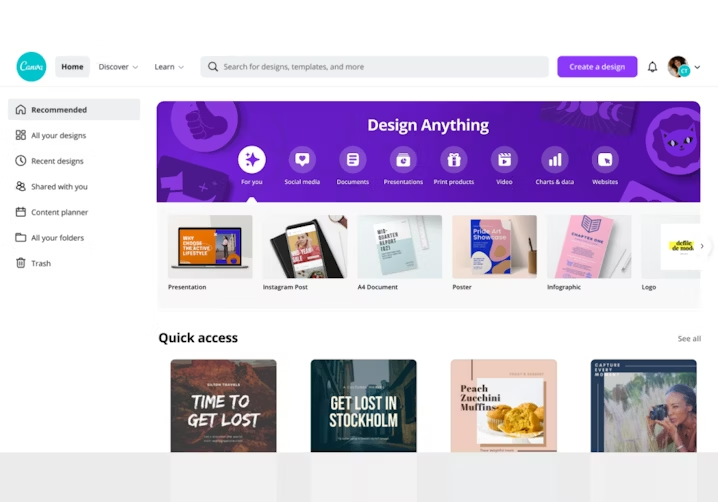
Design dashboard in Canva
2. Pirate Ship: Generate UPS and USPS labels in unlimited batch size
Pirate Ship streamlines the purchasing and printing of shipping labels for domestic and international packages with USPS postage. It lets you generate UPS (united parcel service) or USPS (united states postal service) labels and print them in PDF or ZPL file format using any label printer or 2-up versions using desktop printers. You can also create return labels in case your customers need to ship something back. Once you generate the labels, you can print them or share them with your customers through a private link.
Using Pirate Ship, you can buy labels with unlimited batch size. The tool integrates with multiple ecommerce platforms, including shopify, Etsy, WooCommerce, eBay and more to collect order details and track delivery of items. It also lets you track packages, generate shipment reports and receipts, and use the USPS certified database to auto-validate addresses.
Pirate Ship is a web-based tool that offers customer support via live chat and email.
Key Features
- Shipping labels
- Dispatch management
- Shipping management
- Carrier management
- Import/export management
- Shipment tracking
Trial/Free Version
- Free Trial
- Free Version
Cost to upgrade
Device compatibility
Screenshots
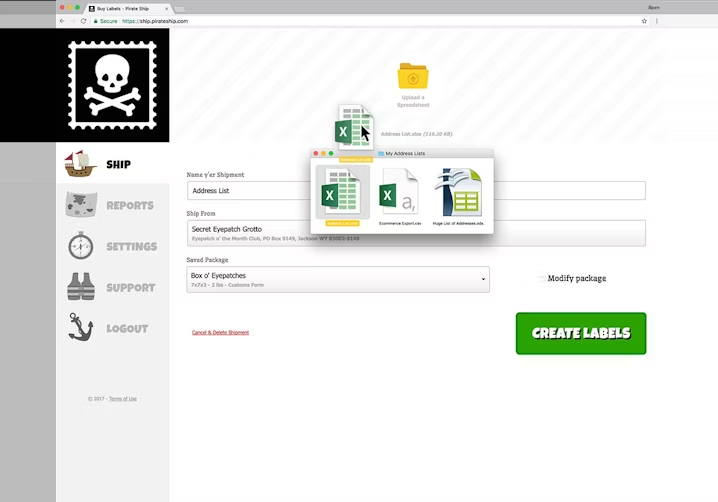
Creating labels in Pirate Ship
3. ShippingEasy: Integrate with ConnectEasy to save time
ShippingEasy is an online shipping platform for transporting goods and services. The tool automates label printing, assigning postage to common order types, tracking shipments, and managing inventory, among other capabilities. It enables you to create custom labels by selecting a shipping preset or manually selecting the carrier, service, and package. After that, it generates a PDF of your product label which can be printed using a label printer.
The label printing tool interfaces with ConnectEasy app to let you directly print labels and packing slips by connecting it to your printer. This eliminates the need to work with PDFs by sending tasks to the assigned printer. It also helps automate returns and exchanges by creating return labels as soon as a return gets approved.
ShippingEasy is a web-based tool that offers customer support via chat, email, and phone support.
Key Features
- Digital canvas
- Presentation tools
- Templates
- Sketching and annotation tools
- Visual workflow management
- Reporting/analytics
Trial/Free Version
- Free Trial
- Free Version
Cost to upgrade
Device compatibility
Screenshots
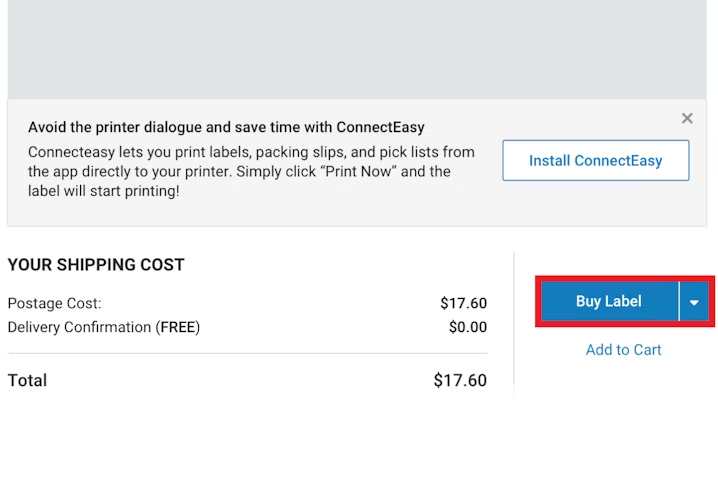
Create and print labels in ShippingEasy
4. Shippo: Minimize costs with refunds for unused labels
Shippo is a multi-carrier ecommerce shipping platform that allows you to automate the creating and printing process for shipment labels. You can personalize your shipping labels and packing slips to fit with your business requirements. The tool lets you upload a CSV file and generate corresponding labels to avoid manual entry errors.
With Shippo, you can print labels for multiple packages at once to keep up with order influxes. It minimizes costs by enabling you to request refunds for unused labels. It furnishes pre-filled custom forms to expedite the label generation process. The tool also has an address validation API to avoid failed deliveries due to incorrect addresses.
Shippo is a web-based tool that offers customer support via query ticket and a knowledge base.
Key Features
- Label templates
- Batch printing
- Carrier management
- Shipping labels
- Shipping tracking
- Barcode generation
Trial/Free Version
- Free Trial
- Free Version
Cost to upgrade
Device compatibility
Screenshots
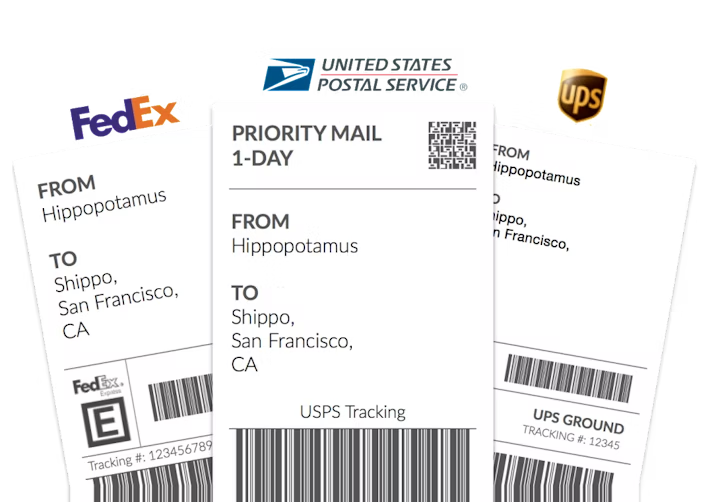
Shipping labels in Shippo
5. XPS Ship: Enable single-click label printing
XPS Ship is a shipment management platform that helps growing businesses manage deliveries, print shipping labels, track shipments, and calculate shipping costs, among many other features. It integrates with a wide variety of eCommerce marketplaces, including Amazon, etsy, eBay, Walmart, Shopify, and WooCommerce, to import orders and addresses, and create corresponding labels.
With this tool, you can use batch printing to print labels and packing slips for all the orders at once. XPS Ship offers single-clicking printing using which you can send the label to the printer immediately upon booking the shipments, skipping the print dialog box. This functionality can improve efficiency while processing shipments.
XPS Ship is a web-based tool that offers customer support via call and email.
Key Features
- Brainstorming
- Diagramming
- Collaboration tools
- Meeting management
- Templates
- Digital canvas
Trial/Free Version
- Free Trial
- Free Version
Cost to upgrade
Device compatibility
Screenshots
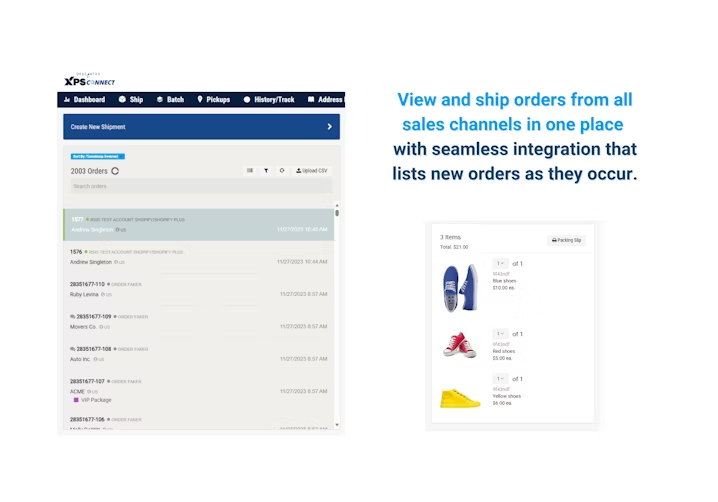
Dashboard in XPS Ship
How to choose the best free label printing software
To select a label printing solution that best fits your business objectives, you should keep the following considerations in mind:
Identify your feature requirements: Analyze your requirements and list your must-have features to fulfill those requirements. This can help you avoid paying for features you don't need or won't use, and ensure the tool you invest in aligns with your goals.
Select a tool with label designing capabilities: With growing markets, the need for custom label designs is also increasing. Personalized labels help in advertising and creating a separate identity for your brand. Consider a tool with customizable designs to personalize your labels with themes, colors, and formats that fit your business branding. Some design features to look for include conditional printing, automatic sizing, and text formatting.
Check batch printing support: Batch printing enables you to print multiple labels at once. For instance, printing several hundred labels at once for bulk orders. This process is not just cost-effective, but also time-efficient. Once you have shortlisted a tool, ensure that it supports batch printing for a streamlined process.
Evaluate integration options: Label printing tools that integrate with third-party eCommerce platforms or marketplaces, such as Amazon, WooCommerce, and Shopify, streamline import of order and shipment information and expedite label printing for corresponding orders. Before finalizing any tool, check for integration options with such platforms.
Common questions to ask when choosing free label printing software
It is important to ask the right questions, to get the right solution. Here are some key questions to ask label printing software providers before you make a final decision:
Is there a limitation on the number of labels?
Since free plans usually include limited features, it's important to ask whether there is any such limitation on the number of labels that can be printed.
What customization options are available?
Businesses need customizable labels to suit their brand voice and other objectives. Ask the vendor about font, themes, colors, and format customization.
What technical support do I get?
A small business like yours may not have a large IT team to help troubleshoot tools such as label printing software. Before purchasing a tool, ask the vendor about all the technical support channels they offer.





