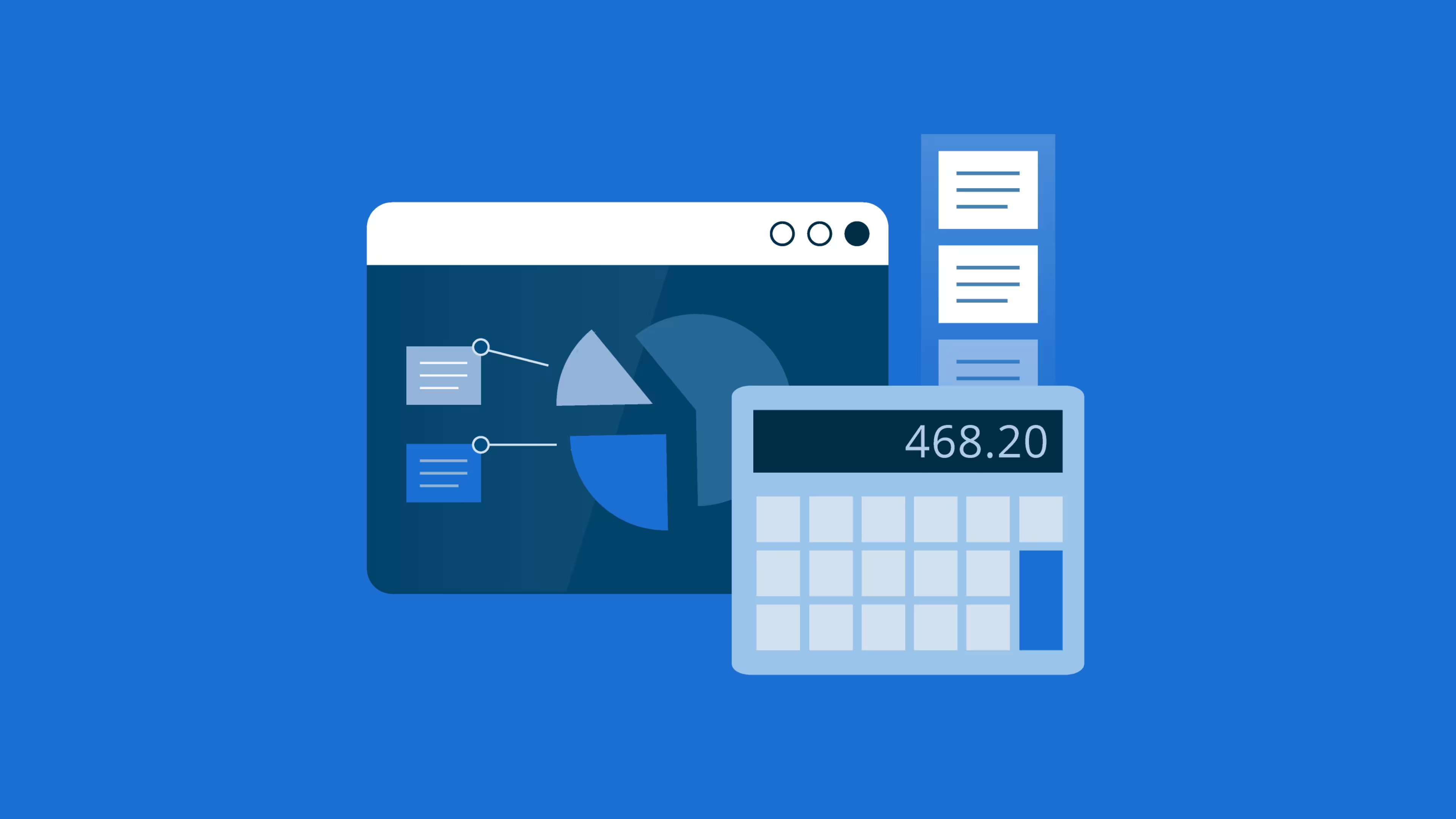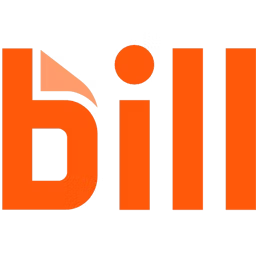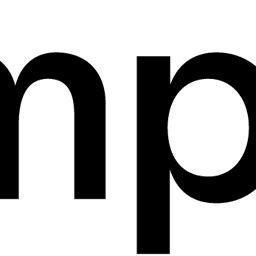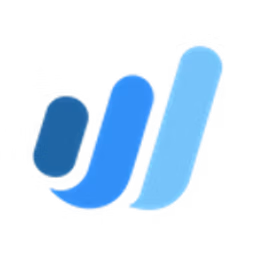Manage your business finances conveniently with accounting software.
Are you an accountant at a small business who manually feeds financial data into spreadsheets and applies multiple formulas to filter data? While spreadsheets do make handling data a bit easier, accounting software can be your best bet to simplify your accounting and bookkeeping functions.
The tool stores all the data that you feed into the system and generates various financial reports within seconds. It also makes tax filing simpler and helps you stay compliant with tax regulations.
By comparing the top accounting software available on the market, you can find the tool that best matches your team’s requirements and is financially an ideal fit for your business needs. In this article, we highlight the seven best accounting software for finance professionals, in alphabetical order, based on verified software reviews. Read more.
Searching for an accounting firm to hire for your business? We’ve got you covered. Check out our list of companies in the following areas:
1. BILL: Makes expense tracking easier with automation
BILL provides a range of financial and accounting services to businesses of all sizes. It simplifies the accounts payable and accounts receivable processes, allowing businesses to manage their finances more efficiently. This tool can help automate invoice processing, payment processing, and cash flow management, making it easier to track expenses and manage cash flow. It also allows businesses to streamline their payment workflows, eliminating the need for manual data entry and reducing the risk of errors.
BILL offers Android and iOS mobile apps so that you can approve, pay, and manage your bills even when you are away from your desktop.
Product features of interestInvoice data capture: Extracts the information from invoices using optical character recognition (OCR) technology and enters the data into the system. This data may include invoice number, date, supplier name and address, description of goods or services provided, quantities, prices, and tax information.
Document storage: Stores and organizes financial information. Provides unlimited storage space, allowing you to store as many documents as you wish. These documents can include invoices, receipts, bills, bank statements, and other important financial documents essential for proper record-keeping and financial reporting.
Invoice templates: Offers pre-designed invoice templates that you can use to create professional-looking invoices quickly. These templates typically include fields for essential information such as the invoice number, date, customer information, product or service description, prices, and total amount due. You also get the option to insert your own branding elements into the invoices to personalize them.
Customer support options: FAQs, product guides, help articles, email, and chat
Trial/Free Version
- Free Trial
- Free Version
Starting price
Device compatibility
Screenshots
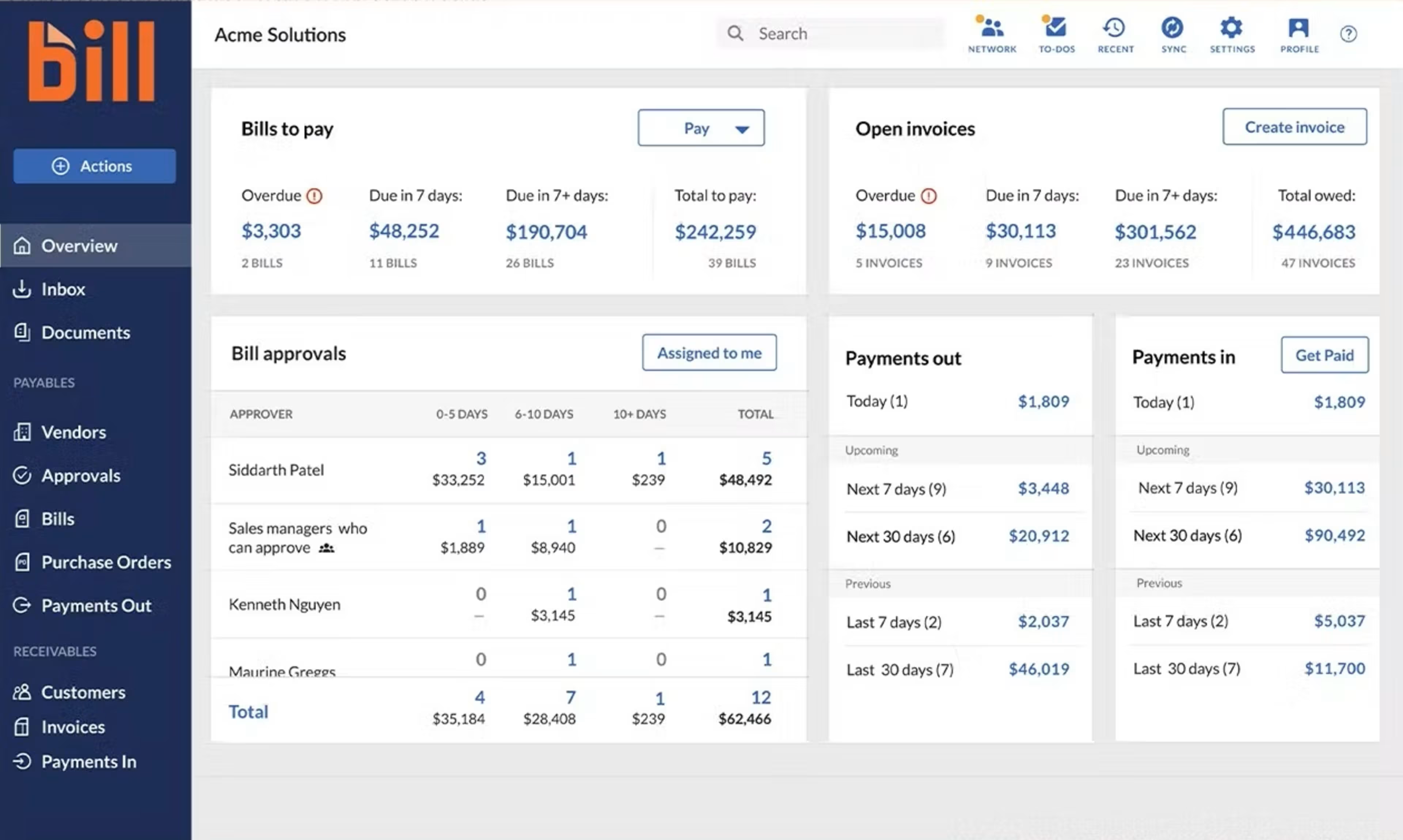
Overview of bills and invoices in BILL (Source)
2. FreshBooks: Accept payments in multiple currencies
FreshBooks is an invoice and accounting software solution for small business owners and accountants. It offers a range of features such as invoicing and payment reminders that make creating invoices and sending out automated payment reminders to clients easier. If the payments are not received before the due date, the tool automatically adds a late fee to the invoices. Moreover, if you have international clients, you can create invoices in their preferred language and also accept payments in multiple currencies.
FreshBooks comes with mobile applications for iOS and Android devices, allowing you to send invoices, track expenses, and check on projects even when you are traveling.
Product features of interestClient self-service portal: Allows clients to access and manage their financial information and perform various accounting tasks, such as view account balances, track expenses, and create and send invoices, on their own.
Time tracking: Records and manages the amount of time you or your team members spend on various accounting tasks and projects. It allows you to bill the clients on the basis of hours worked and generate invoices based on that data.
Business health reports: Provides an overview of your business’s financial performance by generating various financial reports including income statements, balance sheets, cash flow statements, and financial ratios. Analyzing the data from these reports allows you to make informed decisions about the future of the business.
Customer support options: Knowledge base, chat, email, and phone
Trial/Free Version
- Free Trial
- Free Version
Starting price
Device compatibility
Screenshots
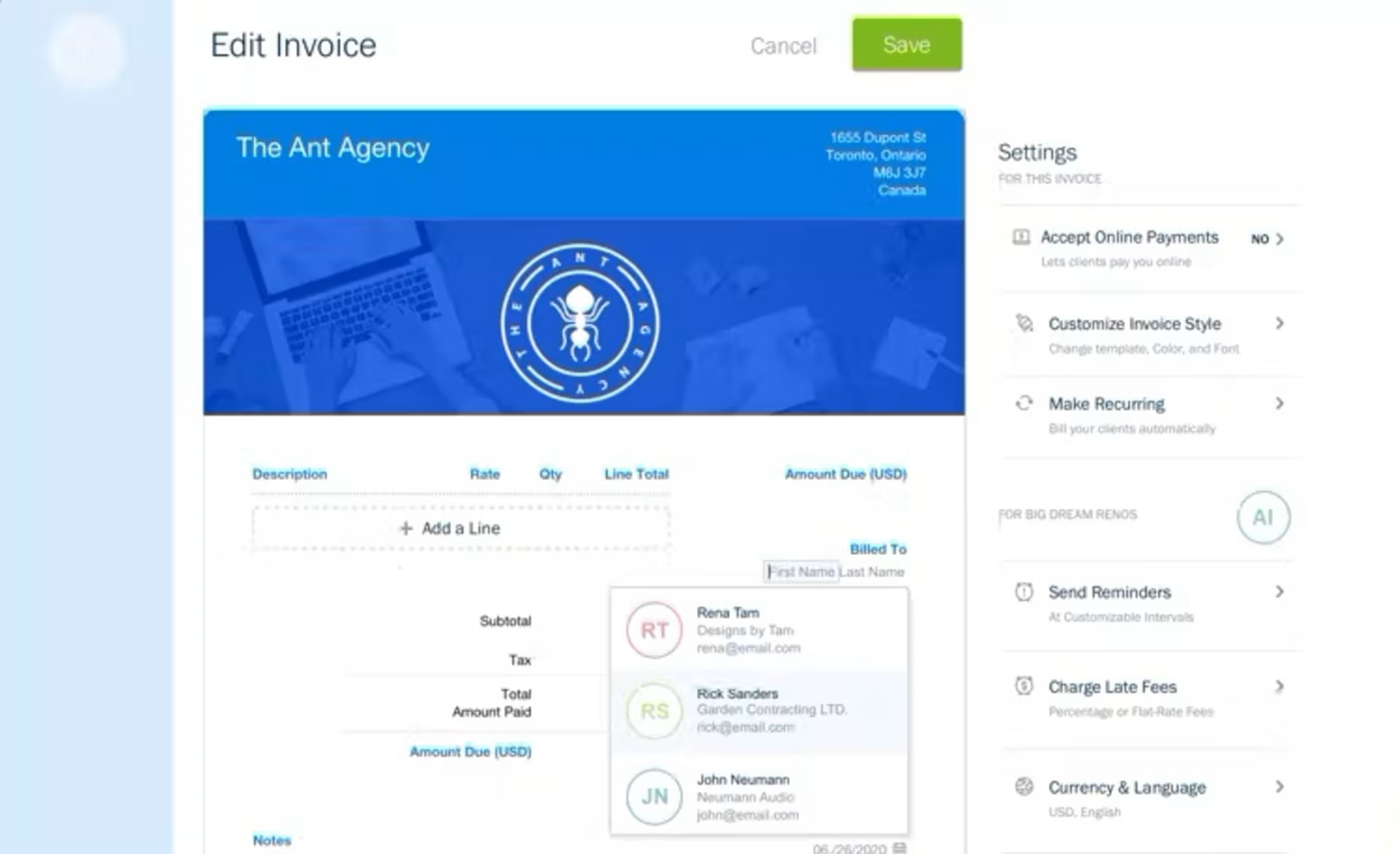
Invoice editing in FreshBooks (Source)
3. NetSuite: Create what-if scenarios to generate forecast reports
NetSuite is an enterprise resource planning (ERP) solution that offers multiple features to help finance professionals and accountants with financial planning and budgeting. This tool allows you to create multiple what-if scenarios and generate forecast reports for the business or projects. Later, you can analyze the variance between actuals and projections and update forecasts as required to improve their accuracy.
NetSuite offers mobile applications for Android and iOS devices so that you can stay connected with your projects even when you are on the go.
Product features of interestScenario planning: Create and analyze different financial scenarios based on varying assumptions, hypothetical situations, and adjusting factors such as location, product, customer, and more to see how different variables can impact your financial performance.
Data synchronization: Keeps all financial data and information consistent and up-to-date based on what is fed into the system. The tool automatically updates all the financial reports, budgets, and forecasts for accuracy.
Dashboard creation: Lets you build dashboards simply using drag-and-drop so that you can display budget reports and forecast data as per your liking. You can use multiple charts, graphs, and tables to make the data easy to read and understand.
Customer support options: Knowledge base, product demos, phone, email, and chat
Trial/Free Version
- Free Trial
- Free Version
Starting price
Device compatibility
Screenshots
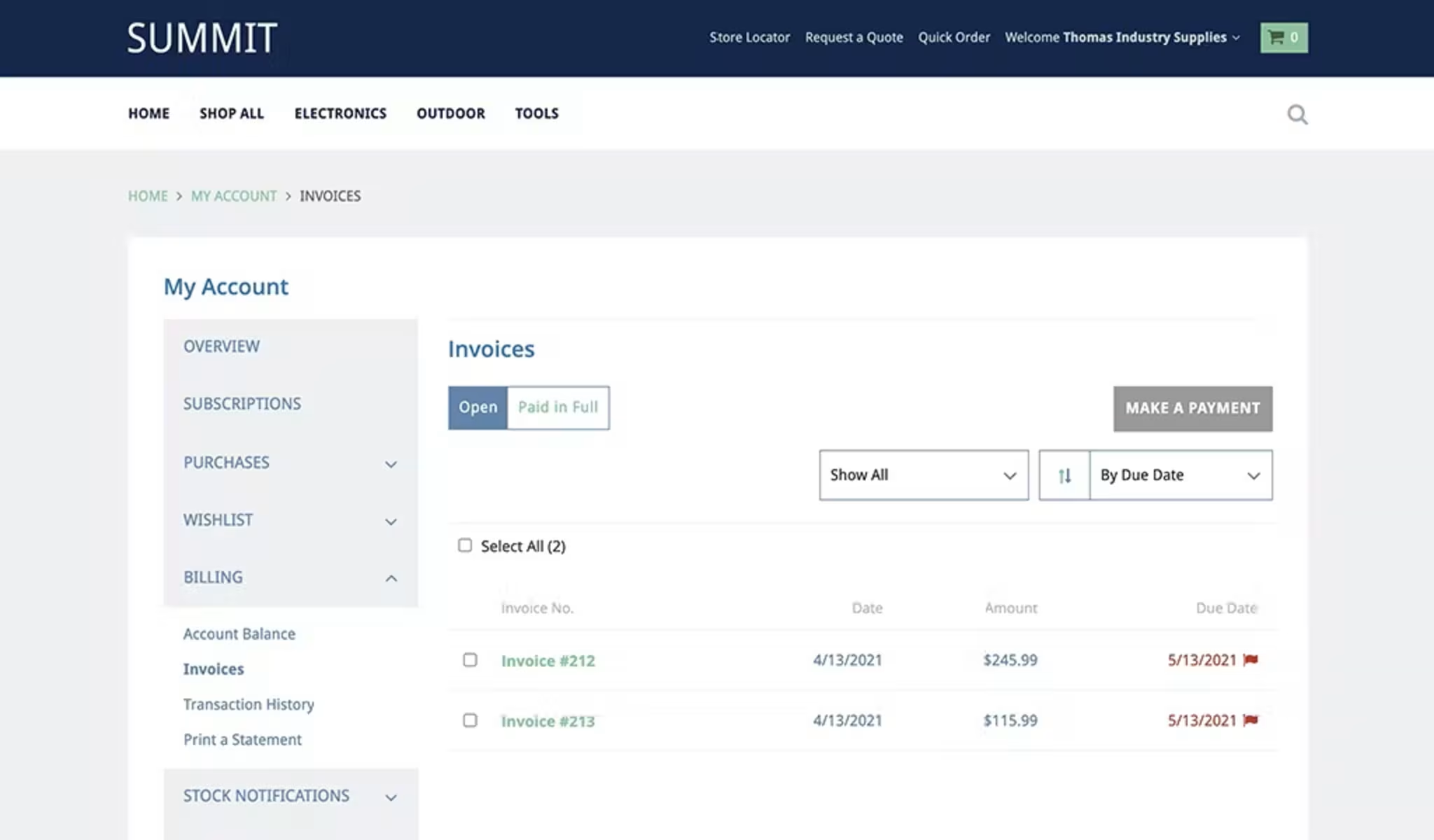
Viewing invoices in NetSuite (Source)
4. Quickbooks Online: Records and categorizes transactions for tax calculations
Quickbooks Online is an accounting tool that tracks your income and expenses and prepares you to manage your taxes. It keeps track of all your bills and lets you see how much money you owe to whom and when. Every transaction you make automatically gets recorded and the system updates your due bills. You can sync your bank accounts, credit cards, and payment gateways to the tool, and the system will import and categorize your expenses so that you can see how your money is being spent. These expense records and categorizations also simplify tax calculations as the tool uses this data to generate quarterly tax reports.
Quickbooks Online comes with applications for Android and iOS mobile devices.
Product features of interestInvoicing: Lets you create invoices, track their status, and send out reminders for due payments. You can also add a button to your invoices to allow your clients to pay online via credit and debit cards, electronic checks, and automated clearing house (ACH) payments.
Sales tax calculation: Allows you to add sales tax to invoices and the tool automatically calculates sales tax rate based on date, location, product type, and customer. You can use the sales tax liability report generated by the tool to understand your tax information at any given time.
Cash flow planning: Allows you to forecast money-in and money-out up to 90 days in advance so that you can plan your business activities accordingly.
Customer support options: Phone, email, and chat
Trial/Free Version
- Free Trial
- Free Version
Starting price
Device compatibility
Screenshots
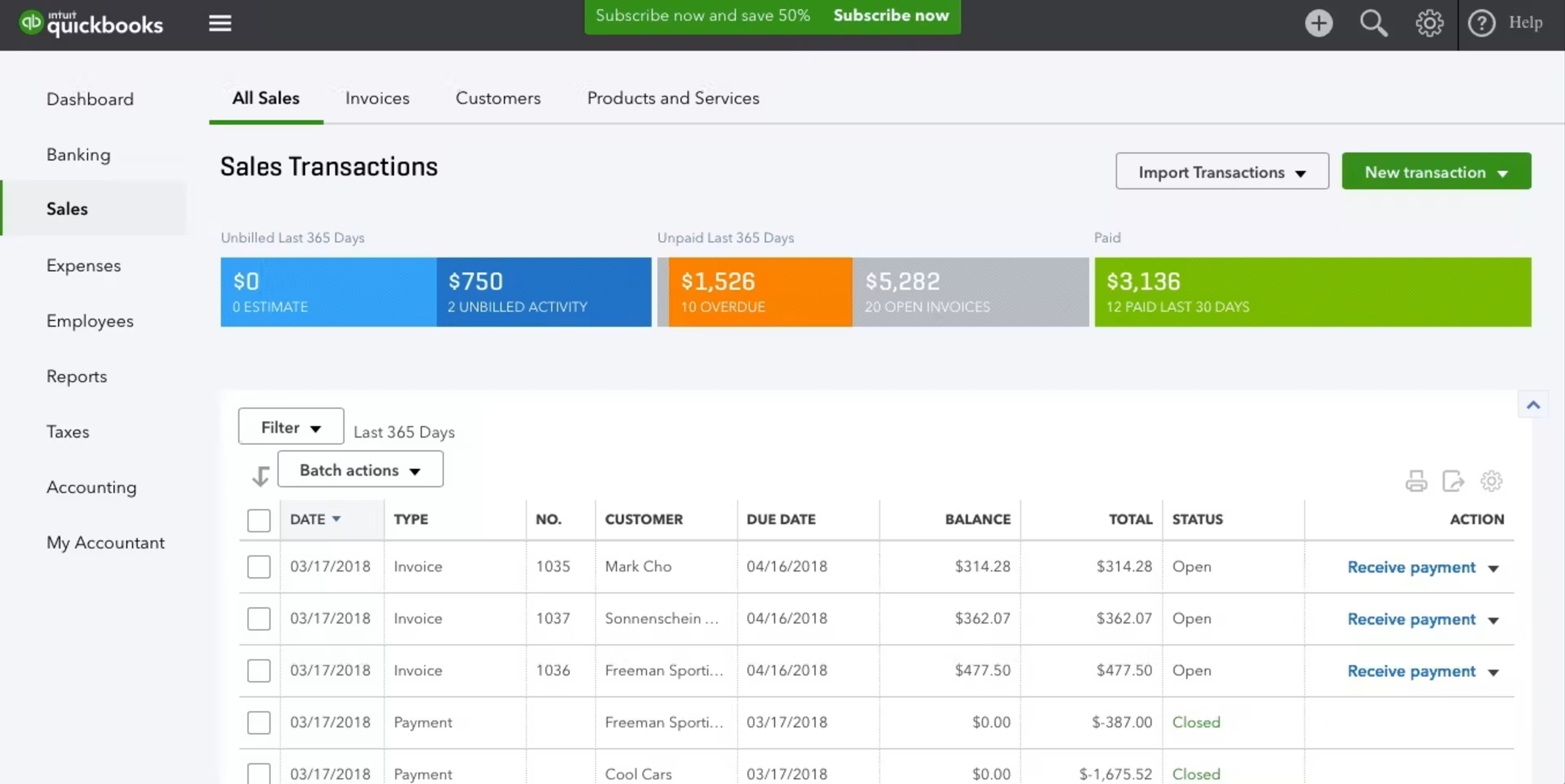
View all sales transactions in Quickbooks Online (Source)
5. Ramp: Syncs real-time data to keep financial records updated
Ramp is an accounting automation software solution that you can integrate with your existing accounting system to automate your tasks. The tool syncs data in real time, making it easier for you to manage your financial records, including vendor data and bill payment details. With this tool, you can build automated workflows for tasks such as approvals and transaction reviews. Each transaction gets recorded in the system for you to audit later.
Ramp offers a mobile application for iOS devices for users who are on the go but still want to stay on top of their financial operations.
Product features of interestSpend forecasting: Helps you predict your future spending based on historical data and current trends, allowing you to plan and budget more effectively by inferring insights into expected expenses for a specific period of time.
Data visualization: Allows you to represent financial data in visual formats such as charts, bars, and graphs to make reading and interpreting insights from the data easier. This can include visualizations of revenue, expenses, cash flow, and other key financial metrics.
Integrations: Supports integration with NetSuite, QuickBooks, Sage, Xero, and other similar solutions for quick data transfer. This helps increase data accuracy in reports and reduces time spent on manual data entry.
Customer support options: Knowledge base, phone, and email
Trial/Free Version
- Free Trial
- Free Version
Starting price
Device compatibility
Screenshots
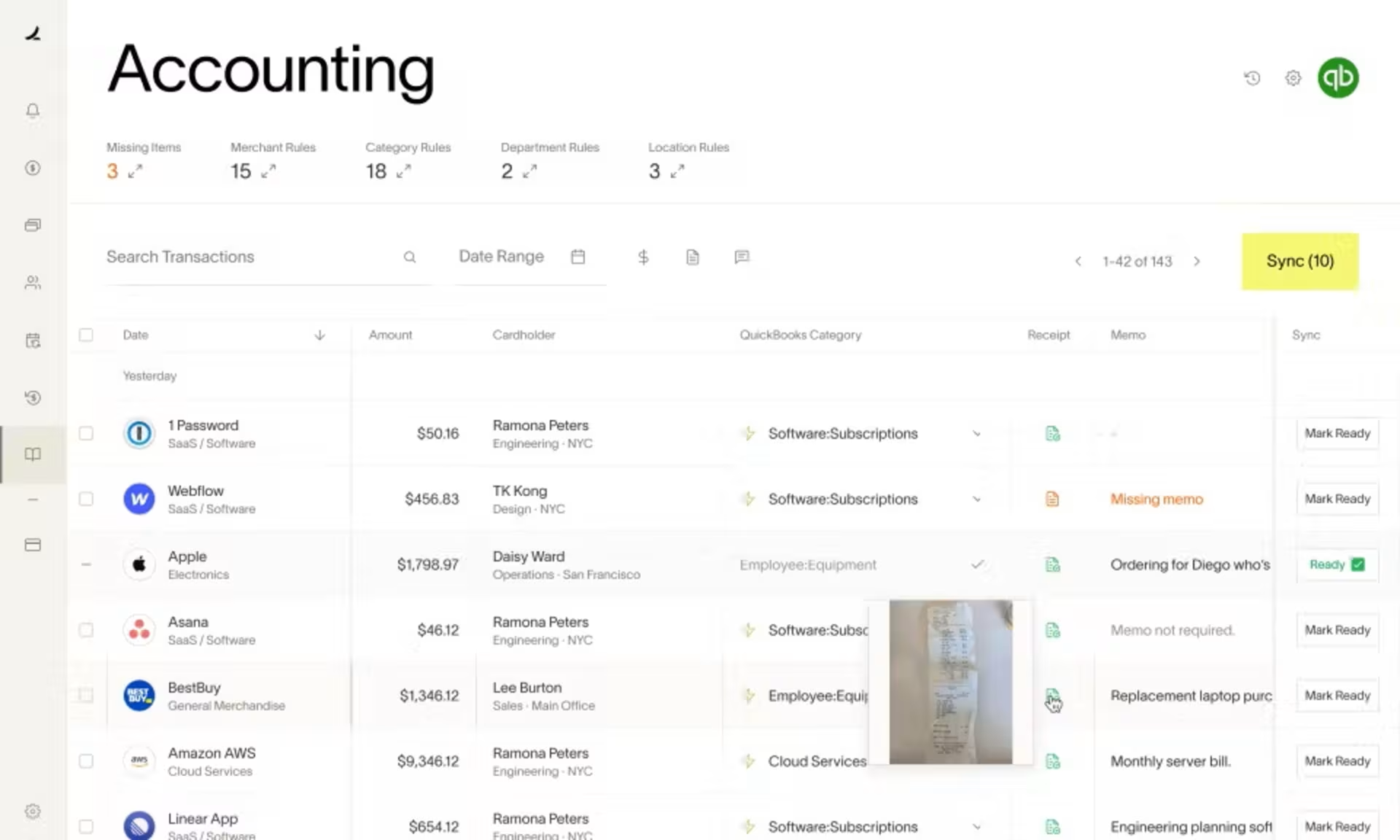
Viewing transactions in Ramp (Source)
6. Wave Accounting: Enables online transactions for quicker vendor payments
Wave Accounting is a financial software solution that comes with various accounting features such as expense tracking, invoice creation, and financial reporting. The software also includes features for payroll management and online payments, making it easy for you to pay your employees and vendors. All the transaction entries are automatically recorded in the system and the tool generates various tax forms to make your tax filing process easier.
Wave Accounting offers mobile applications for Android and iOS devices to help you manage your money via your mobile phone.
Product features of interestBank payments: Gives clients and customers the ability to pay invoices directly from their bank accounts for 1% per transaction. You can add a “pay now” button to invoices, which customers can use to make quick online payments.
Recurring billing: Allows you to automate the billing process for customers who make regular payments. The tool automatically generates invoices and sends them to customers on a regular basis, based on the billing schedule that has been set up.
Financial advisors: Connect with accounting and payroll professionals to clarify your doubts. The professionals will review your business’s financial processes, advise you on how you can improve them, and help you with tax filing.
Customer support options: Knowledge base, FAQs, email, and chat
Trial/Free Version
- Free Trial
- Free Version
Starting price
Device compatibility
Screenshots
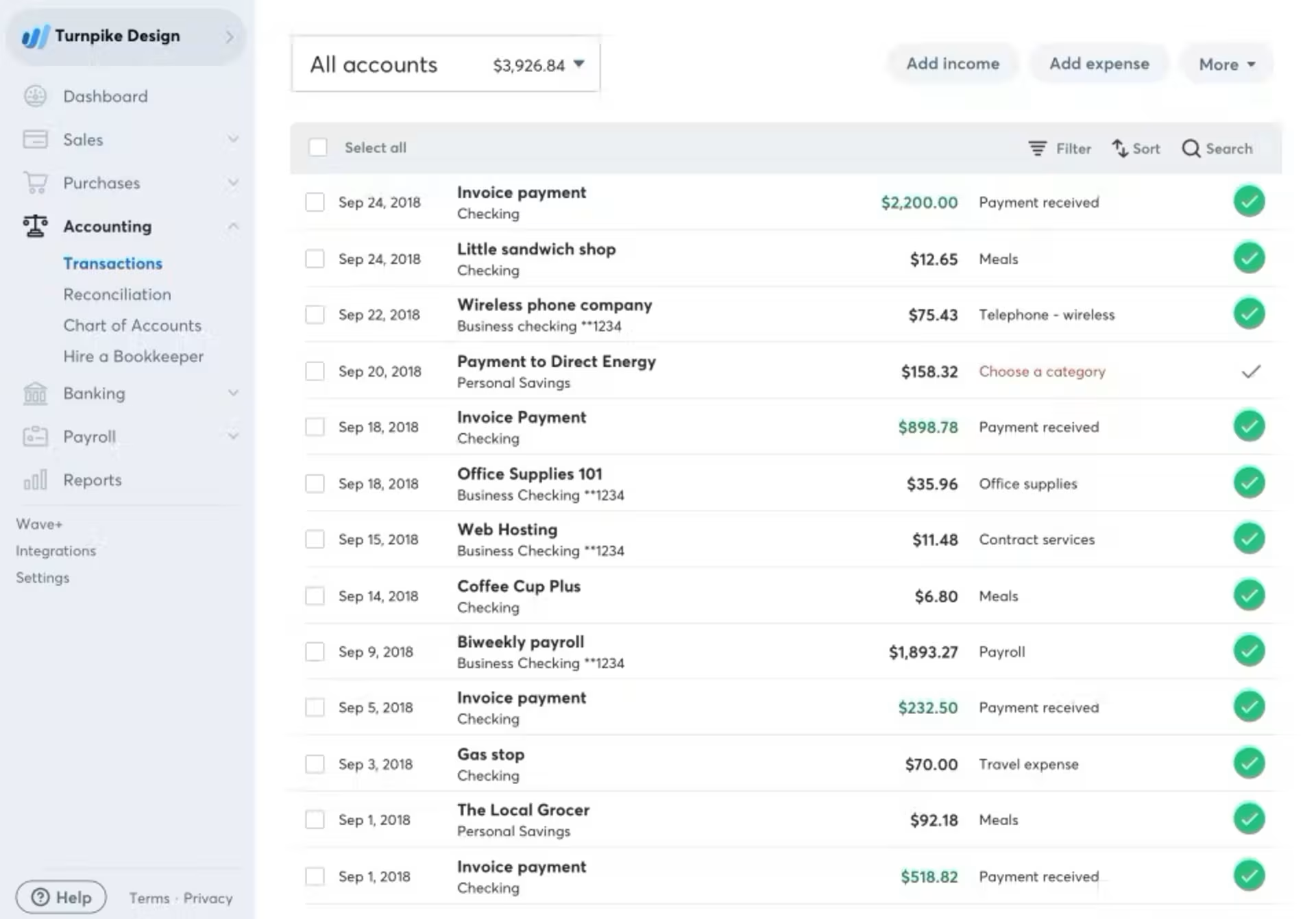
Accounting transactions in Wave Accounting (Source)
7. Xero: Auto-fills and submits expense claim forms
Xero is accounting software for small businesses, accountants, and bookkeepers. It keeps track of all your bills and accounts payable and allows you to schedule the payments so that you don’t miss any due dates.
This accounting software features an expense manager that helps you manage your expenses. You simply have to take photos of your receipts and the tool scans the data to auto-fill expense claim forms. You get notified as and when the claim is submitted and approved by the reviewer. It also generates reports for you to keep track of expenses and reimbursements and spot trends in them so that you can plan for future expenses in advance.
Xero comes with applications for Android and iOS mobile devices so that you can stay connected with your accounting operations at all times.
Product features of interestFile storage: Store financial data such as contracts, bills, and invoices in the system. This allows you to securely keep all your important documents safe and access them anytime whenever required.
Bank reconciliation: Ensure your bank statements match your financial records and avoid any discrepancies or duplicate transactions. With this tool, you can automate this process by importing bank statements into the software so that the tool can automatically match the transactions and reconcile them with the bank balance.
Multi-currency support: Pay and get paid in over 160 currencies as this tool converts international transactions to your currency. It also generates reports for you to see how currency markets affect your cash flow or profit.
Customer support options: Guides, chat, phone, and email
Trial/Free Version
- Free Trial
- Free Version
Starting price
Device compatibility
Screenshots
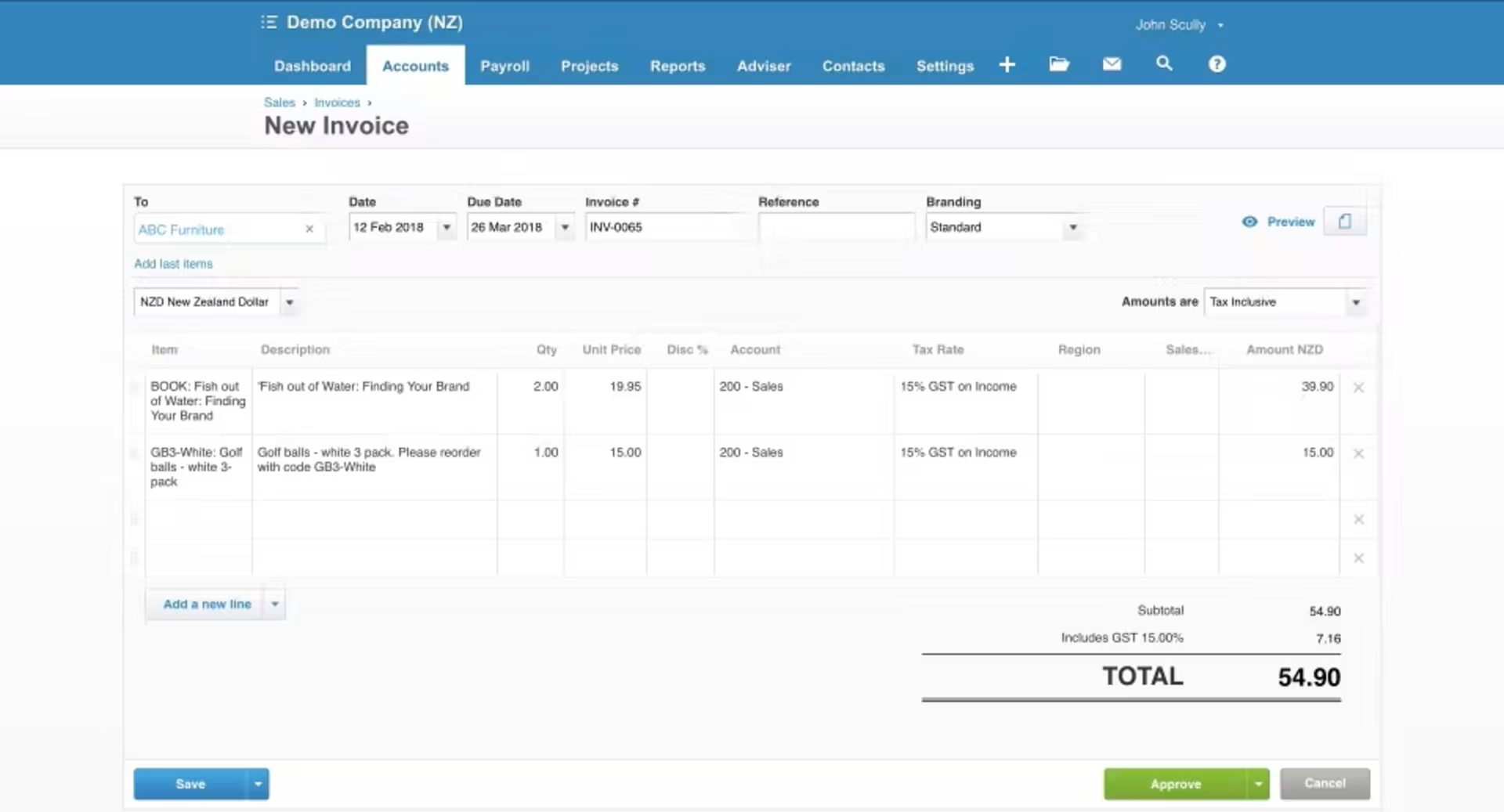
New invoice creation in Xero (Source)
How to choose the best accounting software for your business
Look at data security features. Data security in accounting software is important because the tool often stores sensitive financial information, such as bank account numbers, credit card details, and contracts. If this information falls into the wrong hands, it can lead to identity theft, financial fraud, and other serious consequences. Having data security measures such as encryption and access control in your accounting tool will help ensure that only authorized individuals have access to this information.
Analyze tax compliance capabilities. Tax regulations are subject to frequent changes, and it can be challenging for you to keep up with the latest requirements. If you miss out on regulatory compliance, you’ll be at risk of penalties or other legal consequences. An accounting solution that stays updated with evolving tax regulations and keeps a record of every financial transaction for audit will help you stay compliant will all the legal requirements.
Look for financial reporting functionality. Financial reports provide you with information that can help you make informed decisions for your business. An accounting tool that can generate financial reports, such as balance sheets, profit and loss statements, budget reports, and expense reports, will help you better gauge the financial status of your business so that you can infer insights and devise business strategies accordingly.
How much does accounting software cost?
Most products in the market are priced on a "per month" basis and can be broken down into three common pricing tiers based on their starting price.
Price ranges*:
$9 - $19
$20 - $40
$41+
*The pricing included is for the entry-level/lowest-priced offering found on vendor websites on March 27, 2023. These ranges correspond to the 25th, 75th, and 100th percentiles of pricing information gathered from vendor websites of sample products.
Hidden costs associated with accounting software
The above pricing list summarizes pricing for the base plans of most products. An enterprise or premium survey software solution that is priced higher may include additional features, such as fixed asset management, fund accounting, project accounting, and purchase order management. Even if you decide to opt for free accounting software, there may still be hidden charges, such as implementation costs, customization costs, scalability costs, and charges on opting for card payments or bank transfers. Before finalizing a tool, ask the vendor about any such hidden charges to ensure complete pricing transparency.
Frequently asked questions when selecting accounting software
Here are some questions to ask online accounting software providers before selecting the top accounting software for your business:
Does the tool help with budgeting and forecasting?
Budgeting and forecasting take into account historical data, current market trends, and income and expenses at a given period to predict how the business may perform financially in the future. As these insights empower you to make informed decisions for your business, make sure this feature is a part of your accounting tool.
Does the tool support mobile accounting?
Mobile accounting allows you to stay connected with your financial operations even when you are away from your desktop. Ensure that the tool you are considering comes with an accounting app for mobile phones so that you can track invoices, pay bills, and access your business’s financial data at your convenience.
Does the tool offer expert financial help?
Some accounting solutions feature selected financial advisors and allow you to connect with them on a one-on-one level to get your financial operations reviewed and get expert advice on how you can improve them. If this is something you can benefit from, ensure it is a part of the small business accounting software you are considering.