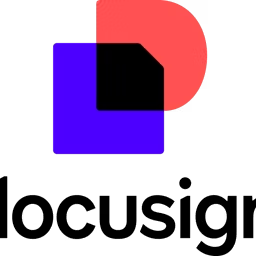Retail professionals often deal with multiple invoices, purchase orders, and receipts. Fortunately, these piles of paper documents can be cleared easily by investing in document management software. With features such as cloud storage, archiving, and signature capture, this software makes document management for retail a breeze.
There are multiple document management solutions available in the market, but finding the one that suits your retail needs the best is crucial.
To simplify your search, in this article, we’ve highlighted the five top-rated document management systems for retail in alphabetical order, based on user reviews. For each product, we include overall user ratings along with the highest-rated parameter, review excerpts from industry professionals, and product pricing.
1. Adobe Acrobat
To present the most up-to-date information, the product information below shows the latest real-time ratings, which may differ from the ratings values at the time this report's analysis was conducted, since new reviews may have been left in the meantime.
Trial/Free Version
- Free Trial
- Free Version
Highest-rated parameter
Commonly used by
Starting price
Billing cycle
Device compatibility
Here are some review excerpts from retail professionals who have used Adobe Acrobat:
“I couldn't do my job without this software - I'm using it daily as a tool to interact with my managers and other people in the company - feedback is easy to see and clear for me to implement in other software, and rearranging pages in PDFs are essential.”
“Editing PDF, merging, splitting, and the collaboration tools it provides are priceless! Creating software brochures and help guides are super simple with this valuable software. The team behind this software have thought about the user experience very well and I should say they have managed it well.”
“Adobe Acrobat has all you need. If you are familiar with this kind of software, it will be very intuitive to use. It has a lot of integrated features that will make your life easier. One of the things I like the most is the editing. It works very smoothly, and it gets the job done.”
Read all Adobe Acrobat reviews here.
2. Box
To present the most up-to-date information, the product information below shows the latest real-time ratings, which may differ from the ratings values at the time this report's analysis was conducted, since new reviews may have been left in the meantime.
Trial/Free Version
- Free Trial
- Free Version
Highest-rated parameter
Commonly used by
Starting price
Billing cycle
Device compatibility
Here are some review excerpts from retail professionals who have used Box:
“Box system structure and the interface is very minimalist thus making it fresh to view and easy to work with it. The application has a very good upload speed and making the upload time for a large file size went smoothly, unlike some of the cloud storing software that only priorities the download speed only.”
“This product is awesome for companies who need to have a reliable, safe place for their documents, I can count some of its great features compared to the competitors: 1.easy use and great way of sharing both internally and externally 2.having the online editor which holds the history of files (Word, PowerPoint, etc.) which makes extremely helpful for troubleshooting. 3.it has great reports that you can see your last status easily. 4.it can be integrated easily to your existing single sign-on solutions like Okta which makes it even more powerful. 5.great collaboration ability and security features.”
“Best File and Content manager which is cloud based and can access on the go which is really helpful. The best feature is online Excel, Word and PPT which can be shared and also can be used as collaboration tool with multiple users at the same time.”
3. DocuSign
To present the most up-to-date information, the product information below shows the latest real-time ratings, which may differ from the ratings values at the time this report's analysis was conducted, since new reviews may have been left in the meantime.
Trial/Free Version
- Free Trial
- Free Version
Highest-rated parameter
Commonly used by
Starting price
Billing cycle
Device compatibility
Here are some review excerpts from retail professionals who have used DocuSign:
“I absolutely love that you can store multiple signatures with this program. It saves time, energy and makes signing important documents effortless and in a timely manner.”
“I love how secure collecting signatures of consent is with DocuSign. We will often deploy contracts to internal employees to gain their acceptance of certain updates and business practices, and DocuSign is so easy for gather the signature, and for being alerted as soon as a task is complete.10/10 great software!”
“This platform is very intuitive and easy to manage. Plus, it’s very user-friendly for the other party signing the document. The set up of each document doesn’t take too long and its easy to organize your files too.”
Read all DocuSign reviews here.
4. Dropbox Business
To present the most up-to-date information, the product information below shows the latest real-time ratings, which may differ from the ratings values at the time this report's analysis was conducted, since new reviews may have been left in the meantime.
Trial/Free Version
- Free Trial
- Free Version
Highest-rated parameter
Commonly used by
Starting price
Billing cycle
Device compatibility
Here are some review excerpts from retail professionals who have used Dropbox Business:
“The security features are the best features for Dropbox business. You can make sure the file is well encrypted and can be shared through a secured channel like a link with others. The drag and drop function is effective when transferring large volume of documents to the cloud. Very easily accessible through remote locations and team collaboration features are easy to use. Version control by saving older version of file is a effective feature.”
“I love using Dropbox to store files - they are easy to access, safe as they are stored within the cloud and my employees can update documents and files in real-time when working remotely.”
“What I like the most about Dropbox Business is the ease of use across multiple teams & vendors. We mostly use it in a capacity that enables our vendors to upload and share assets with our company within the e-commerce space. It's so simple to onboard and create new folders/files for each vendor and within the vendor create sub folders for them to add assets to based on campaign.”
Read all Dropbox Business reviews here.
5. Google Drive
To present the most up-to-date information, the product information below shows the latest real-time ratings, which may differ from the ratings values at the time this report's analysis was conducted, since new reviews may have been left in the meantime.
Trial/Free Version
- Free Trial
- Free Version
Highest-rated parameter
Commonly used by
Starting price
Billing cycle
Device compatibility
Here are some review excerpts from retail professionals who have used Google Drive:
“The most impressive feature in this software is Google Drive for desktop sync, it automatically syncs the new files which I create and edit time-to-time into the cloud, so I can easily use the file which I edited in home and again back in office without any extra effort.”
"Amazing, it has stored our business documents and we're so sure that they are safe in Google drive for years.We use it as a company and also as individuals and it has been the great invention ever.I recommend people to try it, it's worth your time and money."
“Google Drive provides the best document collaboration experience for me, and in my case, i am specifically referring to spreadsheet collaboration. I use Google Drive and its add-on ( Google Sheets ) for multi-person collaboration. The aforementioned adds a lot of pace to my work and allows other colleagues to contribute to my work in real time.”
Read all Google Drive reviews here.
What features do document management software offer?
A document management solution offers core features such as:
Document capture: | Convert paper-based documents into digital files by utilizing optical character recognition (OCR) technology to scan files and extract text from them. This feature simplifies document handling, reduces manual data entry, and enhances document accessibility. |
Document storage | Store, organize, and manage your documents in a centralized repository. It allows you to access documents from anywhere anytime, promoting collaboration and efficient document retrieval. |
Full-text search: | Locate specific documents based on their content. The tool indexes the text within documents, allowing you to search for keywords, phrases, or concepts across the entire document repository. This feature enhances document retrieval efficiency and facilitates easy access to critical information. |
All products listed in this report include the features mentioned above.
Besides these core features, document management solutions also commonly tend to offer:
Access controls and permissions
Activity tracking
Archiving and retention
Collaboration tools
Compliance tracking
Customizable templates
Document classification and creation
Electronic signature
File conversion and sharing
Workflow automation
How to choose the right document management system for retail
Here are some factors to consider while you look for the best document management system for retail:
Check software scalability. Verifying the scalability of retail document management software will ensure the tool can accommodate your business’s growing demands. As your business expands, the volume of documents, users, and data will increase. Scalable software seamlessly adapts to this growth, preventing performance bottlenecks, data loss, and the need for costly upgrades.
Assess collaboration features. Collaboration features enable seamless document sharing, real-time editing, version control, and centralized access, ensuring everyone stays on the same page throughout the document lifecycle. Ensuring the availability of these features will promote teamwork and enhance productivity.
Analyze integration options. Integration options ensure seamless connectivity with your existing business systems, such as content management systems, customer relationship management software, and accounting tools. A well-integrated solution eliminates data silos, streamlines workflows, and automates data exchange, saving time and reducing errors. This fosters a unified data environment, enhances operational efficiency, and provides a holistic view of your retail operations.
Common questions to ask software vendors before purchasing the best document management system for retail
Consider asking your vendor the following questions so that you find the best document management software for retail:
What are the data securing capabilities of the tool?
Robust security features in retail document management software protect confidential customer data and financial information. Look for features such as encryption, data access control, and audit trails to safeguard your sensitive data against unauthorized access, cyber threats, and potential breaches. These features will also ensure compliance with privacy regulations.
Does the tool support document versioning?
Document versioning helps maintain accuracy and track changes. It ensures efficient collaboration, preventing errors and confusion in a dynamic retail environment. Versioning allows you to revert to previous document states, enhancing accountability and workflow integrity. This feature is vital for businesses striving to manage and update information seamlessly, ensuring consistency and reliability in retail operations.
Does the tool come with a mobile app?
Mobile apps in retail document management software provide on-the-go accessibility and operational flexibility. It lets you manage documents, collaborate, and make informed decisions from anywhere, enhancing productivity in the fast-paced retail environment. This ensures real-time responsiveness, efficient communication, and seamless document handling, contributing to streamlined retail operations.