With teams spread across different locations and time zones, the need to standardize internal communication has grown immensely. This has led HR and communications teams to adopt intranet software to improve collaboration and simplify information sharing. But with multiple software options, the question arises: Which software would add the most value to your business operations?
To help you make the right choice, we've compiled a list of the seven best intranet software tools based on two parameters: user ratings and popularity score. Each parameter is weighed and scaled to a value between 1 and 50.
User ratings: This parameter considers the overall user ratings of each product based on reviews in the last 24 months. Users rate products on a scale of 1 (lowest) to 5 (highest).
Popularity: This parameter considers the average monthly search volume for a standardized set of keywords for each product, as derived by a proprietary search methodology as well as the position of the vendor’s domain on the search engine results page (SERP) for each keyword. It's a measure of user interest and relevance used as a proxy for popularity.
During our evaluation, we identified that all the featured products are platform-agnostic, which means they can be used on both mobile and desktop devices. Additionally, all tools offer core intranet software features: knowledge management, a private network, calendar management, and content management.
Note: Products are listed in descending order of their total scores—a summation of user ratings and popularity scores. If two or more products have the same score, they are listed alphabetically. (Read how we selected these products.)
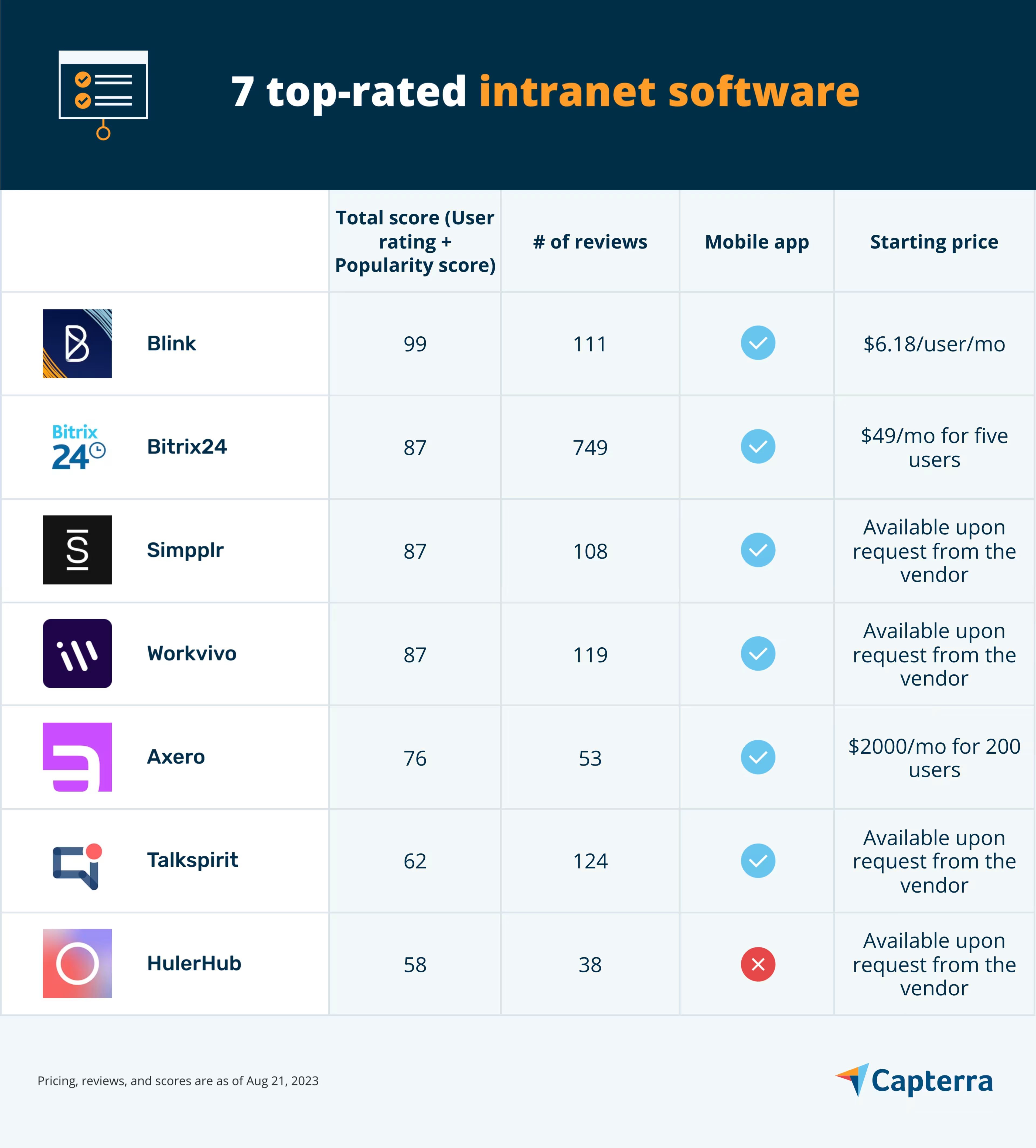
1. Blink
User rating: 49/50
Popularity score: 50/50
Blink is an intranet system with a dynamic news feed to centralize employee communication, including company-wide updates and announcements. It allows you to manage comments, set up notifications, curate content categories, and add user permissions for knowledge base management. Additionally, you can customize the intranet's color, fonts, and overall look and feel to align with your company's branding. You can also analyze content engagement metrics, such as most or least views, to optimize your internal communication strategy.
Product features of interestBlink Assist: Leverage a GPT-enabled writing assistant to create new content or improve existing resources. It provides suggestions to improve your messages, adjust the tone, and more.
Content management system: Use a built-in content management system to upload files, generate web pages, and share important updates with employees.
Featured content: Highlight, on the intranet portal, business-critical communications and campaigns to ensure they capture maximum attention and resonate effectively with your workforce.
Customer support options: Message, email, and help desk
Who should consider Blink?
Blink is worth considering for businesses that want an intranet portal with content creation support. Its GPT-enabled writing assistant, Blink Assist, leverages AI capabilities to help create intranet content. Users can add a prompt and receive detailed content suggestions. This speeds up content creation while maintaining communication quality. Blink Assist also supports real-time translation of content into over 100 languages to improve content accessibility and collaboration.
To present the most up-to-date information, the product information below shows the latest real-time ratings, which may differ from the ratings values at the time this report's analysis was conducted, since new reviews may have been left in the meantime.
Trial/Free Version
- Free Trial
- Free Version
Starting price
Device compatibility
2. Bitrix24
User rating: 47/50
Popularity score: 40/50
Bitrix24 is a social intranet platform that offers functionality such as file sharing, document management, work chat, and an employee directory to boost collaboration. It lets you create knowledge bases for your entire organization as well as set up designated work groups for specific teams. Its drag-and-drop visual editor allows you to create and publish intranet articles with multimedia elements. Your employees can interact with the published content by using likes or badges. Additionally, intranet administrators can restrict access to select users for sensitive or confidential content.
Product features of interestActivity stream: Access a unified feed that highlights all recent updates and additions to the intranet, including company announcements, posts, polls, comments, and replies. This activity stream can be personalized for each employee to show posts only relevant to them.
Robotic process automation (RPA): Leverage pre-scripted algorithms or "robots" to automate routine tasks such as guiding documents through approval stages, delegating tasks, and sending email communication and deadline notifications.
Employee polling: Run polls to collect employee feedback and suggestions. This feature lets you engage your employees, evaluate satisfaction levels, and make adjustments based on the captured feedback.
Customer support options: Message, email, and call
Who should consider Bitrix24?
Businesses looking to set up a social intranet that prioritizes peer interactions can consider Bitrix24. While the software offers the choice of a traditional intranet interface, its social interface allows employees to interact with content via likes, praises, badges, and more. Content that receives the most likes is prioritized in the search results. These likes also reflect employees' opinions, providing instant feedback. HR and communications teams can use this feedback to refine future content strategies and improve communications.
To present the most up-to-date information, the product information below shows the latest real-time ratings, which may differ from the ratings values at the time this report's analysis was conducted, since new reviews may have been left in the meantime.
Trial/Free Version
- Free Trial
- Free Version
Starting price
Device compatibility
/ Pro tip
Look for an intranet software solution that offers scalability to accommodate future growth in users and content. A scalable intranet can manage increased workloads, ensuring consistent employee experience and fast performance even as the user count and data usage expand.
3. Simpplr
User rating: 50/50
Popularity score: 37/50
Simpplr is an AI-powered intranet solution that adapts to your employees' content engagement preferences by learning from what they search for. It provides real-time insights into trending intranet topics, user sentiment analysis, and message comprehension among employees. It also automates administrative tasks such as content governance, moderation, topic suggestions, and language localization. You can identify and categorize key themes within the content to help employees navigate and find relevant content.
Product features of interestGraph-based deep learning (DL) recommendations: Analyze connections between different content pieces and user interactions to offer relevant and tailored content suggestions. This approach enhances user engagement by ensuring employees receive content aligned with their preferences and interests.
Aspect-based sentiment analysis: Evaluate employee feedback/comments to identify the sentiment expressed toward specific content or design. This helps analyze employee engagement with content and tailor strategies for improved internal communication.
Prescriptive analytics: Perform prescriptive analytics to identify content consumption and engagement patterns, trends, and improvement areas. This process helps administrators and communication managers optimize their intranet's effectiveness and impact.
Customer support options: Chat, call, and email
Who should consider Simpplr?
Simpplr is worth considering for businesses that want to gain insights into how employees interact with the intranet to develop more relevant messages. The platform uses aspect-based sentiment analysis to gauge employee sentiment from the comments/feedback they leave. It also employs DL emotion analysis to analyze employee interactions on the company intranet and categorize their emotions (joy, contentment, enthusiasm, etc.). These AI-based capabilities can help businesses understand employee response toward various content types and personalize their communication strategy.
To present the most up-to-date information, the product information below shows the latest real-time ratings, which may differ from the ratings values at the time this report's analysis was conducted, since new reviews may have been left in the meantime.
Trial/Free Version
- Free Trial
- Free Version
Starting price
Device compatibility
4. Workvivo
User rating: 49/50
Popularity score: 38/50
Workvivo is an employee communication platform that helps create a centralized intranet hub for information and resources such as company news, documents, and apps. Its Q&A functionality allows employees to share feedback and ideas while fostering inclusivity through voting on responses. Employees can join various community groups, which provide a space for workers from different departments, teams, or locations to collaborate and exchange ideas.
Product features of interestPersonalized activity feed: Let employees set their content preferences to customize their activity feed. This feature also allows engagement through comments, posts, and likes.
Communication tools: Allow employees to connect with peers and share information via live streams, videos, news articles, and podcasts. Workvivo also enables direct messaging and group discussions to enhance collaboration.
Security: Protect sensitive information and company documents via encryption, access controls, and authentication mechanisms. These features provide a secure environment for your organizational communications and data management.
Customer support options: Chat and email
Who should consider Workvivo?
Workvivo is a good option for businesses looking to prioritize information security within their intranet. The platform employs encryption, access control, and multi-factor authentication mechanisms to protect sensitive communications data. It also uses penetration testing to simulate real-world attacks and indicate potential entry points for malicious hackers.
To present the most up-to-date information, the product information below shows the latest real-time ratings, which may differ from the ratings values at the time this report's analysis was conducted, since new reviews may have been left in the meantime.
Trial/Free Version
- Free Trial
- Free Version
Starting price
Device compatibility
/ Pro tip
Prioritize solutions that offer a dedicated mobile app or a responsive web design for your intranet. Mobile apps are tailored to the unique user experience of smartphones and tablets, providing on-the-go access and improving intranet usability. Similarly, a responsive web design ensures your intranet content and resources adapt and function well on various screen sizes, from desktop monitors to mobile devices.
5. Axero
User rating: 49/50
Popularity score: 27/50
As an intranet solution, Axero offers banner announcements, instant notifications about new posts, and an email digest for daily and weekly company news. You can make department-wide announcements or create private broadcasts for specific groups or workspaces. You can also flag specific content as a "required read" and send related reminders to employees. This ensures important information is communicated and acknowledged by all employees.
Product features of interestCollaborate and publish: Co-create and publish content using the intranet content management functionality. This feature also lets users share documents, maintain version control, and grant view, edit, or delete permissions.
Search analytics: Analyze employees' search behavior on the company intranet to gather insights such as the most searched keywords or terms. These insights help administrators and content managers understand how employees look for information.
Calendar management: Automate content scheduling, set up reminders for upcoming events, create recurring events, and sync them with your office tools. You can also create private or group calendars and share them with your peers.
Customer support options: Chat, community forum, and message
Who should consider Axero?
Axero is worth considering for businesses that want to understand how employees search for and retrieve content on the intranet. The platform allows content administrators to analyze search patterns and gather insights into employee search behavior, keyword trends, tag usage, and click-through rates. This helps them understand employee preferences and optimize content organization. Axero also allows employees to create personalized search filters based on space, location, content types, and tags to refine their searches.
To present the most up-to-date information, the product information below shows the latest real-time ratings, which may differ from the ratings values at the time this report's analysis was conducted, since new reviews may have been left in the meantime.
Trial/Free Version
- Free Trial
- Free Version
Starting price
Device compatibility
6. Talkspirit
User rating: 50/50
Popularity score: 12/50
Talkspirit is a communication platform that includes pre-designed templates and multimedia elements, such as photos, videos, and carousels, to personalize your intranet portal. It lets you connect external information sources, including social networks, websites, and blogs, to your news feed. You can customize the layout of your content by adding text, images, tables, links, attachments, and code snippets. You can also define the audience for each piece of content to ensure its relevance. Additionally, you can run surveys to collect employee feedback.
Product features of interestAudience pages: Customize the information displayed on your homepage by creating dedicated pages for specific audiences. For example, you can create pages by geographic area, department, business line, or theme, and make them visible only to the relevant employee group.
Live video and chat: Broadcast conferences, training sessions, and noteworthy internal events in real time. Use chat rooms to engage with one or more collaborators, exchange messages, and share documents during ongoing conversations.
Member directory: Locate and access detailed profiles of all employees through a centralized directory. This feature helps you gain insights into roles, locations, teams, and other relevant employee details.
Customer support options: Message, help desk, and call
Who should consider Talkspirit?
Businesses looking for an employee intranet software tool to create audience-specific pages can consider Talkspirit. Its customizable home portal enables communication teams to create dedicated intranet pages for various teams, departments, locations, etc. This approach prevents information overload by ensuring employees can access content directly relevant to their roles, locations, or interests.
To present the most up-to-date information, the product information below shows the latest real-time ratings, which may differ from the ratings values at the time this report's analysis was conducted, since new reviews may have been left in the meantime.
Trial/Free Version
- Free Trial
- Free Version
Starting price
Device compatibility
7. HulerHub
User rating: 50/50
Popularity score: 8/50
HulerHub is an employee experience platform that helps deliver messages such as company-wide news, team updates, and employee recognition posts. It allows you to create a collection of related content about a particular project, theme, or topic and store it in one place. It offers real-time analytics to help track employee engagement rates for intranet content. You can also gain insights into login frequency, popular tiles, and intranet usage to optimize your communication strategy.
Product features of interestTiles: Create and design interactive sections (or tiles) that showcase various content categories, such as announcements, documents, and links. These tiles can be arranged and customized with images, colors, GIFs, and videos.
Dynamic search: Use advanced search algorithms and real-time indexing to retrieve relevant content from across the intranet. By adapting to user behavior and preferences, this feature ensures search results remain precise and up-to-date as the intranet's content evolves.
Audience management: Segment recipients based on attributes such as location, department, and job role. This approach tailors content delivery, ensuring its relevance to specific groups.
Customer support options: Call, email, and chat
Who should consider HulerHub?
HulerHub can be a suitable option for businesses looking to create distinct categories of content or resources on their intranet portal. Its tiles feature allows intranet administrators to create dedicated groups for news and announcements, documents and forms, workplace tools, career development resources, upcoming events, etc. Administrators can select these tiles for either all employees or employees in a specific role, department, business unit, location, etc. Even employees can create their own tiles within their Huler space to keep necessary items together in a quick access space.
To present the most up-to-date information, the product information below shows the latest real-time ratings, which may differ from the ratings values at the time this report's analysis was conducted, since new reviews may have been left in the meantime.
Trial/Free Version
- Free Trial
- Free Version
Starting price
Device compatibility
/ Pro tip
Assess whether your shortlisted intranet software can provide insights into user engagement, content performance, and overall usage patterns. Evaluate whether its analytics and reporting features can aid in identifying the most valuable areas of the intranet for your employees and pinpoint aspects that may require improvement.
How much does intranet software cost?
Pricing for employee intranet software can be as low as $2.8 per user, per month, or increase to $43+ per month, depending on various factors—features, number of users, storage, process automation, and more. Most intranet tools typically include the subscription plans:
Free trials: No-cost plans that range from 14 to 30 days and give users access to all or limited software features. These are ideal for businesses that wish to try out a tool before purchasing it.
Free versions: Free software plans offer access to a limited number of basic features, such as company news feed and knowledge bank. These are suitable for small businesses or individuals on a budget.
Entry-level plans: Start at $2.8 per user, per month, and offer limited features. They are suitable for small businesses or teams with basic intranet requirements such as surveys, employee engagement tools, post scheduling, and customizable backgrounds.
Mid-tier plans: Range from $15 to $29 per month and offer features such as unlimited customizations, extra cloud storage, and social media tools. These are ideal for businesses that have outgrown basic intranet solutions but don't require the full range of functionality offered by enterprise-level tools.
High-end plans: Advanced intranet tools can cost more than $43 monthly and offer unlimited intranet features, AI tools, unlimited storage, 24/7 customer support, employee social network, and more. These are ideal for cross-functional businesses with multiple teams and departments that need a customizable corporate intranet.
Hidden costs associated with intranet software
Besides the software license price, additional costs associated with intranet software include:
Implementation and setup: Configuring the intranet solution to align with your organization's specific needs may require professional services, including initial setup, data migration, and customization.
Custom development: If you require specialized features or functionality unavailable in your subscription plan, you might need custom development, including coding, design, or other technical work.
Maintenance and updates: Ongoing charges for maintenance, updates, and technical assistance.
Frequently asked questions when selecting intranet software
Here are some questions to ask intranet software vendors before making a final purchase:
How will my existing data be migrated to the new intranet?
Ensuring a smooth data transition from your current system to the new corporate intranet platform is crucial. Ask vendors about their data migration process, including any tools or support they provide to facilitate the transfer of information without disruption. These can include data mapping and transformation tools and error-handling capabilities.
Does your intranet platform offer an employee directory?
An employee directory can enhance collaboration and communication within your organization. Inquire about the features and customization options available in the employee directory, such as personalized profiles, skill tagging, and search functionality, to help employees connect and share expertise effectively.
What security measures are in place to protect sensitive data and ensure user privacy?
Security is paramount when dealing with internal business information. Inquire about the security features of the modern intranet platform, such as data encryption, access control, multi-factor authentication, and regular security updates. This will help you assess whether the software meets your organization's security requirements.






