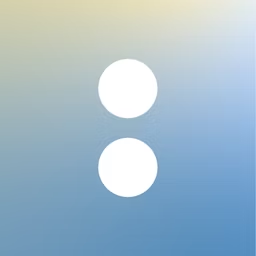Traditional scheduling methods, such as spreadsheets, often fail to meet the dynamic needs of marketing teams. Solution? Scheduling software that automates marketing campaigns and tracks progress via a centralized dashboard.
Marketing scheduling tools can plan and automate various marketing projects and tasks, such as scheduling social media posts, setting up email campaigns, publishing and promoting content, nurturing sales leads, arranging client meetings, and tracking calendars.
However, selecting the right marketing scheduling software includes evaluating several factors, such as integration with existing tools, versatility in marketing channels, scalability to accommodate future growth, and cost—making the selection process time-consuming and overwhelming.
To help marketing teams make the right decision, this article alphabetically highlights five top-rated marketing scheduling tools based on user reviews. For each product, we’ve included overall user ratings along with the highest-rated parameter, review excerpts from industry professionals, and product pricing. Read more.
1. Acuity Scheduling
To present the most up-to-date information, the product information below shows the latest real-time ratings, which may differ from the ratings values at the time this report's analysis was conducted, since new reviews may have been left in the meantime.
Trial/Free Version
- Free Trial
- Free Version
Highest-rated parameter
Commonly used by
Starting price
Device compatibility
Here are some review excerpts from marketing professionals who have used Acuity Scheduling:
"Creates ease for my leads and clients to book calls with me. Love the feature to have leads fill out a questionnaire after booking a time slot so that I can be fully prepared before hopping onto a sales call. Makes things so much easier for me to just send someone to my link and not have to have five discussions going back and forth to book a time that works for the both of us."
"Acuity has created an incredible platform. I use them to manage my appointment scheduling for my marketing agency and love how organized they keep my business. Love them!"
"I like that it's easy to create a service on the site and you can add pictures and descriptions to make it easier on the client. Also, I like how the communication is via email between the admins and customers. Acuity is very reliable, affordable and I would 100% recommend to ANYONE."
Read all Acuity Scheduling reviews here.
2. Calendly
To present the most up-to-date information, the product information below shows the latest real-time ratings, which may differ from the ratings values at the time this report's analysis was conducted, since new reviews may have been left in the meantime.
Trial/Free Version
- Free Trial
- Free Version
Highest-rated parameter
Commonly used by
Starting price
Device compatibility
Here are some review excerpts from marketing professionals who have used Calendly:
"I've had a fantastic experience using Calendly overall. Meeting and event planning with my clients has become considerably simpler and more effective as a result. It is simple to use and includes a variety of features that make it simple to personalize for my particular needs. It also has a low price point and integrates with a lot of other services. It has proven to be a priceless tool for my work, in my opinion."
"I love this software and use it every day. It's super easy to integrate with your calendar, easy to set up new events, and saves me hours upon hours each week."
"I love that Calendly is extremely easy to navigate and use, even if you've never utilized the platform before. This makes it simple for my coworkers to collaborate efficiently. Additionally, I love that the software sends us reminders as the meeting date approaches, because this ensures we come prepared to participate and focus during our appointments."
Read all Calendly reviews here.
3. Doodle
To present the most up-to-date information, the product information below shows the latest real-time ratings, which may differ from the ratings values at the time this report's analysis was conducted, since new reviews may have been left in the meantime.
Trial/Free Version
- Free Trial
- Free Version
Highest-rated parameter
Commonly used by
Starting price
Device compatibility
Here are some review excerpts from marketing professionals who have used Doodle:
"The group scheduling is my overall favorite feature within doodle. I use this for work alot and due to the size of some of the client meetings its imperative that we make it easy and as seamless as possible. Doodle does that with ease, you can select the times that you are free and allow others to pick when you've got a good time that everyone agrees on you schedule and doodle does the rest for you."
"Doodle is great for coordinating meetings or determining the best days/times to gather a bunch of people! It has a very intuitive and simple UX which is great, and I love that you don't need to make an account to use."
"It's removing the need to send a calendar invite to all joining, doodle will do it for you. Doodle is saving time and making scheduling efficient. It just makes sense."
4. EngageBay CRM
To present the most up-to-date information, the product information below shows the latest real-time ratings, which may differ from the ratings values at the time this report's analysis was conducted, since new reviews may have been left in the meantime.
Trial/Free Version
- Free Trial
- Free Version
Highest-rated parameter
Commonly used by
Starting price
Device compatibility
Here are some review excerpts from marketing professionals who have used EngageBay CRM:
"EngageBay's automation and workflows are truly amazing. It is an indispensable tool for any business because its contact management system, when combined with the template system, creates an efficient and highly useful CRM that can help a company grow."
"Engage bay is great CRM with a lot of functionalites and great support. Once is correctly setup it makes our business much easier."
"It's straightforward to use, and the best thing is with larger functioning software's there needs to be strong support, and they have that well setup. You can easily get in contact with their help desk to quickly have answers to any of your needs."
Read all EngageBay CRM reviews here.
5. Float
To present the most up-to-date information, the product information below shows the latest real-time ratings, which may differ from the ratings values at the time this report's analysis was conducted, since new reviews may have been left in the meantime.
Trial/Free Version
- Free Trial
- Free Version
Highest-rated parameter
Commonly used by
Starting price
Device compatibility
Here are some review excerpts from marketing professionals who have used Float:
"Float really helps the team monitor the tasks of each colleague. It is a problem-solving tool that helps you have an idea of your team's capacity to engage in new projects."
"It is very helpful in keeping up with my schedule. I have a clear understanding of my workday timeline. It's a great way to let my colleagues know of my workload every day."
"Extremely user friendly for all parties involved - super easy to schedule team members on different projects and everyone can have clarity of workload."
What features do marketing scheduling tools offer?
Marketing scheduling software tools offer the following core features:
Availability management: | Monitor and analyze staff availability to ensure smooth business operations. This feature helps marketing managers schedule team members for tasks and projects based on their availability, skills, and expertise. |
Calendar management: | Organize social media posts, appointments, meetings, and other events in a calendar format to prevent scheduling conflicts. |
All products listed in this report include the features mentioned above. Besides these core features, scheduling tools also commonly tend to offer:
Alerts and notifications
Booking management
Workforce management
Time tracking
Shift scheduling
Calendar sync
Mobile access
Online booking
Real-time scheduling
Real-time updates
Reminders
Reporting and statistics
Self-service portal
Payroll integration
Project management
Social media analytics
Email marketing
Social media scheduling
How to choose the right scheduling software for marketing
Here are some considerations to keep in mind when evaluating multiple software options:
Evaluate project-based time tracking capabilities. Some marketing scheduling solutions comprise built-in time tracking to help marketing managers track project schedules and optimize resource allocation to avoid over or underutilization. Time tracking functionality lets you precisely measure resource utilization, including staff time and budget, across projects, teams, or geographies.
Check integration with multiple calendars. This integration enables you to sync marketing campaigns, content schedules, and important events with the various calendar platforms your marketing team might be using. With multiple calendar integrations, any changes made to marketing schedules or events are automatically updated across all integrated calendars. This real-time synchronization keeps everyone informed of the latest developments, deadlines, and project milestones, improving marketing communication and collaboration.
Determine automation features. Automation standardizes repetitive tasks and reduces the likelihood of manual error. As you evaluate different scheduling software options, assess their marketing automation capabilities. These features include automated social media management, social media posting, scheduled emails, or action-based triggers.
Common questions to ask software vendors before purchasing scheduling software for marketing
Consider asking the following questions to find the best marketing scheduling tool:
Can the software support multi-channel campaigns and A/B testing?
Your selected tool should allow you to schedule posts and manage multiple marketing campaigns across channels, such as social media, email, and offline advertising. This will expand your reach and enable you to engage with a wider audience. The software should also allow you to set up A/B testing for different variations of your campaigns and track their performance. Using this feature, you can test run multiple versions of the same campaign to identify the most effective strategy or creative elements for campaign optimization.
Does the software include social media scheduling tools?
Check whether the marketing scheduling software incorporates tools and functionality to manage and schedule content across social media platforms. This includes scheduling posts, analyzing engagement metrics, maintaining a social media content calendar, and tracking social media campaign performance. The software should be able to standardize and automate social media marketing tasks as part of its broader marketing scheduling capabilities.
Does the software provide resource management?
A scheduling solution for marketing teams should allow you to assign team members to specific tasks or campaigns, ensuring clear responsibilities and accountability. Some software solutions may also offer asset management capabilities to organize and utilize marketing assets such as images, videos, and graphics throughout scheduled campaigns.