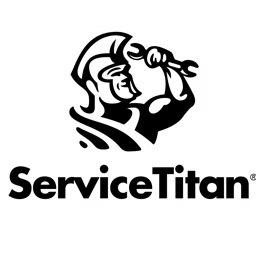Seasonal demand, endless paperwork, and urgent service requests can aggravate scheduling issues for traditional pest control businesses. With pest control software, you can automate the scheduling, employee management and invoicing processes, making work much more efficient.
Pest control business owners can use the tool for route optimization, invoicing, and self-scheduling services for customers. With an overwhelming number of pest control software available on the market, businesses need to know how to pick the right tool.
To help them make the right software choice, we have highlighted the seven best pest control software based on two parameters: user ratings and popularity score. Each parameter is weighed and scaled to a value between 1 and 50.
Note: Products are listed in descending order of their total scores—a summation of user ratings and popularity scores. If two or more products have the same score, they are listed alphabetically. (Read how we selected these products.)
During evaluation, we categorized these products into two categories-dedicated pest control software and solutions that cater to other industries, such as plumbing and lawn care, alongside pest control. Nevertheless, common features across all these tools include scheduling, invoicing, and reporting.

1. Housecall Pro
User rating: 47/50
Popularity score: 48/50
Housecall Pro is an online home service solution that allows pest control businesses to schedule exterminator services and follow up with customers afterwards. The software allows businesses to create quotes and proposals, send invoice reminders to customers, and accept payments via multiple methods, including credit cards, debit cards, and automated clearing house (ACH) transfers. Housecall Pro also integrates with Wisetack, a consumer financing platform, to let customers pay over time while the pest control professionals get full payment once the job is completed.
Product features of interestService scheduling: Create jobs and enable customers to schedule pest control services remotely via an online booking form. The software also features a pest control schedule template that helps contractors keep an accurate record of treatments administered at the client's property.
Technician tracking: Track your field technicians via a Global Positioning System (GPS) in real time. To use the GPS function, you need to set up your business hours in the system. Thereafter, your employees' real-time location will reflect on the map.
Customizable service estimates: Create accurate service estimates and customize them with labor and material costs. You can also use this feature to track profit margins on each project.
Customer support options: Phone calls, email, and knowledge base.
Who should consider Housecall Pro?
Pest control and home services businesses looking to provide premium services to clients and close bigger jobs easily can benefit from Housecall Pro's integrated customer financing feature. It enables them to attract more customers by offering them flexible payment options. With this feature, customers can break the project cost into affordable monthly payments. This way, the easy financing feature will increase the business's sales while ensuring customer satisfaction.
To present the most up-to-date information, the product information below shows the latest real-time ratings, which may differ from the ratings values at the time this report's analysis was conducted, since new reviews may have been left in the meantime.
Trial/Free Version
- Free Trial
- Free Version
Starting price
Device compatibility
2. Jobber
User rating: 43/50
Popularity score: 50/50
Jobber is a service and pest management solution that allows pest control professionals to improve their daily operations and stay organized. The software features job forms, including checklists to train new field staff and reviews section to collect feedback from customers after the job is done. It also includes site inspection forms to help professionals record important details, such as chemical and equipment requirements on the job. The tool's service authorization forms can be used to monitor details, including service authorization date, service breakdown, and client approval.
Product features of interestJob quoting: Create customer-friendly quotes, displaying service details and images. You can also suggest premium packages or add-ons directly in the client's quotation and automate sending a quote follow-up to customers.
Client hub: Enable customers to request pest control services, approve quotes, confirm upcoming jobs, and make payments via an online portal that is accessible 24/7, thereby increasing customer satisfaction.
Chemical tracking: Capture the amount of chemicals used, along with their registration number and the pests you used them for. You can also use this feature to record client details and your business licensing information.
Customer support options: Phone calls, emails, and online help center.
Who should consider Jobber?
Pest control companies looking to organize and record chemical and pesticide usage can consider Jobber. The tool will help ensure that the field technicians are following proper safety protocols, offering effective treatment, and adhering to regulatory compliance. The software offers a chemical tracking form to record the details of every chemical treatment and sort your usage history by date, client, and other filters.
To present the most up-to-date information, the product information below shows the latest real-time ratings, which may differ from the ratings values at the time this report's analysis was conducted, since new reviews may have been left in the meantime.
Trial/Free Version
- Free Trial
- Free Version
Starting price
Device compatibility
/ Pro tip
Select a tool that offers scheduling capabilities to help you assign, update, and track appointments to monitor technicians' efficiency. These capabilities may typically include appointment creation, pest control technician assignment, and drag-and-drop scheduling functionality.
3. ServiceTitan
User rating: 39/50
Popularity score: 50/50
ServiceTitan is an online solution for home and commercial contractors, helping them smoothly run their service visits and construction projects. The vendor, post acquisition of FieldRoutes, a solution specializing in pest control and lawn care, has expanded its services into the pest control industry. It offers a route optimization feature that allows businesses to plan and optimize their technician's routes to visit assigned locations. Businesses can minimize operational expenses by ensuring that the technicians take the most efficient routes between appointments.
Product features of interestOnline payments: Provide your customers with the ability to pay conveniently via an online payment portal. You can add a payment link to the invoice that you send to customers also set up automatic payments for your services.
Technician scheduling: Streamline your scheduling process to ensure that jobs do not get overlooked. The software offers real-time individual and bulk scheduling with drag-and-drop functionality for easy technician scheduling.
Drag-and-drop board: Coordinate your field service operations by dragging and dropping appointments into your technician's schedule. You can also check which jobs are assigned, unassigned, in process, and paused on the live board.
Customer support options: Phone calls, emails, and live chat.
Who should consider ServiceTitan?
Any small pest control company looking to serve more clients while reducing fuel and vehicle maintenance costs can look up to ServiceTitan. The software's intelligent routing feature suggests optimal routes for your technicians, considering factors such as traffic conditions, technician availability, and time window between appointments. The feature facilitates efficient scheduling and improved service quality for pest control businesses.
To present the most up-to-date information, the product information below shows the latest real-time ratings, which may differ from the ratings values at the time this report's analysis was conducted, since new reviews may have been left in the meantime.
Trial/Free Version
- Free Trial
- Free Version
Starting price
Device compatibility
4. GorillaDesk
User rating: 50/50
Popularity score: 37/50
GorillaDesk is a dedicated pest control software that enables businesses to maintain detailed records of customer history, including past quotes, service history, job notes, and outstanding invoices. The software also offers search tools that help you easily retrieve customer information, invoices, important documents, and more details. Moreover, it has a customer portal that lets customers to conveniently view their estimates, invoices, and documents.
Product features of interestQuotes and estimates: Generate and send professional-looking estimates to customers. The software also stores all your estimates in one place so you can refer to them later and reach out to prospects at the most opportune time.
Online reviews: Request reviews after you have completed a job and send customers to top review sites to share feedback. With GorillaDesk, your customers can rate their last received service and how likely they are to recommend your business.
Email and SMS templates: Send professional-looking messages and emails to customers using the templates provided by the platform. You can also customize these templates to suit your needs and track emails, including the date when they were sent and the name of the sender.
Customer support options: Phone calls, chat, and knowledge base.
Who should consider GorillaDesk?
A small business looking to demonstrate commitment to customer satisfaction and set itself apart from competitors can consider the GorillaDesk pest control software. With features such as customer history and online reviews, these businesses can track past services and customer preferences, leading to more personalized treatments, boosting credibility and business growth.
To present the most up-to-date information, the product information below shows the latest real-time ratings, which may differ from the ratings values at the time this report's analysis was conducted, since new reviews may have been left in the meantime.
Trial/Free Version
- Free Trial
- Free Version
Starting price
Device compatibility
/ Pro tip
Opt for a pest control software that has a customer portal enabling customers to access their service history, upcoming appointments, and invoices online. Depending upon the solution's capabilities, customers can request new appointments or reschedule existing ones through this portal.
5. Kickserv
User rating: 50/50
Popularity score: 32/50
Kickserv is another field service management platform with a pin-dropping feature that allows you to mark a specific location on a map interface using digital pins. You can drop a pin on the map and send client location to your employees. This will provide you the exact latitude and longitude of the client's address, making it easier for the technicians to find their way and manage their appointments more efficiently.
Product features of interestOnline service requests: Enable your clients to request an online appointment, view, modify, and approve job estimates, and leave notes for the technician via an online customer center.
Automatic reminders: Set up automatic reminders for several business-related tasks, including follow up on a customer and reminding your employees of the upcoming jobs. The software also offers you to assign a reminder to multiple employees.
Recurring appointments: Create a recurring series of jobs for your employees using this feature. As a business owner, you can select the job period—from every day to every other year. Additionally, you can make changes to an event or job that belongs to a recurring series.
Customer support options: Phone calls, emails, and knowledge base.
Who should consider Kickserv?
Businesses that provide on-site services, such as pest control, plumbing, and appliance repair, can use Kickserv's pin-dropping feature to assign tasks to their technicians based on the client's geographic location to minimize travel time. The feature helps the technicians locate the customer's exact address, ensuring prompt services.
To present the most up-to-date information, the product information below shows the latest real-time ratings, which may differ from the ratings values at the time this report's analysis was conducted, since new reviews may have been left in the meantime.
Trial/Free Version
- Free Trial
- Free Version
Starting price
Device compatibility
6. Service Autopilot
User rating: 43/50
Popularity score: 39/50
Service Autopilot is a field service management solution for lawn care, landscape maintenance, and pest control businesses. The software enables users to automatically generate weekly or monthly reports, including invoiced income, job costing, inventory product list, paused services, chemical tracking, and closed leads reports, and send them directly to your inbox. You can also control who can see or manage these reports using role restrictions option.
Product features of interestFlexible job scheduling: Schedule recurring jobs on your calendar—weekly, bi-weekly, or monthly. This feature helps manage your workforce, prevents overbooking, and ensures timely task completion.
Two-way QuickBooks sync: Ensure seamless exchange of financial and accounting data between Service Autopilot, QuickBooks Desktop, and Quickbooks Online. The synchronization works both ways, allowing information to flow between the two systems.
Two-way texting: Send and receive text messages directly within the platform. This functionality enables professionals to communicate with clients or team members.
Customer support options: Phone calls, emails, and knowledge base.
Who should consider Service Autopilot?
Businesses seeking insights into their financial, service, and scheduling performance can benefit from Service Autopilot's business reports. The platform features a report center, which is a one-stop center for reports and analytics about your business. It also provides different access levels to ensure that only authorised persons can access important information. You can create analyses, dashboards, and reports based on your access level and schedule these reports to your email inbox.
To present the most up-to-date information, the product information below shows the latest real-time ratings, which may differ from the ratings values at the time this report's analysis was conducted, since new reviews may have been left in the meantime.
Trial/Free Version
- Free Trial
- Free Version
Starting price
Device compatibility
/ Pro tip
Consider pest management software that offers automated notifications to customers to confirm appointments, provide payment reminders, keep them informed about technician arrivals, and request feedback after a service appointment.
7. PestPac
User rating: 40/50
Popularity score: 38/50
PestPac is another dedicated pest control software that allows pest control businesses to build their professional websites within minutes. With a website builder, the software lets you choose templates, pictures, and colors to customize your website. You can import your logo, fill out your business information, provide your domain name, and launch your website without any technical expertise.
Product features of interestSales center: Capture, manage, and close leads in an organized way to drive revenue. You can organize your leads in the sales center and view pending leads to finalize them. Additionally, you can view important lead details, including the name, next action date, and total value of the lead.
Communication center: Centralize communication across different channels, such as email, phone, and webchat. The software enables users to conduct, record, and review communications with customers from one central hub.
Digital templates and forms: Use templates with fields that automatically populate with information from customer records. The software features digital templates and forms that can be used to create pest control contracts, proposals, and service orders.
Customer support options: Phone calls, chat, and knowledge base.
Who should consider PestPac?
Any pest control company looking to enhance its online presence by building a free professional website can look up to PestPac. The software offers you access to industry-specific templates that can be customized with your business information and services. It also offers businesses several other templates that are tailored to the needs of the pest control industry. These help businesses streamline their pest control operations, including service orders, treatment plans, and inspections.
To present the most up-to-date information, the product information below shows the latest real-time ratings, which may differ from the ratings values at the time this report's analysis was conducted, since new reviews may have been left in the meantime.
Trial/Free Version
- Free Trial
- Free Version
Starting price
Device compatibility
How much does pest control software cost?
Pest control software can cost as low as $45 per month or increase to $300+ per month, depending on various factors—features, user licenses, customization, geographical scope, and more. Most pest control tools typically include subscription plans:
Free trials: No-cost plans range from 14 to 30 days, giving users access to all or limited software features. These are ideal for businesses that wish to try out a tool before purchasing it.
Free versions: Free software plans offer access to basic features, such as a limited number of users and basic invoicing features. These are suitable for small businesses on a budget.
Entry-level plans: Start at $45 per month, and offer limited features. They are suitable for small businesses or teams with basic pest control requirements, such as route planning, invoicing and payments, and credit card processing.
Mid-tier plans: Range from $95 to $129 per month and offer features, such as purchase orders, smart filters, customer center, automated reminders, and business reports. These are ideal for businesses that have outgrown basic pest control solutions but don’t require the full range of functionality offered by enterprise-level tools.
High-end plans: Advanced pest control tools can cost more than $300 monthly and offer unlimited users, route optimization, e-signatures, GPS check-ins, custom templates, and more. These are ideal for businesses with more extensive operations, complex service needs, and multiple branches.
Hidden costs associated with pest control software
Besides the software license price, additional costs associated with pest management software include
Customization: If you require significant customization to align the tool with your organization's specific needs, you may have to incur additional charges. These customizations may include invoice, template, form, and workflow modifications.
Credit card processing: If the platform handles payment processing for your invoices, you might end up paying extra towards associated transaction fees.
Maintenance and updates: While some software providers offer basic support, comprehensive support, along with software upgrades and maintenance, might come at an additional cost.
Frequently asked questions when selecting pest control software
Here are some questions to ask software vendors before investing in the best pest control software:
Does the software offer mobile app capabilities?
Pest control software with mobile capabilities enables technicians to access relevant information from anywhere, allowing them to stay connected and informed in the field. A service assistant can use their mobile device to update service details, notes, and reports in real time, providing accurate details to clients. With a mobile app, professionals can also receive and manage schedules and routes even on the go.
Does the tool facilitate field service routing and route optimization?
The best pest control software allows businesses to optimize their technicians' routes based on several factors, such as time, traffic, and weather conditions. Several tools may also offer GPS tracking capabilities to update businesses about their technicians' location and performance, allowing them to make appropriate route changes.
Does the tool provide estimates and quotes functionality?
While evaluating the top pest control software for your pest control business, ask the vendor about the estimates and quotes feature in your shortlisted tool that can help you create and share cost estimates with potential clients. The software might also offer customization of the estimate, such as adding company branding, terms and conditions, and important notes for the customer.