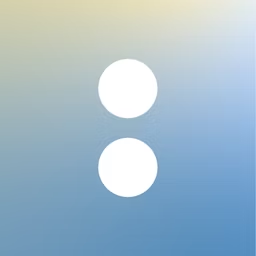Scheduling software helps schedule meetings, events, employees, and resources.
Scheduling appointments or managing employee schedules can be a time-consuming task for small business managers. Harnessing the power of a scheduling solution can reduce the workload of business managers and help them deal with issues, such as over- and under-utilization of resources, time zone differences, and scheduling conflicts.
Scheduling software enables businesses to track their employees’ time, create and maintain schedules, as well as manage appointments and resources.
Nevertheless, we understand that it is not easy to select a platform that perfectly aligns with your business requirements. We highlight the seven best scheduling software for business professionals, in alphabetical order, based on verified software reviews. Read more.
1. Acuity Scheduling: Auto-adjusts time zones for online bookings
Acuity Scheduling is an online appointment scheduling software that allows users to embed an appointment booking calendar on their respective websites to offer clients a seamless booking experience. The software facilitates automatic time zone adjustments, which means that you can set or change your time zones to ensure that synced events display the correct information. Additionally, you can enable clients to select their time zone at the time of booking. The system automatically translates the time so that you and your client can view the appointment in your respective time zones.
Product features of interestOnline payments: Accept online payments from clients and choose payment settings for different appointment types, for example, appointments that require either a full payment or deposit amount at the time of booking. The software offers integrations with Stripe, Square, and PayPal to facilitate online payment processing.
Calendar management: Sync your appointments with your personal and business calendars to track your schedules in one place. Scheduling can sync with Google, Outlook, and iCloud calendar programs. Users can also share their calendars via Facebook, Instagram, email, or their websites.
Promotional services: Sell promotional services, including subscriptions, memberships, gift certificates, and discount coupons to clients to encourage repetitive bookings. You can also offer bundled deals to clients in case they book recurring appointments with you.
Customer support options: Email, chat, Knowledge base
Trial/Free Version
- Free Trial
- Free Version
Starting price
Device compatibility
Screenshots
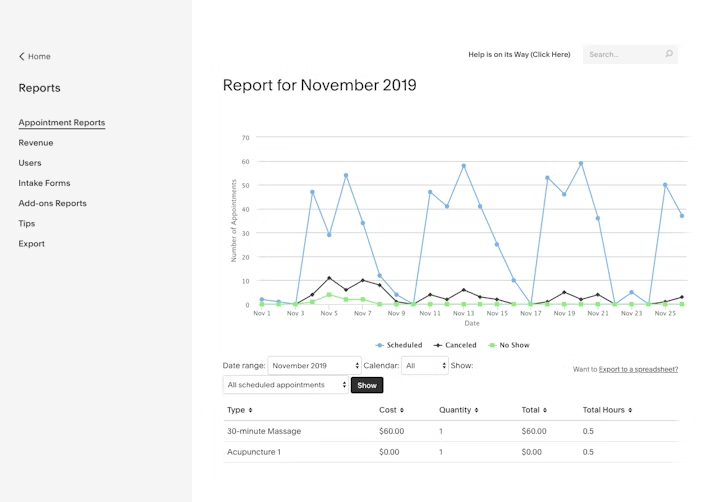
Appointment reports in Acuity Scheduling (Source)
2. Calendly: Sends personalized messages for meeting participants
Calendly is an online scheduling tool for scheduling appointments, meetings, and events. The platform automates routine communications for users, enabling them to focus more on other important tasks. As a Calendly user, you can craft personalized messages and apply them team -wide to provide consistent communications for every meeting participant. You can also send automated communications, including reminders, follow-ups, and thank you messages via a text message or email before and after meetings.
Product features of interestAvailability preferences: Share your availability with clients via a scheduling link, or allow invitees to schedule a time from a given list of available options on a web page or email. You can also set caps on meetings or add buffer time in between meetings to prevent double-bookings and save time.
Team scheduling: Create a personalized scheduling page for your team instead of individual booking pages. The software also allows you to choose event types, such as collective scheduling and group scheduling that best suits your multi-person scheduling needs. You can also give your invitees the option to choose among a variety of hosts, such as members of a technical support staff or sales team representatives from different regions.
Security and compliance: Safeguard your data and meet compliance requirements with enterprise-grade admin management, data governance, and security integrations. The software offers multiple certifications and privacy protections, such as real-time activity logs, SOC 2 and SOC 3 reports, GDPR compliance management, logical tenant separation, and encryption to ensure data and organization security.
Customer support options: Email, chat, Knowledge base
Trial/Free Version
- Free Trial
- Free Version
Starting price
Device compatibility
Screenshots
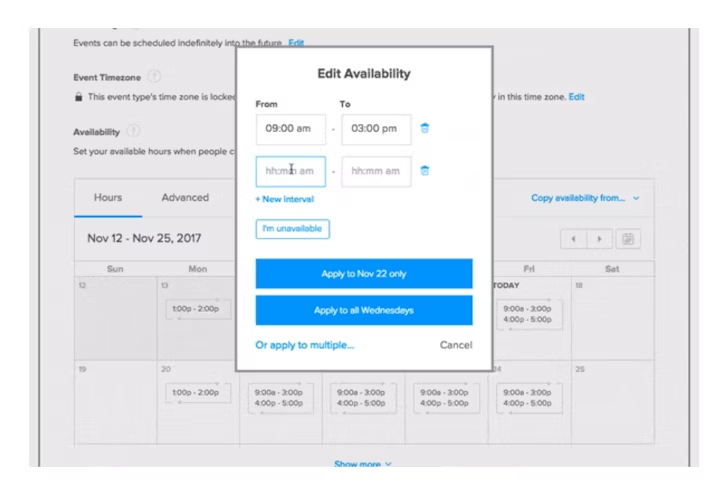
Availability options in Calendly (Source)
3. Doodle: Creates a free poll for scheduling meetings
Doodle is a meeting scheduling solution that helps you organize online meetings with clients, teams, friends, and family. The online scheduling software enables you to create polls with suitable time options for your meeting and send them out to your invitees to seek their votes with respect to the most appropriate time for the meeting. The invitees can vote for the time(s) that best suits them and accordingly, you can compare their schedules and arrive at the best suitable time for your meetings.
Product features of interestCentralized appointment booking: Book appointments through a dedicated booking page, which is a unique calendar page that helps you control your appointments. You can set up a general calendar to reflect your available times based on the availability of your connected calendars, such as a Google or Microsoft Office 365 calendar. Simply share the link to your booking page with clients and allow them to book with you.
Automatic deadlines and reminders for polls: Select, extend, or remove a deadline for your group polls. Participants will not be able to change their selection or participate once the deadline has passed. You can also set automated reminders for your polls. The system automatically sends email reminders to people who were invited but have not yet voted at the polls.
Cloudflare and security features: Protect your servers from distributed denial-of-service (DDoS) attacks, malicious activities, and intrusions. The software uses Cloudflare for DDoS protection and offers other security features, such as in-transit encryption, network security, data privacy, and vulnerability management to prevent security and privacy concerns.
Customer support options: Email, FAQs, Knowledge base
Trial/Free Version
- Free Trial
- Free Version
Starting price
Device compatibility
Screenshots
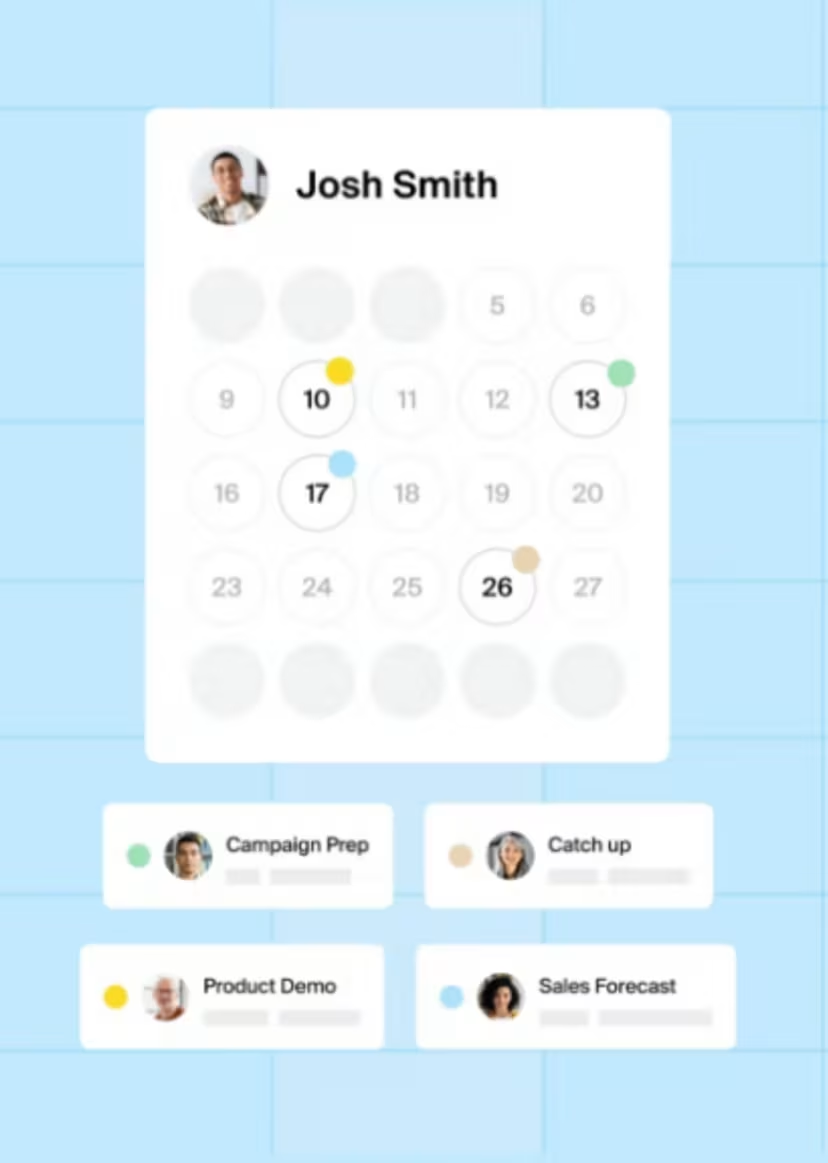
Client booking in Doodle (Source)
4. Float: Provides schedule view to visualize workload
Float is an online resource management platform that facilitates real-time project planning and task scheduling. The software offers a schedule view that enables users to visualize their team’s workload, allocate tasks, and set due dates. It also allows them to add time tracking to the team’s schedule to monitor budget and time utilization. With an accurate view of the time utilization, you can optimize how work is assigned to team members.
Product features of interestAccess levels and permissions: Add different access levels to specify who can see, edit, and approve your schedules. You can also add guest users to your schedule by using shareable links. While members, by default, have read-only access to schedules, they can be given individual edit access to assign new tasks and edit tasks for themselves.
Time tracking: Log in and edit your working hours using the time tracking feature. As a project manager, you can compare the estimated working hours with the actual hours and get an overview of your team’s progress. You can also send automated reminders via email, mobile, and Slack asking team members to complete their pending schedules on time.
Real-time notifications: Stay up-to-date with real-time notification options in Float. The software offers multiple notification options, such as in-app, email, and mobile push notifications to notify you and your team of any schedule updates.
Customer support options: Phone, email, and chat
Trial/Free Version
- Free Trial
- Free Version
Starting price
Device compatibility
Screenshots
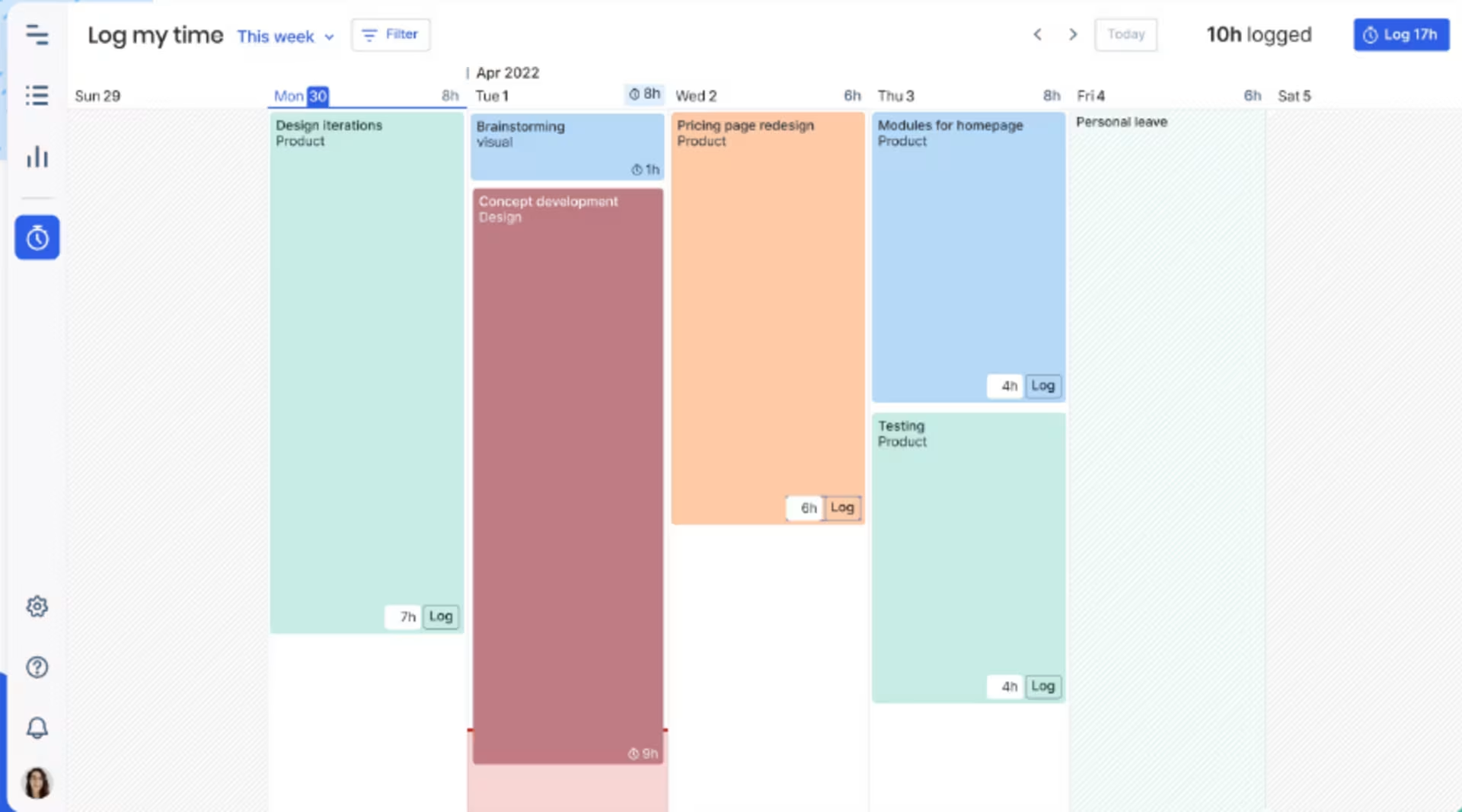
Timesheet in Float (Source)
5. Google Calendar: Facilitates transfer of calendar ownership between users
Google Calendar is an online time management and appointment scheduling tool that allows users to schedule meetings and events and get reminders about them. The platform allows you to transfer an event to a calendar you own/don’t own. Additionally, you can transfer the ownership of your calendars to others so that you do not lose your calendar and events in case your Google account gets deleted.
Product features of interestAppointment slots: Create and offer your clients a block of time on your calendar that they can book slots within. For instance, you can block 2 hours of time on your calendar that you are available to meet in a 30-minute slot. Clients can book one of the 30-minute slots within that time as per their convenience.
Team availability: Check the availability of team members using Google Calendar’s suggested times and find a time features. The suggested times feature provides you with a list of times when all the invitees, including you, are available without conflicts. On the other hand, find a time feature allows you to check everyone’s schedules side-by-side and fix a time accordingly for your intended meeting.
Advanced search: Locate events and contacts using the platform’s advanced search options. The tool allows you to narrow down your results by using filter options, such as calendars, event owners, invitees, location, search terms, and even a specific date range.
Customer support options: Knowledge base, FAQs, online forum
Trial/Free Version
- Free Trial
- Free Version
Starting price
Device compatibility
Screenshots
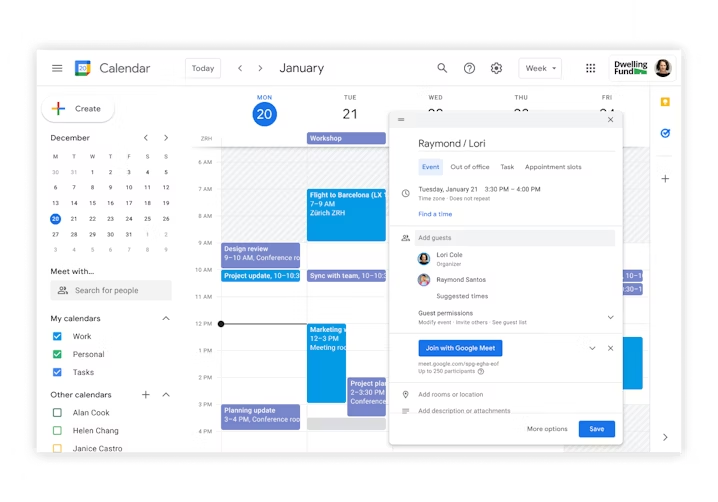
Calendar view in Google Calendar (Source)
6. Homebase: Offers templates for employee scheduling
Homebase is an all-in-one time tracking and employee scheduling app that enables users to build optimized schedules using a drag-and-drop interface and share them with employees via email or text message. The software features an employee work schedule template that helps managers organize employee shifts and schedule employees. You can also manage rotating schedules, hours worked, team availability, and the number of employees to schedule in a day using Homebase shift schedule templates.
Product features of interestAppointment reminder: Automatically remind employees of their upcoming shifts via text messages. You can also add personal notes or instructions to reminders to remove confusion or questions if any. With Homebase, employees can also cover or trade shifts.
Open shifts for scheduling: Create and post open shifts for your employees to claim. While planning a schedule, you can create scheduled shifts and leave it open for your employees to claim. The software also allows you to anticipate busy times and reward employees for taking up open shifts.
Team communication: Send messages to individuals, groups, or the entire team using Homebase’s mobile app which has a built-in messenger tool to help you stay connected. You can also send documents to employees and know when they have been reviewed. Additionally, the system helps you store notes and reviews within employee profiles, track labor in real time, create groups for quick requests, and know when team members have read your messages.
Customer support options: Phone, email, and chat
Trial/Free Version
- Free Trial
- Free Version
Starting price
Device compatibility
Screenshots
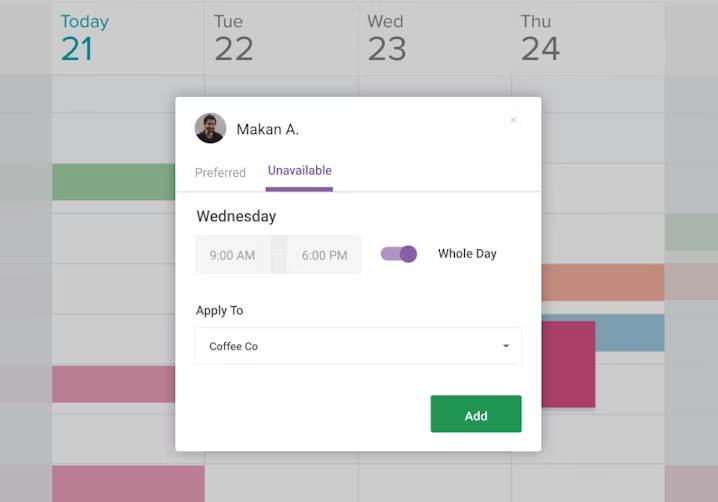
Dashboard overview in Homebase (Source)
7. Smartsheet: Offers allocation heatmaps for resource availability
Smartsheet is an online work management tool with scheduling capabilities that help project managers keep tasks on track and stay ahead of their project schedules. The software features allocation heatmaps that show the availability of your team members two months into the past and one year into the future. This helps you gauge the utilization of your team and identify when a person is over-committed.
Product features of interestResource management: Visualize when your team is available to work on specific projects via Smartsheet’s schedule which helps you monitor the availability of team members and prevent over-scheduling. The system offers availability sort options that allow you to select from a predefined time frame or a custom range to sort your team members from most to least available.
Project scheduling templates: Schedule individual project tasks and project-component phases via project scheduling templates. The free templates in Smartsheet includes the project name, project phases, start and end dates, task duration, project notes, assignees, deliverables, deadlines, and milestones that help you plan and track project execution.
Third-party integrations: Integrate with popular tools, including Microsoft, Slack, Jira, Webex, and Outlook to simplify project workflows, simplify scheduling, and enhance communication and collaboration between team members.
Customer support options: Phone, email, and chat
Trial/Free Version
- Free Trial
- Free Version
Starting price
Device compatibility
Screenshots
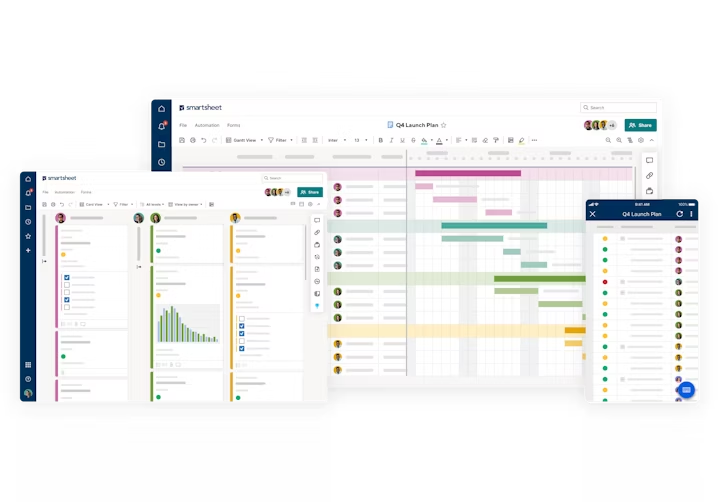
Different platform views in Smartsheet (Source)
How to choose the best scheduling software for your business
There are several factors to consider when considering the best scheduling software for your business. Here are some tips that can help you make the right choice:
Understand the time-tracking capabilities: Time tracking feature in scheduling software enables users to monitor their employees’ schedules and prevent over and under-utilization of human resources. While evaluating potential scheduling software solutions, make sure that the software helps you create employee schedules, track working hours, manage shift changes, assign tasks, and prevent time theft.
Consider the calendar management feature: An ideal scheduling system should allow you to create and schedule meetings on your calendar, accept meeting invites, block time, color-code events, manage time zones, and set up reminders to ensure efficient time utilization. Several scheduling solutions also provide calendar sync that keeps information accurate regardless of your viewing platform.
Look for a self-service portal: The best scheduling software usually comes with a self-service portal that makes it easier for clients to book appointments with you. In the case of employee scheduling software, an online portal helps you track employee attendance, leaves, days off, and availability trends. If you are looking for resource scheduling software, the portal will help you monitor the availability of resources and measure utilization.
How much does scheduling software cost?
Most products in the market are priced on a per user, per month basis and can be broken down into three common pricing tiers based on their starting price.
Price ranges*:
$2.5 - $6
$7 - $10
$10+
*The pricing included is for the entry-level/lowest-priced offering found on vendor websites on February 22, 2023. These ranges correspond to the 25th, 75th, and 100th percentiles of pricing information gathered from vendor websites of sample products.
Hidden costs associated with scheduling software
The above pricing list summarizes pricing for the base plans of most products. An enterprise or premium scheduling software solution that is priced higher may include additional features, such as customizable reports, templates, email management, recurring appointments, and group scheduling. However, even the free plan may have hidden charges, such as customization costs, implementation costs, add-on charges, and integration and scalability costs. Before finalizing a choice, ask the software provider about any such hidden charges to ensure complete pricing transparency.
Frequently asked questions when selecting scheduling software
Here are some questions to ask scheduling software providers before selecting the best scheduling software for your business:
Does the software offer appointment reminders?
The top scheduling software should be able to remind clients and staff about upcoming events or appointments via text, email, or push notifications. This will help ensure that everyone stays informed. Simultaneously, it will help reduce no-shows and delays that might further lead to revenue loss.
Does the tool provide real-time updates?
Before investing in a scheduling app, make sure that it offers you real-time updates via notifications to inform you about any changes in your schedule, last-minute cancellations, resource utilization, and employee availability.
Does the platform offer automatic time zone conversion?
Automated time zones and daylight saving conversions are an important feature of an ideal scheduling solution. Select a software system that automatically converts appointment times into the customer’s time zone or vice-versa for effective scheduling.