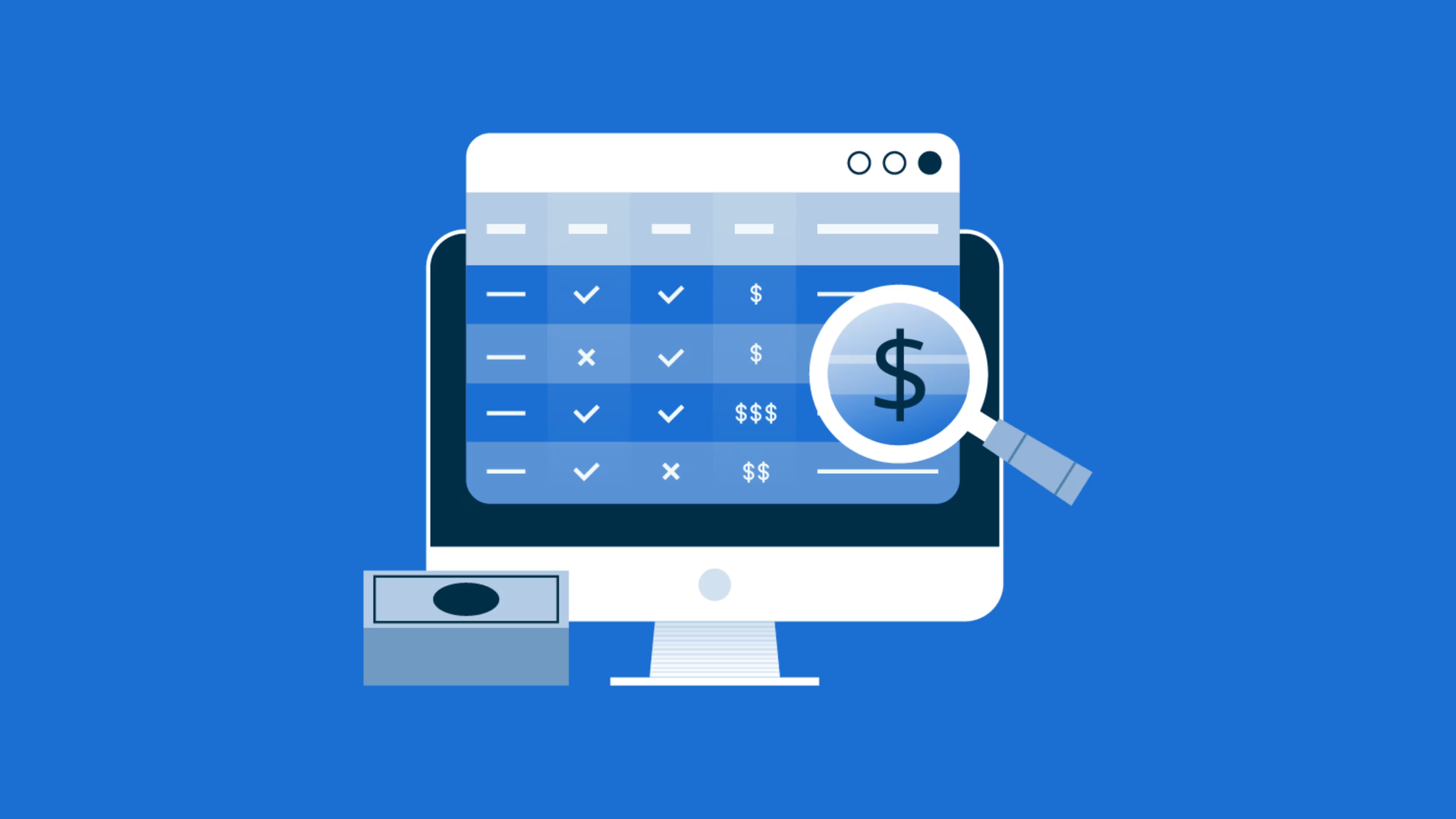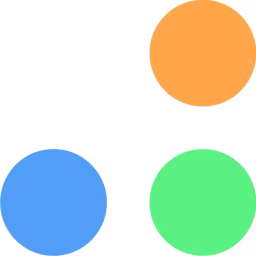Check out value-for-money and functionality ratings for event management tools.
We hear from software buyers time and again that price and functionality are two of their top considerations when investing in event management software. Budget is a consideration for most businesses, but affordability alone doesn't make a product valuable—it must also offer the required functionality.
Event management software automates marketing, attendee registration, badge creation, meeting or event coordination, venue space management, and the event planning. These applications also offer a variety of self-service functions for event attendees such as online registration, content delivery, and fee payment.
Event management software pricing can range from $1 to over $984 per month. Read this in-depth buyers guide to further understand the software benefits, considerations when buying this type of tool, and more.
Below, we’ve ranked the top event management software products based on user reviews: those with the highest ratings for both value for money and functionality. We’ve also included the starting price and functionality details for each product.
Event management software with the highest value-for-money and functionality ratings
The graph below shows event management tools that offer the best value for money and functionality according to user ratings. Products are arranged in increasing order of their value-for-money ratings (bottom to top) and functionality ratings (left to right).
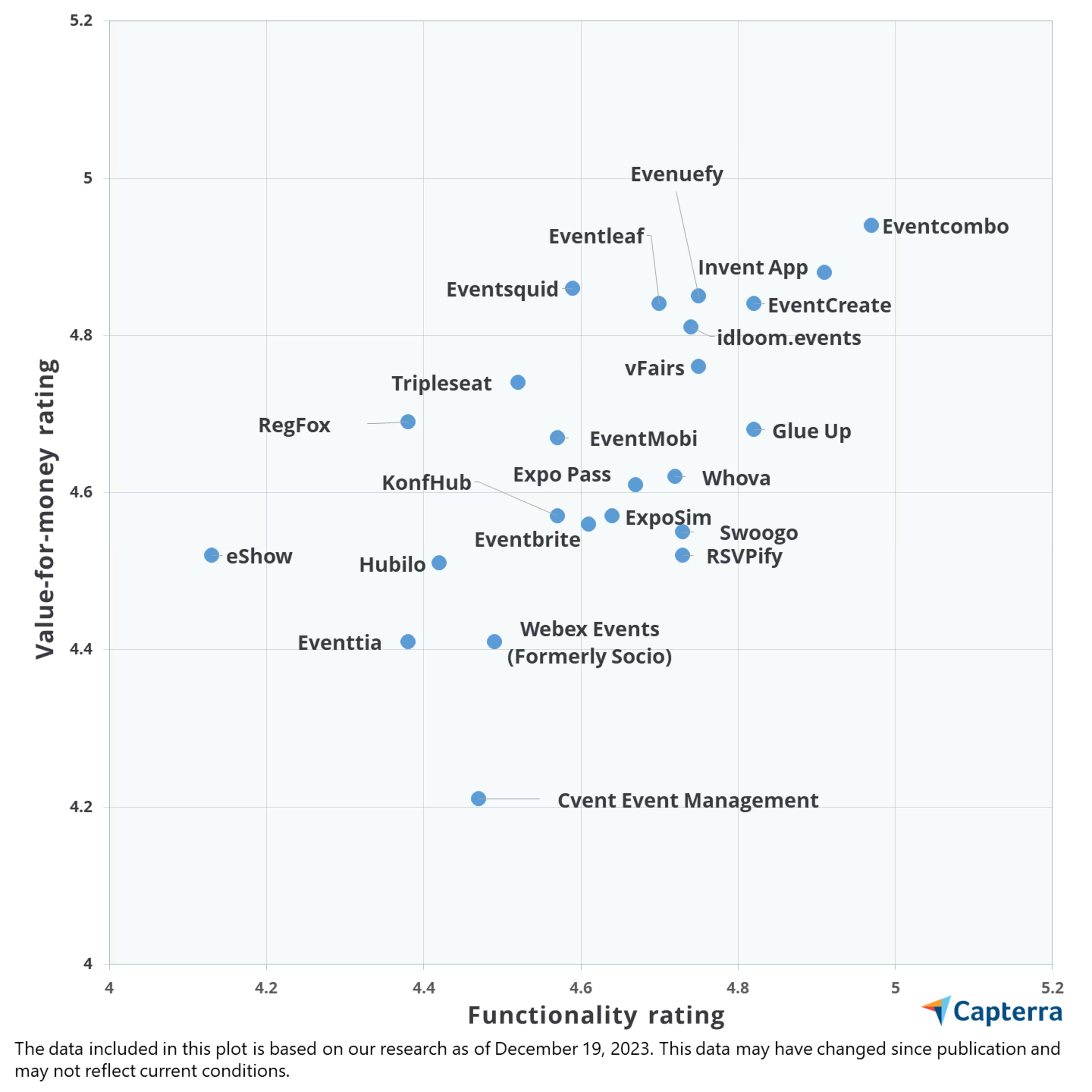
Note: While products in the top-right zone of the graph rank higher in terms of both functionality and value-for-money ratings, all products in this graph are top-rated event management software solutions.
Price comparison for top-rated event management software
The cost of event management software may vary based on the number of events, attendees, registrations or registrants, features, or other factors, and comparing pricing for multiple products can be time-consuming. We’ve created a table to highlight how different event management tools stack up against each other in terms of starting price, free trial, and freemium versions—allowing you to compare these products side by side.
From the products mapped on the scatter plot above, only those with publicly-available pricing information on vendor websites are listed in the price comparison table below. They are arranged in decreasing order of their combined ratings—value for money plus functionality.
Note: The pricing included in this table is for the entry-level/lowest-priced offering (discounted pricing not considered) found on vendor websites as of Dec. 19, 2023.
1. EventCreate
We selected products for this article based on their average ratings as of December 2023; however, the article displays each product’s current average rating, which may differ if more reviews have been left since our analysis.
Trial/Free Version
- Free Trial
- Free Version
Overall rating
Value-for-money rating
Functionality rating
Device compatibility
Starting price: $4 per month, billed annually for smaller, personal events.
Features available at starting price: The starter pack offers features such as email notifications for new registrations, custom email invites, custom email templates, customized images and messages, and advanced reporting.
Cost to upgrade: $8 per month, billed annually.
Features available in advanced versions: In addition to the starter features, advanced versions offer features such as online ticket sales, an iOS check-in app, and custom surveys and form questions.
2. idloom.events
We selected products for this article based on their average ratings as of December 2023; however, the article displays each product’s current average rating, which may differ if more reviews have been left since our analysis.
Trial/Free Version
- Free Trial
- Free Version
Overall rating
Value-for-money rating
Functionality rating
Device compatibility
Starting price: $195 per month, billed monthly.
Features available at starting price: The starter pack offers features such as one paid event at a time, a multi-page website, personalized branding, onsite check-in and check-out, discounts coupons, early bird pricing, and accept online payment.
Cost to upgrade: $495 per month, billed monthly.
Features available in advanced versions: In addition to the features of the starter plan, the advanced version includes three paid events at a time, event duplication, multi-language support, an embedded registration process, pre-registrations, a hotel reservation module, the ability to set up sessions within your event, and badge creation for guests.
3. Eventleaf
We selected products for this article based on their average ratings as of December 2023; however, the article displays each product’s current average rating, which may differ if more reviews have been left since our analysis.
Trial/Free Version
- Free Trial
- Free Version
Overall rating
Value-for-money rating
Functionality rating
Device compatibility
Starting price: $1 per attendee, up to 500 attendees per year.
Features available at starting price: The starter pack offers features such as event website creation, event registration, badge printing, virtual sessions, the ability to send invitations and reminders, conducting surveys, and email and phone support.
Cost to upgrade: $2 per attendee, up to 1,000 attendees per year.
Features available in advanced versions: In addition to the features offered at starting price, advanced versions include features such as live event polls, a Q&A for event attendees, gamification, and an event app (check-in app).
4. Eventsquid
We selected products for this article based on their average ratings as of December 2023; however, the article displays each product’s current average rating, which may differ if more reviews have been left since our analysis.
Trial/Free Version
- Free Trial
- Free Version
Overall rating
Value-for-money rating
Functionality rating
Device compatibility
Starting price: $4,425 annual license fee for approximately 400 annual registrations.
Features available at starting price: The starter plan offers features such as event registration, exhibitor sales, attendee communication, speaker management, an event mobile app, agenda management, volunteer sign-up, and document management.
Cost to upgrade: Not available.
Features available in advanced versions: Contact scanning app and professional education tracking module are available.
5. Swoogo
We selected products for this article based on their average ratings as of December 2023; however, the article displays each product’s current average rating, which may differ if more reviews have been left since our analysis.
Trial/Free Version
- Free Trial
- Free Version
Overall rating
Value-for-money rating
Functionality rating
Device compatibility
Starting price: $984 per month, billed annually for one user.
Features available at starting price: The starter plan offers features such as one reporting user to perform administrative tasks such as creating badges, onsite check-in, preparing seating charts. It also offers unlimited events, unlimited registrations, and one custom domain.
Cost to upgrade: $1,375 per month, billed annually for three users.
Features available in advanced versions: Advanced version offers the same as starting plan features but it is available for three reporting users.
6. RSVPify
We selected products for this article based on their average ratings as of December 2023; however, the article displays each product’s current average rating, which may differ if more reviews have been left since our analysis.
Trial/Free Version
- Free Trial
- Free Version
Overall rating
Value-for-money rating
Functionality rating
Device compatibility
Starting price: $19 per month, billed monthly for organizing personal events.
Features available at starting price: The starter plan allows you to organize personal events such as weddings, birthdays, showers, graduations, and celebrations of life.
Cost to upgrade: $39 per month, billed monthly for organizing professional events.
Features available in advanced versions: Advanced version allows you to organize professional events such as galas and fundraisers, meetings, small summits, launch events, holiday parties, reunions, shows, and performances.
7. ExpoSim
We selected products for this article based on their average ratings as of December 2023; however, the article displays each product’s current average rating, which may differ if more reviews have been left since our analysis.
Trial/Free Version
- Free Trial
- Free Version
Overall rating
Value-for-money rating
Functionality rating
Device compatibility
Starting price: $250 per month, billed monthly.
Features available at starting price: The starter plan offers features such as the ability to create landing pages, ticketing, custom registration forms, email invites and reminders, custom event URLs, email white labeling, event polls, abuse management, automated calendar events, session recording, and campaign tracker.
Cost to upgrade: Contact vendor.
Features available in advanced versions: In addition to starting plan features, advanced versions offer features such as embedded registration forms, custom event navigation, a custom mobile app, custom event listing, and platform onboarding and training.
8. Eventbrite
We selected products for this article based on their average ratings as of December 2023; however, the article displays each product’s current average rating, which may differ if more reviews have been left since our analysis.
Trial/Free Version
- Free Trial
- Free Version
Overall rating
Value-for-money rating
Functionality rating
Device compatibility
Starting price: $10 per event for up to 100 events.
Features available at starting price: The starter package allows you to send 10,000 marketing emails a day and host unlimited events. It also offers features such as customizable event pages, custom order forms, coupon codes, a sales dashboard, organizer app, and onsite check-in.
Cost to upgrade: $29 per month for up to 100 events.
Features available in advanced versions: Besides the base features, advanced plans allow you to customize onboarding and implementation services and have 1:1 consultations with event experts.
9. KonfHub
We selected products for this article based on their average ratings as of December 2023; however, the article displays each product’s current average rating, which may differ if more reviews have been left since our analysis.
Trial/Free Version
- Free Trial
- Free Version
Overall rating
Value-for-money rating
Functionality rating
Device compatibility
Starting price: $49 per event.
Features available at starting price: The starter pack offers features such as attendee management, ticket cancellations, refunds and transfers, check-in and lead capture apps, customized tickets with QR code, automated reminder emails, and live quizzes.
Cost to upgrade: Not applicable.
Features available in advanced versions: All features are available in a single plan.
10. RegFox
We selected products for this article based on their average ratings as of December 2023; however, the article displays each product’s current average rating, which may differ if more reviews have been left since our analysis.
Trial/Free Version
- Free Trial
- Free Version
Overall rating
Value-for-money rating
Functionality rating
Device compatibility
Starting price: 99¢ + 1% fee per paid registrant.
Features available at starting price: The starter pack offers features such as customized branding, badge printing, design customization, attendee management, session management, and event registration.
Cost to upgrade: Not applicable.
Features available in advanced versions: All features are available in a single plan.
11. Eventtia
We selected products for this article based on their average ratings as of December 2023; however, the article displays each product’s current average rating, which may differ if more reviews have been left since our analysis.
Trial/Free Version
- Free Trial
- Free Version
Overall rating
Value-for-money rating
Functionality rating
Device compatibility
Starting price: $2,500 for in-person events and includes three admin users.
Features available at starting price: The starter plan offers features such as landing page creation, a check-in app, email campaigns, surveys, ticket sales, and online registration.
Cost to upgrade: Not available.
Features available in advanced versions: In addition to starting plan features, advanced versions offer features such as single sign-on (SSO), white labeling, a custom event portal, and role-based access.
Check out Capterra Shortlist for event management software to view the highest-rated and most popular products.
Event management software pricing models and related costs
Understand the common pricing models:
Perpetual license: You pay an upfront sum for the license in order to own the event management tool and use it in perpetuity. This is the more traditional model and is most common with on-premise applications.
Subscription: You pay a monthly fee to use the software for a specific amount of time. Subscription-based pricing has gained popularity, thanks to the increased adoption of the cloud-based model.
Open source license: Open source licenses are usually free of charge, which reduces your upfront investment. Implementation, integration, and ongoing maintenance, however, can be major expenses.
Watch out for these often overlooked costs:
Data migration: While this can be done in-house, you might want to pay the vendor to transfer your existing software data to the new system.
Training: Web-based training is often included in your plan, but vendors might charge for in-person training.
Hardware and IT: This could be a major expense for on-premise software buyers who need their own servers.
Maintenance and upgrades: Some vendors charge for updates, patches, upgrades, and other maintenance activities.