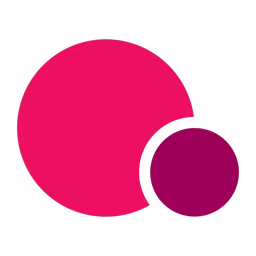Check out value for money and functionality ratings for gym management tools
We hear from software buyers time and again that price and functionality are two of their top considerations when investing in gym management software. Budget is a constraint for most businesses, but affordability alone doesn't make a product valuable—it must also offer the required functionality.
Gym Management software assists fitness businesses in handling various administrative operations, including scheduling, attendance tracking, membership management, billing, invoicing, and staff management. Gym management software pricing can range from $1 to over $110 per month.
In this report, we’ve ranked the top gym management software products based on user reviews: those with the highest ratings for both value for money and functionality. We’ve also included the starting price and functionality details for each product.
Gym management software with the highest value for money and functionality ratings
The graph below shows gym management tools that offer the best value for money and functionality according to user ratings. Products are arranged in increasing order of their value-for-money ratings (bottom to top) and functionality ratings (left to right).
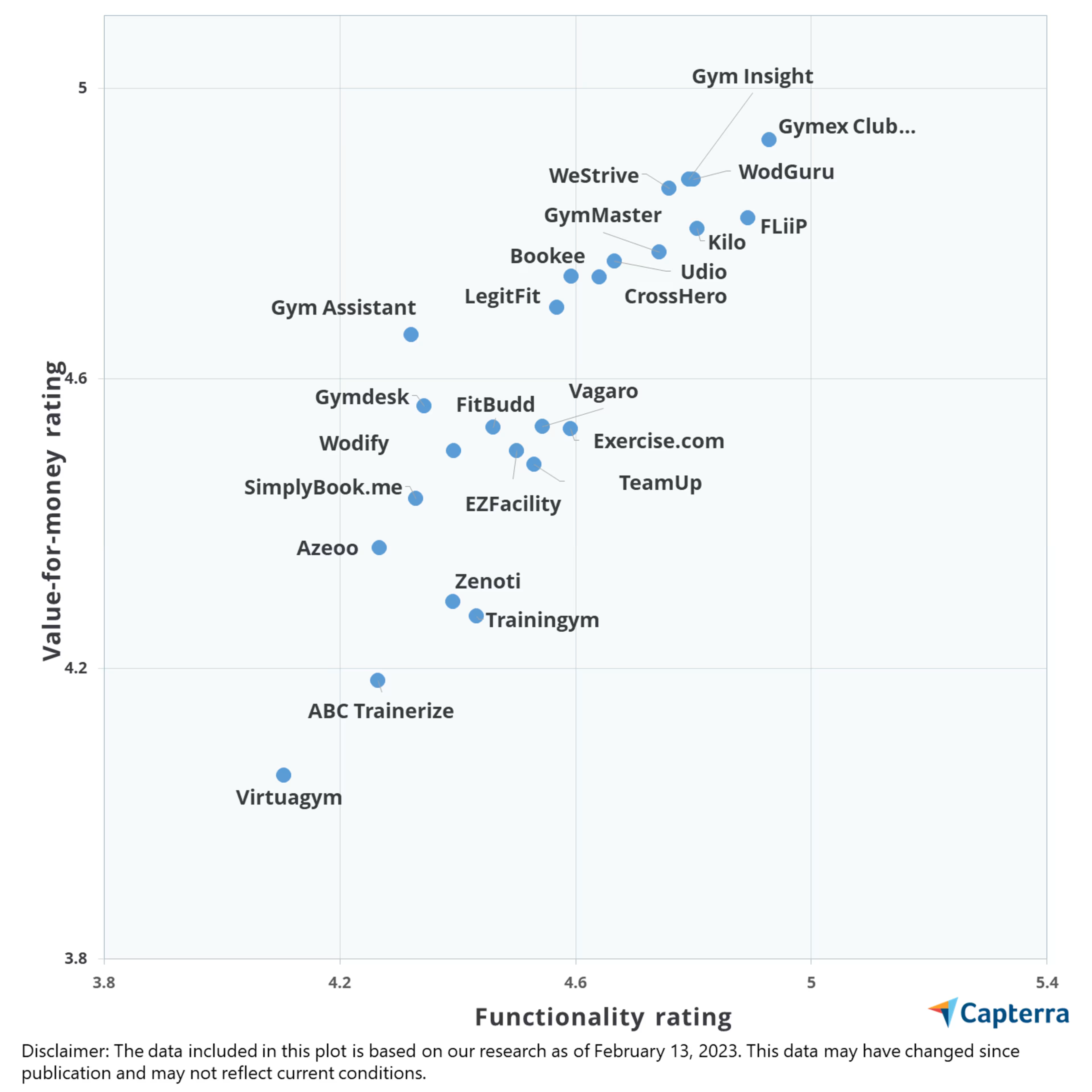
Note: While products in the top-right zone of the graph rank higher in terms of both functionality and value-for-money ratings, all products in this graph are top rated.
Price comparison for top-rated gym management software
The cost of gym management software may vary based on the number of users, features, or other factors, and comparing pricing for multiple products can be time-consuming.
We’ve created a table to highlight how different gym management tools stack up against each other in terms of starting prices, free trials, and freemium versions—allowing you to compare these products side by side.
From the products mapped on the scatter plot above, only those with publicly available pricing information on vendor websites are listed in the price comparison table below. They are arranged in decreasing order of their combined ratings—value for money plus functionality.
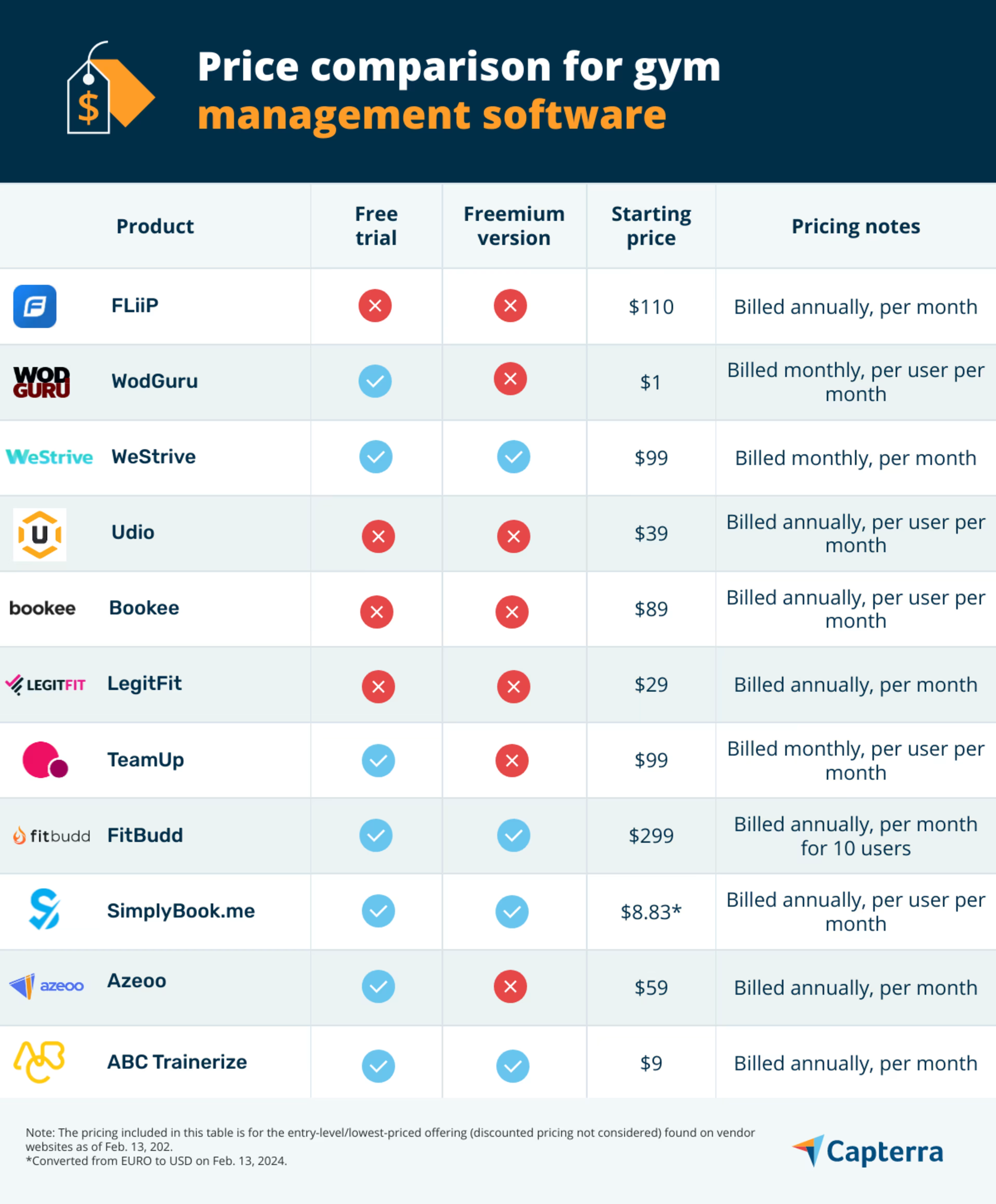
We selected products for this article based on their average ratings between January 2022 - January 2024, which may differ from their current overall average ratings.
1. FLiiP
Trial/Free Version
- Free Trial
- Free Version
Overall rating
Value-for-money rating
Functionality rating
Device compatibility
Starting price: $110 per month (billed annually)
Features available at starting price: The starter pack allows users to book appointments, manage assets, and view schedules from any device. Users can also set up quarterly reviews and growth plans based on the software’s insights.
Cost to upgrade: $152 per month (billed annually)
Features available in advanced versions: In addition to the starter plan’s features, the advanced versions provide digital barcodes via the mobile application, allowing users to simplify attendance tracking and management. Users can also offer live stream classes and launch a video-on-demand library that customers can access anywhere, anytime.
2. WodGuru
Trial/Free Version
- Free Trial
- Free Version
Overall rating
Value-for-money rating
Functionality rating
Device compatibility
Starting price: $1 per user, per month (billed monthly)
Features available at starting price: The starter pack offers features such as information about class changes, including cancellations, rescheduling, and membership statuses. Additionally, the WodGuru CRM system provides activity updates, and personalized communication through emails and SMS announcements.
Cost to upgrade: $119 per user, per month (billed monthly)
Features available in advanced versions: In addition to the starter features, the advanced versions offer automatic setups for recurring payments and signups. Users can also make online payments and track their workout history. They can leverage a card-reader add-on and kiosk check-in at additional costs.
3. WeStrive
Trial/Free Version
- Free Trial
- Free Version
Overall rating
Value-for-money rating
Functionality rating
Device compatibility
Starting price: $99 per month (billed monthly)
Features available at starting price: The starter plan allows users to create personalized fitness regimens. The platform can automate administrative tasks, including client billing, group messaging, and financial management. Users can also access the on-demand library for workout resources, and habit coaching modules to support clients.
Cost to upgrade: $150 per month (billed monthly)
Features available in advanced versions: In addition to the starter plan’s features, the software’s advanced plans enable autopilot invoicing with billing across 34 countries and 15 currencies. Users can also build custom surveys and take habit assignments to track their weekly progress results.
4. Udio
Trial/Free Version
- Free Trial
- Free Version
Overall rating
Value-for-money rating
Functionality rating
Device compatibility
Starting price: $39 per month (billed annually)
Features available at starting price: The starter plan enables users to manage and book fitness classes and track best practices and their fitness progress. It keeps track of bookings, invoices, and payments and sends automatic reminders for any payment overdue.
Cost to upgrade: $59 per month (billed annually)
Features available in advanced versions: In addition to the starter plan’s features, the advanced plans provide timely notifications and personalized insights into balances and credits. Users also get free onboarding partner support and advanced reports for fitness insights upon upgrading to the advanced versions.
5. Bookee
Trial/Free Version
- Free Trial
- Free Version
Overall rating
Value-for-money rating
Functionality rating
Device compatibility
Starting price: $89 per user, per month (billed annually)
Features available at starting price: The starter plan helps in classes, appointments, and facility (room) scheduling. Users can schedule and manage courses or enrollments and handle recurring appointments for ongoing activities. The platform also supports live streaming via Zoom, enabling remote participation and engagement.
Cost to upgrade: $179 per user, per month (billed annually)
Features available in advanced versions: In addition to the starter plan’s features, the advanced plan offers features, including waitlists and the ability to book appointments for others. It also offers a branded mobile application that provides email and chat support to its users. Users can also benefit from discount codes, recurring discounts, and gift cards.
6. LegitFit
Trial/Free Version
- Free Trial
- Free Version
Overall rating
Value-for-money rating
Functionality rating
Device compatibility
Starting price: $29 per month (billed annually)
Features available at starting price: The starter pack enables users to schedule bookings and allows them to access a shared timetable. It also facilitates payment processing and offers a member application for management.
Cost to upgrade: $79 per month (billed annually)
Features available in advanced versions: In addition to the base plan’s features, the upgrade plans offer instant messaging and online programming for remote access to fitness routines. It also provides in-depth analytics about user performance, automated waiting lists, broadcast messaging, and priority support. Users can also avail of the branded mobile application, website, and emails as add-ons with this version.
7. TeamUp
Trial/Free Version
- Free Trial
- Free Version
Overall rating
Value-for-money rating
Functionality rating
Device compatibility
Starting price: $99 per user, per month (billed monthly)
Features available at starting price: The starting plan allows users to schedule classes, courses, and events, including online and video-on-demand sessions. The tool engages users about their fitness activity and improvements via automated emails and notifications. They can also use a mobile booking application and website widgets and integrate the software with Zapier, ClassPass, MoveGB, and OpenActive.
Cost to upgrade: $159 per user, per month (billed monthly)
Features available in advanced versions: Only a single pricing plan is available.
8. FitBudd
Trial/Free Version
- Free Trial
- Free Version
Overall rating
Value-for-money rating
Functionality rating
Device compatibility
Starting price: $299 per month for 10 users (billed annually)
Features available at starting price: The starting plan includes a workout builder to help users create personalized fitness routines. It also gives access to a built-in nutrition library, meals and macros tracker. Besides offering habit-building capabilities, the tool allows users to add check-ins and progress photos to monitor their fitness journey.
Cost to upgrade: $999 per month for 20 users (billed annually)
Features available in advanced versions: Besides the base features, the advanced plans allow users to video call with trainers for up to 10 hours. Group chat and broadcast messaging are key add-ons to the upgraded version. Users can choose between the subscription-based or one-time payment options for the software’s advanced version.
9. SimplyBook.me
Trial/Free Version
- Free Trial
- Free Version
Overall rating
Value-for-money rating
Functionality rating
Device compatibility
Starting price: $8.83* per user, per month (billed annually)
Features available at starting price: The starting plan offers a membership option, allowing existing members to book slots or invite new clients to join. Users can book multiple sessions with discounts and promotional offers. They can also send automatic post-training notifications with instructions or health recommendations. The base plan gives access to varied features, such as rescheduling, cancellation, and adding bookings to the calendar.
Cost to upgrade: $26.65* per user, per month (billed annually)
Features available in advanced versions: Advanced plans of SimplyBook.me enable users to sync personal calendars with the booking calendar. They can also book appointments via varied platforms, including Facebook, Instagram, Google, and business websites. They can also activate automated notifications and reminders.
*Converted from EUR to USD on Feb. 13, 2024, using www.xe.com.
10. Azeoo
Trial/Free Version
- Free Trial
- Free Version
Overall rating
Value-for-money rating
Functionality rating
Device compatibility
Starting price: $59 per month (billed annually)
Features available at starting price: The starting plan provides a program editor and sessions editor to personalize fitness programs and sessions. It also provides a VOD video editor for on-demand video content and a live planner to plan and manage live sessions. Users can access the resource library of exercises, food, and recipes and create a personalized nutritional plan by the food and recipe editor. It has options for 8000+ food and 1500+ recipes and a calorie tracking tool to check the food’s macronutrients.
Cost to upgrade: $119 per month (billed annually)
Features available in advanced versions: Advanced versions of Azeoo enable users to schedule and manage appointments and courses for unlimited customers with the appointment editor. They can also provide feedback via the software’s questionnaire editor which interacts with them between the sessions. The advanced plans allow users to enable automated waiting lists and reminders via push notifications.
11. ABC Trainerize
Trial/Free Version
- Free Trial
- Free Version
Overall rating
Value-for-money rating
Functionality rating
Device compatibility
Starting price: $9 per month (billed annually)
Features available at starting price: The starting plan offers multiple features, including fitness progress tracking and standardized programming with master workouts and programs. It offers automated program delivery and basic nutrition tracking with PDF meal plans. Users can access habit and lifestyle coaching, engage in client messaging and groups within the app, and maintain digital member profiles with progress tools and body measurements. The platform also provides help and education resources to support users in their fitness journeys.
Cost to upgrade: $19.8 per month (billed annually)
Features available in advanced versions: In addition to the base plan’s features, the advanced versions allow users to connect their accounts to various health and fitness apps and devices, such as Apple Health/Apple Watch, Garmin, MyFitnessPal, Fitbit, and Withings. Additionally, users can access partner add-ons such as Zapier and Evolution Nutrition. The advanced plan’s users can purchase additional add-ons, including video and advanced nutrition coaching, and enable Stripe integrated payments feature with live customer support.
Check out Capterra Shortlist for Gym Management Software to view the highest-rated and most popular products.
Gym management software pricing models and related costs
Understand the common pricing models:
Perpetual license: You pay an upfront sum for a license to own the gym management system and use it in perpetuity. This is a traditional model and is most common with on-premise applications.
Subscription: You pay a monthly fee to use the software for a specific time. The increasing adoption of Software-as-a-Service (SaaS) heightened demand for subscription-based pricing.
Open-source license: Open-source licenses are usually free, reducing your upfront investment. However, implementation, integration, and ongoing maintenance can be major expenses.
Watch out for these often overlooked costs:
Data migration: While this can be done in-house, you might want to pay the vendor to transfer your existing contract data to the new system.
Training: Web-based training is often included in your plan, but vendors might charge for in-person training.
Hardware and IT: This could be a major expense for on-premise software buyers who need their own servers.
Maintenance and upgrades: Some vendors charge for updates, patches, upgrades, and other maintenance activities.