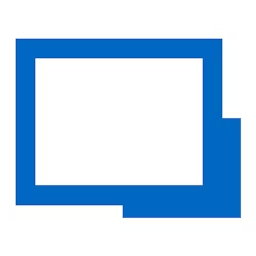As an IT manager, maintaining a smooth and bug-free IT infrastructure is critical. This usually involves keeping track of interconnected digital assets and updating them frequently. The best way to ensure this is to buy the right IT management software.
But how do you figure out which software is right for your business? Well, one way to make the right purchase is to know which features align with your business needs. The right features can accommodate all your IT and asset management needs even as your business scales.
This article highlights four key IT management software features based on the ratings given by verified software users. We’ve also included the highest-rated IT management tools for each feature.
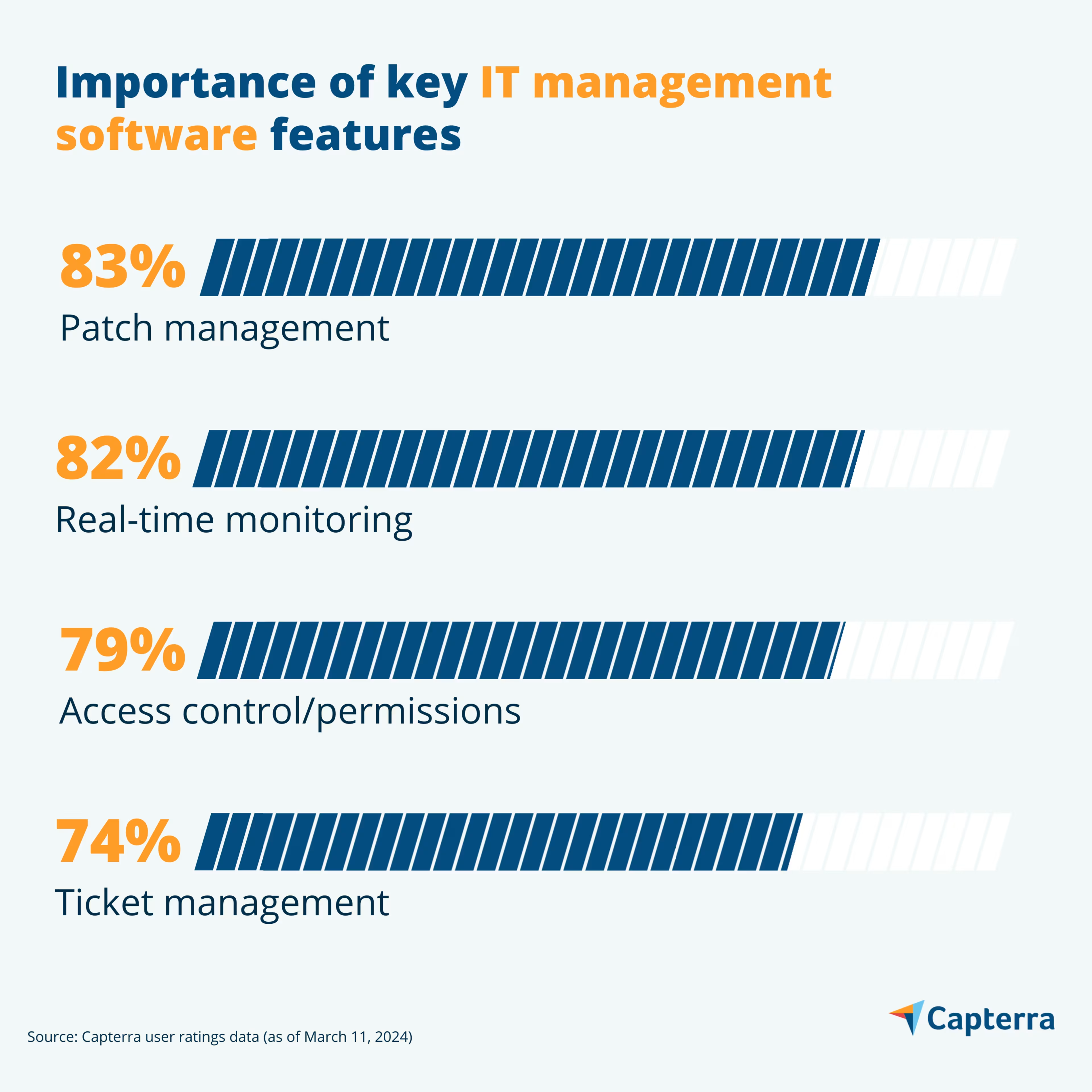
1. Patch management
Patch management helps you keep your software and IT devices up-to-date by applying patches and updates. Patches are software code modifications designed to fix vulnerabilities, address bugs, improve functionality, and enhance security. IT management software with a built-in patch management system automates the deployment of patches to various devices within a business’s network for preventive maintenance purposes. This helps ensure that all systems are consistently updated and protected against known vulnerabilities.
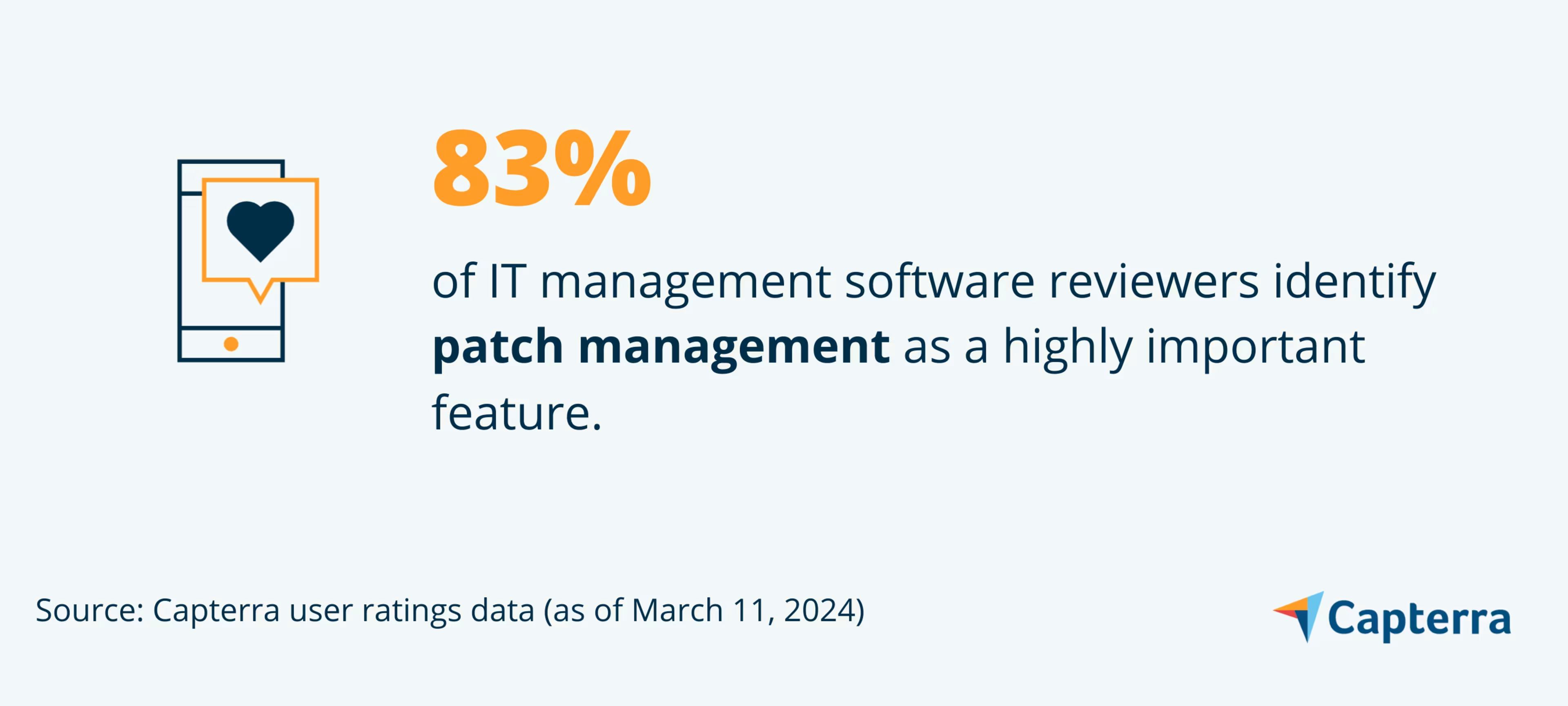
What business problem does patch management solve?
Cybercriminals often exploit software vulnerabilities to gain unauthorized access, execute malicious code, or compromise data integrity. Patch management helps you identify and remediate security vulnerabilities by applying updates and patches to software, operating systems, and applications. This reduces the risk of security breaches and data breaches.
Moreover, malware and ransomware often target known vulnerabilities in software to propagate and infect systems. Regular patching of software helps close security loopholes, making it more difficult for malware and ransomware to exploit vulnerabilities and compromise systems.
Ideal users of the patch management feature
IT administrators can benefit from this feature the most as they are responsible for managing the day-to-day operations of a business’s IT infrastructure. They use patch management to ensure that software and systems are up-to-date, secure, and functioning properly. System administrators can also use this feature to configure, maintain, support, and learn more about their computer systems. They use patch management to deploy updates and patches, ensuring system stability and security.
Top 3 products with the highest ratings for patch management
We selected products for this article based on their average ratings between March 2022 - March 2024, which may differ from their current overall average ratings.
Trial/Free Version
- Free Trial
- Free Version
Patch management feature rating
Device compatibility
Trial/Free Version
- Free Trial
- Free Version
Patch management feature rating
Device compatibility
Trial/Free Version
- Free Trial
- Free Version
Patch management feature rating
Device compatibility
2. Real-time monitoring
Real-time monitoring provides continuous, immediate insight into the performance, health, and status of various components and devices within your IT infrastructure. This feature enables IT professionals to identify device and system-related issues promptly, respond to incidents in real time, and ensure optimal system and device performance. Real-time monitoring allows IT teams to detect issues, anomalies, and performance deviations as soon as they occur. This rapid detection is crucial for minimizing downtime and preventing potential disruptions to your business operations.
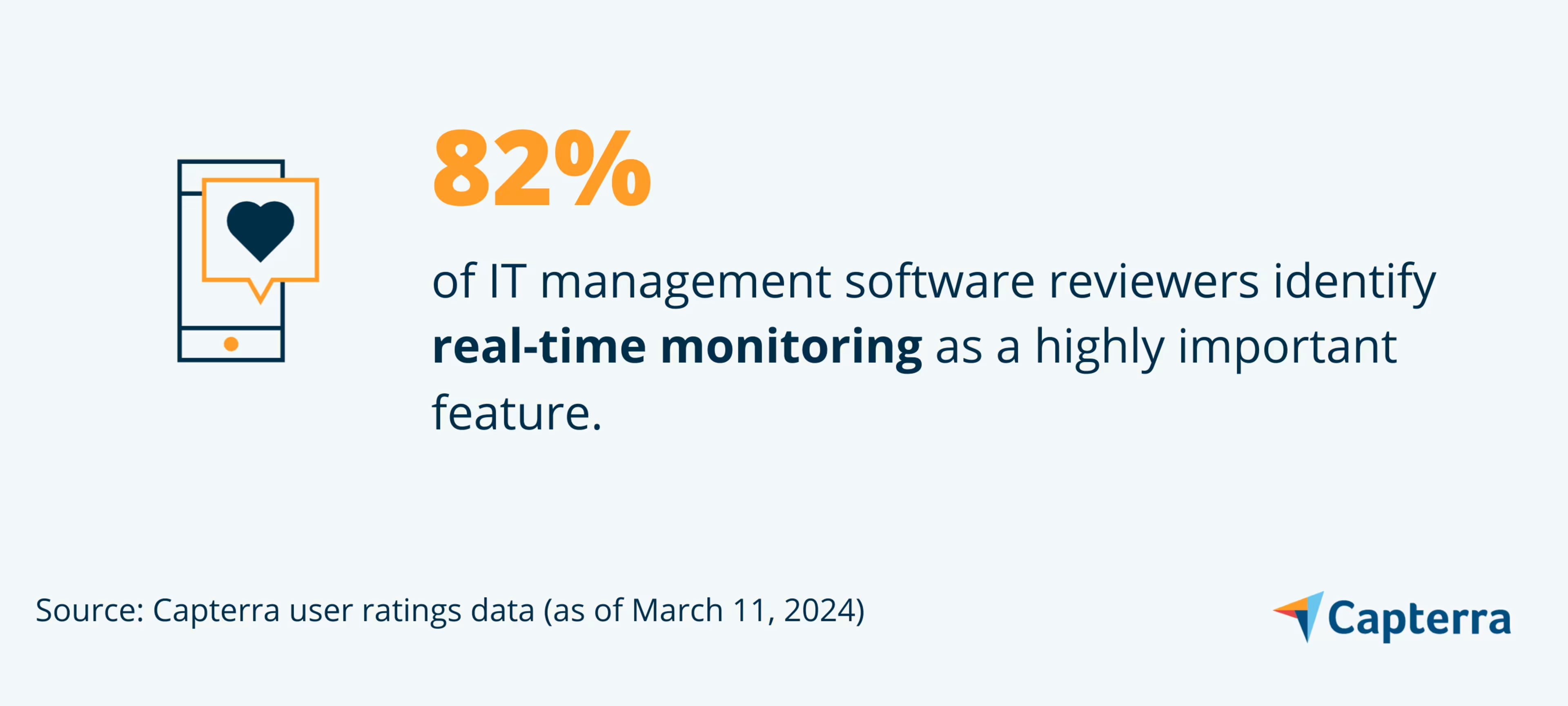
What business problem does real-time monitoring solve?
Without real-time monitoring, you may be unaware of performance issues, system failures, or security incidents until they impact end-users or business operations. Real-time monitoring allows for proactive issue detection by providing instant alerts and notifications when anomalies, errors, or potential threats occur. This enables IT teams to address issues before they escalate and make an informed decision.
Ideal users of the real-time monitoring feature
IT administrators can benefit the most from this feature. They are responsible for overseeing the day-to-day device and data management operations of an IT infrastructure. Real-time monitoring helps them identify and address issues related to performance, availability, and security and perform asset tracking. Network administrators can also use this feature in an IT management system to manage and maintain a network infrastructure. Real-time monitoring assists them in ensuring optimal network performance, identifying bottlenecks, and addressing connectivity issues.
Top 3 products with the highest ratings for real-time monitoring
We selected products for this article based on their average ratings between March 2022 - March 2024, which may differ from their current overall average ratings.
Trial/Free Version
- Free Trial
- Free Version
Real-time monitoring feature rating
Device compatibility
Trial/Free Version
- Free Trial
- Free Version
Real-time monitoring feature rating
Device compatibility
Trial/Free Version
- Free Trial
- Free Version
Real-time monitoring feature rating
Device compatibility
3. Access control/permissions
The access control/permissions feature in an IT management tool helps manage and regulate user access to various resources, systems, and functionalities within your IT infrastructure. This feature plays a crucial role in ensuring security, compliance, and efficient management of IT environments. Users are assigned specific roles or permissions based on their job responsibilities. Authorization mechanisms, such as role-based access control (RBAC), define what actions and resources a user or a group of users can access.
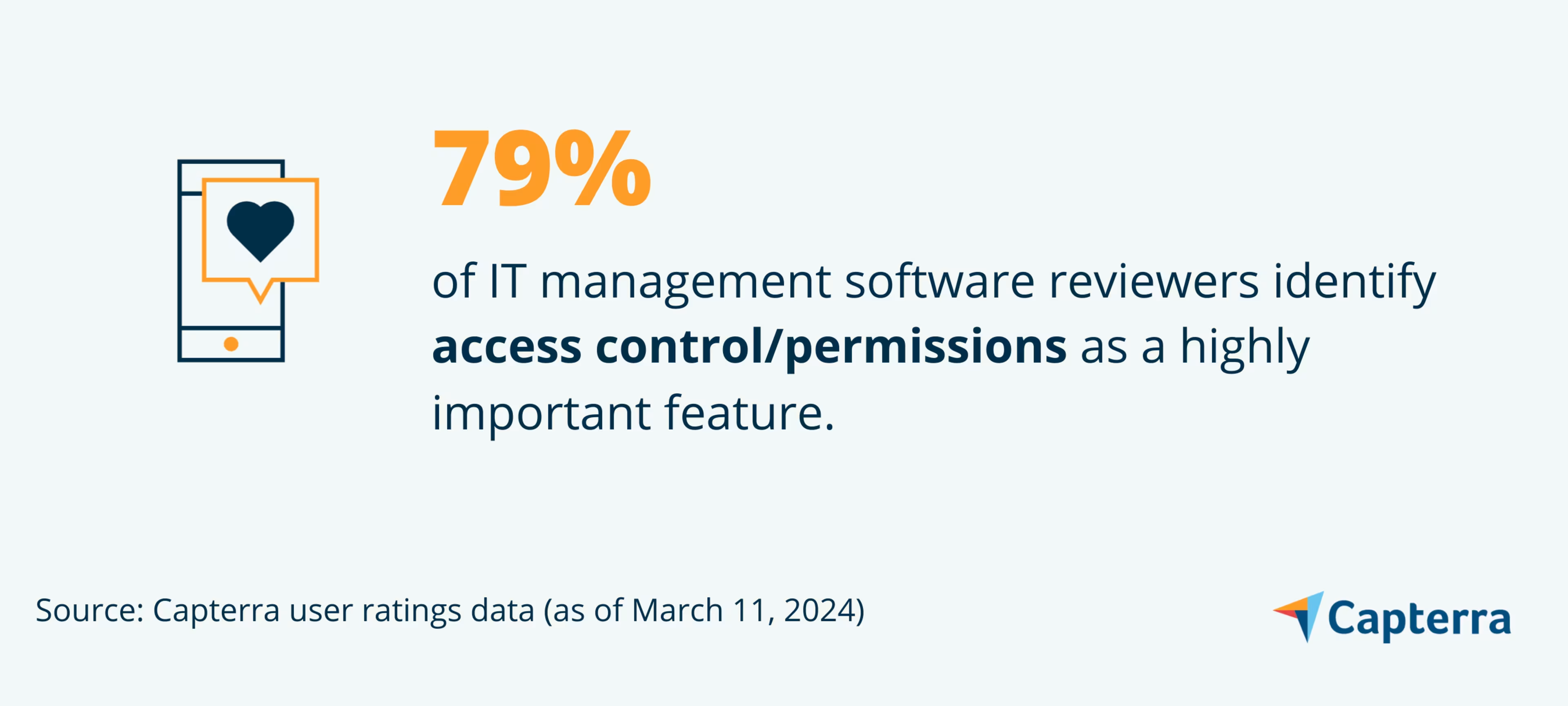
What business problem does the access control/permissions solve?
Without proper access controls, there is a risk of unauthorized individuals gaining access to sensitive information or critical systems. Access control/permissions prevent unauthorized access by defining and enforcing restrictions on who can access specific resources, ensuring that only authorized users can perform certain actions.
Employees or internal users may pose a threat by intentionally or unintentionally misusing their access privileges. Access control mitigates insider threats by enforcing the principle of least privilege, ensuring that users only have access to the resources necessary for their job roles and reducing the potential for misuse.
Ideal users of the access control/permissions feature
IT administrators and system engineering leads can best use the feature to manage user permissions, enforce security policies, and ensure the proper functioning of IT systems. They can also leverage access control to regulate user access, prevent unauthorized changes, and maintain system integrity.
Top 3 products with the highest ratings for real-time monitoring
We selected products for this article based on their average ratings between March 2022 - March 2024, which may differ from their current overall average ratings.
Trial/Free Version
- Free Trial
- Free Version
Access control/permissions feature rating
Device compatibility
Trial/Free Version
- Free Trial
- Free Version
Access control/permissions feature rating
Device compatibility
Trial/Free Version
- Free Trial
- Free Version
Access control/permissions feature rating
Device compatibility
4. Ticket management
The ticket management feature in an IT management tool is a central component designed to simplify the process of tracking, prioritizing, and resolving issues or requests within your IT infrastructure. Ticket management allows your IT team to log and track incidents reported by users. Incidents may include hardware failures, software issues, security breaches, or any other disruptions to normal IT operations.
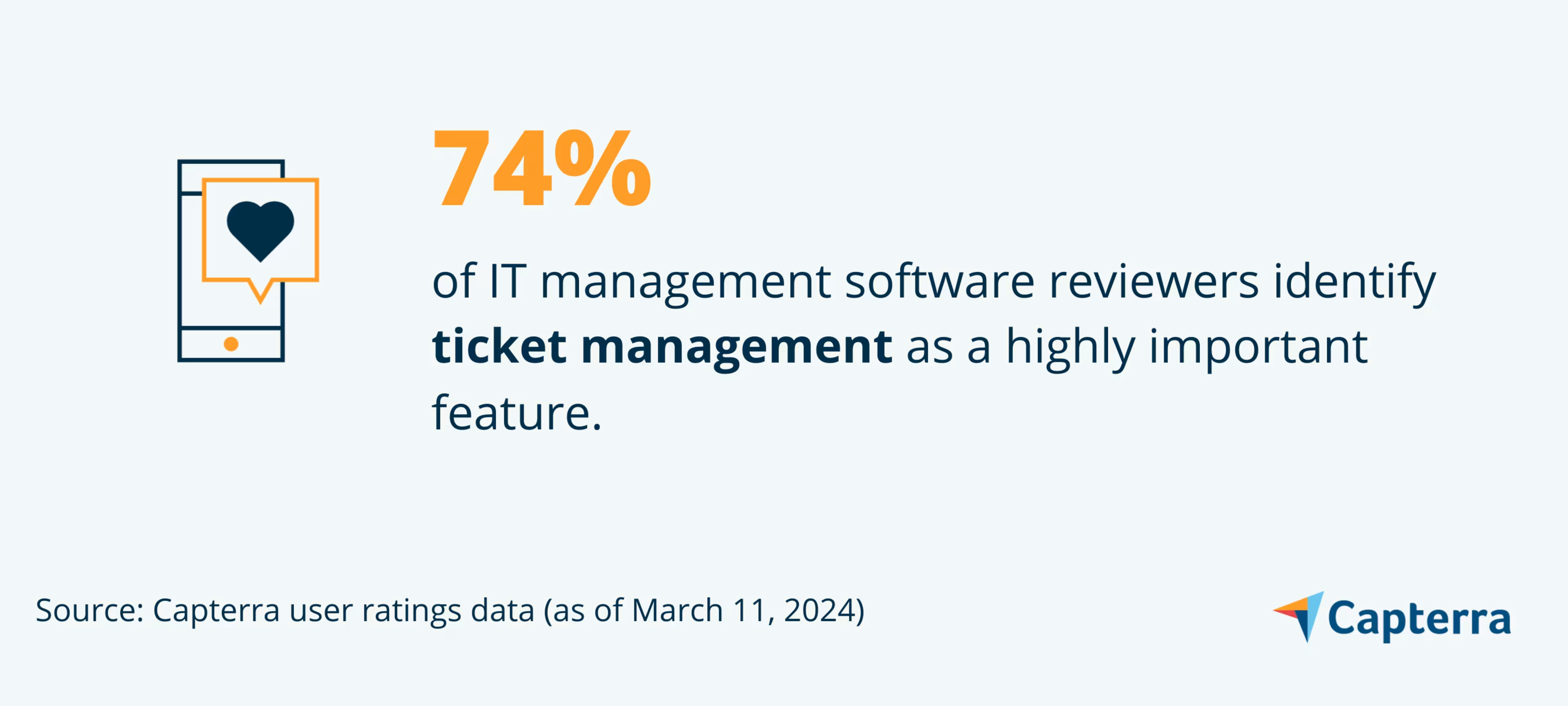
What business problem does ticket management solve?
Without a structured system, handling incidents and service requests can become chaotic, leading to delays, miscommunications, and a lack of accountability. Ticket management provides a centralized and organized system for logging, tracking, and prioritizing incidents, ensuring a systematic approach to incident handling.
Additionally, inefficient communication and collaboration among IT team members can result in misunderstandings, duplicated efforts, and delays in resolving issues. Ticket management facilitates communication by providing a platform for team members to collaborate on tickets, assign tasks, share updates, and maintain a record of activities related to incidents and service requests.
Ideal users of the ticket management feature
IT support teams, including help desk staff and technical support personnel, are primary users of the ticket management feature. They use it to log, prioritize, and resolve incidents and service requests reported by end-users. IT service managers also oversee the entire IT service management process. They use the ticket management feature to monitor the status of tickets, ensure SLA compliance, and make informed decisions to improve IT service delivery.
Top 3 products with the highest ratings for ticket management
We selected products for this article based on their average ratings between March 2022 - March 2024, which may differ from their current overall average ratings.
Trial/Free Version
- Free Trial
- Free Version
Ticket management feature rating
Device compatibility
Trial/Free Version
- Free Trial
- Free Version
Ticket management feature rating
Device compatibility
Trial/Free Version
- Free Trial
- Free Version