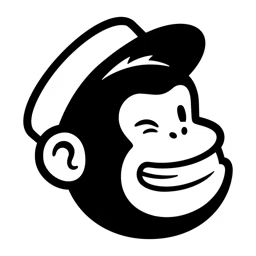Customer relationship management (CRM) software helps businesses manage and improve their interactions with prospects and customers. The software can be used by various teams, including sales, marketing, and customer service representatives, but the same software features might not be beneficial for all. To best serve your business requirements, it is important to know about the essential CRM software features before investing in one.
This article highlights five key CRM software features based on the ratings given by verified software users. We also include the highest-rated customer relationship management software solutions for each feature. Read more.
1. Contact database
Contact database feature in customer relationship management software allows users to store and manage detailed information about prospects and customers. The information typically includes the name, address, phone number, email address, and job title of people with whom the business interacts.
The feature lets users add custom fields and tags to contacts, allowing them to capture additional customer data as per their requirements.
What business problem does contact database solve?
Businesses need to interact with numerous customers on a daily basis. Managing and accessing information without a centralized database can become challenging and prone to errors. A customer relationship management system with a contact database feature ensures that all customer interaction, details, and communication history are stored in one place, which makes it easy to access and update information as and when required.
Ideal users of the contact database feature
Sales and marketing professionals can benefit the most from the contact database feature in the CRM system. While sales professionals can leverage this feature to track interactions with prospects, identify leads, and follow up on opportunities, marketing teams can use the feature to segment customers for creating targeted campaigns.
Top 3 products with the highest ratings for contact database
To present the most up-to-date information, the product information below shows the latest real-time ratings, which may differ from the ratings values at the time this report's analysis was conducted, since new reviews may have been left in the meantime.
Trial/Free Version
- Free Trial
- Free Version
Contact database feature rating
Device compatibility
Trial/Free Version
- Free Trial
- Free Version
Contact database feature rating
Device compatibility
Trial/Free Version
- Free Trial
- Free Version
Contact database feature rating
Device compatibility
2. Customizable fields
Customizable fields enable users to tailor the CRM system by creating and modifying the existing data fields to meet their specific business requirements. CRM software usually comes with predefined customer data fields, such as names, phone numbers, and addresses, which are default data fields known to be common for most businesses. With this feature, users can add new data fields beyond the common ones to capture additional relevant information for their business. Lead capture forms on websites are one spot where you can customize fields as per your business needs.
What business problem does customizable fields solve?
Every business has its unique set of workflows and processes. With customizable fields feature, CRM software can be configured to match the requirements of sales, customer service interactions, and other activities of your business. This feature will ensure no important information is overlooked in professional interactions with prospects and customers.
Ideal users of the customizable fields feature
Customer support professionals can leverage the customizable fields feature to capture relevant customer data and provide better personalized support, improving their chances of customer retention. Sales and marketing professionals can also use this feature to capture lead details and use them to personalize their sales approaches.
Top 3 products with the highest ratings for customizable fields
To present the most up-to-date information, the product information below shows the latest real-time ratings, which may differ from the ratings values at the time this report's analysis was conducted, since new reviews may have been left in the meantime.
Trial/Free Version
- Free Trial
- Free Version
Customizable fields feature rating
Device compatibility
Trial/Free Version
- Free Trial
- Free Version
Customizable fields feature rating
Device compatibility
Trial/Free Version
- Free Trial
- Free Version
Customizable fields feature rating
Device compatibility
3. Lead management
Lead management captures, tracks, and nurtures potential customers throughout their buying journey—from initial contact to conversion. This feature in the CRM platform assists users with managing and optimizing interactions with prospects, with the aim of converting them into business customers. Lead management typically involves lead capture, tracking, scoring, segmentation, and conversion tracking functionalities.
What business problem does lead management solve?
Ineffective lead management may cause businesses to miss opportunities, which might imply a downfall in conversion rates and loss of revenue. Lead management feature in CRM solution consolidates data from various sources, such as email marketing campaigns and social media platforms, into a centralized database to ensure that no lead is lost or overlooked. It also allows businesses to assign scores to their prospects so they can focus on high-priority leads and ensure customer satisfaction.
Ideal users of the lead management feature
Sales representatives can use lead management feature to efficiently track, prioritize, and engage with leads, increasing the likelihood of conversions. Marketing teams can also benefit from this feature in the CRM platform by using it to capture leads through multiple marketing channels, such as social media, content marketing, email marketing, and advertising.
Top 3 products with the highest ratings for lead management
To present the most up-to-date information, the product information below shows the latest real-time ratings, which may differ from the ratings values at the time this report's analysis was conducted, since new reviews may have been left in the meantime.
Trial/Free Version
- Free Trial
- Free Version
Lead management feature rating
Device compatibility
Trial/Free Version
- Free Trial
- Free Version
Lead management feature rating
Device compatibility
Trial/Free Version
- Free Trial
- Free Version
Lead management feature rating
Device compatibility
4. Sales pipeline management
Sales pipeline management feature in CRM solution helps track and manage various stages of a business's sales process. These generally include—finding prospects, converting them into qualified leads, making proposals, negotiating, and closing deals. The feature also helps users monitor progress at each stage, identify bottlenecks, and optimize sales performance. Sales pipeline management may also include a visual representation of the sales pipeline, often in the form of a dashboard or a pipeline view.
What business problem does sales pipeline management solve?
Sales pipeline in CRM software makes it easier for businesses to track the performance of individual sales representatives by providing a structured sales pipeline. Moreover, it helps businesses analyze historical sales data to identify trends and patterns, move deals through the pipeline, and adjust their sales strategies to align with the changing market dynamics.
Ideal users of the sales pipeline management feature
Sales managers looking to monitor the progress of deals, identify the causes of delay, and guide their customer support teams can make the most of the sales pipeline management feature. The feature offers them a clear, real-time view of all active deals and their respective stages in the sales process. This analysis keeps them informed about the progress of deals and potential revenue generation. It also helps them make accurate sales forecasts.
Top 3 products with the highest ratings for sales pipeline management
To present the most up-to-date information, the product information below shows the latest real-time ratings, which may differ from the ratings values at the time this report's analysis was conducted, since new reviews may have been left in the meantime.
Trial/Free Version
- Free Trial
- Free Version
Sales pipeline management feature rating
Device compatibility
Trial/Free Version
- Free Trial
- Free Version
Sales pipeline management feature rating
Device compatibility
Trial/Free Version
- Free Trial
- Free Version
Sales pipeline management feature rating
Device compatibility
5. Reporting and analytics
Reporting and analytics feature offers useful insights related to various aspects of the business, including sales performance and customer interactions. With this feature, users can generate reports to monitor progress, identify trends, and measure the effectiveness of their sales and customer relationship management strategies. Some reports users can generate using the reporting feature include sales performance, pipeline, lead source analysis, customer segmentation, and sales opportunity reports.
What business problem does reporting and analytics solve?
Reporting and analytics feature in CRM tool enables businesses to monitor the performance of their sales, customer teams, and individual representatives. It consolidates data from various sources, such as email marketing campaigns, customer databases, and online surveys, to provide a centralized view of sales activities, customer interactions, and marketing efforts. This helps businesses address issues promptly, measure marketing return on investment (ROI), and make informed business decisions.
Ideal users of the reporting and analytics feature
Sales and marketing managers looking to analyze the effectiveness of their sales and marketing strategies can use this feature in CRM tool. With detailed insights into sales performance, deal progress, lead generation efforts, and other relevant metrics, the reporting feature can help users make informed decisions, optimize planned marketing campaign, and allocate resources effectively.
Top 3 products with the highest ratings for reporting and analytics
To present the most up-to-date information, the product information below shows the latest real-time ratings, which may differ from the ratings values at the time this report's analysis was conducted, since new reviews may have been left in the meantime.
Trial/Free Version
- Free Trial
- Free Version
Reporting/analytics feature rating
Device compatibility
Trial/Free Version
- Free Trial
- Free Version
Reporting/analytics feature rating
Device compatibility
Trial/Free Version
- Free Trial
- Free Version