We've identified eight IT software tools rated highest by users for backup, remote support, network monitoring, and more.
Businesses heavily rely on IT software, hardware, and data to support their operations. If you’re a business owner, an entrepreneur, a CTO, or an IT specialist, you need to continuously watch for changes in the IT space to stay on top of the latest IT tools and developments that can help your business succeed in the long run.
IT software tools belong to various categories including:
IT management: Handles the routine operations of IT assets and processes in an organization.
IT asset management: Manages the inventory and lifecycle of software and hardware assets.
Server management: Monitors the performance of managed servers.
Remote support: Allows IT experts to provide remote support to both customers and internal network users.
To keep you updated with the top IT software for 2022 and beyond, we've curated a list of the best IT tools. Each product in this report supports multiple IT functions and features in Capterra’s Shortlist reports—software ranking reports that evaluate user reviews to identify market leaders in a particular category.
Note: Products are ordered based on their inclusion in Shortlist reports, from most report appearances to fewest. If two or more products are tied, we’ve listed them alphabetically. Read more about our selection methodology here.
8 top-rated IT tools
1. NinjaOne
Trial/Free Version
- Free Trial
- Free Version
Starting price
Support options
Device compatibility
Screenshots
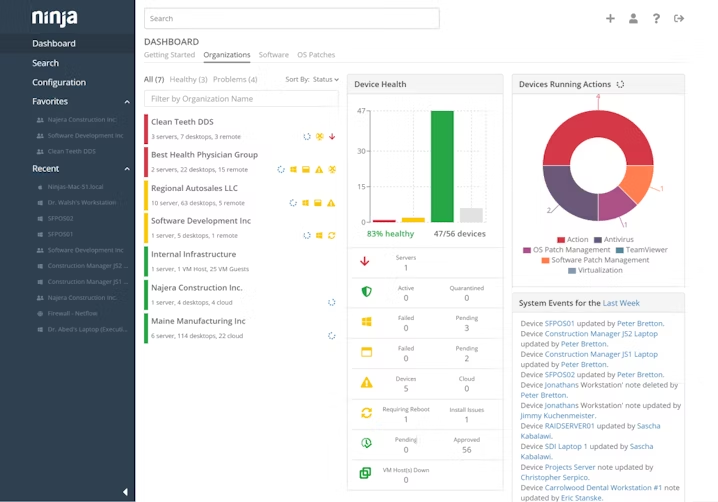
Listed in number of 2022 Shortlist reports: 7
NinjaOne, formerly known as NinjaRMM, is remote monitoring and management (RMM) software that helps improve IT operations by automating patch management on Windows, Mac, and Linux operating systems as well as third-party Windows applications.
To provide an overall perspective of user sentiment for NinjaOne, here are some excerpts of its reviews on Capterra:
Pros
“Ease of use, visibility of all hardware is great, patch management and security is awesome, remote tools extremely helpful.”
“Ninja is feature-rich RMM and competitively priced against the likes of nother RMM tools - its integrations with 3rd party services is also really good.”
“I like the smooth and fast interface. Other products have universities setup so you can spend days and weeks learning their system.”
Cons
“In comparing Ninja with other major RMMs there are some features missing that would help on a day to day basis. The network monitor is outdated and very limited in its capabilities.”
“Some features such as AD integration, maintenance windows, a mobile app and linux monitoring were missing, but they are either being developed or have been implemented since purchasing.”
“Storage - if you need to install large software - the limit is 500mb (office 3.8GB). NMS - network monitoring would be better with dead port detection and history.”
Click here to read all NinjaOne reviews.
Recognized in these Capterra Shortlist reports: Backup, network monitoring, remote support, website monitoring, IT service, managed service providers (MSP), endpoint protection
2. Atera
Trial/Free Version
- Free Trial
- Free Version
Starting price
Support options
Device compatibility
Screenshots
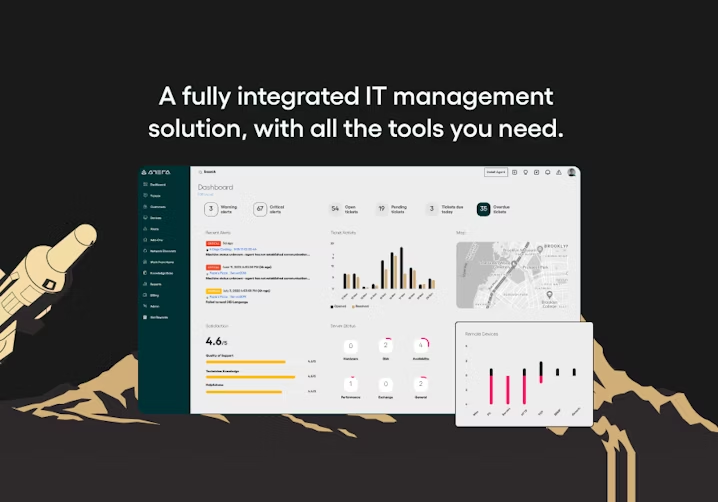
Listed in number of 2022 Shortlist reports: 6
Atera is an RMM platform that focuses on key RMM and professional service automation functions such as remote access, IT automation and scripting, ticket management, MSP management, and patch management.
To provide an overall perspective of user sentiment for Atera, here are some excerpts of its reviews on Capterra:
Pros
“Atera offers us a solid foundation for running our MSP business. Atera makes it simple to support our customers with a interface that is easy to manage and use.”
“The splashtop is fast and easy to connect that also gives you the messaging option on the top instead of going through manage> chat. Connecting to remote is faster than the other RMM we used before.”
“Atera has all the features that we were looking for. Adding another device to monitor is easy and does not increase your costs.”
Cons
“Patching needs a little work to bring it to a higher priority. There needs to be vulnerability scanning and remediation built into the product.”
“Limited reporting when compared to the competitor and limited network features for monitoring. SNMP Interface for adding SNMP Devices is good but sometimes can be a little confusing.”
“The lack of titles / descriptions for OID's being populated "automagically" is a bit of a pain. Maybe the ability to upload vendor MIB files against a SNMP device when creating it.”
Click here to read all Atera reviews.
Recognized in these Capterra Shortlist reports: Network monitoring, remote support, IT service, MSP, IT management, IT asset management
3. Freshservice
Trial/Free Version
- Free Trial
- Free Version
Starting price
Support options
Device compatibility
Screenshots
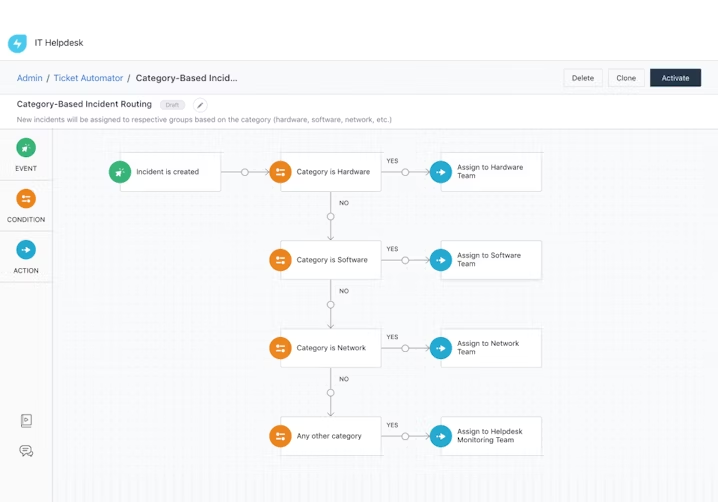
Listed in number of 2022 Shortlist reports: 5
Freshservice is an integrated cloud-based service management solution with robust IT management capabilities. It lets customers raise tickets through various channels, including email, support portal, and chat. It also lets IT teams automate ticket assignment and use canned responses to further boost productivity.
To provide an overall perspective of user sentiment for Freshservice, here are some excerpts of its reviews on Capterra:
Pros
“Being able to set up workflows and knowledge base articles for use across IT team as well as the client base we support.”
“Streamlined interface has been easy for our IT team to learn and use. I like the ability to track and link incidents, service requests, changes and problems.”
“The FreshService implementation team was very easy to work with and provided excellent customer support. They did a great job of keeping us on the timeline we had set.”
Cons
“Need more features and customer support is very bad, no proper calling options have to depend only on tickets.”
“Limited effy/Feeshservice-Okta support. Custom fields are difficult to configure with Okta.”
“It can be difficult to find requests if you don't know the name, or to find previously created tickets.”
Click here to read all Freshservice reviews.
Recognized in these Capterra Shortlist reports: MSP, IT management, IT asset management, IT service, incident management
4. Jira Service Management
Trial/Free Version
- Free Trial
- Free Version
Starting price
Support options
Device compatibility
Screenshots
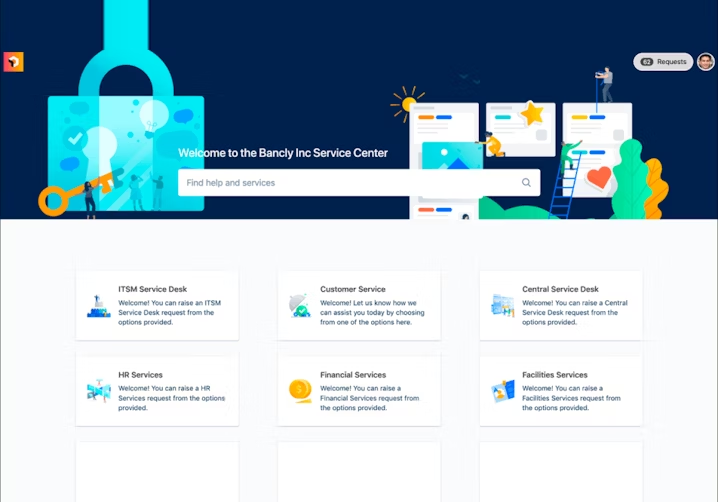
Listed in number of 2022 Shortlist reports: 5
Jira Service Management is an IT service management solution designed for software development, IT operations, and other business teams. Users can link issues across Jira and feed data from other software development tools to rapidly respond to requests, incidents, and changes.
To provide an overall perspective of user sentiment for Jira Service Management, here are some excerpts of its reviews on Capterra:
Pros
“The ability to add ticket types, based on project needs over the year. JIRA maintains its high quality of tracking different types of issues concurrently.”
“Jira Service Management provides a ton of tools to build out you customer portal and internal ticket platforms. It has filled all of the holes in our previous solution right out of the box.”
“Jira give you the ability to create, assign and follow the task easily. The Jira API is a big plus for the integration with other tools.”
Cons
“It's a bit expensive compared to its competitors also the user limit is really low.”
“The open issues feature in the mobile app needs a filtering mechanism. No way to search the issue board based on the assignee.”
“It is little bit hard and confusing to edit workflow. There is only few interface customization option.”
Click here to read all Jira Service Management reviews.
Recognized in these Capterra Shortlist reports: MSP, IT management, IT asset management, IT service, incident management
5. Pulseway
Trial/Free Version
- Free Trial
- Free Version
Starting price
Support options
Device compatibility
Screenshots
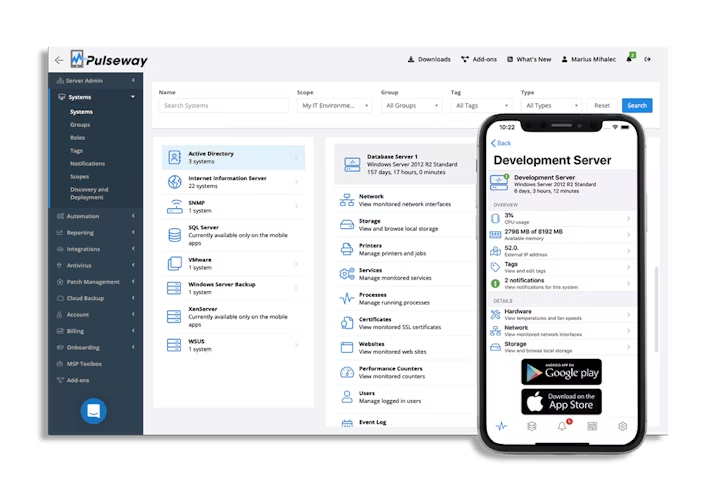
Listed in number of 2022 Shortlist reports: 5
Pulseway is an RMM software application designed for MSPs and IT professionals. It assists in monitoring and managing the entire enterprise network, including workstations, servers, virtual machines, and network devices.
To provide an overall perspective of user sentiment for Pulseway, here are some excerpts of its reviews on Capterra:
Pros
“Pulseway has THE best mobile RMM available, combined with their other services and add-on it makes for on of the best or the best MSP tools out there.”
“Ease of installation and ability to get up to speed with agents and advanced features. The mobile App is simply brilliant.”
“Love that there is a mobile app for me to monitor everything from anywhere. It is simple to monitor and manage and takes difficult tasks and makes them easy.”
Cons
“The remote control program organization is weird. We ended up removing policies just so we could organize the clients how we wanted to.”
“The file transfer for remote control sessions is horrible. You can't sort or manage files, you can't type a directory path, you can't send directories.”
“Notifications for offline systems are sent at five minutes. No PagerDuty integration for offline systems.”
Click here to read all Pulseway reviews.
Recognized in these Capterra Shortlist reports: IT management, MSP, remote support, IT service, remote desktop
6. ConnectWise Automate
Trial/Free Version
- Free Trial
- Free Version
Starting price
Support options
Device compatibility
Screenshots
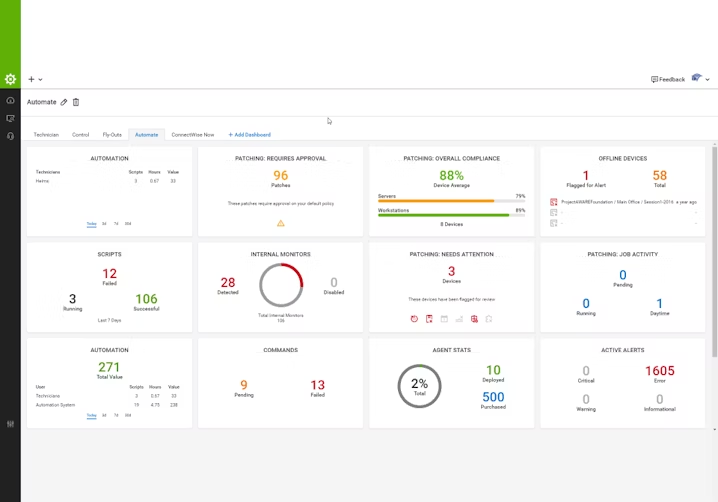
Listed in number of 2022 Shortlist reports: 4
ConnectWise Automate is RMM software designed to monitor, manage, and support the enterprise network. It allows businesses to centrally monitor their clients’ IT systems. It also sends alerts on detecting any IT issues.
To provide an overall perspective of user sentiment for ConnectWise Automate, here are some excerpts of its reviews on Capterra:
Pros
“It allows tons of customization and enhancement to increase its power. There are also tons of free and paid integrations that even make it work better.”
“Connectwise automate is by far the best RMM tool on the market, It allows you to create a ton of custom monitoring alerts and the wizard makes it super easy to accomplish.”
“The way we can log tickets and users can create tickets easy to read and go through.”
Cons
“The scripts debug process is horrid. It takes 50x longer to do a script in automate over doing a powershell and bash script to do the same thing.”
“Also noticed when a user is inside a ticket and they change it the notes disappear.”
“In order to get the full power you really need to dedicate the time and resources to add what you want to it. Reporting is abhorant and got even worse with the new reporting engine.”
Click here to read all ConnectWise Automate reviews.
Recognized in these Capterra Shortlist reports: IT management, network monitoring, IT service, MSP
7. ISL Light
Trial/Free Version
- Free Trial
- Free Version
Starting price
Support options
Device compatibility
Screenshots
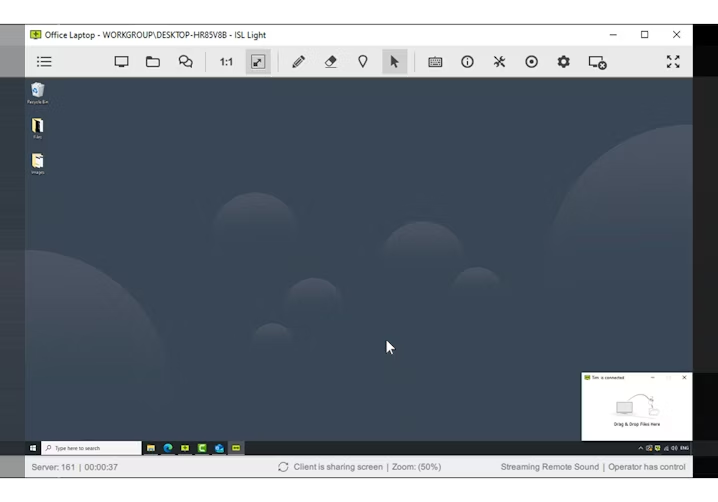
Listed in number of 2022 Shortlist reports: 4
ISL Light is remote desktop software that lets IT professionals remotely access and control computer or mobile devices to provide technical or customer support to clients. It provides end-to-end encryption to protect the data transferred between the local and remote devices.
To provide an overall perspective of user sentiment for ISL Light, here are some excerpts of its reviews on Capterra:
Pros
“Our support team support alot of customers from tech savvy to inexperienced all out customers have little problems using the software saving us alot of time.”
“Easy to use software and easy to explain to clients how to accept the invitation.”
“Relatively easy to deploy and use and it is reliable and convenient. The ability to configure it for secure Remote Desktop Access is important.”
Cons
“In some scenarios, it can be difficult for a remote user using MacOS to enable all the necessary privacy policies to make the software work.”
“File transfer needs more features. There is no information about remote desktop PC configuration.”
“Copy/paste from my computer to client is a bit difficult as well as tranfering files.”
Click here to read all ISL Light reviews.
Recognized in these Capterra Shortlist reports: IT management, remote support, remote desktop, screen sharing
8. Syxsense
Trial/Free Version
- Free Trial
- Free Version
Starting price
Support options
Device compatibility
Screenshots
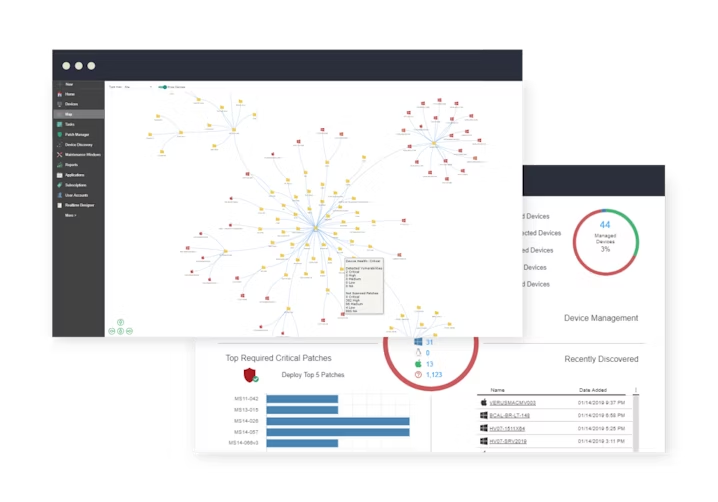
Listed in number of 2022 Shortlist reports: 4
Syxsense is an endpoint management software solution with a focus on unified security and endpoint management. With a drag-and-drop interface and pre-built templates, the software aims to simplify complex IT and security processes for businesses.
To provide an overall perspective of user sentiment for Syxsense, here are some excerpts of its reviews on Capterra:
Pros
“I have Sxysense setup to be fully automated. A huge pro for this is that Syxsense can patch devices that are connected to Home Wifi when users take devices home.”
“The ease of running patches, pushing software to remote computers and the remote feature in Syxsense are the key factors that I liked about the product.”
“Another pro is the ability to schedule patch installations to avoid downtime during the day. The report feature is also very useful for auditing and tracing purposes.”
Cons
“Overall, the good far outweigh the bad here. The only issue that pops up now and again is running into duplicate device IDs for end user machines.”
“The UI was really bad couple years ago when we got the software but it has developed a lot over the time.”
“This may be operator error but there seems to be a gap in assessing and deploying patches to machines that need them.”
Click here to read all Syxsense reviews.
Recognized in these Capterra Shortlist reports: IT management, MSP, encryption, endpoint protection
Which IT tool is best for your business?
Companies know that downtime or security issues in their IT department can make or break their business, and are therefore rapidly investing in top-rated IT software solutions with functionalities such as IT management, server monitoring, network monitoring, and MSP management. If you too are a business owner who wants to avoid any unforeseen IT challenges in your workflows, it’s time to invest in these technologies.
Narrow your search for IT Services Agencies with our list of companies in the following areas:
Find more helpful software with Capterra Shortlist
Capterra Shortlist reports have been a valuable resource for software buyers for many years. To create each of these reports, we score vendors on two dimensions: user ratings and popularity.
The ratings component is plotted on the X-axis and considers the overall user ratings of products based on reviews written in the last 24 months. Users rate products on a scale of 1 star (lowest) to 5 stars (highest).
The popularity component is plotted on the Y-axis and considers the average monthly search volume for a standardized set of keywords for each product, as derived by a proprietary search methodology, as well as the position of the vendor’s domain on the search engine results page (SERP) for each keyword. This is a measure of user interest and relevance used as a proxy for popularity.
Each score (user ratings and popularity) is weighted and scaled to a value between 1-50.
To learn more about Capterra Shortlist methodology, read our full explanation here.








