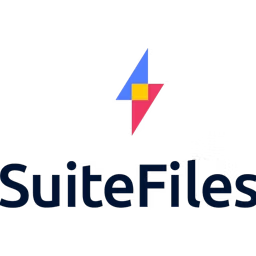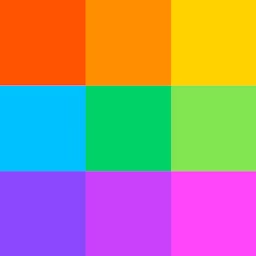Traditional paper-based document storage and retrieval methods are no longer sustainable, especially for businesses that deal with large volumes of documents daily, such as legal and healthcare firms. Document management software ensures standardized workflows by automating document storage and management, reducing administrative workload and saving time.
However, not all document management software solutions are created equal, making it crucial for businesses to identify and understand key product features that align with their specific document management processes and objectives.
This article highlights five key document management software features based on the ratings given by verified software users. We’ve also included the highest-rated document management software solutions for each feature.
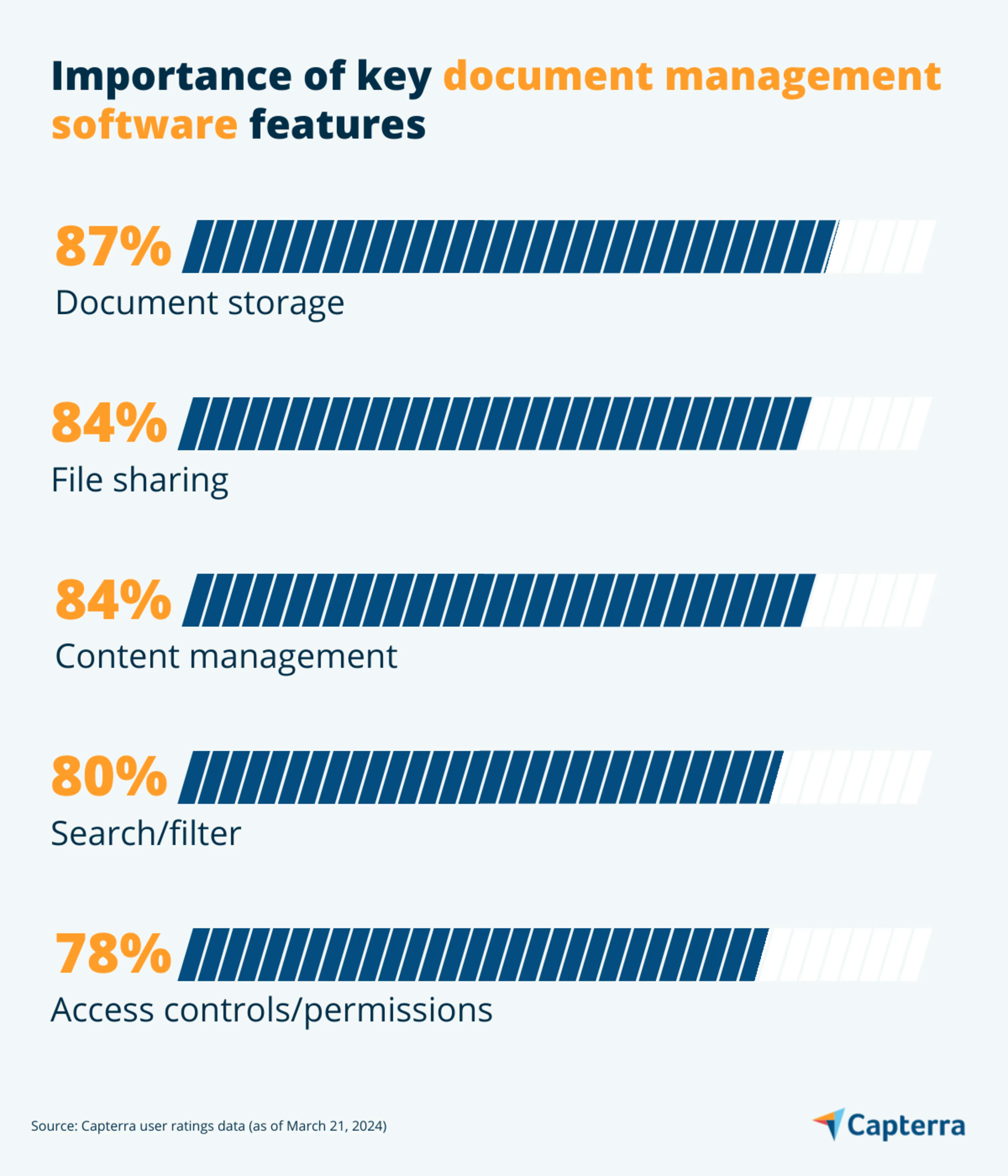
1. Document storage
The document storage feature helps secure and organize the storage of digital documents. It provides a centralized repository to store documents or media files, such as spreadsheets, presentations, images, and videos. This feature often includes version control functionality to track changes made to a document over time. Users can access previous document versions, review changes, and restore earlier versions if needed.
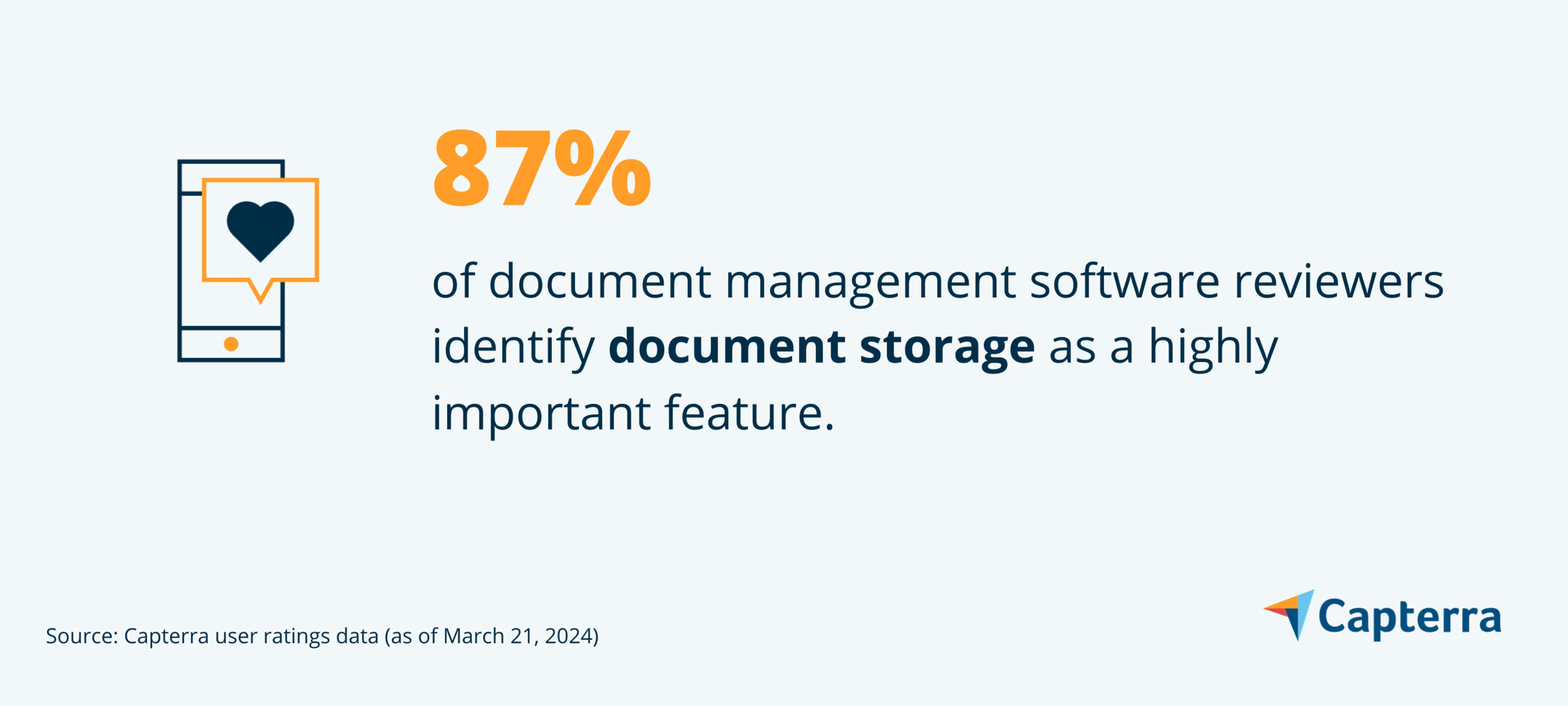
What business problem does document storage solve?
Many organizations store documents across locations, including local hard drives, shared network drives, email inboxes, and cloud storage platforms. This decentralized approach can lead to disorganization, duplication, and difficulty finding required documents. The document storage feature provides a structured and organized repository, making it easier for users to find the documents they need. Moreover, compliance regulations in industries such as legal and healthcare mandate strict document storage, retention, and management requirements. Failure to comply with these regulations can result in legal penalties and fines. The document storage feature helps adhere to compliance requirements by enforcing document retention policies, ensuring data integrity, and maintaining audit trails.
Ideal users of the document storage feature
Document controllers or document managers across departments use this feature to create and maintain a centralized document repository, configure access permissions for employees, enforce security measures, and implement compliance policies.
Top 3 products with the highest ratings for document storage
We selected products for this article based on their average ratings between March 2022 - March 2024, which may differ from their current overall average ratings.
Trial/Free Version
- Free Trial
- Free Version
Document storage feature rating
Device compatibility
Trial/Free Version
- Free Trial
- Free Version
Document storage feature rating
Device compatibility
Trial/Free Version
- Free Trial
- Free Version
Document storage feature rating
Device compatibility
2. File sharing
The file sharing feature of a document management solution enables users to share files and documents with colleagues, clients, or other stakeholders. It lets users upload documents to a central repository, organize them into folders, set access permissions, and share them via links or email invitations. Common file sharing options include direct sharing via email invitations, shared links, and shared folders.
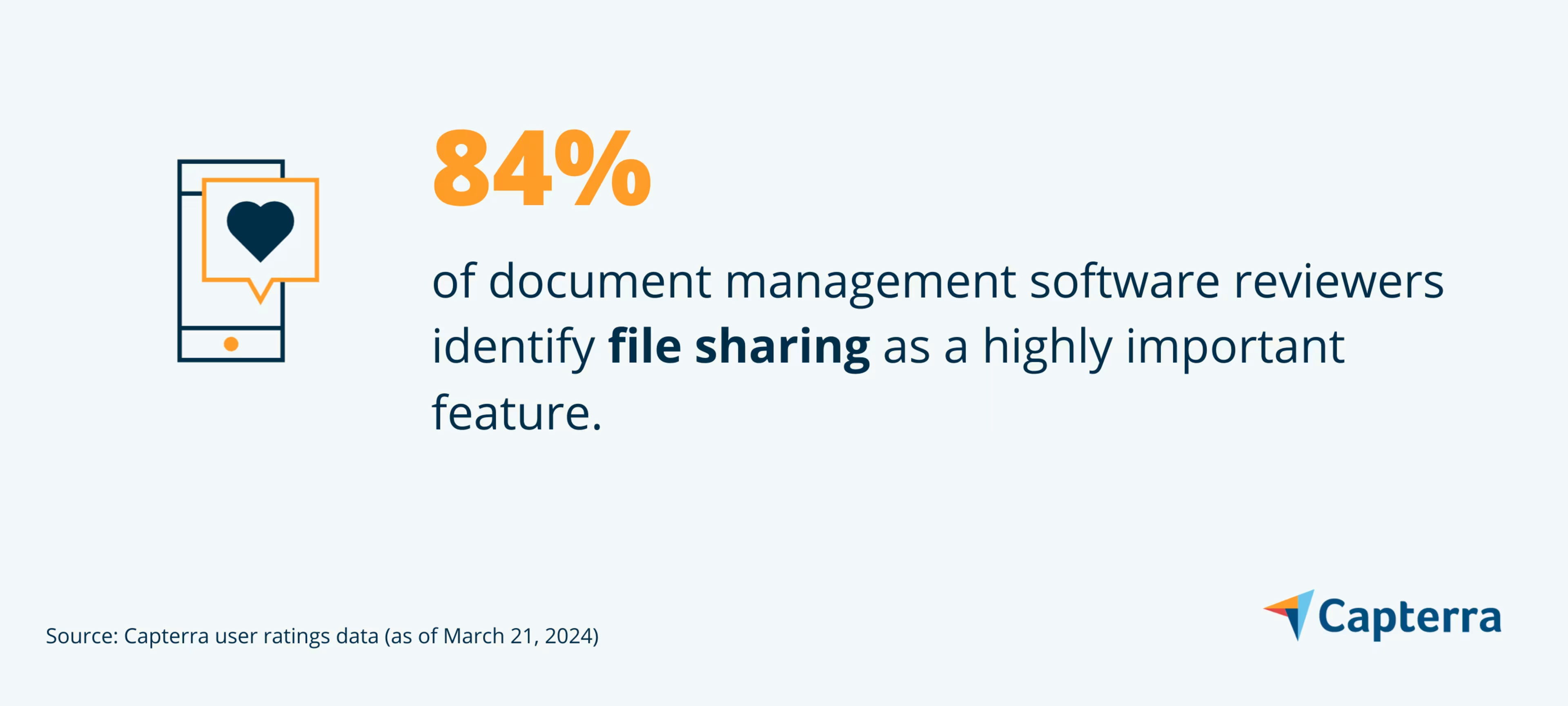
What business problem does file sharing solve?
Without file sharing capabilities, businesses may struggle to share documents and collaborate effectively. Additionally, inadequate file sharing methods can lead to various security risks, including unauthorized access and data breaches. The file sharing feature addresses these challenges by providing a centralized platform for uploading, storing, and sharing documents. This centralized approach enables employees to access files from any location, fostering collaboration regardless of geographical barriers. Teams can collaborate in real time, reducing delays associated with waiting for document access or feedback.
Ideal users of the file sharing feature
Teams involved in collaborative projects can use the file sharing capabilities to share documents, collaborate in real time, and exchange feedback with stakeholders. Additionally, employees across departments can use this feature to send files to colleagues, clients, or other stakeholders.
Top 3 products with the highest ratings for file sharing
We selected products for this article based on their average ratings between March 2022 - March 2024, which may differ from their current overall average ratings.
Trial/Free Version
- Free Trial
- Free Version
File sharing feature rating
Device compatibility
Trial/Free Version
- Free Trial
- Free Version
File sharing feature rating
Device compatibility
Trial/Free Version
- Free Trial
- Free Version
File sharing feature rating
Device compatibility
3. Content management
The content management feature of a document management system enables businesses to organize, store, retrieve, and manage various digital content types, including documents, images, and videos. It also allows users to define and manage document metadata descriptions, such as author name, creation date, and keywords, to improve search and categorization. In some document management solutions, the content management feature includes workflow automation to standardize document-centric processes such as contract approvals or routing documents to stakeholders for feedback.
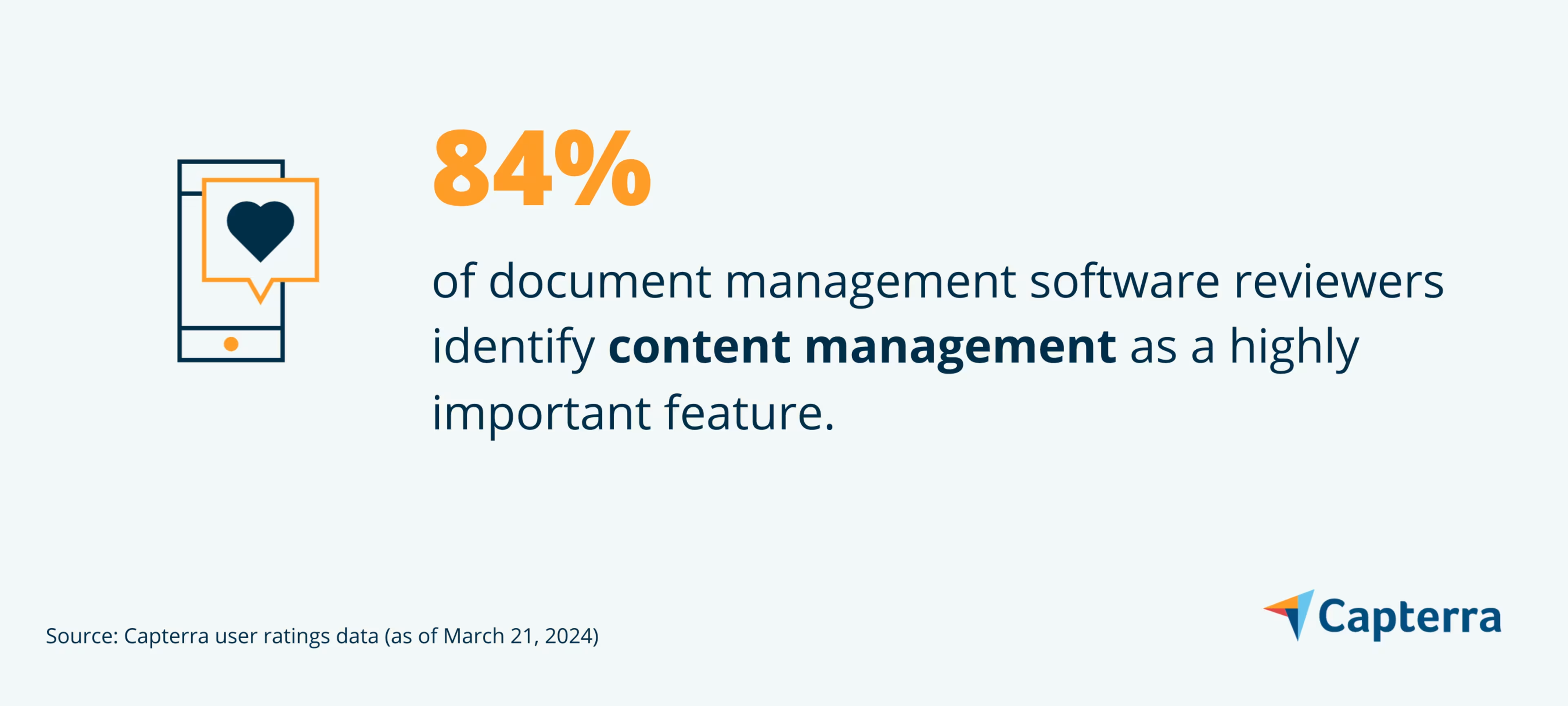
What business problem does content management solve?
Businesses often encounter difficulties managing the document lifecycle, from creation to editing and sharing. The content management feature standardizes the workflow by providing rich text and multimedia editing capabilities within the software. It allows users to create and edit documents efficiently. Moreover, the feature includes predefined templates and style guides to ensure consistent layout, branding, and tone across documents.
Ideal users of the content management feature
Team members responsible for creating content, such as writers, designers, and multimedia producers, can use the content management feature to upload, draft, and revise work within the document management system. Similarly, editors, reviewers, and other stakeholders involved in content review and approval can leverage content management functionality to review, provide feedback, and approve content before publication or distribution.
Top 3 products with the highest ratings for content management
We selected products for this article based on their average ratings between March 2022 - March 2024, which may differ from their current overall average ratings.
Trial/Free Version
- Free Trial
- Free Version
Content management feature rating
Device compatibility
Trial/Free Version
- Free Trial
- Free Version
Content management feature rating
Device compatibility
Trial/Free Version
- Free Trial
- Free Version
Content management feature rating
Device compatibility
4. Search/filter
This document management software feature helps users locate specific documents or information within an extensive database. Users can enter keywords, phrases, or metadata tags into the search bar to initiate a query. The software then scans the entire database and returns results that match the search criteria. Additionally, users can apply filters such as file type, creation date, and author to narrow down the search results. Some document management systems support full-text search, which means users can search within the content of documents, including text within PDFs, Word documents, spreadsheets, and other file formats.

What business problem does search/filter solve?
Businesses that deal with large document volumes could struggle to find specific files within large folders or archives. The search/filter feature helps locate relevant documents amid the vast amount of information, saving time and reducing frustration. It improves search accuracy and efficiency by allowing users to assign metadata to documents during upload or creation. Metadata can include document title, description, author, date created, and relevant keywords. Users can enter these metadata tags into the search bar to quickly find the documents they need.
Ideal users of the search/filter feature
Employees across business departments can use the search/filter feature to locate important documents and information within the organization’s document repository. Similarly, document administrators can use the feature to define and assign metadata tags to help make document search easier for employees.
Top 3 products with the highest ratings for search/filter
We selected products for this article based on their average ratings between March 2022 - March 2024, which may differ from their current overall average ratings.
Trial/Free Version
- Free Trial
- Free Version
Search/filter feature rating
Device compatibility
Trial/Free Version
- Free Trial
- Free Version
Search/filter feature rating
Device compatibility
Trial/Free Version
- Free Trial
- Free Version
Search/filter feature rating
Device compatibility
5. Access controls/permissions
Access controls/permissions functionality lets businesses control who can view, edit, delete, or interact with specific documents or folders. It helps maintain document security and integrity, particularly for departments or functions that deal with confidential information. Administrators or document owners can assign specific access permissions (e.g., read, edit) to individuals or teams. Users with read permissions can view the contents of a document, while users with edit permissions can modify the contents or add comments. Some document management platforms include audit trail functionality to track users who have modified documents and when. This information helps administrators monitor system activity and identify potential security breaches.
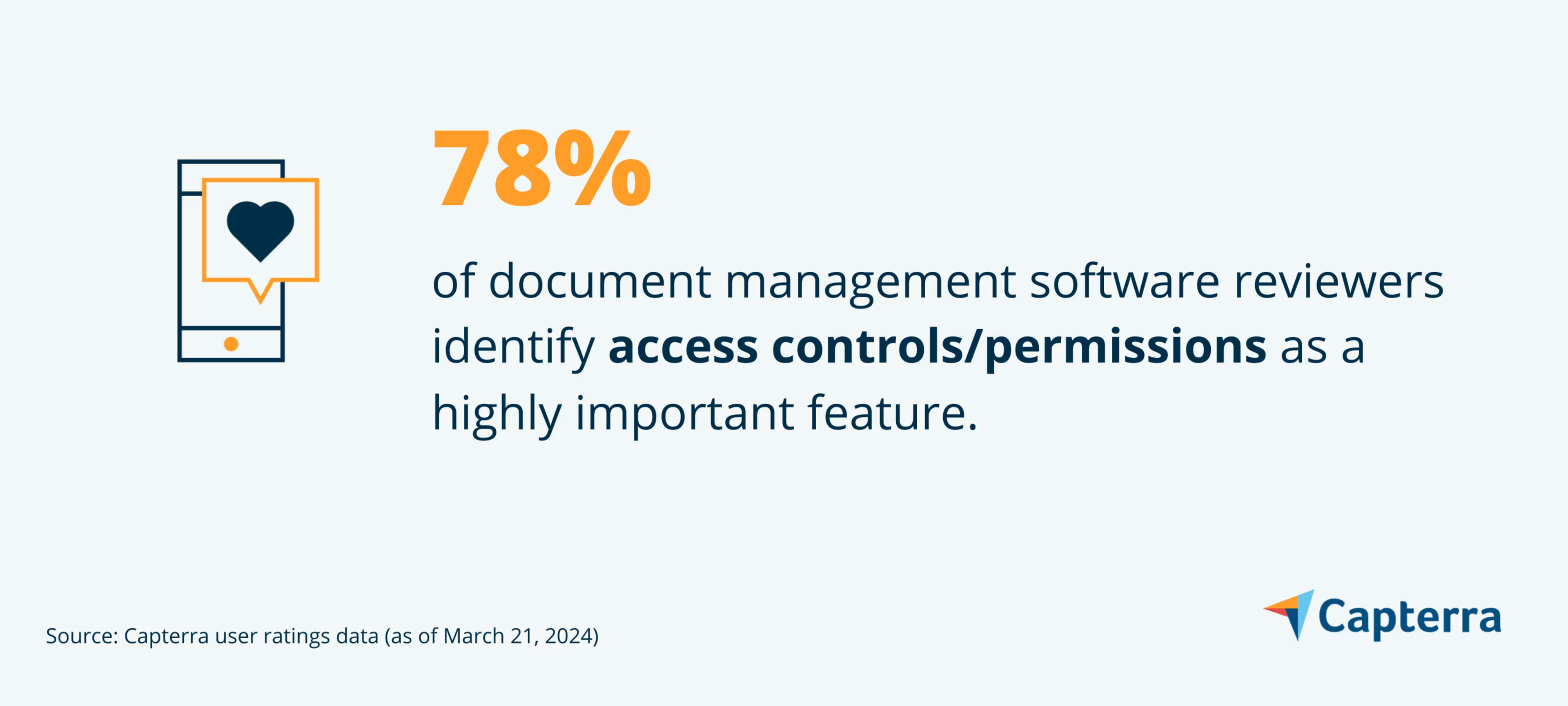
What business problem does access controls/permissions solve?
Industries such as healthcare and legal have strict regulatory requirements governing the handling and protection of data. Access control functionality enables organizations to enforce compliance with regulations such as the Health Insurance Portability and Accountability Act (HIPAA), General Data Protection Regulation (GDPR), or Payment Card Industry Data Security Standard (PCI DSS) by ensuring only authorized personnel can access and handle sensitive documents.
Ideal users of the access controls/permissions feature
Team or project managers can use this feature to assign access permissions to team members based on who needs what information to complete their tasks. This approach helps safeguard sensitive information from unauthorized access or malicious actions.
Top 3 products with the highest ratings for access controls/permissions
We selected products for this article based on their average ratings between March 2022 - March 2024, which may differ from their current overall average ratings.
Trial/Free Version
- Free Trial
- Free Version
Access controls/permissions feature rating
Device compatibility
Trial/Free Version
- Free Trial
- Free Version
Access controls/permissions feature rating
Device compatibility
Trial/Free Version
- Free Trial
- Free Version