better software since 1999
Capterra offers objective, independent research and verified user reviews. We may earn a referral fee when you visit a vendor through our links. Learn more
Easily share files with both internal teams and external partners, while securing sensitive content and protecting IP. Watermark confidential files or set granular permissions so only the right people can view, download, or edit content.
Provider
Box
Located In
UNITED STATES OF AMERICA
Foundation
2005
Deployment
Cloud, SaaS, Web-Based
Training
Live Online, Webinars, In Person, Documentation
Support
Chat, Knowledge Base, FAQs/Forum, 24/7 (Live rep)
Box provides workplace solutions for every industry and business size, from SMBs to global enterprises.
Content Source: Box







Based on other buyer's searches, these are the products that could be a good fit for you.

Box Reviews
Pros
I love that you can basically store an unlimited amount of data and share it with anyone who has the link. It makes sharing documents very easy and accessible from any internet accessible device.
Even back then it always felt like a polished gem of a website, and I am please to say it hasn't gone downhill like so many others.
It's very secure, if this is a concern, and the offering in terms of features such as workflows and the ability to work in one place is simply great.
I like the ease of use with this software. Somebody recommended it to me, and ever since they recommended it, I have been using it for my cloud computing software.
Cons
If you don't know what "folder" a document is in - or even its exact document name, the search tool can be very difficult, and almost useless.
At the current price point (charged per user), it's a bit on the more expensive side. The functionalities on the admin console is a bit hard to navigate.
The worst thing about the Box that I have found is that when you first open it, all the files that are on it takes a little bit of time to load.
The Search functionality is so bad (doesn't work the way you think it should and rarely generates the results you're after) as to be almost useless.
Most Recent Video User Review for Box
SEE ALL VIDEO REVIEWS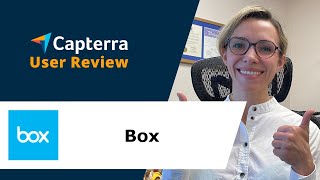
Box Checks Off All the Boxes
Svetlana I.


/ CAPTERRA SHORTLIST
Box is featured in 10 Capterra Shortlist rankings