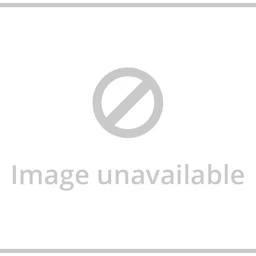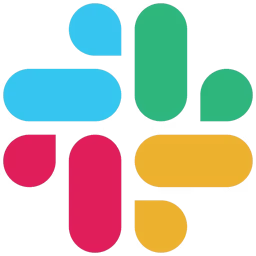Collaboration software helps users collaborate on tasks and projects.
As an education professional, have you ever had to change your approach to teaching and collaborating with your students? Remote learning has become more common than ever, and when it comes to offline classes, more and more institutions are picking up technology to facilitate in-person classes for students. In such situations, it becomes crucial for you to communicate and collaborate with students through the use of technology and offer the same level of care and attention as always.
Fortunately, there are many online collaboration tools designed specifically for education professionals that help teachers and students collaborate on projects, keep track of assignments, and communicate efficiently.
This article highlights 10 of the best collaboration tools (sorted alphabetically) for education professionals, based on ratings and reviews from users like you.

1. Airtable: Offers group and individual progress tracking
Airtable is a student collaboration platform that helps teachers and students collaborate and plan out projects. The software allows you to build study guides and campus editorial calendars for your students to track their study progress and plan classes. You can also set and track individual goals for each student and manage group projects.
With the built-in dashboard, you can sort project tasks based on urgency and assign them to students in a group. You can view project statuses remotely, create personal views, tag and assign tasks to others, and add comments. The software also lets you design flowcharts, add media, and create presentations for group meetings.
Airtable offers chat and email support. The software is web-based and has a mobile app for Android and iOS devices.
Key Features
- Access controls/permissions
- Agile methodologies
- Asset categorization
- Asset library and sharing
- Budget management
- Calendar management
Trial/Free Version
- Free Trial
- Free Version
Starting price
Device compatibility
Screenshots
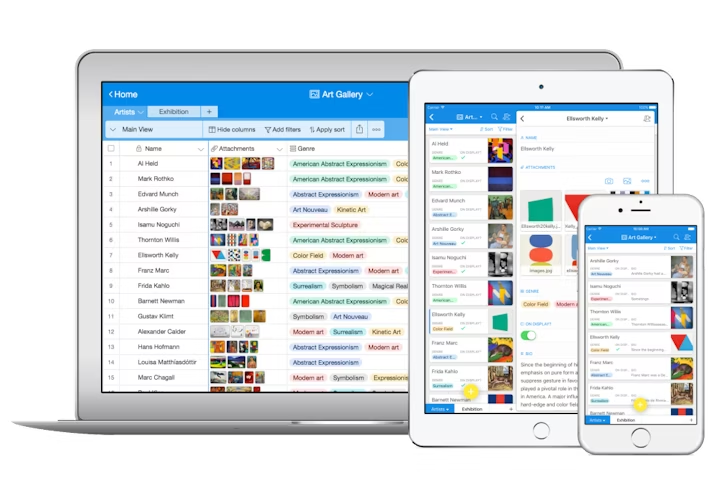
Managing tasks in Airtable
2. Asana: Helps segment projects and task lists
Asana is a collaboration and project management tool for educators to keep track of their student's academic progress, assignments and classwork. The software also allows users to manage campus organizations, as well as offline and online events. Students can collaborate on projects, and teachers can assign tasks and goals to individual students.
You can create to-do lists and keep track of overall project progress with Asana. Additionally, it works as a storehouse of information and to keep all your documents, project plans, and meeting notes in one place. You can also create project and task templates for recurring activities and share them with students to save time and minimize mistakes.
Asana offers chat and email support. The software is web-based and has a mobile app for Android and iOS devices.
Key Features
- Action item tracking
- Activity feed
- Agenda management
- Backlog management
- Brainstorming
- Goal setting
Trial/Free Version
- Free Trial
- Free Version
Starting price
Device compatibility
Screenshots
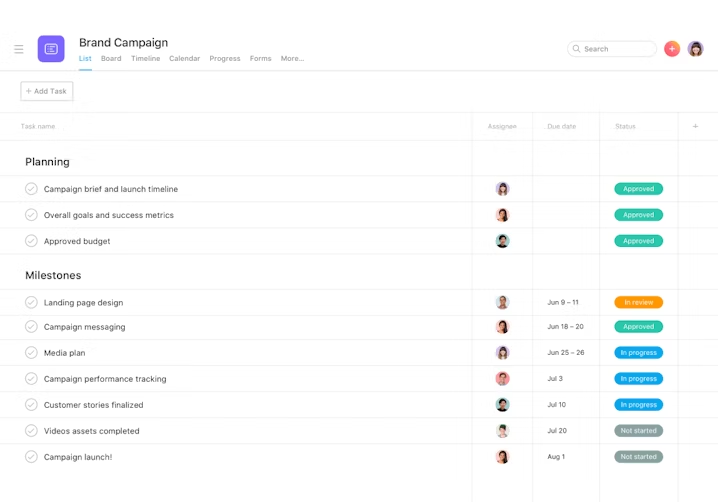
Creating a task list in Asana
3. ClickUp: Provides a built-in common calendar
ClickUp is an education management platform for managing academic and administrative tasks in one place. The software lets you create and upload schedules, course syllabi and knowledge bases in documents. You can also store lecture details such as due dates, lesson plans, and notes for students.
The built-in calendar lets you organize your daily, weekly, or monthly schedule. You can create chat channels with student groups to simplify communication and exchange notes. Email integration can be used to create tasks from emails and attach crucial files to projects.
ClickUp offers chat, email, and phone support. The software is web-based and has a mobile app for Android and iOS devices.
Key Features
- Access control
- Activity dashboard
- Approval process control
- Approval workflow
- Assignment management
- Automatic time capture
Trial/Free Version
- Free Trial
- Free Version
Starting price
Device compatibility
Screenshots
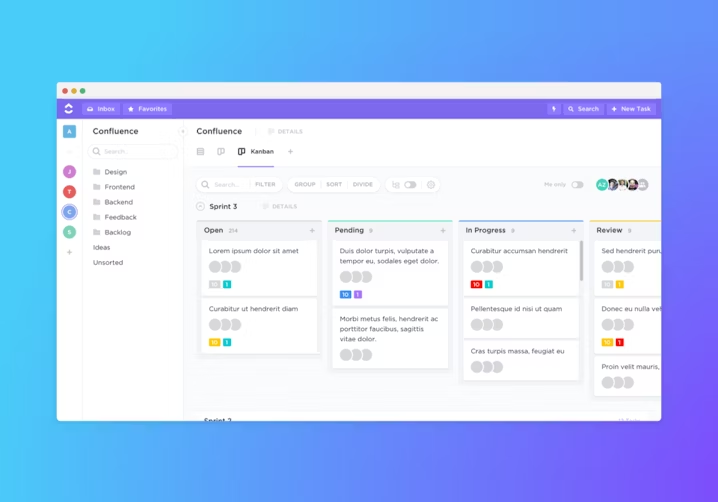
Project board view in ClickUp
4. Flock: Features a built-in chatbot
Flock is a task management and lesson planning solution for educators, students, and parents.
With this software, you can build lesson plans for students from PreK to Grade 8. You can also collaborate with parents and develop a curriculum based on student interests.
With the built-in chat feature, you can easily communicate with students and send personalized voice notes to assist them with exam preparation and help them understand concepts. The tool also allows easy file-sharing, such as documents, presentations, and spreadsheets, to exchange information and collaborate with your students.
Flock offers chat, email, and phone support. The software is web-based and has a mobile app for Android and iOS devices.
Key Features
- Access control/permissions
- Activity/news feed
- Blogs
- Brainstorming
- Calendar management
- Chat/messaging
Trial/Free Version
- Free Trial
- Free Version
Starting price
Device compatibility
Screenshots
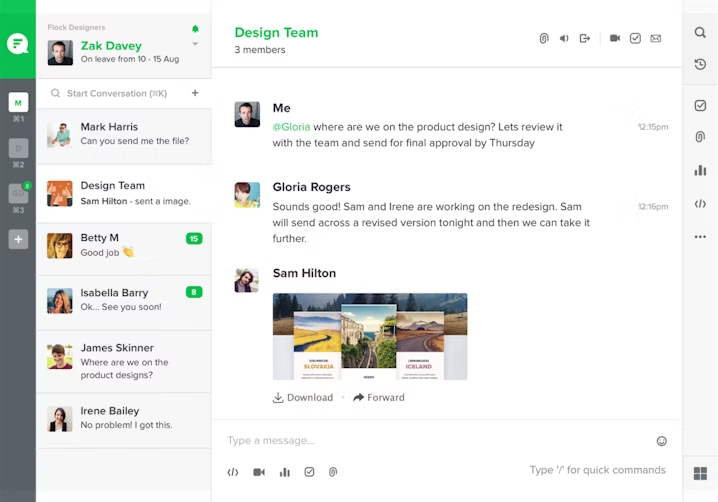
Communication in Flock
5. Google Workspace: Offers cross-platform collaboration
Google Workspace is a collaboration platform that offers multiple services such as email, video conferencing, calendar management, and cloud storage. The software suite helps educators organize their calendar, collaborate on projects, and schedule meetings with students.
You can create task reminders and to-do lists for students, analyze coursework, and grade term papers online. Built-in video calling and screen sharing features lets you connect with your students and host online classes and presentations. The software also protects organizations from external threats by preventing data breaches and identifying and blocking phishing and spam links.
Google Workspace offers chat and email support. The software is web-based and has a mobile app for Android and iOS devices.
Key Features
- Access control/permissions
- Archiving and retention
- Audio calls
- Availability management
- Calendar sync
- Collaboration tools
Trial/Free Version
- Free Trial
- Free Version
Starting price
Device compatibility
Screenshots
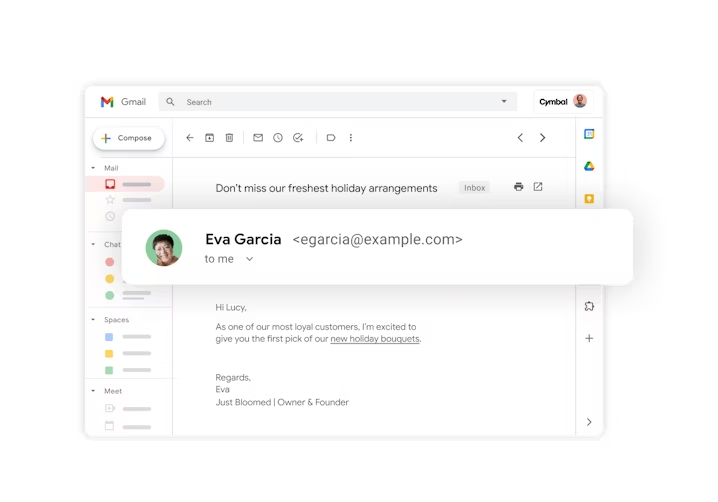
Products in Google Workspace
6. Microsoft 365: Provides a fluency and comprehension checker
Microsoft 365 is a software suite that provides educators with digital learning tools to facilitate online classes and help collaborate with their students remotely. The software suite improves reading speed and comprehension for learners with the help of text decoding to promote independent reading with individualized coaching from a built-in reading coach.
With education insights, you can analyze your student's progress and assess their fluency and comprehension levels. The software also lets you build curriculums, block meetings in your calendar, and create presentations for class discussions.
Microsoft 365 offers chat, email, and phone support. The software is web-based and has a mobile app for Android and iOS devices.
Key Features
- Address book
- Audit trail
- Brainstorming
- Calendar management
- Collaboration tools
- Contact management
Trial/Free Version
- Free Trial
- Free Version
Cost to upgrade
Device compatibility
Screenshots
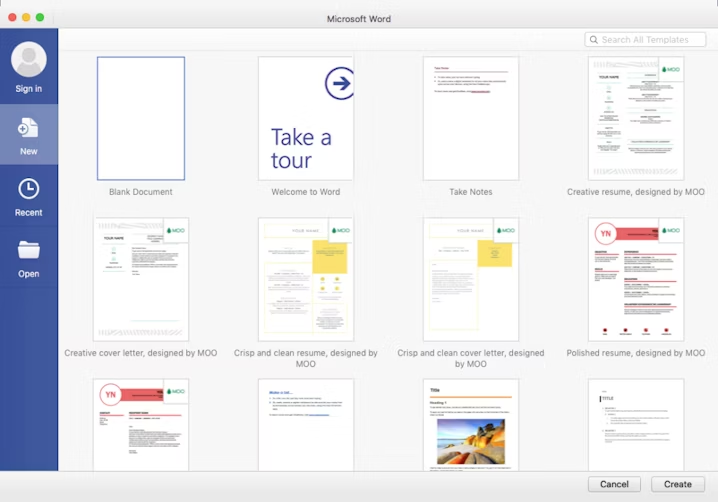
Dashboard in Microsoft Office 365
7. Notion: Lets you create webpages
Notion is a note and task management solution for educators and students. The software can organize your personal tasks and notes, and maintain a class directory with student information. You can use the built-in editable dashboard to create lesson plans, track student activities, and segment students into different batches.
You can build and maintain an online webpage and embed notes, video, images, equations, and audio tracks. It also allows you to give students access to the dashboard, where they can create personalized workspaces. Students can also share notes online and collaborate on group projects.
Notion offers chat, email, and phone support. The software is web-based and has a mobile app for Android and iOS devices.
Key Features
- Access controls
- Activity/news feed
- Agile methodologies
- Annotations
- Brainstorming
- Budget management
Trial/Free Version
- Free Trial
- Free Version
Starting price
Device compatibility
8. Slack: Offers video and audio calling features
Slack is a team communication platform that brings educators and students together to collaborate on projects. You can create multiple communication channels to segment and organize your projects based on work type and the number of students involved. You can even invite co-educators to be part of your channels and collaborate with them.
The software lets you host video conferences with the built-in video calling feature. You can record video and audio calls, and share files with your students. The software also helps book classes by integrating with your calendar and keeping track of your teaching schedule.
Slack offers chat and email support. The software is web-based and has desktop and mobile applications for Mac, Windows, Android, and iOS devices.
Key Features
- Activity tracking
- Audio calls
- Brainstorming
- Budget management
- Calendar management
- Call recording
Trial/Free Version
- Free Trial
- Free Version
Cost to upgrade
Device compatibility
Screenshots
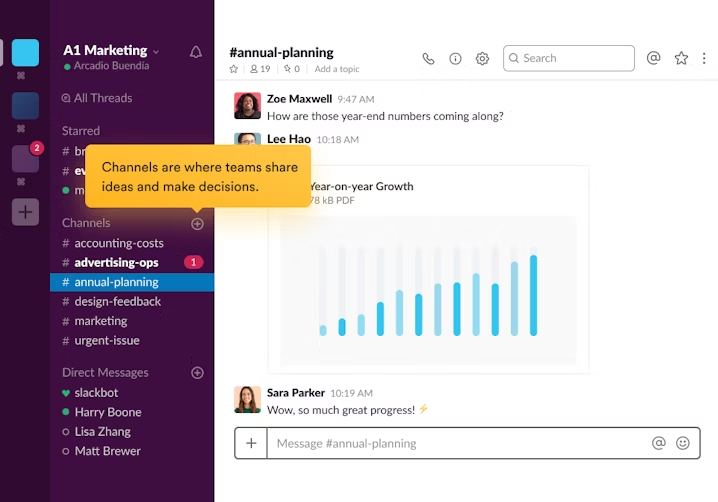
Channels in Slack
9. Smartsheet: Integrates with third-party data-storage software
Smartsheet is a task and project management solution that helps educators connect with students digitally and collaborate for online studying. The software manages admission processes and delivers online lectures to your students.
You can collaborate with other departments in your institution and use pre-built templates for lesson planning and curriculum development. Smartsheet integrates with third-party communication and data-storage platforms to bring all of your information to one place.
Smartsheet offers chat, email, and phone support. The software is web-based and has a mobile app for Android and iOS devices.
Key Features
- Activity dashboard
- Agile methodologies
- Approval workflow
- Backlog management
- Billing and invoicing
- Brainstorming
Trial/Free Version
- Free Trial
- Free Version
Starting price
Device compatibility
Screenshots
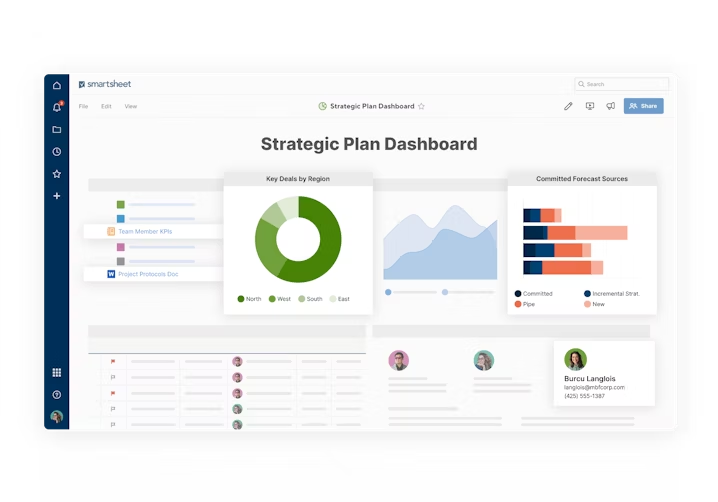
Real-time dashboard in Smartsheet
10. Trello: Offers Kanban boards
Trello is a collaboration tool that helps educators plan and manage projects with students and increase overall productivity. The software provides a Kanban-style dashboard with lists and cards you can use to segment project tasks and assignments and organize them according to urgency, individual students, and duration.
The tool helps organize and manage a digital project board where you can view and edit semester plans, keep a timeline of coursework and due dates for lesson plans, and assign tasks to individual students. With built-in automation, you can automate basic actions such as approving task requirements, changing project status upon task completion, and surfacing upcoming deadlines with your students.
Trello offers chat and email support. The software is web-based and has a mobile app for Android and iOS devices..
Key Features
- Access controls/permissions
- Activity dashboard
- Activity/news feed
- Agile methodologies
- Billing & invoicing
- Brainstorming
Trial/Free Version
- Free Trial
- Free Version
Device compatibility
Screenshots
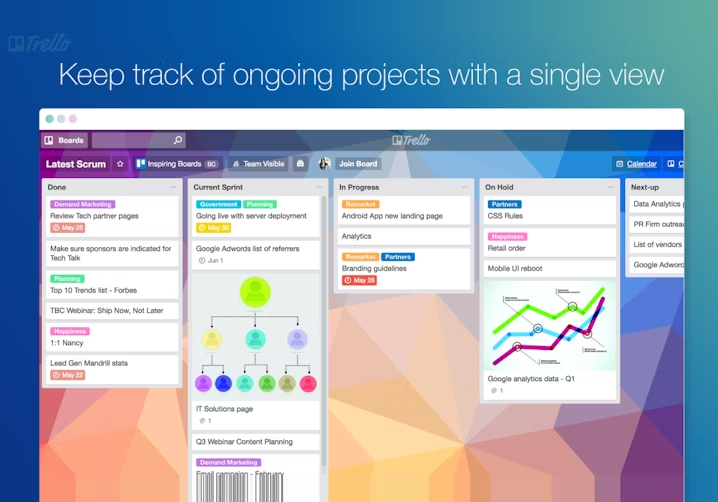
Dashboard in Trello
How to choose the best collaboration software for education professionals
These are some considerations to keep in mind when buying collaboration software for education professionals:
Assess if the software helps provide student feedback: The software you choose should help you create and share student feedback for your class, even in a remote setup. When looking for software, make sure to check for this feature.
Check if the software integrates with social media platforms: An ideal collaboration tool will integrate with social media platforms to encourage your students to share their achievements and communicate with each other online. Make sure to check for this feature when looking at software.
Determine if the software provides monitoring features: Your selected software should help you monitor and track daily student tasks and overall progress. Make sure to pick software that has this feature.
Common questions to ask when buying collaboration software for education professionals
These are some common questions you can ask vendors when buying collaboration software:
Does your software help create online roles and tags for individuals?
The ideal software should be able to create and assign roles to individual students and segment access permissions based on them.
Is the software mobile friendly? What kind of platforms does it support?
Your students should be able to access the software from anywhere, and the ideal solution should be able to support all device types, such as desktops, mobile devices, and tablets.
Can the software provide student engagement reports?
When buying collaboration software for your institute, you should check whether the software can create reports that showcase engagement levels of your students
How did we choose these products? We didn’t—you did.
To find your ideal software match, you need information you can trust—so you can save time, stay on budget, and focus more energy on growing your business. It’s why we vet and verify all our user reviews and recommend only the tools endorsed by people like you.
In other words, our product recommendations are never bought or sold, or based on the opinion of a single individual—they’re chosen by your peers, reflecting the views and experiences of our independent base of software reviewers.
At Capterra, we objectively select and rank products based on a methodology developed by our research team. Some vendors pay us when they receive web traffic, but this has no influence on our methodology.