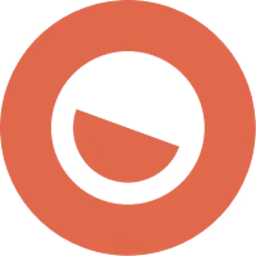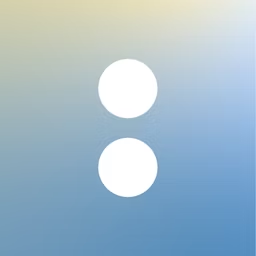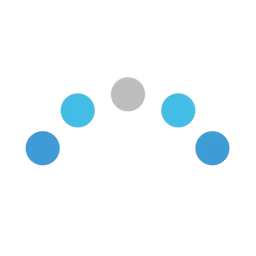In this report, we define and compare chiropractic software and massage therapy software to help you decide which one aligns with your business goals.
For any chiropractor or massage parlor owner, implementing the right strategy to streamline day-to-day operations can be daunting. Automating redundant processes such as appointment scheduling, client database management, inventory, and employee tracking could help resolve these challenges. But what would be the right tool for you — chiropractic software or massage therapy software?
While both tools have several overlapping features, they have distinct use cases. Understanding these differences will help you make the right choice. Chiropractic software helps medical practices manage the complete patient care process, from scheduling to maintaining patient records. On the other hand, massage therapy software helps independent massage therapists and massage therapy center owners manage their business operations.
In this article, we'll talk about the similarities and differences between the chiropractic and massage therapy software categories. We have also alphabetically listed the top five products for each category, based on verified software reviews. Read more.
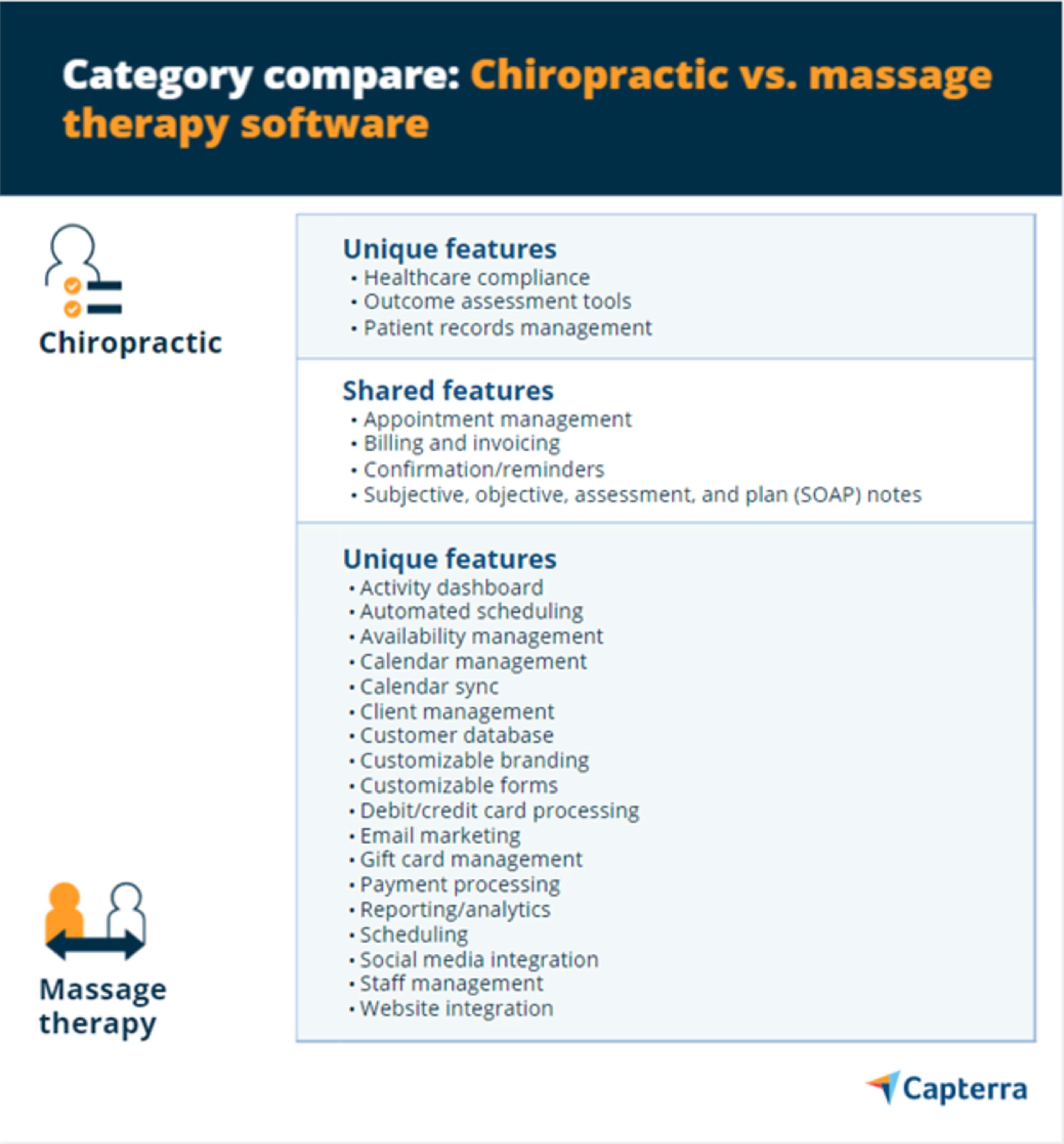
What is chiropractic software?
Chiropractic software is designed to maintain electronic medical and health records for chiropractic professionals and offices. It allows users to streamline administrative and medical tasks—including chiropractic treatment management, patient registration, patient records management, appointment scheduling, charge and code capture, medical billing and invoicing, reporting, and more—from a centralized interface.
Some chiropractic tools enable patients to create their own profiles using a self-service portal, book appointments, receive invoices, and make payments. Additionally, they can communicate directly with the practice through this patient portal, and update their information such as address, insurance information, and preferred service (for example, routine chiropractic care, physical therapy, chiropractic adjustments, and muscle tension release therapy).

Key features of chiropractic software
The primary features of chiropractic software include:
For chiropractors: Automate practice management, billing, scheduling, patient care, and reporting for healthcare professionals that specialize in the study of the neuromusculoskeletal system, i.e., bones, nerves, muscles, tendons, and ligaments.
Patient records management: Track and maintain a centralized record of patients’ information, including contact details, important dates, consultation history, and health records. The software also coordinates communication between finance and billing teams, clinical services, and patients.
Healthcare compliance: Ensure compliance with healthcare rules and regulations, such as Health Insurance Portability and Accountability Act (HIPAA) and Health Information Trust Alliance (HITRUST) standards, to establish professionals' and patients’ security and privacy.
Appointment management: Automate reservations and bookings for chiropractors. It also helps businesses manage the appointment booking and scheduling process along with online payment acceptance and automatic reminders.
Billing and invoicing: Track bills, send invoices, and process payments via cash, credit/debit cards, or e-wallets, and automate alerts for upcoming and overdue payments.
SOAP notes: Record subjective, objective, assessment, and plan (SOAP) notes about the patient’s condition and progress.
Top 5 chiropractic software
These five products are listed in alphabetical order. (The full methodology for how these products were chosen can be found at the end of this piece.)
Trial/Free Version
- Free Trial
- Free Version
Device compatibility
Trial/Free Version
- Free Trial
- Free Version
Device compatibility
Trial/Free Version
- Free Trial
- Free Version
Device compatibility
Trial/Free Version
- Free Trial
- Free Version
Device compatibility
Trial/Free Version
- Free Trial
- Free Version
Device compatibility
What is massage therapy software?
Massage therapy software helps independent massage therapists and massage treatment center owners manage their business operations. This software enables users to manage their calendars and maintain clinical documentation while automating booking and appointment management, client communication, staff management, and more.
Massage therapy systems help analyze staff productivity, lower no-show rates by informing clients automatically of upcoming appointments, and manage inventory. The software lets clients use a self-service portal to book, modify, and cancel appointments online. With built-in or integrated marketing tools, users can create and measure the success of marketing campaigns, loyalty programs, promotional packages, and gift vouchers.

Key features of massage therapy software
The primary features of massage therapy software include:
Appointment scheduling: Automate reservations and bookings for massage parlors and let customers schedule, reschedule, or cancel bookings online.
Payment processing: Accept and process payments as well as sync, track, and manage other aspects of the business such as employee staffing, inventory management, sales, and purchase management.
Client management: Manage interactions with current customers and collect and record customer information such as contact details, important dates, and service history. The software also lets users send customer survey forms to collect feedback on services.
Availability management: Allow users to set and share the physical therapist’s availability with their customers. By predefining the availability, users can control the number of bookings they receive per day.
Customer database: Collect and store customer information such as name, location, service preferences, appointment booking history, birthday, as well as their feedback on massage treatment, to enhance the quality of service and assist marketing efforts.
Email marketing: Access in-built marketing tools or integrate with third-party solutions to create and send email blasts/campaigns, organize loyalty programs, offer promotional gift vouchers, and measure progress.
SOAP notes: Record subjective, objective, assessment, and plan (SOAP) notes about the customer’s condition and progress.
Top 5 massage therapy software
These five products are listed in alphabetical order. (The full methodology for how these products were chosen can be found at the end of this piece.)
Trial/Free Version
- Free Trial
- Free Version
Device compatibility
Trial/Free Version
- Free Trial
- Free Version
Device compatibility
Trial/Free Version
- Free Trial
- Free Version
Device compatibility
Trial/Free Version
- Free Trial
- Free Version
Device compatibility
Trial/Free Version
- Free Trial
- Free Version
Device compatibility
What do they have in common?
Chiropractic software and massage therapy software have several overlapping features. Both the solutions:
help individual and larger practices streamline and automate day-to-day operations ranging from administrative to staff management tasks.
include appointment scheduling, staff calendar management, billing, inventory management, and client feedback collection as key features.
Which tool is right for your business?
We have a pretty simple answer to this question—if you are a chiropractor, you should go for chiropractic software. And, if you are a massage therapist or you own a massage therapy parlor, invest in massage therapy software.
Chiropractic software solutions help chiropractors automate medical business processes such as billing and invoicing, financial reporting, and report generation. Automation improves efficiency and reduces manual errors that could result in delayed payments or lost records.
Massage therapy software tools, on the other hand, automate daily business operations for massage parlor owners, such as appointment scheduling, client database management, and calendar management. These tools also attract and retain clients by automating marketing campaigns, facilitating communication with clients, and introducing promotional and loyalty programs.
Once you’ve decided which software to use, head to our chiropractic and massage therapy software category pages, where you can find a sortable list of products and software reviews from verified users.
How to choose the right medical software system for your business
The software you choose has to align with your business requirements. Here are some considerations to keep in mind while evaluating potential solutions:
Choose a tool that suits your business needs: The software you choose should align with your business requirements and goals. For instance, your chosen tool should be scalable as per your business’s service areas. Also, identify the challenges you would like your software to solve; these could be preventing double bookings, poor staff workflow tracking, or inaccuracy in customer record keeping.
Select an easy-to-use tool for less tech-savvy users: The software you choose should be easy to use for your employees. It is prudent to select a tool that your employees can learn to operate without much training.
Look for a tool that captures billable hours: While engaging in live consultations, you need to track your billable hours. Hence, your chosen software should be able to track your billable hours and automatically associate them with the respective patient. Such tools eliminate manual data entry during invoice creation.
Consider integration options: Whether you are a chiropractor or a massage therapist, you will likely be using multiple tools, such as a separate tool for data collection and payment processing. If your shortlisted software is compatible with your existing tech stack, you will be able to further streamline your business operations.
Common questions to ask while selecting a tool for your business
Here are some questions to ask software vendors before making a final purchase:
What are the available technical support options? Examine the tool’s technical assistance options and guidelines for your staff and patients. Also, consider the types of technical support channels (such as real-time chat, voice call, and video call, among others) available.
Is the tool scalable? The tool you choose should be able to handle an increasing number of customers as your business grows. Before making a decision, ask the vendor about their tool’s scalability.
Does the tool offer customization options as per your branding needs? Ask your vendor if the solution offers customization of the logo, colors, fonts, and other elements to suit your business’s branding needs.