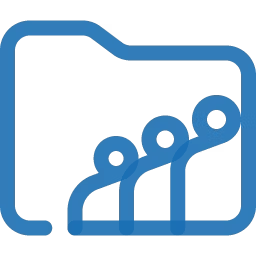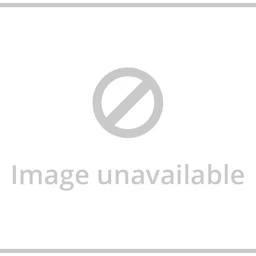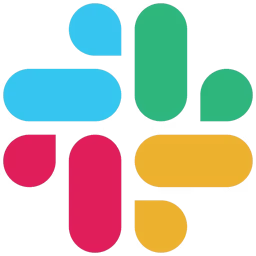Compare pricing for the top collaboration software products with the highest value-for-money and functionality ratings.
We hear from software buyers time and again that price and functionality are two of their top considerations when investing in a new collaboration solution. Budget is a constraint for most businesses, but affordability alone doesn't make a product valuable—it must also offer the required functionality.
Collaboration software is an essential tool for teams located in different geographies or working remotely to share resources and communicate efficiently. The right tool can improve productivity, help teams to manage projects, and enable continued productivity among the team members that are located remotely. Pricing of collaboration solutions can range from $2 to over $19 per user, per month, but higher price may not always mean higher value. Read the buyers guide to further understand the benefits of the software, considerations when buying software, and more.
In this report, we've ranked the most valuable collaboration software products based on user reviews: those with the highest ratings for both value for money and functionality. We’ve also included the starting price and functionality details for each product.
Collaboration software with the highest value-for-money and functionality ratings
The graphic below shows collaboration products that offer the best value for money and functionality according to user ratings. Products are arranged in increasing order of their value-for-money ratings (bottom to top) and functionality ratings (left to right).
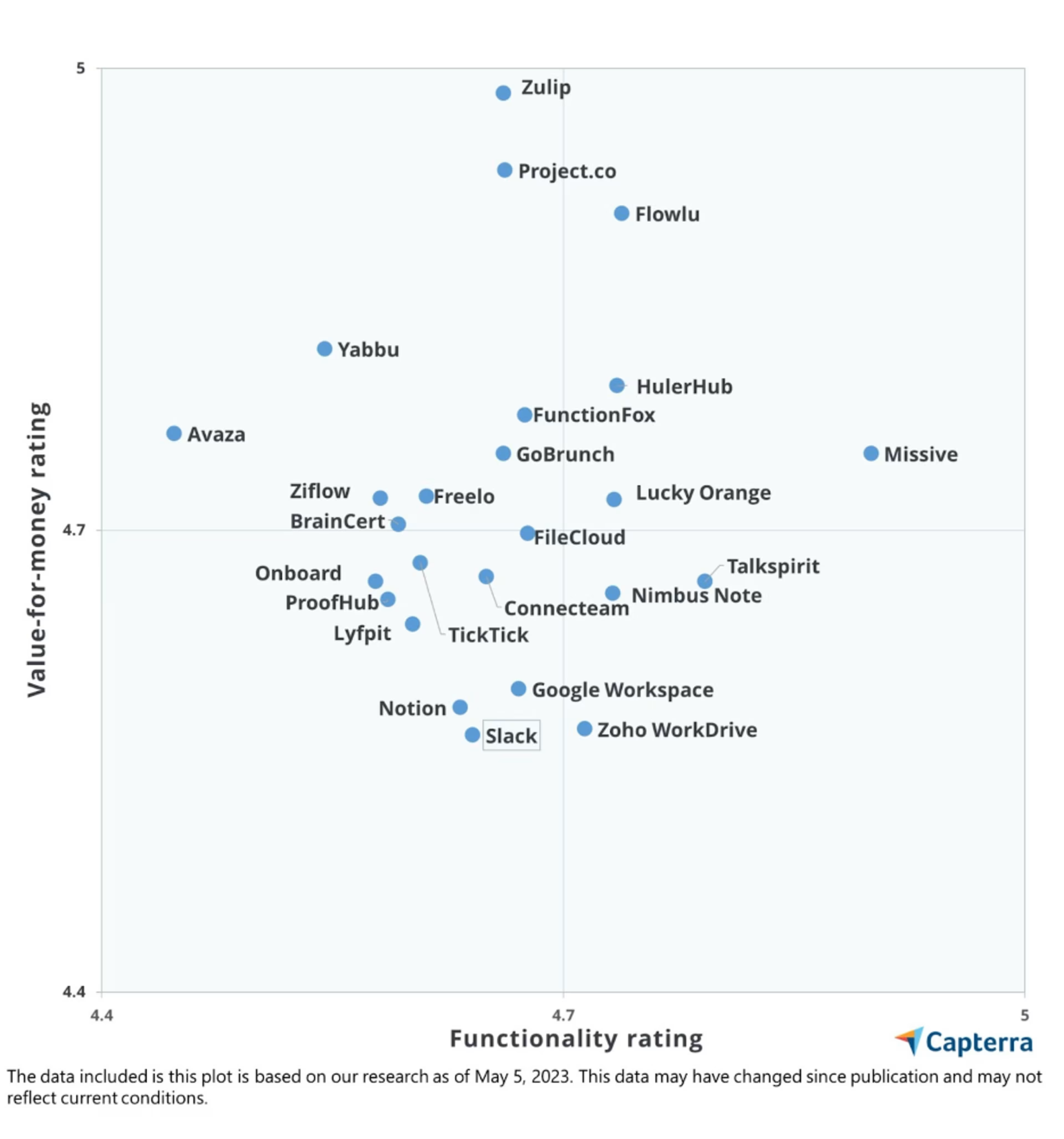
Note: While products in the top-right zone of the graph rank higher in terms of both functionality and value-for-money ratings, all products in this graph are top-rated.
Price comparison for top-rated collaboration software
The cost of collaboration software products may vary based on the number of users, features, or other factors, and comparing pricing for multiple products can be time-consuming.
We’ve created a table to highlight how different collaboration tools stack up against each other in terms of starting prices, free trials, and free versions—allowing you to compare these products side by side.
From the products mapped on the scatter plot above, only those with publicly available pricing information on vendor websites are listed in the price comparison table below. They are arranged in decreasing order of their combined ratings—value for money plus functionality.

Note: The pricing included in this table is for the entry-level/lowest-priced offering (discounted pricing not considered) found on vendor websites as of May 5, 2023.
1. Missive
Trial/Free Version
- Free Trial
- Free Version
Overall rating
Value-for-money rating
Functionality rating
Device compatibility
Starting price | Cost to upgrade |
|---|---|
$14 per user, per month for up to five users supported and billed monthly. | $18 per user, per month, billed monthly. |
Features available at starting price: Missive allows users to set up shared email accounts, discuss ideas through chat, create custom themes for chat widgets, and share calendars. With this software, administrators can decide active members and observer user roles for any email inbox that is setup for a team. It provides access to the message and comment history of up to 15 days. The tool helps users to add, edit, and respond to invites.
Features available in advanced versions: Advanced versions allows users to integrate the solution with other software such as Asana, Pipedrive, and Trello. It also provides an option to automate the workflow rules. Missive provides access to unlimited time history and supports unlimited users.
2. Zulip
Trial/Free Version
- Free Trial
- Free Version
Overall rating
Value-for-money rating
Functionality rating
Device compatibility
Starting price | Cost to upgrade |
|---|---|
$6.67 per user, per month for up to 30 users (billed monthly). | Information not available |
Features available at starting price: Zulip offers features such as professional support with SLAs, incident collaboration, and advanced compliance. The solution allows team administrators to create user groups and set permissions. It offers a wide range of emoji reactions that team members can use to quickly respond to messages.
Features available in advanced versions: All features are offered in a single basic plan.
3. Flowlu
Trial/Free Version
- Free Trial
- Free Version
Overall rating
Value-for-money rating
Functionality rating
Device compatibility
Starting price | Cost to upgrade |
|---|---|
$39 per month, billed monthly. Up to eight users included. | $74 per month, billed monthly. Includes 16 users. |
Features available at starting price: Flowlu provides features such as client portal invoicing and online payments, expense tracking, project templates, knowledge bases, task automation. It offers a range of collaboration features, including chat, file sharing, and project discussion boards, to help teams work together.
Features available in advanced versions: Advanced versions include 50GB storage. Unlimited access to knowledge base is also provided.
4. Project.co
Trial/Free Version
- Free Trial
- Free Version
Overall rating
Value-for-money rating
Functionality rating
Device compatibility
Starting price | Cost to upgrade |
|---|---|
$8 per user, per month, billed monthly. 20GB file storage per user included. | Only one pricing plan included. |
Features available at starting price: Features such as task timer and Gantt chart view are included. Project.co is customizable, allowing businesses to tailor the software to their specific needs and workflows. It offers collaboration features, including chat, file sharing, and commenting, to help teams work together.
Features available in advanced versions: All features included in the basic package.
5. HulerHub
Trial/Free Version
- Free Trial
- Free Version
Overall rating
Value-for-money rating
Functionality rating
Device compatibility
Starting price | Cost to upgrade |
|---|---|
$12 per user, per month with an annual contract of three years. Up to 100 users supported. | $10 per user, per month, billed monthly. |
Features available at starting price: HulerHub allows employees to access all of their organization’s tools, documents, systems and news from a single platform. It provides features for audience management that allows users to personalize their communications based on attributes like location, department, and start date.
Features available in advanced versions: Advanced versions include all features. Custom package available per your business needs.
6. Lucky Orange
Trial/Free Version
- Free Trial
- Free Version
Overall rating
Value-for-money rating
Functionality rating
Device compatibility
Starting price | Cost to upgrade |
|---|---|
$14 per month, billed annually. 40,000 page views/month, 60-day storage for heatmaps and recordings included. | $28 per month, billed annually. |
Features available at starting price: The solution provides team accounts, which allows multiple users to collaborate on the same account. It includes features such as session sharing, notes and annotations, and setting up of custom alert messages.
Features available in advanced versions: Advanced versions offer features such as dynamic heatmaps, session recordings, surveys, live chat, dashboard insights, conversion funnels, form analytics, visitor profiles, and announcements.
7. FunctionFox
Trial/Free Version
- Free Trial
- Free Version
Overall rating
Value-for-money rating
Functionality rating
Device compatibility
Starting price | Cost to upgrade |
|---|---|
$5 per user, per month, billed monthly. | $10 per user, per month, billed monthly. |
Features available at starting price: Basic plan includes features such as timesheet with stopwatch timer, unlimited clients and projects, estimate and budget tracking, retainer tracking, and comprehensive reports.
Features available in advanced versions: Advanced versions offer features such as actionable to-do lists, Gantt charts and schedules, forecast team workloads, project schedules planner, blog for internal communication, resource availability reports, and traffic reports.
8. GoBrunch
Trial/Free Version
- Free Trial
- Free Version
Overall rating
Value-for-money rating
Functionality rating
Device compatibility
Starting price | Cost to upgrade |
|---|---|
$30 per month for up to 200 participants per room (billed monthly). | $70 per month, billed monthly. Up to 400 participants per room. |
Features available at starting price: GoBrunch offers features such as interactive whiteboard, polls and surveys, recording and playback, breakout rooms, and screen sharing. It is a video conferencing software which helps businesses with hosting online events.
Features available in advanced versions: Advanced versions include features such as customizable spaces with backgrounds and images, embed videos, calendars, forms and Canva designs, up to eight moderators in the conference room, up to 35 breakout sessions per call, and 20GB of storage for videos and documents.
9. Nimbus Note
Trial/Free Version
- Free Trial
- Free Version
Overall rating
Value-for-money rating
Functionality rating
Device compatibility
Starting price | Cost to upgrade |
|---|---|
$9 per user, per month for up to 20 users included and is billed monthly. | $12 per user, per month, billed monthly. |
Features available at starting price: Nimbus Note includes features such as image recognition, ability to search in images and docs, automate the weekly server backups, allows exporting the files to PDF format, provides password-protected public pages, and allows users to view version history.
Features available in advanced versions: Advanced versions offer users unlimited workspaces, white label solution, custom domain, internal branding and external branding, advanced integrations, unlimited audio and video recording, and two factor authentication.
10. FileCloud
Trial/Free Version
- Free Trial
- Free Version
Overall rating
Value-for-money rating
Functionality rating
Device compatibility
Starting price | Cost to upgrade |
|---|---|
$12.5 per user, per month for up to 10 users included and is billed annually. | $19 per user, per month, billed annually. Minimum 25 users included. |
Features available at starting price: FileCloud offers features to prevent data leaks through rule-based management of users, IP address, metadata tracking. It enables data compliance through FIPS 140-2 compliant encryption modules. The solution also lets users manage security of their data through encryption.
Features available in advanced versions: Advanced version offers features such as anti-virus and malware protection programs, Personal Identifiable Information (PII) pattern search, compliance dashboards for monitoring HIPAA, GDPR, and other compliances. Provides digital rights management and custom web branding.
11. Yabbu
Trial/Free Version
- Free Trial
- Free Version
Overall rating
Value-for-money rating
Functionality rating
Device compatibility
Starting price | Cost to upgrade |
|---|---|
$11 per month, billed annually. | $44 per month, billed annually. |
Features available at starting price: Yabbu also provides tools for note-taking, document sharing, and decision-making to support effective collaboration and productivity. Additionally, it also offers tools to help teams follow up on action items and track team progress towards goals. It allows teams to discuss issues, upload files, and assign tasks before the scheduled meeting.
Features available in advanced versions: Every plan offers all the features.
12. Freelo
Trial/Free Version
- Free Trial
- Free Version
Overall rating
Value-for-money rating
Functionality rating
Device compatibility
Starting price | Cost to upgrade |
|---|---|
$37 per month, billed annually. Supports unlimited users. Monthly billing available. | $77 per user, per month, billed annually. |
Features available at starting price: Features offered at starting price include time tracking for invoicing, creating projects as mind map, and color coding to organize documents, files, and notes.
Features available in advanced versions: Advanced versions offer features including administrative functions for heads of department such as user management on projects and setting up projects under one account. It also provides features for team leaders such as viewing reports and summaries, and setting up the access permissions.
13. Connecteam
Trial/Free Version
- Free Trial
- Free Version
Overall rating
Value-for-money rating
Functionality rating
Device compatibility
Starting price | Cost to upgrade |
|---|---|
$29 per user. For first 30 users then $0.50 per additional user applies. | $49 per user, per month, billed monthly. Up to 30 users included, $1.50 per month for each additional user. |
Features available at starting price: Features available at starting price allows users to filter dates for more than 30 days, time tracking reports, manage unlimited jobs, and payroll software integration.
Features available in advanced versions: Advanced versions offer features such as recurring shifts and templates for scheduling, advanced filtering and taking bulk actions, set recurring tasks and auto clock out timer.
14. Ziflow
Trial/Free Version
- Free Trial
- Free Version
Overall rating
Value-for-money rating
Functionality rating
Device compatibility
Starting price | Cost to upgrade |
|---|---|
$40 per user, per month for minimum five users included and is billed annually. | Information available on request. |
Features available at starting price: Ziflow offers features that allow users to integrate with cloud storage, separate tasks through differentiating colors, create proof briefs, intake forms, advanced decision controls. It also includes two-stage workflows, as well as extended branding.
Features available in advanced versions: Advanced versions offer features such as advanced software integrations, electronic signatures, enterprise-grade security, and single sign-on (SSO).
15. BrainCert
Trial/Free Version
- Free Trial
- Free Version
Overall rating
Value-for-money rating
Functionality rating
Device compatibility
Starting price | Cost to upgrade |
|---|---|
$79 per month, billed annually. Includes up to 10GB storage. | $139 per month, billed monthly. |
Features available at starting price: The solution includes features such as a unified shopping cart, membership management, bulk student discount and notification setting, audit logs, and integration with payment gateways.
Features available in advanced versions: Advanced versions offer features such as up to 10 attendees per room, captures 14 days of audit logs, create and schedule multiple courses and live classes, and gamification of learning programs.
16. TickTick
Trial/Free Version
- Free Trial
- Free Version
Overall rating
Value-for-money rating
Functionality rating
Device compatibility
Starting price | Cost to upgrade |
|---|---|
$9 per user, per month for up to 20 users included and is billed monthly. | $12 per user, per month, billed monthly. |
Features available at starting price: TickTick is a collaboration platform that offers features including voice inputs, converting emails into tasks. It allows task management by including due date & time information when creating a new task. TickTick will automatically parse it into a reminder. This collaboration app allows you to mark and sort tasks in four priority levels: high priority, medium priority, low priority, no priority.
Features available in advanced versions: Advanced versions offer features such as calendar widgets, premium themes, reminders for check items for a better project collaboration.
17. Zoho WorkDrive
Trial/Free Version
- Free Trial
- Free Version
Overall rating
Value-for-money rating
Functionality rating
Device compatibility
Starting price | Cost to upgrade |
|---|---|
$1.80 per user, per month with 1GB file upload limit. Billed annually. | $3.30 per user, per month, billed annually. |
Features available at starting price: Basic plan includes features such as admin dashboard, user management, file locking, team communication, two factor authentication, and external file sharing.
Features available in advanced versions: Advanced versions include 5 GB file upload limit per user. Storage for the team starts at 3 TB per team. And after 10 users, additional shared storage of 300 GB per new user is available.
18. Google Workspace
Trial/Free Version
- Free Trial
- Free Version
Overall rating
Value-for-money rating
Functionality rating
Device compatibility
Starting price | Cost to upgrade |
|---|---|
$1.70 per user, per month, with one-year commitment. 30GB storage per user. | $9 per user, per month, billed annually. |
Features available at starting price: Google Workspace allows video conferencing for up to 100 participants. It provides security and management controls, and a secure business email. Google Workspace integrates email, chat, voice and video calling, document collaboration, storage, task management, security tools, to admin controls so your users can connect, create and collaborate, easily and securely, remotely.
Features available in advanced versions: Advanced versions offer features such as custom and secure business email, 150-participant video meetings and recording, 2TB storage per user, security and management controls, enhanced support, meeting recordings are saved to Google Drive.
19. ProofHub
Trial/Free Version
- Free Trial
- Free Version
Overall rating
Value-for-money rating
Functionality rating
Device compatibility
Starting price | Cost to upgrade |
|---|---|
$45 per month for up to 40 projects and is billed annually. | $89 per month, billed annually. |
Features available at starting price: ProofHub offers features such as project templates, discussion forums, shared calendar, customizable forms, email management, notes taking, announcement sharing, files & documents management, and file proofing and approval.
Features available in advanced versions: ProofHub offer project collaboration among the team members through features such as project templates, discussion forums, shared calendar, advanced activity logs, data export, priority support, and white labeling.
20. Lyfpit
Trial/Free Version
- Free Trial
- Free Version
Overall rating
Value-for-money rating
Functionality rating
Device compatibility
Starting price | Cost to upgrade |
|---|---|
$16 per month, billed annually. Includes up to 18 social accounts. | $45 per month, billed annually. |
Features available at starting price: Lyft is a collaboration app that allows users to schedule posts and reports for Facebook, Instagram, YouTube and other social media. It provides storage of up to 500MB and file size of up to 50MB.
Features available in advanced versions: Advanced versions offer adding of up to 25 social accounts. It allows users to import data from the Cloud such as Google Drive, Dropbox, One Drive. It supports various file types for photo and video, and offers storage of up to 1000MB and upload limit of file up to 100MB size.
21. Notion
Trial/Free Version
- Free Trial
- Free Version
Overall rating
Value-for-money rating
Functionality rating
Device compatibility
Starting price | Cost to upgrade |
|---|---|
$8 per user, per month, billed annually. Includes page history for up to 30 days. | $15 per user, per month, billed annually. |
Features available at starting price: Notion is a team collaboration tool that offers features such as unlimited file uploads, a 30-day page history, and invite 100 guests. The document collaboration features allow remote teams to take notes, prepare task lists, update calendars, and work on Kanban boards.
Features available in advanced versions: Advanced version, namely, business plan offers features such as SSO, private team spaces, bulk PDF export, advanced page analytics, document management, 90-day page history, and up to 250 guest collaborators.
22. Avaza
Trial/Free Version
- Free Trial
- Free Version
Overall rating
Value-for-money rating
Functionality rating
Device compatibility
Starting price | Cost to upgrade |
|---|---|
$12 per month for up to 10GB storage included and is billed monthly. | $24 per month, billed monthly. 20GB storage included. |
Features available at starting price: Avaza is an online collaboration tool. Starting plan of Avaza allows up to two users access to timesheet and expense features. It supports five team members' access to chat. It allows remote teams to collaborate on a maximum of 20 active projects. All the plans include features such as secure data protection and automatic backups.
Features available in advanced versions: Advanced versions offer features support for up to 10 users to timesheet/expense reports, up to five users can access the admin and finance dashboards, up to five members get access to chat feature, and unlimited active projects at any given time.
23. Slack
Trial/Free Version
- Free Trial
- Free Version
Overall rating
Value-for-money rating
Functionality rating
Device compatibility
Starting price | Cost to upgrade |
|---|---|
$7.25 per user, per month, billed monthly. | $12.50 per user, per month, billed annually. |
Features available at starting price: Slack is a collaboration tool that allows users to communicate through audio and video channels. It also allows screen sharing with up to 50 people. It provides a secure collaboration space with guests from other organizations and with team members from within Slack. It offers unlimited canvases with 30 days of version history and advanced user roles.
Features available in advanced versions: Advanced versions allows workspace owners to request access to their entire Slack message history. Supports unlimited canvases with 90 days of version history. Provides advanced identity management through SAML-based SSO(Single Sign On) and real-time Active Directory sync with OneLogin, Okta and Ping Identity.
Check out the Capterra Shortlist for collaboration software to view the highest-rated and most popular products.
Collaboration software pricing models and related costs
Understand the common pricing models
Perpetual license
You pay an upfront sum for license to own the software and use it in perpetuity. This is the more traditional model and is most common with on-premise applications.
Subscription
You pay a monthly fee to use the software for a specific amount of time. Subscription-based pricing gained popularity,thanks to the increasing adoption of Software-as-a-Service (SaaS).
Open-source license
Open-source licenses are usually free of charge, which reduces your upfront investment. Implementation, integration, and ongoing maintenance, however, can be major expenses.
Watch out for these often overlooked costs
Data migration: While this can be done in-house, you might want to pay the vendor to transfer your existing data to the new system.
Training: Web-based training is often included in your plan, but vendors might charge for in-person training.
Hardware and IT: This could be a major expense for on-premise software buyers who need their own servers.
Maintenance and upgrades: Some vendors charge for updates, patches, upgrades, and other maintenance activities.